
Each file format is associated with a format, format that can be opened by a number of specific applications. We cannot open an .xls (Excel) file with Microsoft Word, just as we cannot open a .doc file with an image viewing application, nor can we open a .jpg image with PowerPoint.
If we talk about CD and DVD images, we have to talk about ISO files, the most used format worldwide for create a copy of the entire structure of both physical media to make a full copy, keep an exact backup, access it from Windows without using the CD or DVD ...
ISO vs. BIN

However, the ISO format is not the only one that we have at our disposal to make complete copies of CDs and DVDs. Files in ISO format are a copy of all content stored on an optical drive. Being an international standard, it is compatible with a large number of software applications. It is mainly used to make copies of optical devices that contain video files.
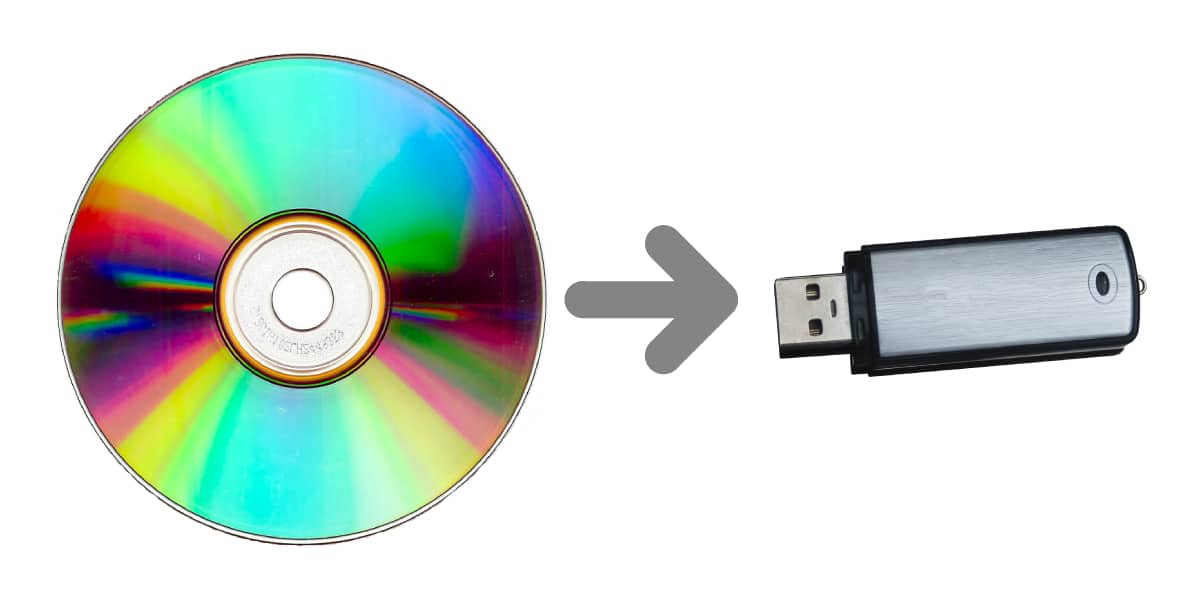
If we talk about .BIN files, we are talking about a format developed for make copies of audio files, since with the .ISO format it is not possible to do so. This is because the .BIN format makes a complete copy of the disk, sector by sector, including copy protections, system information, the track list ...
The main difference between .ISO and .BIN files is that the first one just keeps a copy of all files from the optical drive, while the .BIN format makes an exact copy of all content that is not seen, plus all files without losing any information. If you have to make backup copies of CDs or DVDs and you don't want to lose information along the way, the best thing you can do is use this format.
In addition to the .ISO and .BIN files, we also find another format. MDS, a format used primarily for make backup copies of DVDs protected with an anti-copy system, which is not the same as that used on CDs, hence although the .BIN format is ideal for making copies of audio CDs, it is ideal for making copies of commercial DVDs.
What is a .BIN file
As I mentioned above, .BIN files are used to make identical copies of CDs and DVDs without losing any information. The .BIN extension comes from the binary termas it contains all the data of an optical disc in this format.
Unlike ISO images that store all files in a single file, .BIN files rely (not always) on .CUE files for save file information. This file has the same name as the .BIN file. The .CUE format is a plain text file that, if not together with the .BIN file, we can easily create by searching the internet.
As it is not a universal format, we cannot open this file with the same applications that are used to create and open .ISO files, although sometimes renaming the .BIN file to .ISO the application can read them depending on the type of files that are inside.
How to open and create .BIN files in Windows

Magic ISO Maker
Magic ISO Maker is one of the best tools available on the market that allows us convert .BIN files to .ISO format, file that we can open without any problems in Windows 10, since it is compatible with the system.
Once we have converted the .BIN file to .ISO we just have to double click on the file to mount the image on our computer, image that will be shown as one more unit of our team.
Magic ISO Maker is compatible from Windows 98 onwards. If our computer is not managed by Windows 10, through this application we can extract the content of an .ISO image to our computer, that is, as a folder not as a virtual drive as if Windows 10 does.
Nero Platinum
One of the applications oldest in the world of copies and images of CDs and DVDs es Black. Despite the fact that the use of optical drives has been in the background in the most modern computer equipment, this software has evolved over the years and today remains an excellent option to work with any image format , either .ISO, .BIN / .CUE, .MDS ...
Soft Alcohol 120%
Another interesting application that we must take into account if we usually work with files in .BIN format is Soft Alcohol 120%, an app compatible with files in .BIN / .CUE format that allows us to mount virtual units of the content of these files in addition to offering us the possibility of converting them to .ISO format.
It also supports files in the .MDS, .NRG, .BWT, .CCD… The minimum version compatible with this application is Windows XP and it is perfectly compatible with Windows 10.
How to open and create .BIN files on Mac
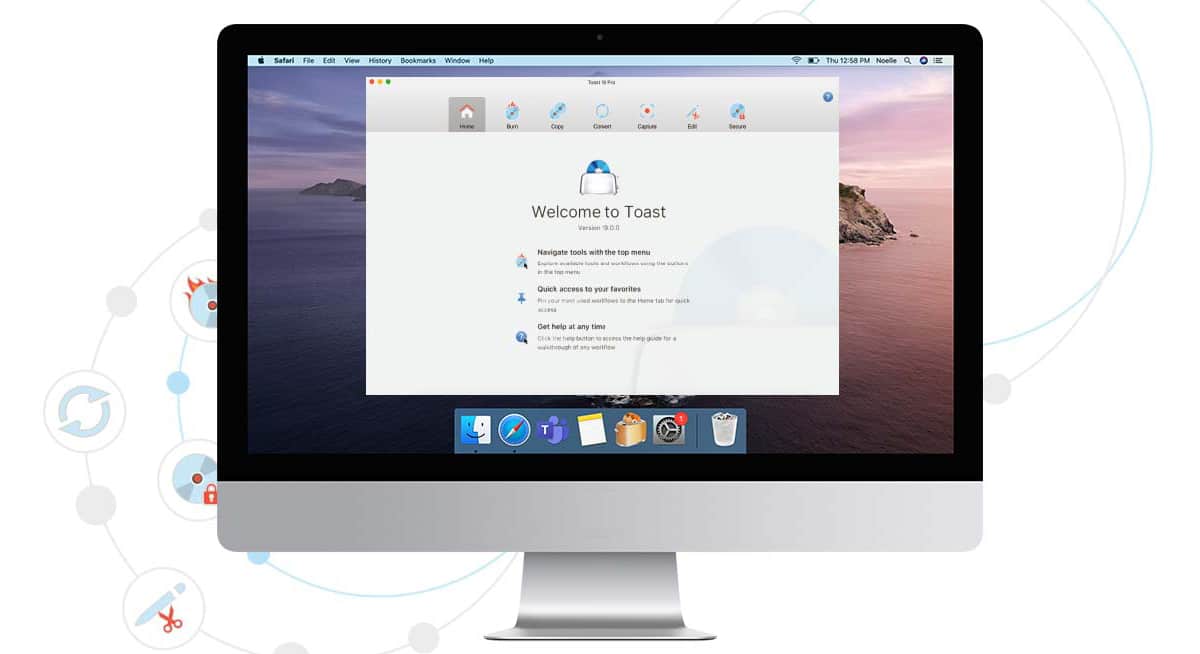
Dragon burn
One of the oldest applications available for macOS that supports image files is Dragon burn, an application that, in addition to being compatible with files in the .ISO format, is also compatible with the .BIN / .CUE, .DMG, .NCD ... format
This recording software, similar to Nero for Windows, is available in Spanish and offers us all the necessary tools to create mixed audio and data CDs and DVDs. compatible with BurnProof technology that allows us to obtain the maximum performance during CD and DVD recording.
Toast 19 Pro
If you are looking for a complete application that in addition to being compatible with CDs and DVDs is also compatible with Blu-ray and USB drives, the application you are looking for is Toast 19 Pro, an application whose price exceeds 100 euros and requires macOS 10.14 at least.
Any image format you can work with is perfectly fine. compatible with this app, an application that also allows us to create any image format we need.
If you usually work with image formats and the application you use on your Mac has started to give compatibility problems, you should take a look at Toast 19 Pro, an application that you will pay for quickly.