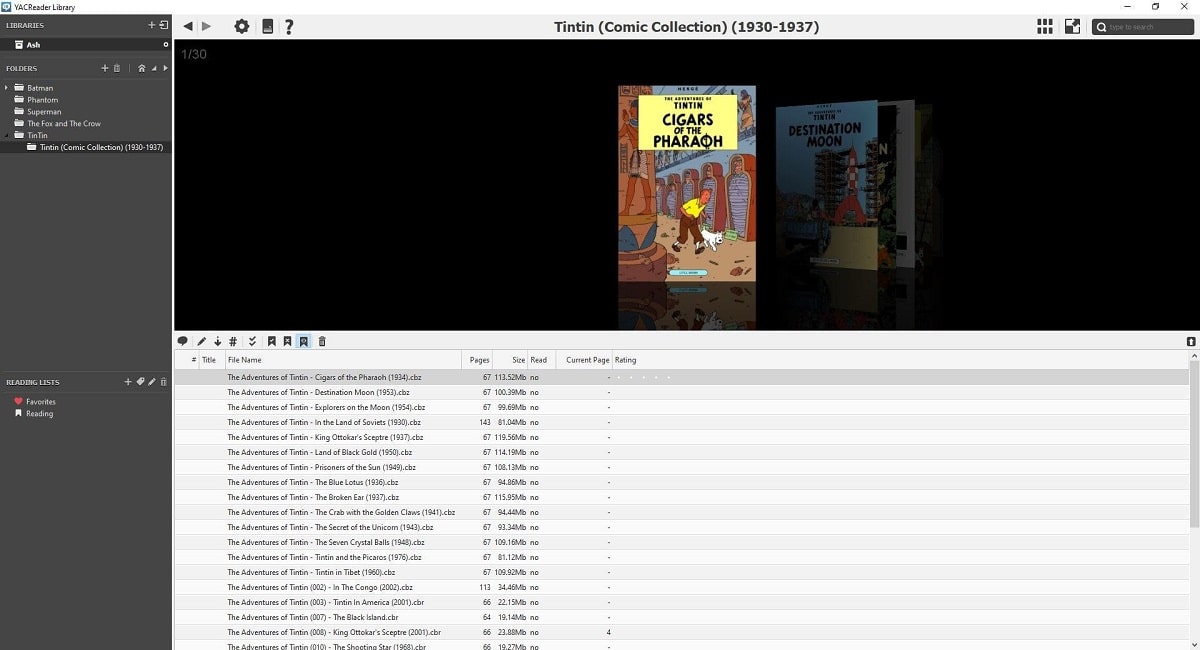
If you are fond of the world of comic, surely many times you have thought of enjoying them in a digital version and enjoy them from the screen of your computer or your mobile device. For that you need to know how to open .cbr files.
Reading comics is a wonderful hobby, but at the same time it can be quite expensive. It doesn't matter if they are American comic-books, manga or European comics... paper is expensive. Sometimes it doesn't matter spending money in exchange for having a work of art on the shelf at home, a small jewel of paper. However, very few have a large budget for comics, or simply can't buy everything that is published or of interest to them. They are precisely those who choose to read digital comics.
When downloading a comic from the Internet, we find ourselves with two options: files with the .cbz extension or with the .cbr extension, which is what we will talk about next. Actually, both work in a similar way: both can be renamed and unzip using programs like 7zip or WinRAR. So what is the difference? Very simple: a .cbr file has been generated from a RAR file, while a .cbz file has been generated from a ZIP file.
.cbr and .cbz files

How to open .cbr files on your computer
The creator of this format is david ayton, who in the 90s created a comic book viewer software called CDisplay. The launch of this program meant a leap in quality compared to previous conventional image viewers. The pages were displayed on the screen with much more clarity and a higher degree of detail, respecting the necessary order when reading graphic adventures.
Just as there are specific formats for eBooks, thanks to CDisplay the text and image files specially designed for comics. The letters "cb" refer precisely to Comic Book. On the other hand, the last letter of the file refers to the compression algorithm used in its creation: if it is from a RAR file, the file is .cbr; instead, if it is from a ZIP file, it is a .cbz file.
However, due to its special nature, it is not enough to just double-click to open .cbr files. We will not be able to open them in a compression program to use, but we will have to use readers specifically designed for it. This should not be taken as a drawback, but as an advantage, since it significantly improves the experience of reading comics on electronic devices.
Programs to download .cbr files
Ready to enjoy reading all kinds of comics on your screen? This is a selection of the best programs to download these files comfortably and easily:
CDisplay
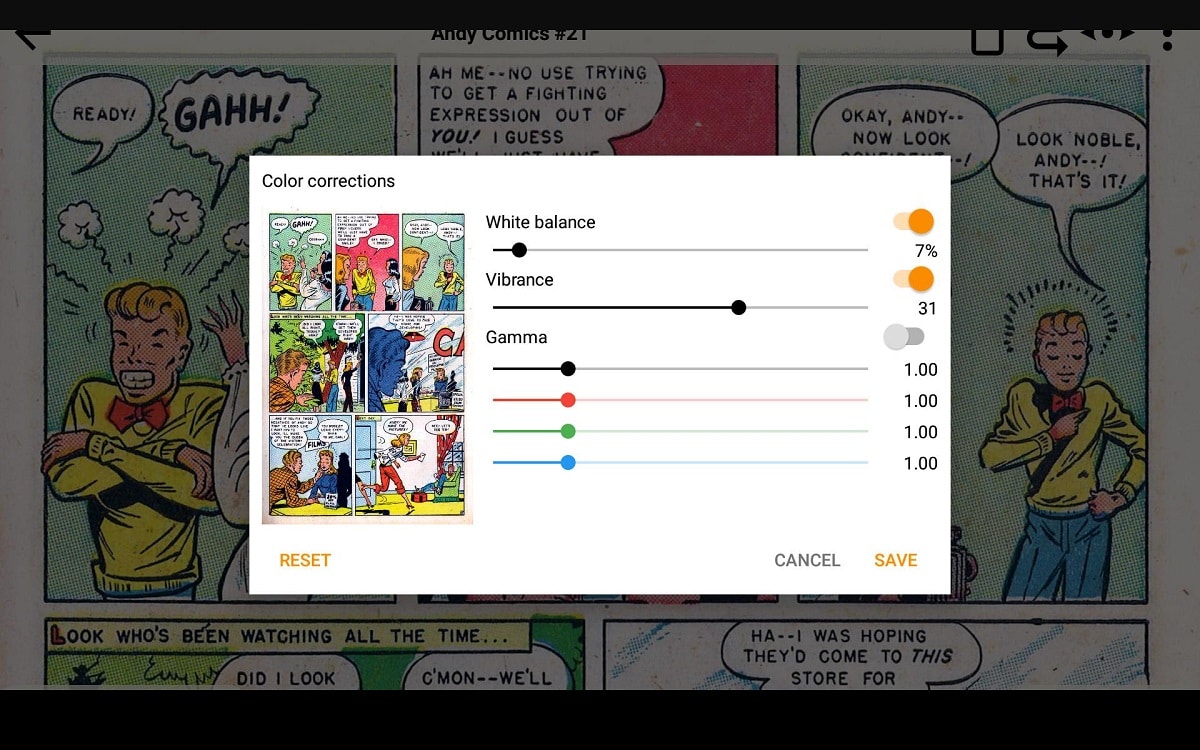
How to open .cbr files on your computer: CDisplay
You had to start with him. Even if it was just to thank david ayton the idea of creating these formats and the entire ecosystem born around them.
CDisplay is the dean of comic readers for computer. It is simple, but efficient. And free. It is clear that it is a program made by and for comic book lovers, with great care so that the reading experience is almost perfect. It can read all kinds of formats (.cbr, .cbz, pdf...) and it loads the comics almost immediately.
One point to highlight is its resizing technology, which results in very fluid rendering.
Link:CDisplay
Astonishing Comic Reader
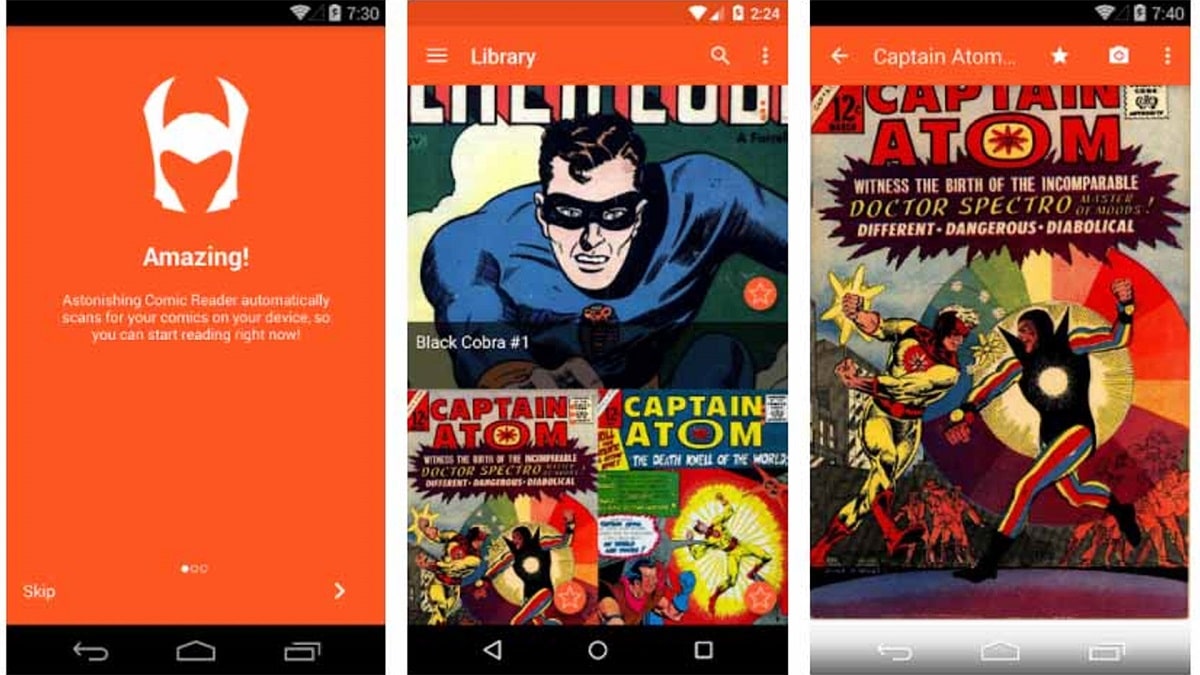
How to open .cbr files on your computer: Astonishing Comic Reader
With an elegant and simple interface, Astonishing Comic Reader It is one of the favorite options of fans. Not only because of its reading features (it allows us to enjoy our comics from any screen), but also because of other features such as the comics library, the search function or the intelligent suggestion system.
Other options that this comic reader offers us are to create a list of favorites and share pages or vignettes with our friends. Plus, it's ad-free.
Link: Astonishing Comic Reader
gonvisor
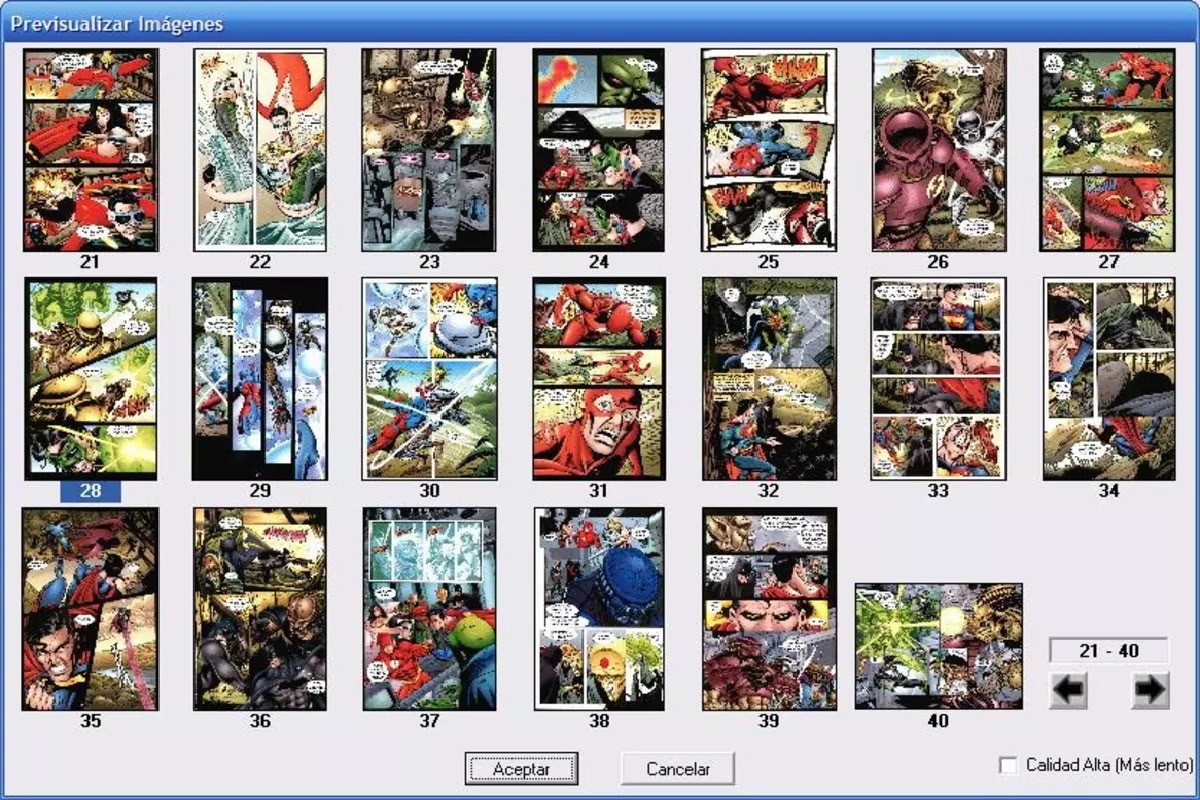
How to open .cbr files on your computer: Gonvisor
Another great .cbr file reader and great tool to enjoy reading comics on PC: gonvisor. It is used to download, read and even edit numerous digital contents in Windows: .cbr, .cbz, .cba, .cb7, rar, zip, ace...
On the other hand, if we are especially careful with our readings, Gonvisor allows us to protect access to our comics by means of a password. An added advantage that must be valued.
Link: gonvisor
ComicRack
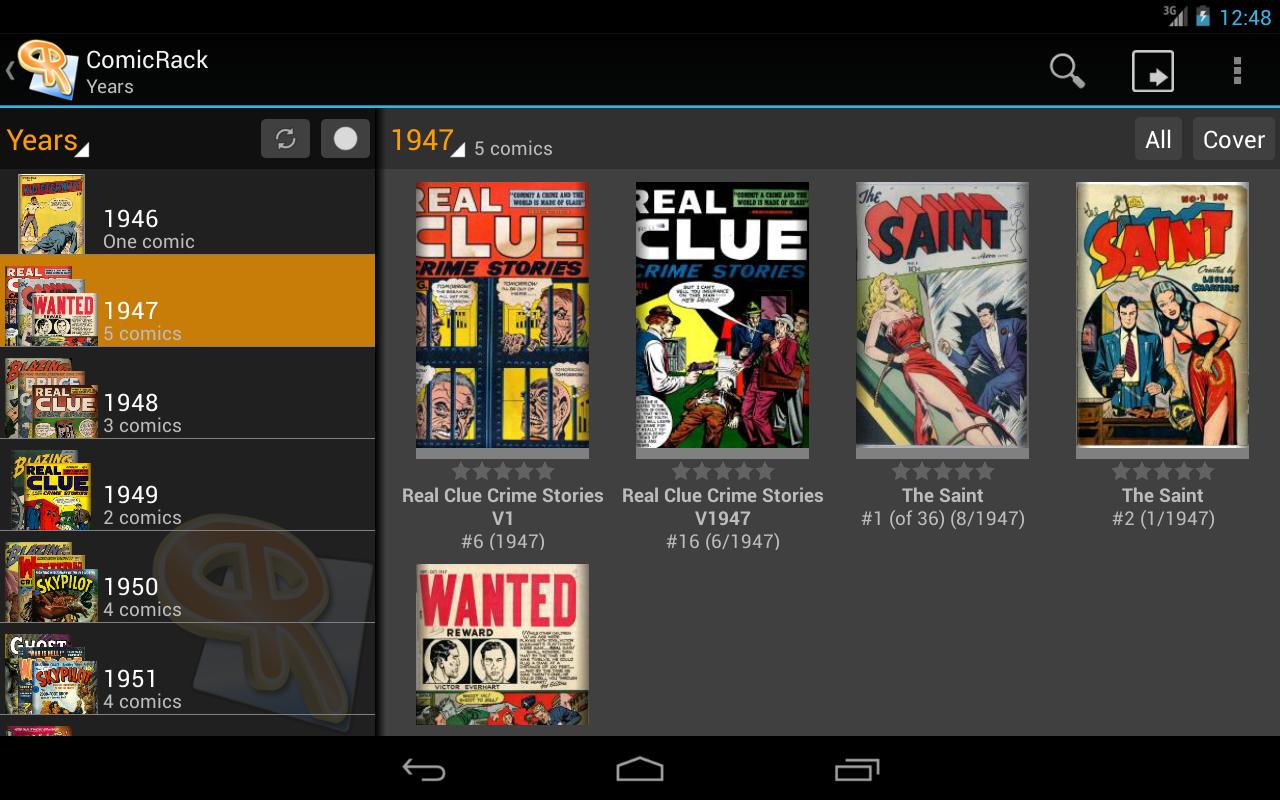
How to open .cbr files on your computer: ComicRack
One of the best e-comics readers and managers for Windows computers. It is an all-in-one solution for reading and managing our eComic library. And totally free.
With ComicRack we will be able to read our comics the way we prefer: fast navigation, automatic scrolling and rotation, dynamic zoom, automatic page adjustment, manga mode, etc. Also, it supports virtually all formats and offers many view styles. Like Gonvisor, it optionally offers content password protection.
Link: ComicRack
mComix
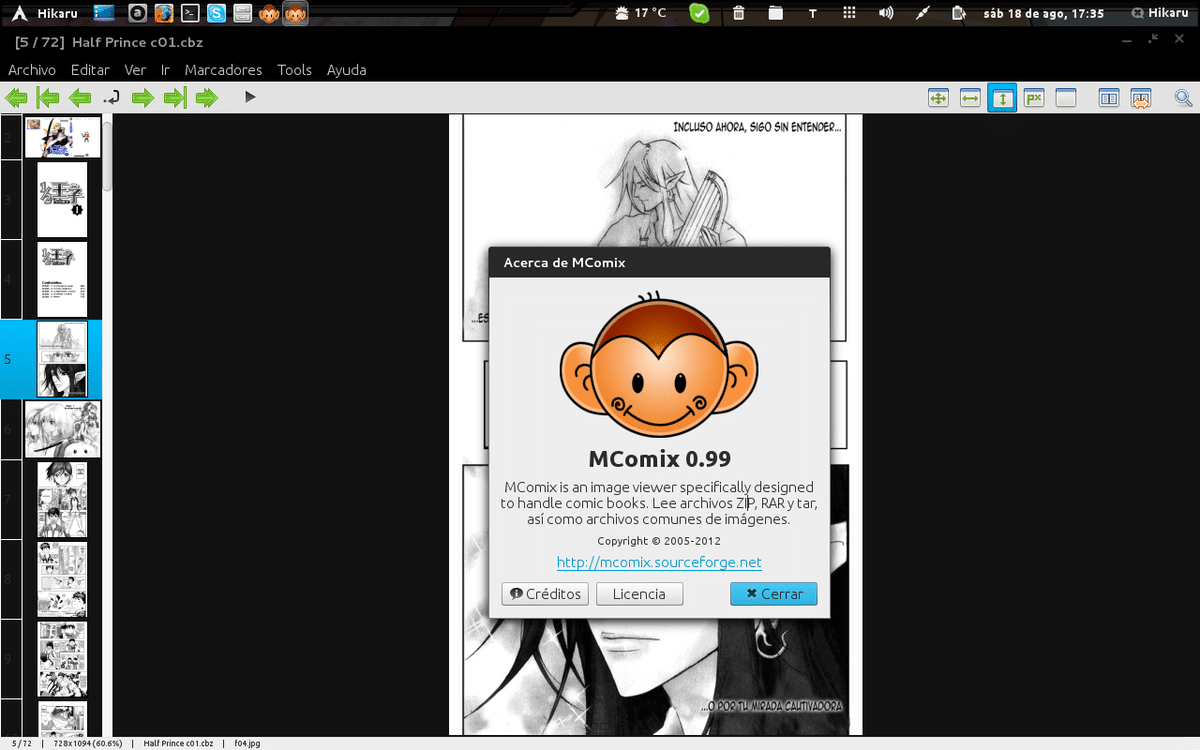
How to open .cbr files on your computer: MComix
To close the list, a comic book of recognized prestige. mComix was specifically designed to read comic and manga files as an enhanced project of an earlier comic viewer known as Comix, which was eventually retired in 2009.
MComix supports a wide variety of formats and offers many features. To highlight an aspect that places it one step above the rest: it works on both Windows and Linux.
Link: MComix
So far our list of proposals to open .cbr files on your computer and unleash your passion for comics, the ninth art. If you also want to continue reading from your smartphone, there are other alternatives that may be interesting. Of course, the screen is small and the feeling is not the same. Some of the most recommended are comic cat for Android mobiles and Comic Reader Panels, a reader for iPad and iPhone.