
How to put the hidden number
Just like we sometimes get calls from hidden numberss (unknown or private), very surely we have wanted, on some occasion, to do the same with other people. And the truth is that the procedure is not only simple and fast, but it is possible both from Android mobile devices, as with iPhone. What we will see in the next tutorial on “how to put the hidden number” when making a call.
And it is worth noting that, although many times this procedure can be resolved globally and permanently with a request to the Telephone operator that belongs to us mobile line, here we will only address how to do it directly from the operating system options of our device.

And before we begin our today's topic about “how to put the hidden number” our mobile devices with Android and iPhone, we recommend that at the end of reading it, explore other related previous posts:
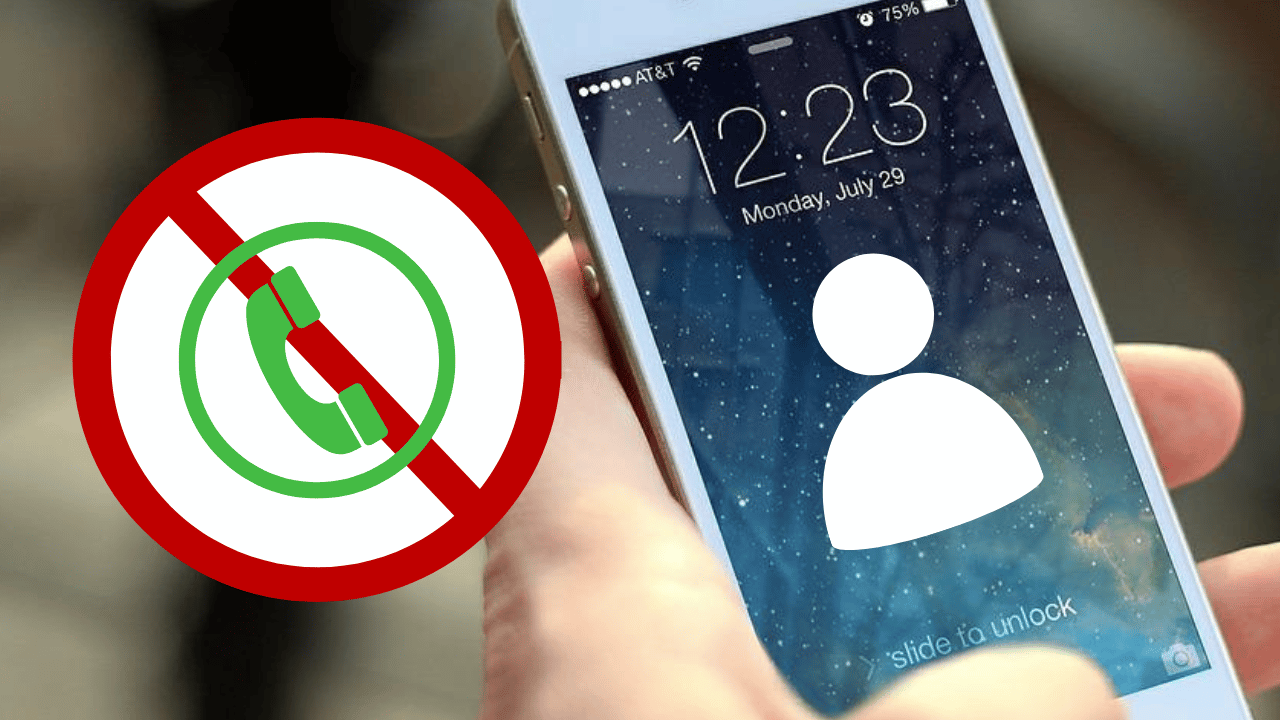


Quick tutorial on how to put the hidden number
Necessary steps on how to put the hidden number
On Android
On mobile devices running the Android operating system, the option to put the hidden number It can be located in different locations or names, with slight variations depending on the version used and the mobile manufacturer, however, we will always find it through the following procedure through the phone app.
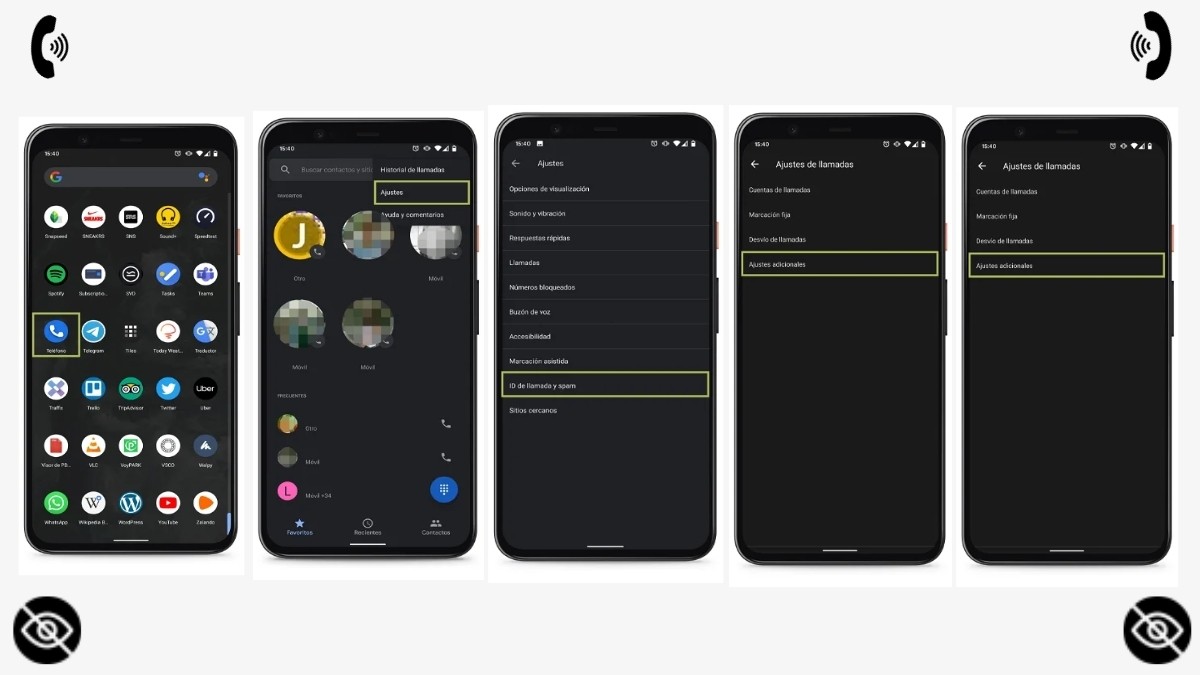
Therefore, the general steps to achieve its activation or deactivation are the following:
- Open the phone application (app from where we routinely make calls).
- Press the options button (icon of three vertical dots inside the search bar located at the top.
- Select the "Settings" option from the pop-up menu.
- Locate and enter the section called "More Settings" (sometimes called "Additional Settings").
- Locate and press the option called “Show my caller ID”.
- Press to enable/disable the “Hide number” option, depending on whether or not the phone number is required to be hidden.
For the rest, it only remains to prove that effectively, from now on, we will be able to make the necessary calls and that our phone number will appear as a "hidden number" and the recipient of the call will not be able to see the same.
On iPhone
And for those owners of a iPhone, the procedure to make calls by hiding the phone number is also very easy. they should only disable an option located in the configuration menu (settings) of the mobile device. This option has the following name «Show caller ID».
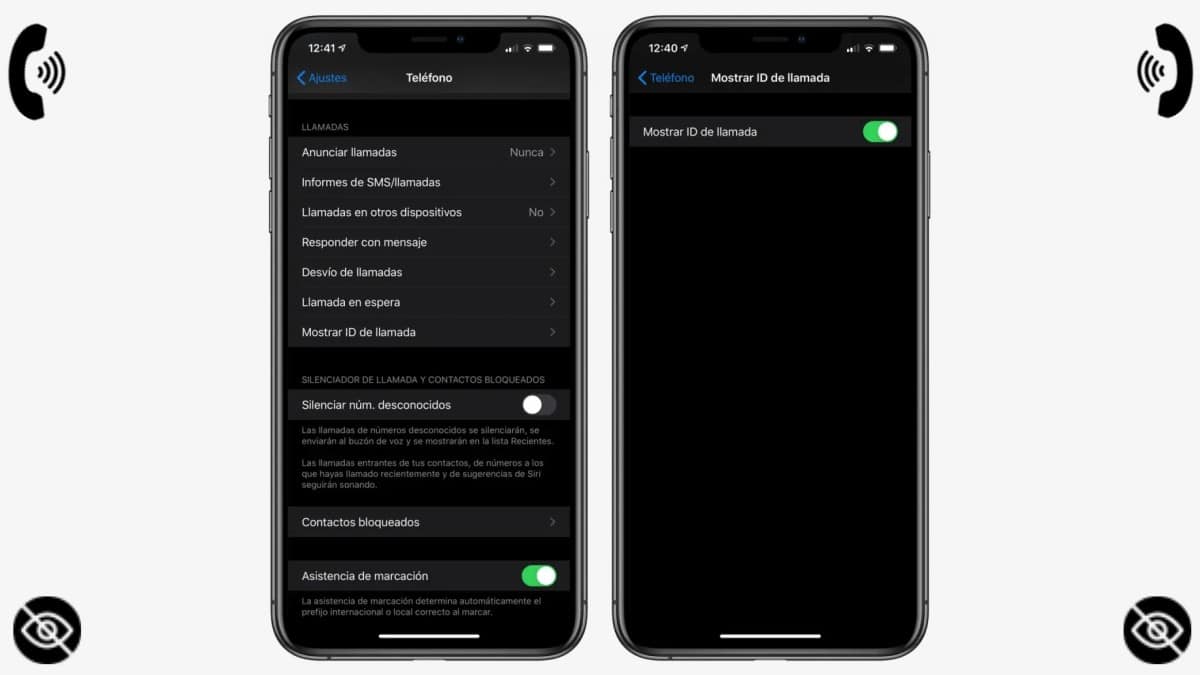
And general steps to achieve its activation or deactivation are the following:
- Open the configuration menu (settings).
- Locate and enter the “Phone” section.
- Find and press the “Show Caller ID” option.
- Enter and enable/disable the box, depending on whether or not the phone number is required to be hidden.
Other alternative methods
The methods described above generally apply to all subsequent calls, however, each Mobile Operating System (Android and iPhone) allows through a special or secret code make calls by hiding the ID of our mobile, that is, our telephone number. This code may also vary slightly depending on the version of the operating system, device, country or telephone operator.
However, the most common special or secret code on each operating system is as follows:
- #XX#XXXXXXXXWhere XX would be the international telephone prefix of the country and XXXXXXXX the destination telephone number, interspersed with the pound symbol (#) at the beginning and between the international telephone prefix and the telephone number. For example: #31#123456789. In addition, this method only works for a single call, that is, it is not configured for the next time to the same number.
It can also be used in the following way for different cases:
- *XX# + call button: To permanently activate call concealment for all phone numbers dialed from that moment.
- #XX# + call button: To permanently deactivate call suppression to all phone numbers dialed from that moment.
While, if what is desired is to want hide the phone number to a landline, the process to execute would be the following:
- 067+XXXXXXXXXX: That is, if we wanted to dial a private number, for example, 123.456.789, we should dial: 067123456789.
Finally, and in case of make calls using Google Voice, you can explore the following link to know how to put the hidden number of our device.

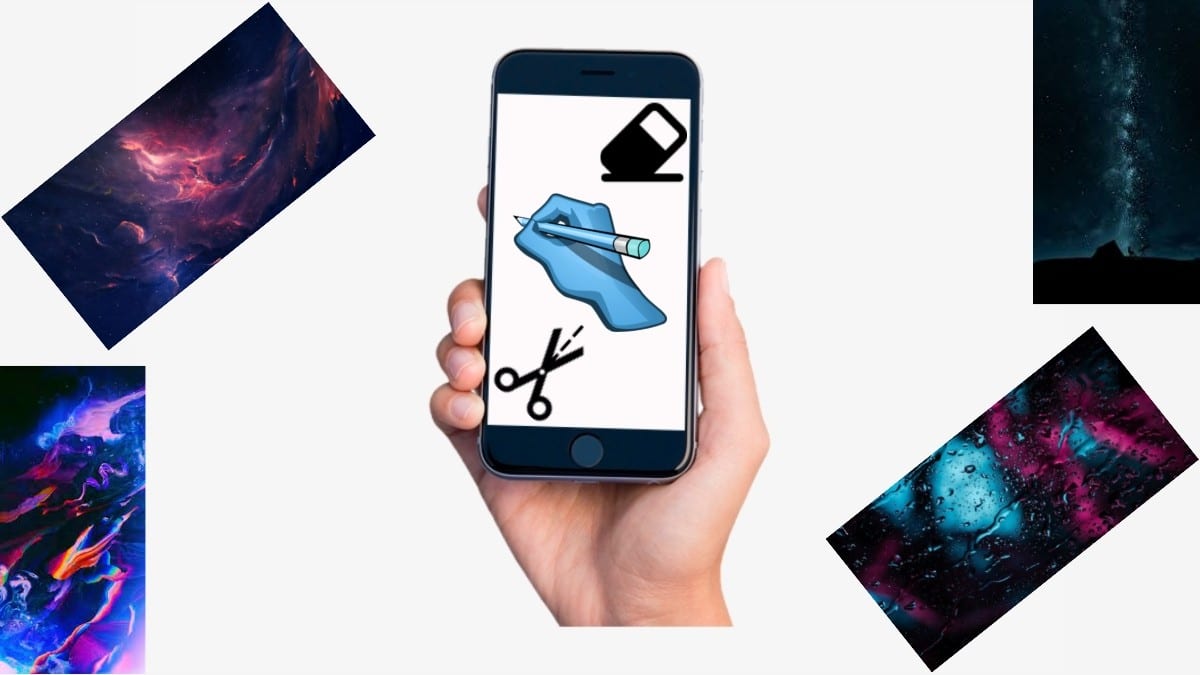

Summary
In summary, and now that we have known how easy and fast it is “how to put the hidden number” our mobile devices with Android and iPhone, we only have to do it at the appropriate time or situation, in order to keep our identity and privacy more secure.
remember to share this new tutorial about usability and troubleshooting en mobile devices, if you find it useful for yourself or others. And, to learn more, explore our website.