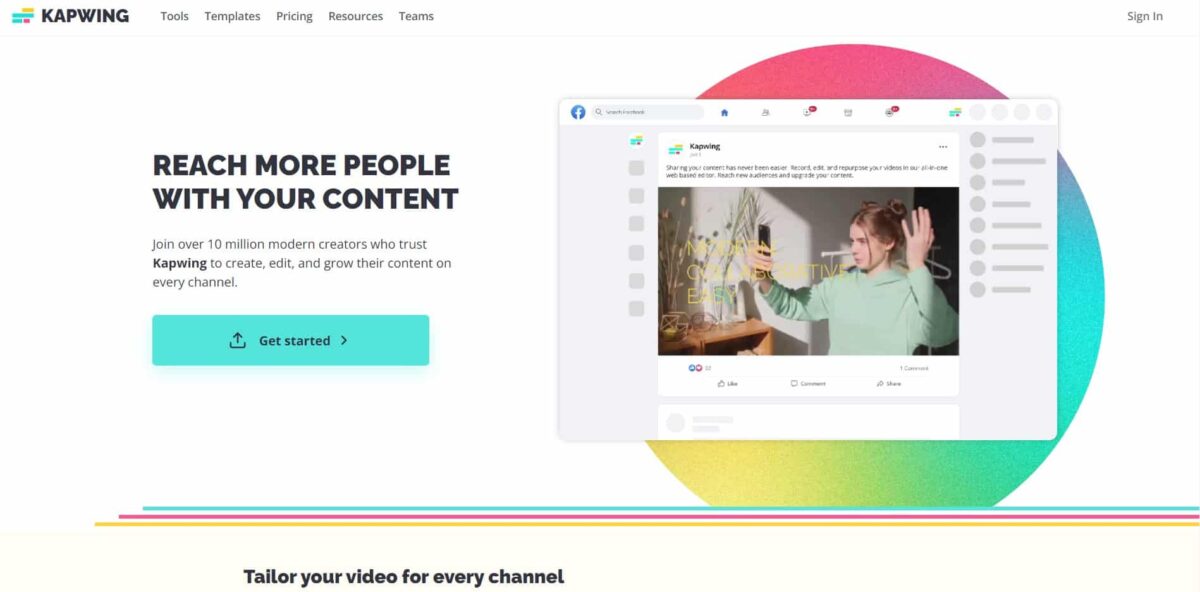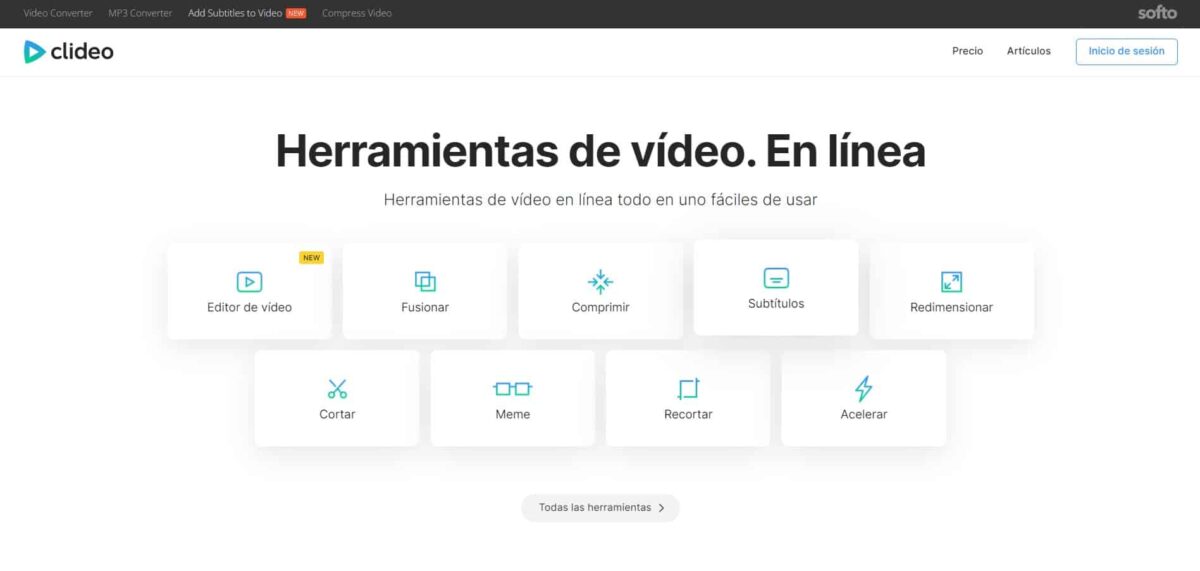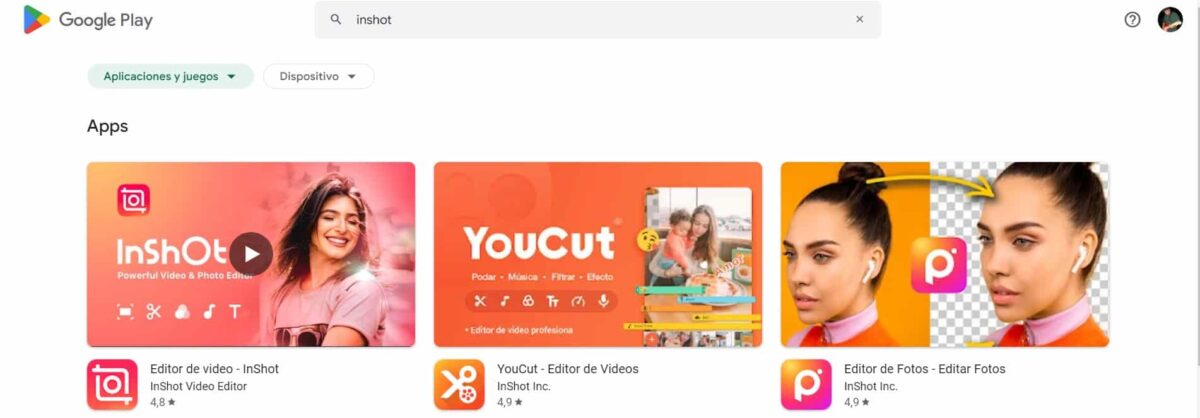There is a saying that a picture says more than a thousand words, but what would happen if we also added sounds or musical themes? In this note we will tell you how to put music to a photo using web tools or mobile applications.
These types of images with music can be used in your social networks or even saved as a beautiful memory on your mobile, computer or even devices to display photographs. Without further ado, we are going to show you how to add music to a photo with these apps and web tools.
Before you begin, it is important that you know that most applications and websites rely on format transformation, unifying the images and audio tracks in one video.
These are the best websites and apps to put music on your photos

Currently, there is a Lots of easy-to-use tools that will allow you to solve how to put music to a photo. We have decided to classify them by their use through the mobile or through the web browser. We present them below:

The best 3 websites to add music to your photos
If you want to use tools to add music to a photo from any device with internet access, then using websites is an excellent option. These are 3 of the most popular websites where you can do it
capwing
It is a free tool that will allow you to unify your favorite photos in a video format and add music and some visual elements to make the image more attractive.
To get started, you need to log in. If you don't have an account, don't worry. creating it is very simple, you can do it even with your Gmail account.
The next thing is to load the image or images you want, you can do it from your device or use a URL. Later, we customize the size, the duration of the video, add the effects, the music and save.
Once you're done, export it to your device. The final format will be mp4, which reduces the size of the file without losing quality, ideal for social networks. All your projects will be stored in the cloud, and you can edit and download later.
LightMV
This tool can be used both in web format and download the desktop software. It has a large number of interesting tools, mainly for editing videos of all kinds.
It has a large number of features and templates, which can be accessed without problems just by logging in. To download it is necessary to pay a plan which ranges from 29 to 170 euros per month, everything will depend on the use that we are going to give it.
Using it is quite simple, you log in and in the options menu we decide what to create. Then we choose the template to use, load the image or images, make the adjustments, place the music and after saving, we simply download it.
As in the previous case, all our projects they are saved in the cloud and we can return to them at another time. Actually, the interface of this tool is very attractive and easy to use, ideal for beginners and experienced users.
clide
It is a very popular website, not only for adding music to photos, but as a powerful video editor. It has a large number of completely free tools, however, if you want to expand the catalog of templates and effects, you can purchase a paid plan.
Su use is really simple, we only access through our web browser, log in and start uploading the necessary files.
When we have the material on the platform, we can edit, add visual or transition effects. When the job is done, you can export to save on your device or leave the final product in the cloud, both in Dropbox and Google Drive.
The 3 best applications to add music to your photos

If your thing is to work from your mobile, there are a series of applications that can help you how to put a music to a photo. This is our list of the most popular apps:
InShot
Es one of the most used applications for iOS and Android, mainly for those who want to edit content from their mobile. Its use is completely free and allows a large number of effects, both for videos and images.
To create the photo with music it is necessary to download the application in the official store of your mobile device. Then we will open it in a traditional way and choose the option “create photo”. Later, we can retouch the color, make use of filters or even add a background color.
We will proceed with adding the music, where you have the possibility of using fragments of the existing themes in the application or adding songs that we have stored in the memory of our mobile.
Once we finish the process, simply we will save and we will have the option to share on social networks. A detail that you should know is that, when using the application, your images will have a watermark.
Google Photos
It is an application that is coming pre-installed on our devices and that many people are unaware of the capabilities it allows. Its tools allow not only photo editing, but also the creation of thematic videos, adding effects and music.
Just like the other apps, this is completely free and it works on the platform of the giant Google. Its use is quite intuitive.
To use, you just have to open the application, press lightly on the library and open the option “Profit Share" and later "Create”. It is important that, despite the fact that we are going to work with images, we choose the option “Movies".
We choose the images that we will use and save, once ready, we will click on “Edit” and add the audio from the mobile memory or from the “Music”, using cloud themes.
Finally, we save again and download our product from the cloud, ready to send to our social networks or share by messaging with our contacts.
Create View
This application is very versatile and can be installed on iOS and Android devices. It has a version to work in the web browser, but it is much more comfortable through the application.
Your download and tools are completely free and it offers very good results, not to mention that it is quite simple to use, it does not require previous knowledge of video or photo editing.
Once we install and run it, we must choose the design format, taking into account vertical and horizontal. The next step will be to select the photos to use and the music that you will add.
As an additional element, allows editing of images and add visual enhancement tools. Everything works by formats, so it will not be complex to apply.
At the end of the edition, you just have to save, wait a few seconds and observe the preview. After that, it only remains to download it or share it directly on social networks. It is important that you adapt it to the necessary size, everyone will look good thanks to its full HD resolution.