
Social networks are fine, as long as we use them in moderation. As the advertisement said “power without control is useless”. Social networks allow us to get to know our people, to be informed of the topics that interest us the most, to share with other people the moments that we like the most...
However, they are a double-edged sword if we do not manage them correctly. If you think the time has come to delete your Facebook account or you want to get away from this social network for a while, you should first try one of the most interesting privacy options it offers us. I'm talking about limiting the viewing of our account.
If we activate the private profile on Facebook, no person who finds us on the internet, you can contact us not without first sending us a request so that we can study if it is worth giving you the opportunity to follow us and see all the content we publish.
By setting a profile to private, only people who follow youThey will be able to access your profile. If we don't want some of the people we have included as friends, the best we can do is block it. This way, she will no longer be our friend and will not be able to contact us again in the future until we unblock her.
In addition, they will also be able to see all the publications you make on this social network, although we also have the possibility, when publishing, to limit the scope of the publications to anyone, at least while we take some time on this platform before close facebook account permanently.
Advantages and disadvantages of having a private profile on Facebook
The reasons why you want to convert your public Facebook profile to private, only you know and you have reached that decision but you are not clear about everything that implies, below we show you all the advantages and disadvantages that this entails.
I do not separate the advantages from the disadvantages because each user may have their own reasons for making this change in their account, and for those who may be an advantage, for others it is a disadvantage.
Nobody will be able to follow you without your authorization
The main reason why many users make their public account private is that they do not want to share more information with other people who are not from their closest environment.
When we make a public profile private, anyone who wants to start following us must first send us a friend request, a request that we can accept or reject without giving any reason.
In fact, the person who has sent the request will only know that you have accepted them (they are informed through a notification) but not if you have rejected it.
Does not limit the reach of your publications
By making our profile private, all the publications we make from that moment on will only be available to all the people you have as friends, as long as we do not establish otherwise when publishing. No one else will be able to access your posts.
There is no method to bypass that restriction. If you find it on the internet, it is 100% certain that it is a scam that only wants to get your account details or get hold of your credit card numbers, claiming that you must be over 18 years old to use the service.
If in the group of friends that we have in our account, there are people that we do not want to have access to them once we have made our account private, the only thing we can do is remove her as friends and block her.
One thing is useless without the other. By removing it and blocking it from the platform, automatically you will stop being friends, so neither he will be able to see your publications nor you will be able to see his.
No one will be able to send you messages
If we have linked the Messenger and Facebook accounts, using our Facebook account without using our phone number, once we set our profile to private, no one but our friends will be able to send us a message through this messaging platform.
If, on the other hand, you use Messenger through your phone number, It will do you no good to block your profile on the social network, since you can use your phone number with other messaging platforms such as WhatsApp, Telegram...
How to limit the reach of your posts
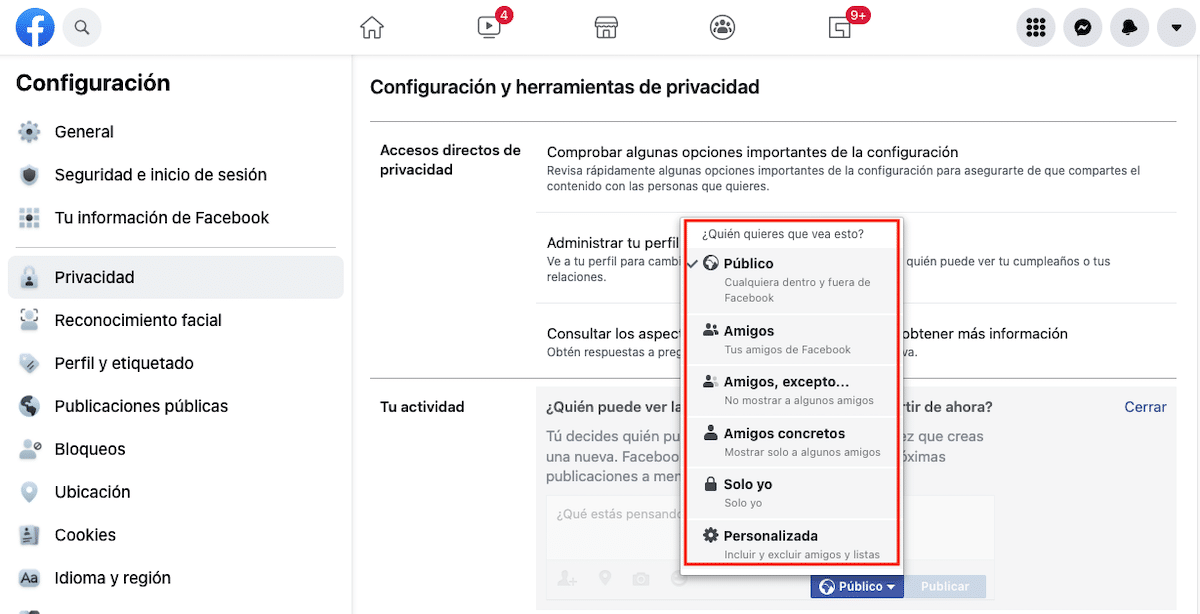
Facebook puts at our disposal up to 6 different methods to limit the scope of our publications.
- Public. If our profile is public, anyone with access to Facebook will be able to access our profile and contact us.
- Friends. Only the friends that we have in our account will be able to access our profile.
- Friends, except. It also offers us the possibility to limit the number of friends who access our publications.
- concrete friends. If we only want to select a specific group of friends.
- Just me. By selecting this option, no one but us will be able to access our publications.
- Custom. With this option, we can create custom lists, exclude people and/or friends...
For limit the reach of our posts, we must access the options of Settings and Privacy – Settings.
Within the Privacy section, we go to Your activity – Who can see the posts you make from now on? and click on Public or on the option that we had selected at that moment.
To consider
Facebook does not facilitate the task of being able to establish a profile in private with a single step. Unfortunately, we must visit a series of sections to be able to limit all the people who can contact us if we want our profile to be completely private.
Seeing the difficulty in limiting all the options that Facebook makes available to us, many users choose to temporarily suspend their Facebook account, an option that Facebook offers us and that allows us to return to normality during the 30 days following.
With how easy it is to do it on Instagram, TikTok or Twitter. Facebook could already learn, but it is clear that it wants to retain users as long as possible. a pity