
No one doubts the success of Instagram with about 1.000 billion users worldwide. They all share images on a daily basis and make use of its many functionalities. But sometimes they run into difficulties or other. One of the most common doubts of users is how recover Instagram direct. These is what we are going to try to clarify in this post.
Although they were already a very popular option, the pandemic and the lockdowns have multiplied the recording of Instagram live shows among users. These publications have proven to be a great and effective way to connect with the public and at the same time offer different content.

After doing a live, many times we forget to save it. Does that mean we've lost it forever? Do you have to resign yourself to the fact that the content that you have prepared with so much love and effort and that has reached so many people disappear without a trace?
First of all, it is important to point out that in order to be able to watch the live shows you have recorded again and reuse later, first you have to save them. It's a no-brainer, but it's very important to do it right after the broadcast ends. This option always appears as available at the end of the transmission, although it only allows you to save the video, nothing more. In other words, neither the comments nor the "likes" will be included. Neither is the number of viewers or any live interactions that have occurred.
Another thing we should know is that when we press the "Save" option, the live will be saved on our device, but it will no longer be available in the application. At least this was so until recently.
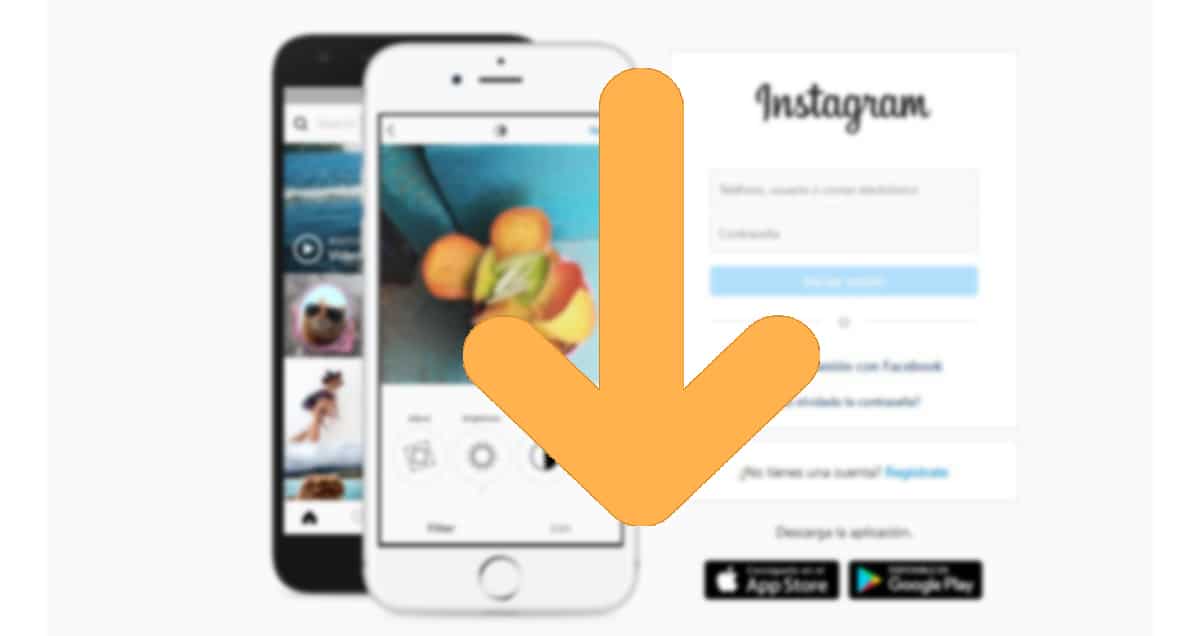
But we are human. We make mistakes and many times we forget the simplest and most basic. Fortunately, there is always a solution for almost every problem. Also for the problem of how to recover direct Instagram. Let's see below what options we have.
Recover Direct Instagram
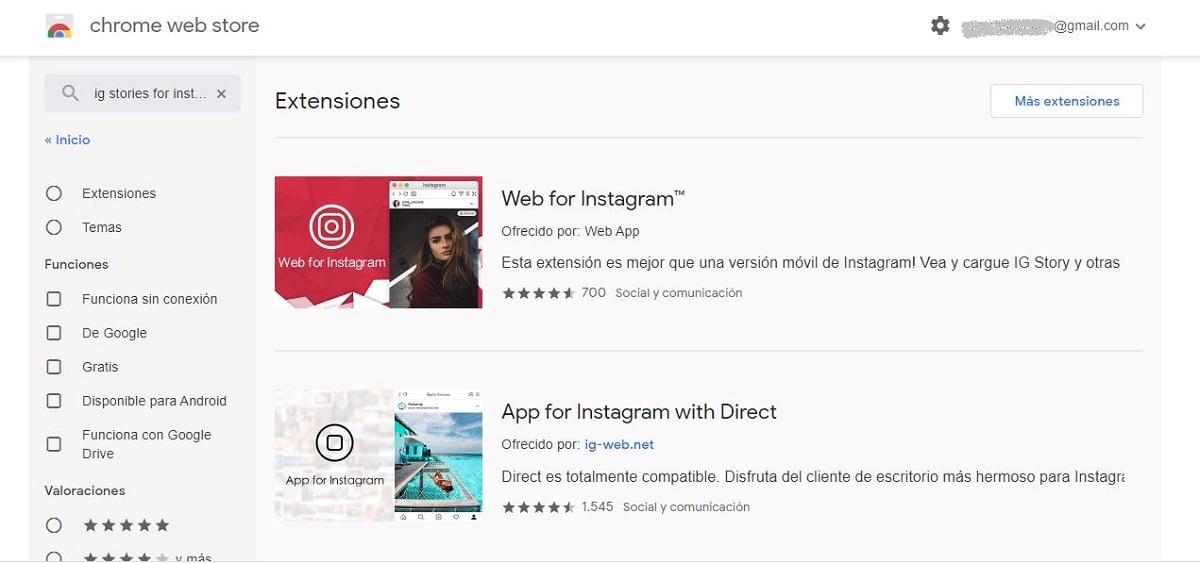
Extensions for Instragram on the Chrome Web Store
Here is a simple solution to retrieve the direct from Instagram and also download the Stories. These are the five steps to follow:
- First of all we have to access Chrome Web Store.
- There, we will look for the extension "IG Stories for Instagram" and download it.
- After clicking on the download option, this extension will install automatically in our internet browser Google Chrome. You will be able to check that the installation has been completed successfully thanks to the icon that will be displayed on the top bar.
- Next we access the official Instagram page, in which we enter our access data.
- Now comes the time to look for the live that we want to recover. When we locate it, we will click on the option "Download".
Important: this system will work as long as it is still 24 hours have not elapsed since the broadcast of the live. The option also works with Stories.
InstagramTV (IGTV)

Instagram TV (IGTV): among its functions is to recover deleted Instagram direct
A few years ago the idea of InstagramTV (IGTV) with the aim of expanding the application's possibilities when creating and sharing videos. Her long-term ambitions included becoming a serious competitor to YouTube.
In the matter at hand, that is, that of recovering direct Instagram, IGTV can also offer an effective solution. For more than a year ago, users who make live broadcasts can host their broadcasts in this place. Best of all, that 24-hour period to which we have referred in the previous section is eliminated.
Although it is still in the testing phase, IGTV will soon have a button for Instagram users to share the live broadcast after the broadcast has ended. What's more, users can choose a screenshot of the broadcast and share it on their profile. The system is similar to the one used by YouTube and is intended to draw the attention of its followers to new content.
As with the previously explained system, also certain of the Instagram Live functionalities (stickers, questions and answers, etc.) would cease to be active after passing the content to IGTV.
"Recently deleted" function

Recently deleted: an Instagram solution to recover deleted content
In February 2021 Instagram added a new feature called "Recently deleted." This folder is found in the "Account" section within the settings menu of the app. Thanks to it, users can recover almost any content deleted from their accounts up to 30 days after its publication.
This new service is a kind of folder or trash can, accessible only to the account holder, where messages, Stories and videos will end up.
The truth is that, more than to recover lost content, on Instagram they have decided to implement this function for safety reasons. In fact, to run the recovery process, the application will verify the identity of the account holders. In this way, it will be almost impossible for a hacker to delete publications from the accounts they can gain access to.