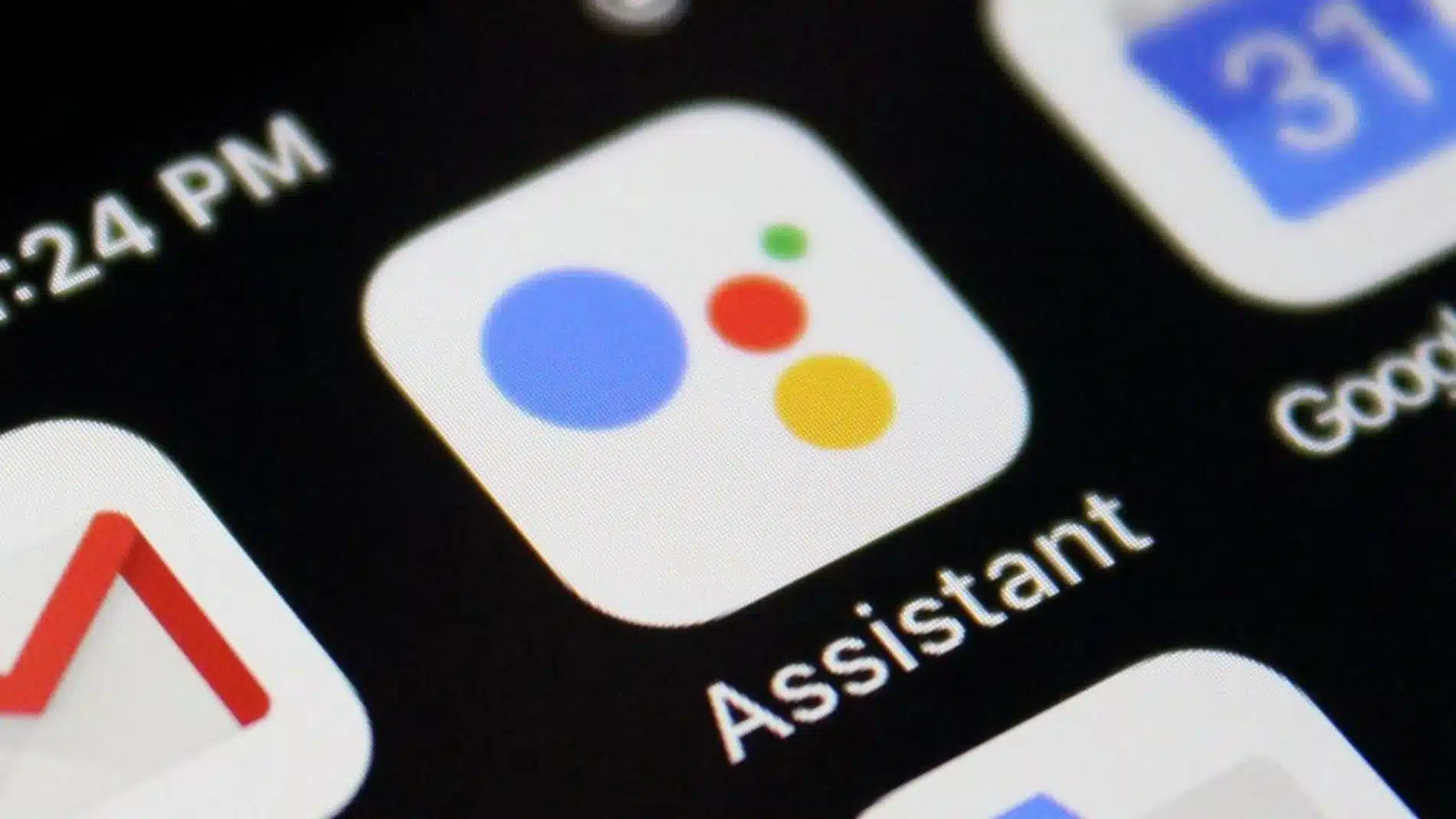There is no doubt that the Google Assistant is a very practical tool to solve doubts, be informed, play games and many other uses. However, there are many users who prefer remove google assistant for finding it superfluous or even annoying.
Perhaps it is a simple matter of taste, or it may be that many users are not fully aware of the potential of this tool, but the reality is that this Google service is not to everyone's liking. In this post we are going to explain how you can deactivate the assistant completely on an Android mobile or tablet.
What is the Google Assistant?
Google Assistant is a virtual assistant that basically works by voice commands, just like the alexa smart speakers. Strictly speaking, it is a spoken version of Google. By asking, we will get the same answers that the search engine gives us. This assistant comes installed on many devices, such as Android mobile phones. It can also be used on iOS, within the Google app, as well as on Smart TVs, smart speakers, headphones, etc.
To use it, it is necessary to link it with our own Google account. In this way we will obtain more precise answers and information related to our tastes and interests. By doing this, all the devices where we have the same Google account linked will show us the same answers. Very practical.
There are numerous the things we can do with the Google Assistant. These are some of them:
- Request current information on any topic: general news, sports, technology, politics, etc.
- Open applications installed on our mobile with a simple voice command.
- Make a call or send messages via WhatsApp without having to touch the phone.
- Ask you to read our emails to us.
- Find out what our current location is and request information to get anywhere.
- Add events and reminders to our personal calendar.
- Use the assistant as a simultaneous translator. Very useful when we are traveling.
- By linking with Google Home you can control all aspects of home automation in our home.
- Listen to streaming music, such as through Spotify.
- Access entertainment resources (humor, anecdotes, games, etc.).
- Other customization options.
But if these and other functionalities that it offers Google Assitant They do not convince you, we always have the possibility of eliminating the assistant from our device.
Disable Google Assistant
This is the way to deactivate or remove the Google Assistant from our mobile device. These are the steps we must follow:
- First of all, we need to access the Settings phone and select the option Google Assistant (We can do it with the voice command "Open the Assistant settings").
- Once the settings screen is open, we go to the section General.
- There we only have to click on the option Turn off the Google Assistant option.
Once the assistant is deactivated, we will still have the option to use it again. By holding down the Home button on our mobile phone or tablet, it is still possible to "call" the Google Assistant. When doing so, a memory will appear on the screen where it will inform us that we have time to use it, showing the activation option.
If we also want that notice to disappear, we must disable assist button doing the following:
- First we have to go to the «Settings» from our Android device.
- Next we go to the section "Applications" (or "Apps and notifications", depending on the model).
- There we search and open the option "Default Applications".
- The next step is to enter “Digital Assistant” or “Voice Input and Assistance”, where we will be able to configure the assistance application that we want to access by long pressing the Start button.
- The option that we choose so that the notification does not appear again is that of "None" or "Nothing".
(*) On certain devices, to access this option you must first click on "Advanced settings" or on the gear icon.