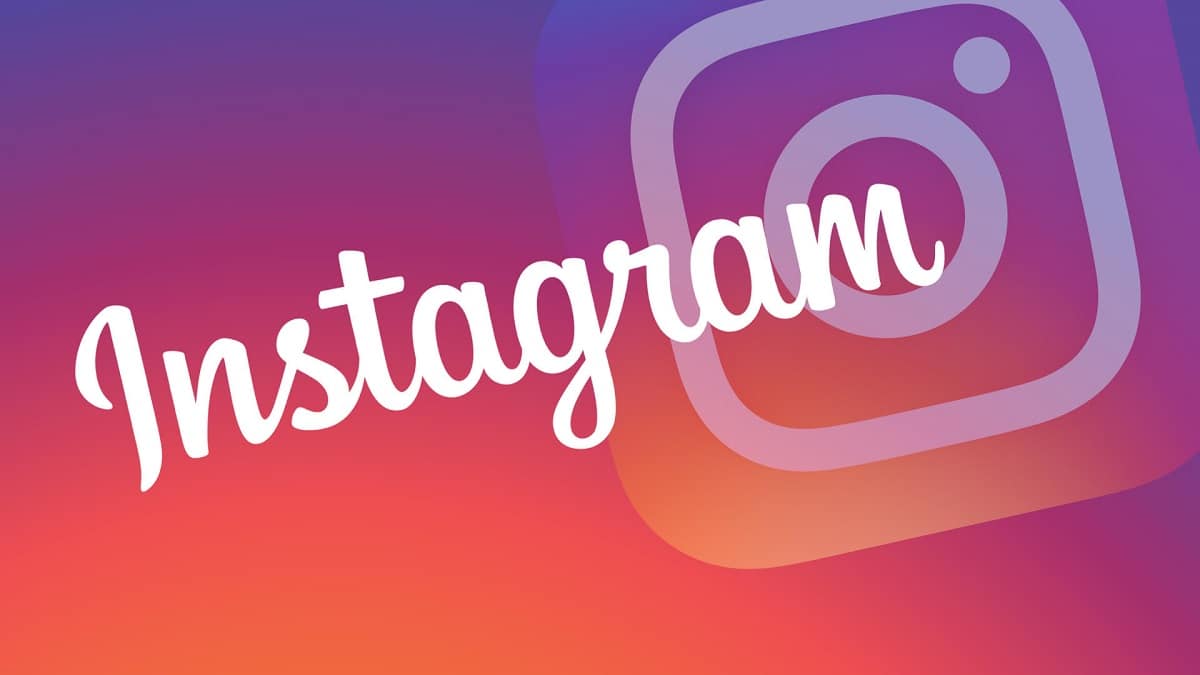
For whatever reasons, on many occasions we do not want to leave the "seen" in certain messages that we receive in Instagram. In this post we are going to analyze the different ways that exist to do it. We tell you how to remove the seen on Instagram.
First of all, it should be specified what exactly is this callsign and what is its function. Broadly speaking, it can be said that the "seen" is to Instagram what the blue "double check" is to WhatsApp. In both cases, a system that allows us to know if the images or messages sent have been received and read by the recipient. And also to know whether or not they have been ignored.

It is a very useful and practical system, except on those occasions when, as recipients of the message, we do not want this information to be known. This, all things considered, is one more way to protect our privacy. In WhatsApp it is enough to simply deactivate this option, but in Instagram we do not have this possibility. So, what to do? How to remove the seen on Instagram? Let's see which are the three most effective methods:
Method 1: Activate notifications on mobile

Enable Instagram notifications to read from email (and avoid "seen")
This method is available for both Android and iPhone users. When downloading Instagram on our device, notifications are activated by default. Anyway, we can make sure checking the configuration again. These are the steps to follow:
- Enter your Instagram profile. In the upper right corner, click on the icon with the three horizontal stripes to select the option there "Settings".
- Then click on "Notifications" and then in "Direct Messages".
- There you can check if notifications are activated: message requests, messages that arrive from "Main" and those that come from "General". If they appear in color azul it means that these notifications are activated. Now it is about choosing which ones we want to continue like this and which ones not.
- Scroll down until you reach "Additional system configuration options" to make this selection of options according to your preferences.
What do we get out of this? Very simple: having the notifications active, they will arrive first in your email inbox. From there, without having to open them and therefore appear as views, you can read them, answer them (if you want) and even delete them.
Important: for this to work and thus prevent the "seen" mark from appearing in the eyes of the person sending us the message, you must make sure you don't have the chat muted.
Method 2: Use "Airplane Mode"
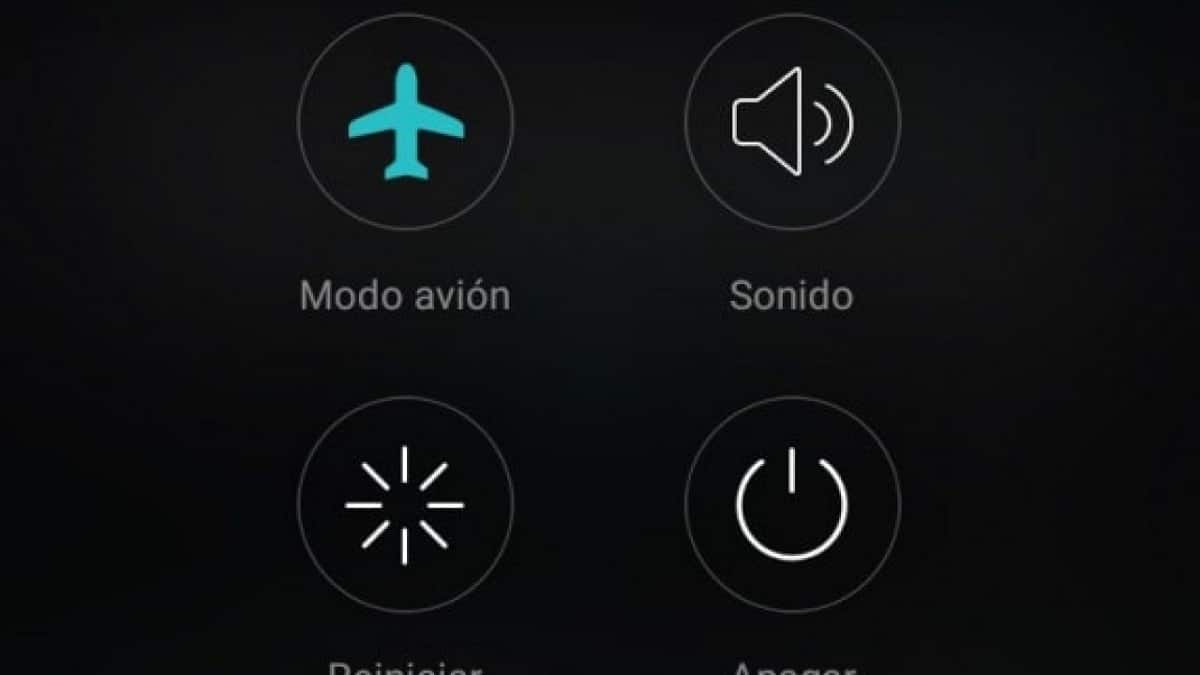
One more use of the Airplane Mode on your mobile: hide the "seen" in Instagram messages
As simple as that. Many people do not know it, but this function that all mobile phones already incorporate can be very useful for our purpose. It does not answer the question of how to remove the seen on Instagram but solve the problem anyway.
How It Works By putting the mobile on «airplane mode" Internet connection and other phone functions are interrupted. Then it is time to enter the Instagram app and review the messages without the "seen" appearing and without leaving any trace.
Indeed, the idea is simple and the method works, but it is not the perfect solution. If you are going to use this trick to read Instagram messages without leaving a traceYou should know that all of them will be marked with "seen" the moment you reactivate the internet connection. In other words: with the "airplane mode" rather than avoiding the "seen" what we are going to do is delay the moment it appears.
Method 3: Unseen
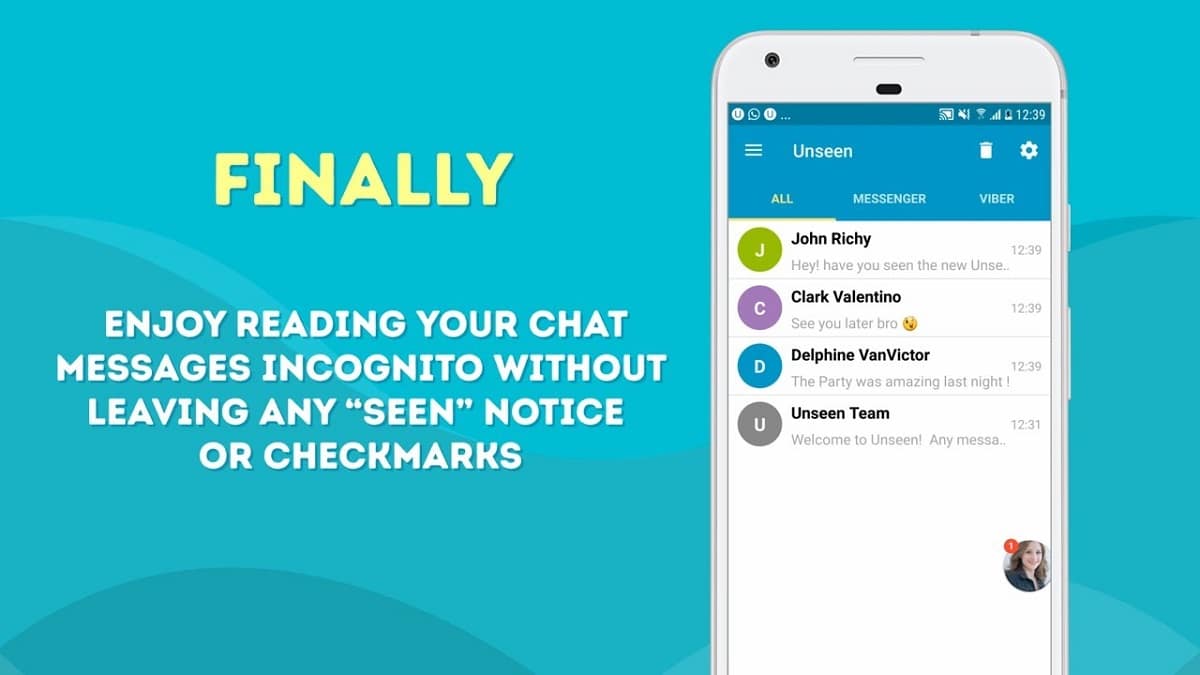
Read your Instagram messages "incognito" with Unseen
Unseen (which literally means "not seen" in English), is a practical and interesting free app. Perhaps the one that will help us the most when it comes to finding a way to remove the "seen" on Instagram.

It can be downloaded for free for Android from Google Play. Once installed on our device, this is how we are going to use it:
- First you have to download the application at this link: Unseen.
- After installation, we must select the social chat apps on our phone where we want to make Unseen functions serve. In this case, you have to choose Instagram.
- Next you have to authorize Unseen access to notifications.
In this way, every time you receive notifications on your mobile in previously marked applications, they will first pass through Unseen's "filter", which will take care of keeping your activity conveniently hidden. Thus, you will be able to read Instagram messages without the "seen" marker appearing, in a totally discreet and secure way.