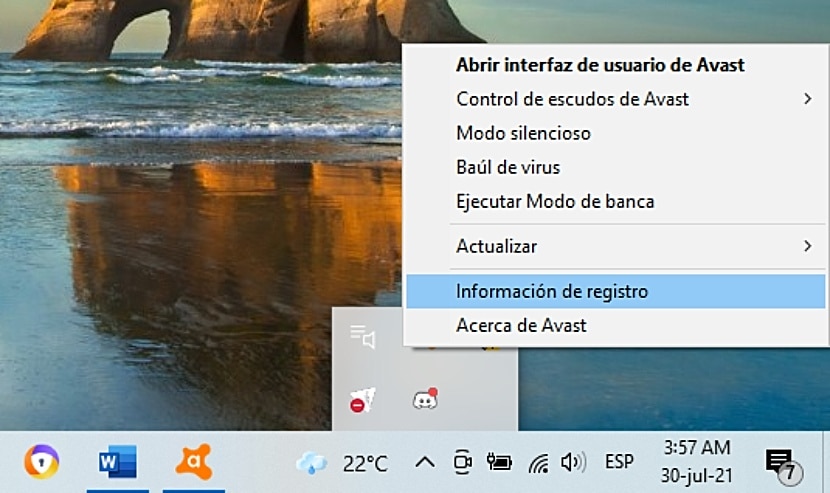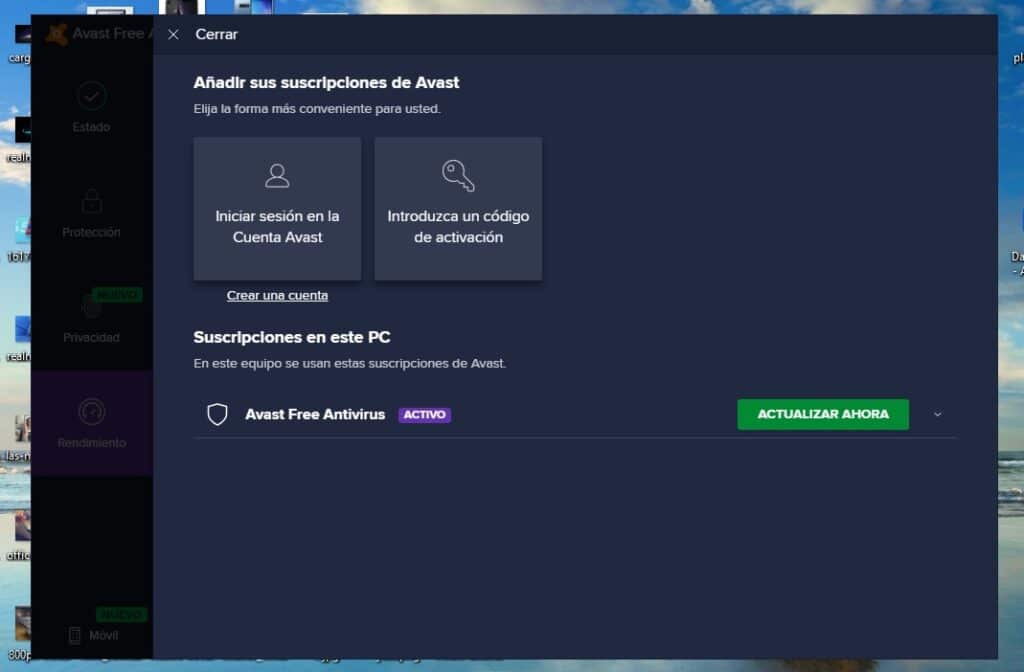If you have a computer, it is likely that on more than one occasion you have heard the name of Avast. And it is that this is one of the most popular and used antivirus worldwide, as it is one of the most efficient ones to detect viruses, malware and all kinds of threats that can seriously affect the computer.
This program has a free and paid version. As expected, the paid one is the one that offers the most functions and effectiveness, but the free one is just as good in many ways, which is why it is the one that most users choose so that their computers are free of threats. However, although you do not have to make any payment from time to time to be able to use it, You have to renew it every year, and if you don't know how to do it, in this article we will explain.
So you can easily renew Avast Free
If you install Avast Free on your computer, it will automatically have a 12-month subscription to use it, without you doing anything. After that time expires, you will only have to renew when the year is over.
For this, there is no need to make any payment, much less a tedious procedure that takes a long time. It is a matter of just a few seconds what it takes to renew Avast Free, and here are the steps you have to carry out:
- First of all, you have to click with the right button of the mouse or mouse on the Avast icon that is located in the task bar of your Windows computer. Possibly it is hidden and to make it appear you must click on the up arrow to display the mini window, in which the Avast Free logo will be displayed; This is in the lower right corner of the screen.
- Then press on Registration information to access the program and enter the Avast subscription section.
- Once you are in Registration information, locate the button Update, which is green.
- After that, you will enter a window in which you have the option to update the program to the paid version, which is Avast Premium Security, and to renew Avast Free, which is what interests us this time.
- Locate the button Select, which is below the specifications of the functions and features of Avast Free and click on it.
- Then you will see a message indicating that the renewal of the program has been successfully carried out for about 12 months.
- Finally, close the message, clicking on the "X", and voila, without further ado.
It is important to keep your Avast Free subscription up to date so that the program has the latest defenses and an updated database. If your Avast Free subscription has expired and you do not renew it, your computer will be threatened by any type of virus, be it malware or spyware that can put your files, data and information at risk, and, at the same time, expose your identity on the Internet, which could have various consequences if it falls into the wrong hands.
Similarly, the antivirus notifies you when your subscription has expired and reminds you to constantly renew Avast Free. It is also available for computers with Mac operating system, in addition to being it mainly for Windows. And, as if that weren't enough, it is also available for mobiles with Android operating system through the Google Play Store and application repository websites.
Avast as antivirus
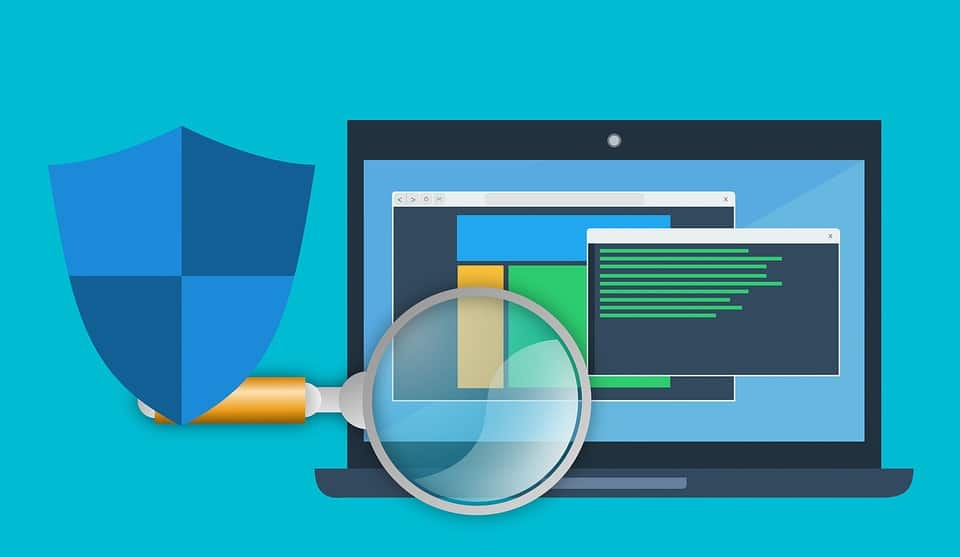
Avast is a reference in the world of antivirus as one of the best for computers with Windows and Mac operating systems. Along with some others such as Kasperky, Norton, McAfee and Norton, it is one of the most experienced and also one of the most downloaded and used.
The free version meets the basics, protecting any computer from the vast majority of threats that mainly haunt the Internet, and in a world in which there are millions of viruses that try to enter our computers every day, it is offered as an excellent option to keep us safe.
Some of its features include simple and comprehensive scan, scheduled scans, programmable basic shields, a Wi-Fi checker to detect network problems, Do Not Disturb, an old software updater to keep your computer's programs up-to-date, and more.
Of course, it has a database that is constantly updated to eliminate false positives and dramatically increase scanning efficiency for the newest and most dangerous viruses that are on the rise every day.
On the other hand, there are several versions and programs of Avast that fulfill different roles.
Differences between the free version and the paid version
The first and most important thing to highlight in this regard is that, Like the paid version, the free version is as powerful and effective in detecting and removing viruses and ransomware, an extremely dangerous type of malware that can restrict access to personal data and files, programs and parts of the system. However, the paid version is far superior in other areas.
The main features Avast Premium Security has, which Avast Free lacks, include protection of private documents. At the same time, it is the best defense for using the Internet, as it provides security and privacy when making online purchases, protects banking transactions, hides the PC behind an advanced firewall and stands up to the attacks of hackers. who want to access personal and confidential data.
At the same time, it offers protection against spoofed websites with malicious intentions and prevents spying through the webcam or any other camera connected to the computer. The other thing is that for about 2 dollars or euros per month it is possible to buy Avast Premium Security.