
Instagram is one of the most popular social networks in the world. Among the many reasons that explain its success, the ability to send or receive messages via chat stands out. The way to do it is very simple, although it can be a bit confusing for those who use this platform for the first time. In this post we are going to see how to reply to instagram messages
We're also going to go over how to quote posts, step by step, as well as some other handy tricks to get the most out of Instagram posts. So, whether you're new to the web or have been on it for a while, what follows will interest you.
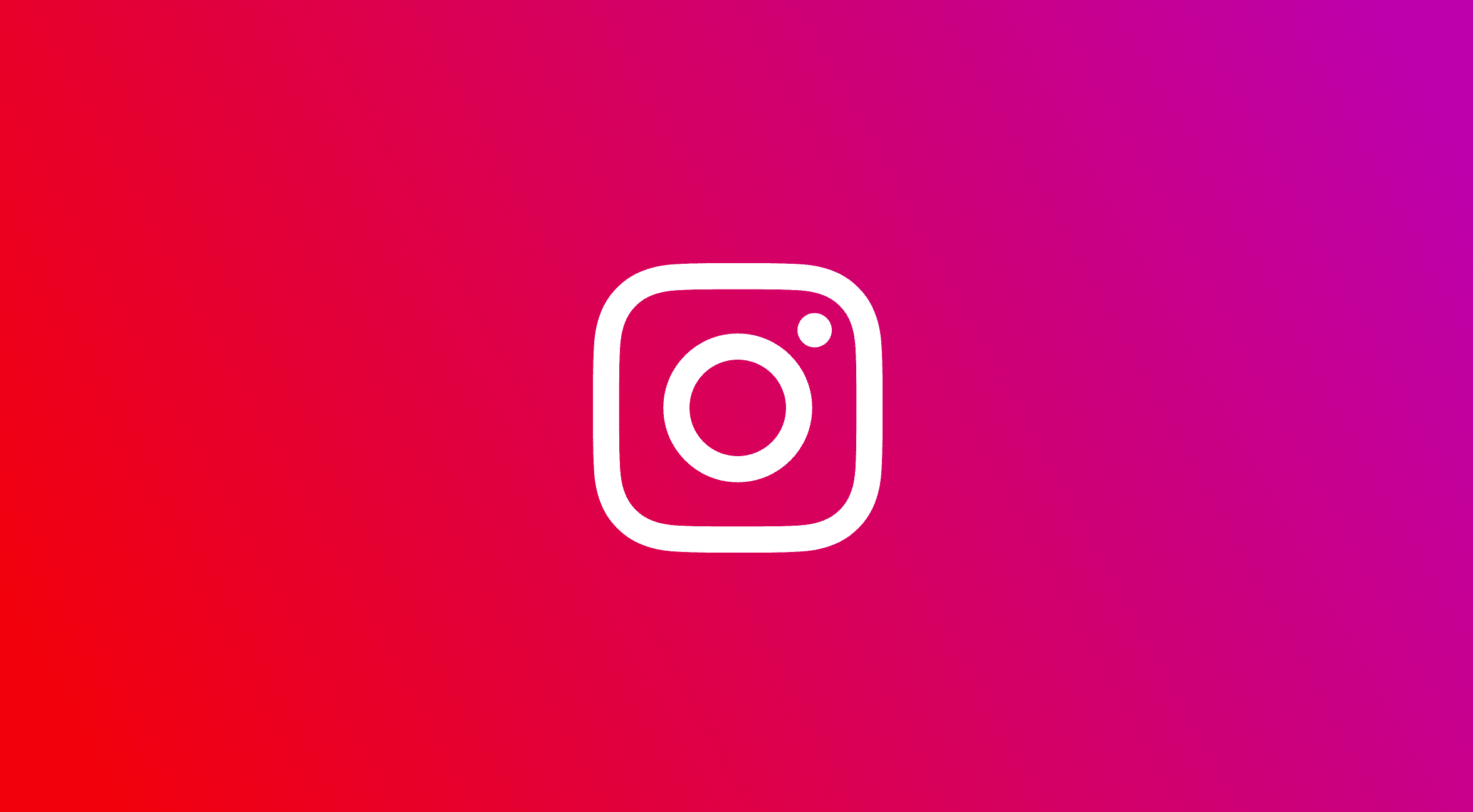
Although this post refers only to how to reply to messages, it should be noted that Instagram has recently implemented new features in this field, such as the ability to send messages silently, enjoy a more intimate conversation with the Lo-fi style or create surveys for groups of friends, among others.
How to reply to a message on Instagram from mobile
The vast majority of Instagram users use the mobile application, so almost all communication is done through this device. These are the steps to follow (the indications are equally valid for both Android mobiles and iOS devices):
-
- To begin with, we enter the Instagram application.
- Then we click on the message icon, which usually appears at the top right of the screen.
- Next, we enter the conversation where the message you want to reply to is located.
- The next step is to press for a few seconds on the message until the word "Answer", on which we will press again.
- Finally, we write the answer and click on "Send".
A piece of advice so as not to miss any message to reply to: it is important review message requests in our inbox. The messages that come from users that we do not follow from our profile, as well as the suspicious spam accounts, will end up there. When we open these messages (and if they are from trusted users) we will click accept so that the message goes to the main folder and we can access it directly.
Another easy way to reply to Instagram messages is from the notifications themselves* that we receive when someone has sent us one. Simply click on the word "Reply" that is displayed in the notification itself to send the response quickly.
(*) This option is only valid for mobiles with versions Android 7 or iOS 9.1 onwards.
How to reply to a message on Instagram from PC

It is also possible to reply to messages on the desktop version of Instagram. This is the way to do it:
-
- First you have to enter the web version of Instagram from our computer.
- We click on the messaging icon, located at the top right of the screen.
- There we go to chat where is the message that we want to answer.
- At this point you have to place the cursor on the message, which will show a small window with 3 options on the right side. The one we must choose to answer the message is the second one, the one shown with curved arrow icon.
- To finish, we write the reply to the message and click on "Send".
To get even more out of the possibilities that the platform offers us in terms of communication between users, you will also be interested in knowing how to view instagram messages from computer o how to create a chat group on instagram
Conclusion
As you can see, responding to a specific message on Instagram is relatively simple by following the steps explained in this article, either from the mobile phone application or from the PC version. It's the same level of difficulty (or ease) as other messaging apps like WhatsApp and Messenger.