
There are many reasons why we decide to uninstall an app from our phone. For example, because we need to have more space on our device or because we believe that we no longer need it. Sometimes an app is even deleted by mistake. Whatever the reason, is there a way to get it back? In this post we are going to see how to restore deleted apps on android
The issue is somewhat more subtle than it seems. The first thing that comes to mind is that the easiest way is to simply reinstall the app. But, If it is a paid app, do I have to pay again? The answer is no. We explain it to you in this post.
There are two basic methods that we can use to recover or reinstall a deleted Android app. The first involves making use of the solutions provided by Google Play Store, the official app store; the second method consists of use the services of a specific program for this type of task. We discuss both below:
Via Google Play
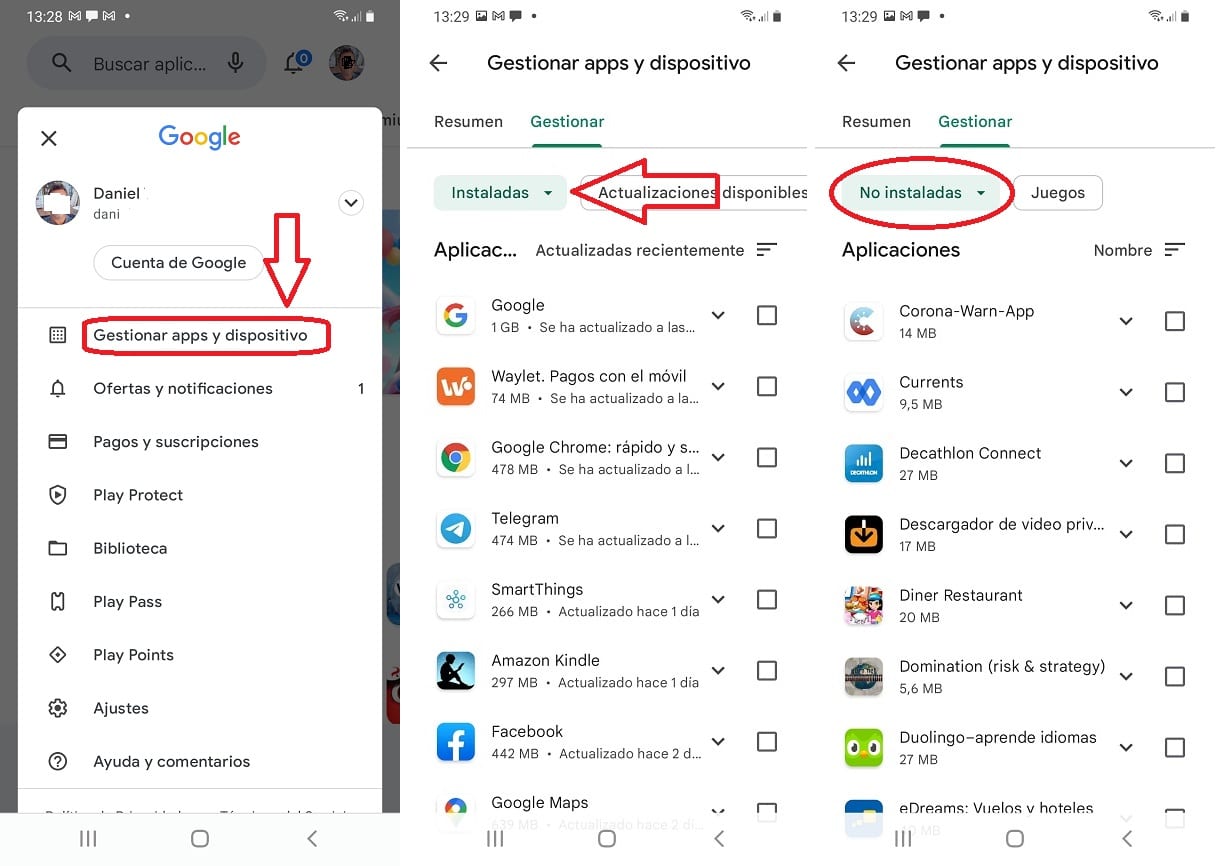
It is well known that Google always saves the data of all the activity of its users. Although many of us are somewhat skeptical about the privacy risks that this policy implies, it must also be recognized that this has its advantages, as in the case at hand.
All Android app installations that users make are recorded through their Google Play account. This is very helpful when executing a restore, as long as you know the way to restore. view device installation history. Accessing this file is essential to reinstall deleted apps. The process is very simple:
- First of all, you have to open google play.
- In the upper right part of the screen appears the image of User profile from our Google account. You have to click on it so that the Google Play options menu is displayed.
- Next, among the different options that are shown, we select "Manage apps and device".
- The next screen shows two tabs at the top. We must open the "Administration".
- Android shows us a list with all the apps installed on the phone. To see the ones we had previously, but are no longer installed, click on the button on the top left, to change to "Not installed".
- Finally, a new list appears. To restore deleted applications on Android, just click on them.
Through backup copies

The apps of backup they are a very useful tool for any user for many reasons. One of them is that they make it very easy for us to recover deleted apps from our mobile phone. However, they alone cannot complete the restoration, only provide the necessary data.
What these apps do is save a backup copy of other apps in APK format. There is the option of saving them by default in Android itself, or in any other location that the user decides. When doing this, to reinstall an app that has been deleted, all we have to do is go to that file.
There are compelling reasons to opt for this recovery mode instead of the one we have explained in the previous section through Google Play (which is really simple). The two main reasons are the following: that the app that we want to recover is not found in Google Play or that we are looking for a more specific version of the app.
There are many programs available that we can use to restore deleted applications on Android, but not all of them are the same. Some are better than others, of course. These are the ones that since Movilforum we can recommend:
APK Extractor
As well indicates his name, APK Extractor It is an effective tool to extract the APK files installed on our phone, which are later copied to our SD Card. In short, it offers us a very fast and simple method, without the need for root Android.
With more than 10 million downloads and a high rating by Google users, APK Extractor is undoubtedly one of the best options.
MLManager
An app that stands out for its simplicity. interface MLManager It is very intuitive and easy on the eyes. Through it we will be able to see all the installed applications and conveniently classified in alphabetical order, to facilitate their search. Next to each application we will see two buttons, one to Extract the APK (called "Extract") and another to share it. Easier, impossible.
rapidgator
Finally, we include in our list rapidgator, another great app to manage and download your files,
No ads or commercial software. Simple and free.