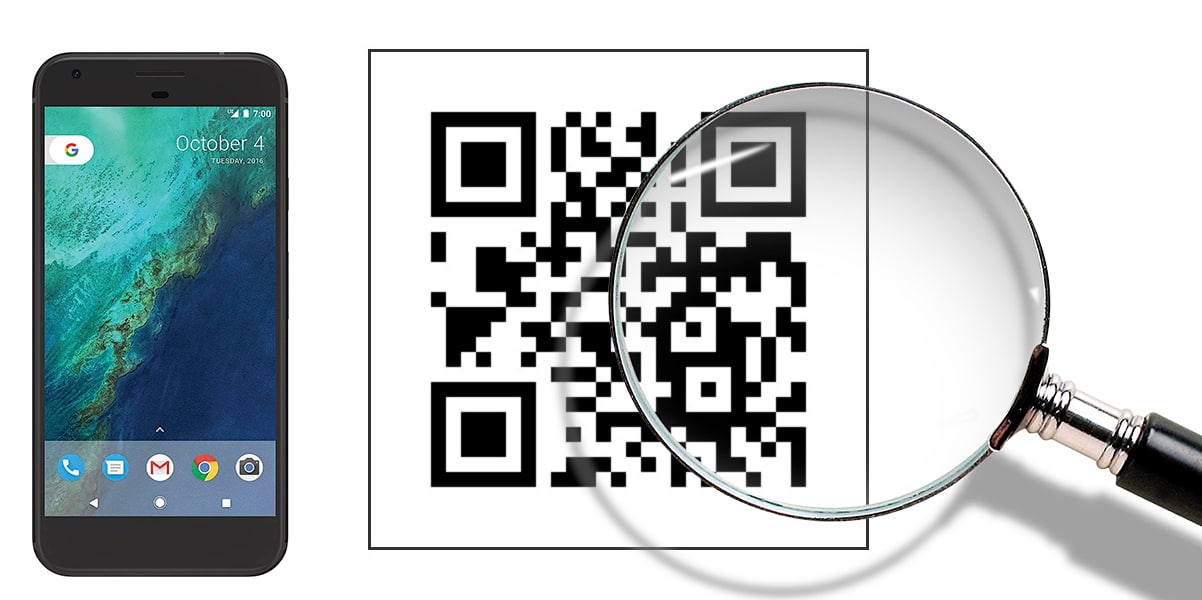
QR codes have become in recent years a perfect method to more information, generally through the internet without having to show a URL that nobody points to. To access the web associated with a QR code, we only need an application and an internet connection.
If you want to know how you can scan QR codes on your mobile, either iPhone or Android, below we show you the best applications to do it. But, also, if they give you a QR code with email, we will also show you how scan a QR code on both Windows and Mac.
QR codes they don't just link to a web page, but, in addition, they can also perform functions such as calling a phone number, opening the email client with the recipient email, connecting to a Wi-Fi network ...
How to scan QR codes on iPhone
No third party apps
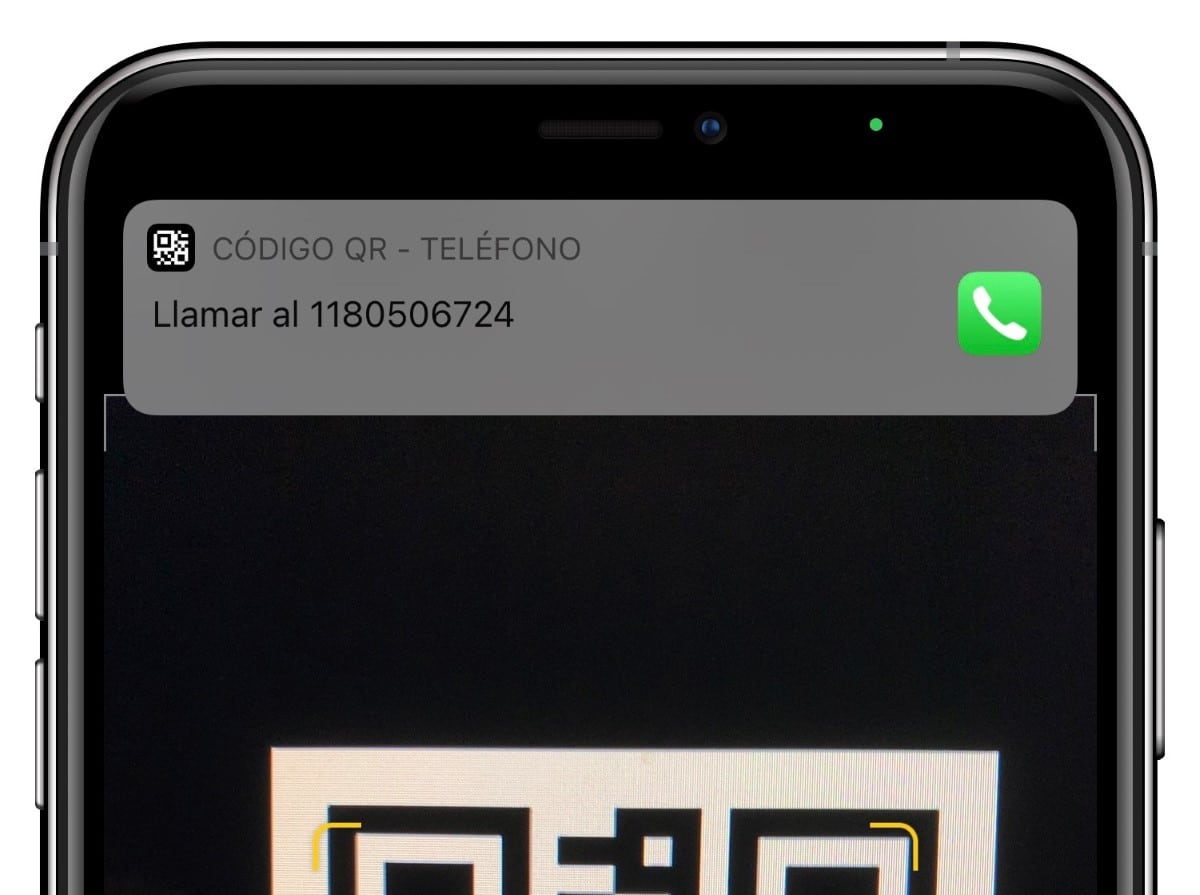
To scan QR codes on the iPhone, no need to install any app, since, natively, iOS allows to recognize QR codes through the camera, as long as we have previously activated the function within the camera options.
- To activate the QR recognition function, we must go to Settings.
- Within Settings, we access the option Camera.
- In the Camera menu, we must activate the box Scan QR codes
For recognize QR codes Through the camera of our iPhone or iPad (this function is available on both devices), we just have to perform the steps that I show you below:
- First, we must open the camera app and point to the QR code.
- Once you have recognized the QR code, a invitation to open the QR code through the browser predetermined.
Google Chrome widget
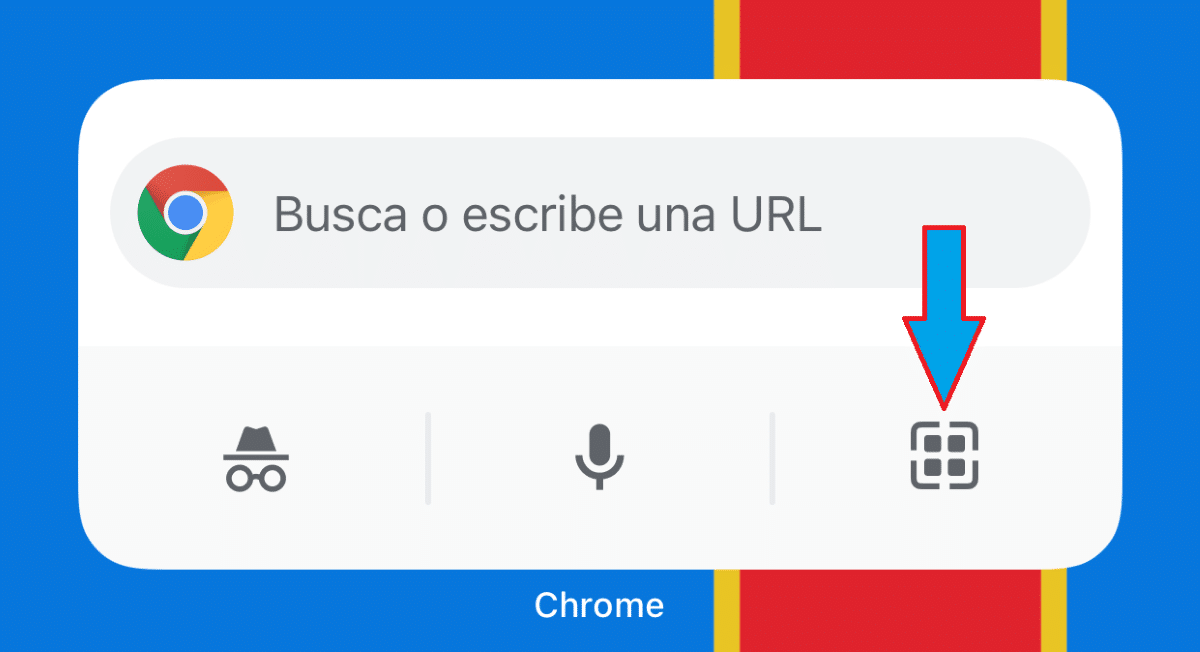
Although the native method offered by iOS is ideal and the fastest to scan QR codes on the iPhone, we can also make use of third-party applications, such as Google Chrome, specifically through the available widget.
For recognize a QR code through the Chrome widget, we must follow the steps that I show you below:
- Once we have installed the Chrome widget on our iPhone, click on the third widget option, the one to the right of the microphone to access the camera from Chrome.
- Next, we must scan the QR code by placing it in the box that shows us so that Chrome recognizes the code and automatically opens the corresponding web page.
QR Code - QR Reader & Scanner
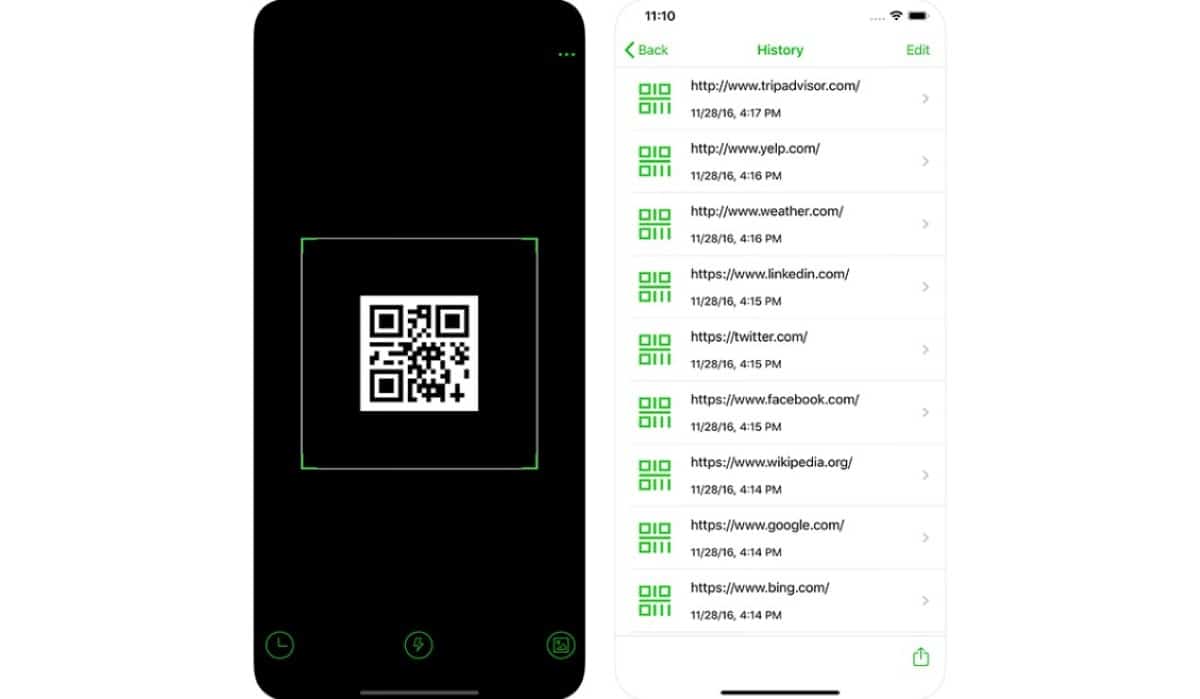
If you would like to keep a record of all QR codes that you scan, you can use the QR Code application, an application that we can download for free, it does not include ads or any type of in-application purchases.
This application it only does that, recognize QR codes and store a record with all scanned QR codes, a history that we can selectively delete or all records together.
QR and barcode reader

If you would like to read and create QR and barcodes from your iPhoneWithout using a web page, one of the best applications available in the App Store is the QR and barcode reader, an application that we can download for free and that includes a single purchase to unlock all functions.
This application is one of the few that does not include the happy subscriptions Developers have become accustomed to, but not users.
When designing the QR code, we can iInclude both an image of us, such as the icon of the platform to which it links, if for example it is our Twitter account.
In addition, it allows us to obtain information about products once we scan the barcode. Includes a history of scans that we can export in .csv format, save QR codes as images ...
How to scan QR codes on Android
Google Chrome widget
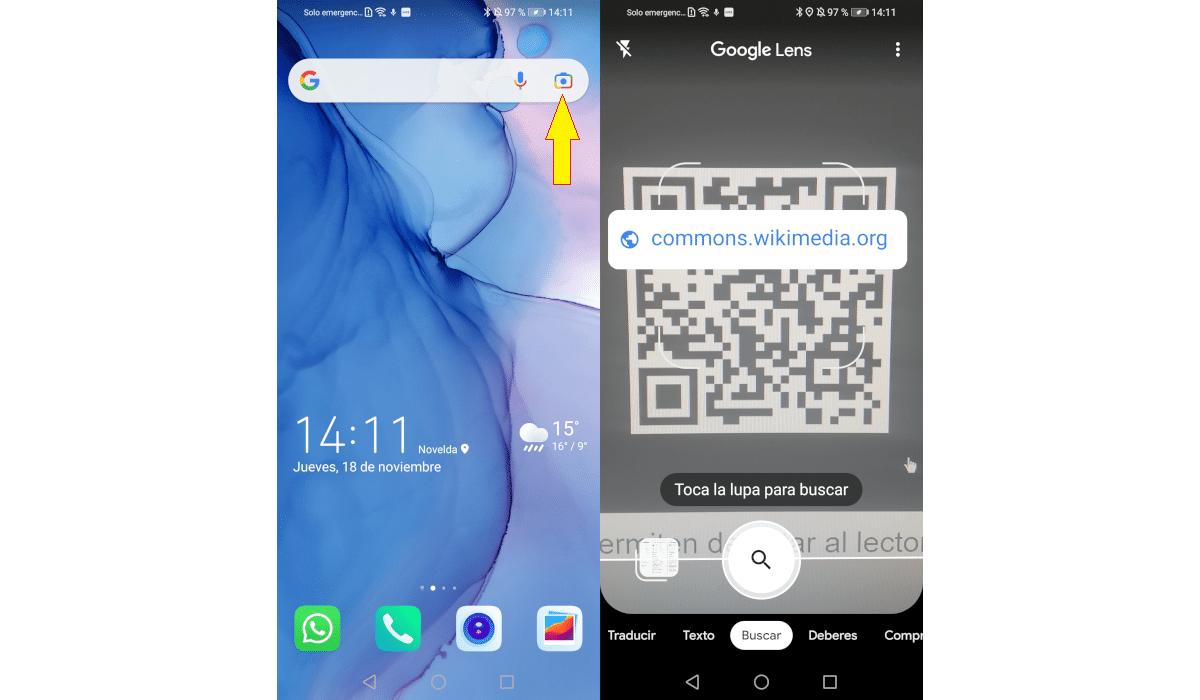
Like the Chrome version for iOS, the version for Android, it also allows us to recognize QR codes through the widget available for Android. To recognize a QR code through the Chrome widget, we will perform the steps that I show you below.
Once we have installed the widget, if we did not have it installed, click on the last icon that represents a camera.
Then once the camera opens, we focus on the QR code so that, once it is recognized, it automatically opens the address to which it points or performs the corresponding action.
As Chrome is natively included in all Android terminals that reach the market, this is the fastest and easiest solution to scan QR codes on Android.
QR and barcode reader

This is the same application that is also available for iOS, a complete application with which we can create and read all kinds of QR and barcode codes.
When creating barcodes, we canadd images to QR codes that we create, stores a history of all the QR and bar codes that we scan, a history that we can export to .csv format to create tables and add filters.
This application can be downloaded completely free of charge and includes an in-app purchase that unlocks all the functions that the application offers us and that there are many.
I could go on talking about free apps with ads and purchases Within the application to scan QR codes, however, I have decided not to do it and only talk about the latter, since it is the most complete of all, as it also allows us to create QR codes and does not require a monthly subscription.
How to scan QR codes in Windows
Using the webcam on our Windows computer, we can scan any QR code thanks to the QR Scanner Plus application, an application that we can download for free through the link that I leave below.
The QR Scanner Plus app stores a complete record of all the products that the application recognizes and allows us to export the data to a file in .csv format, which we can later open in Excel and apply filters, formulas ...
How to scan QR codes on Mac
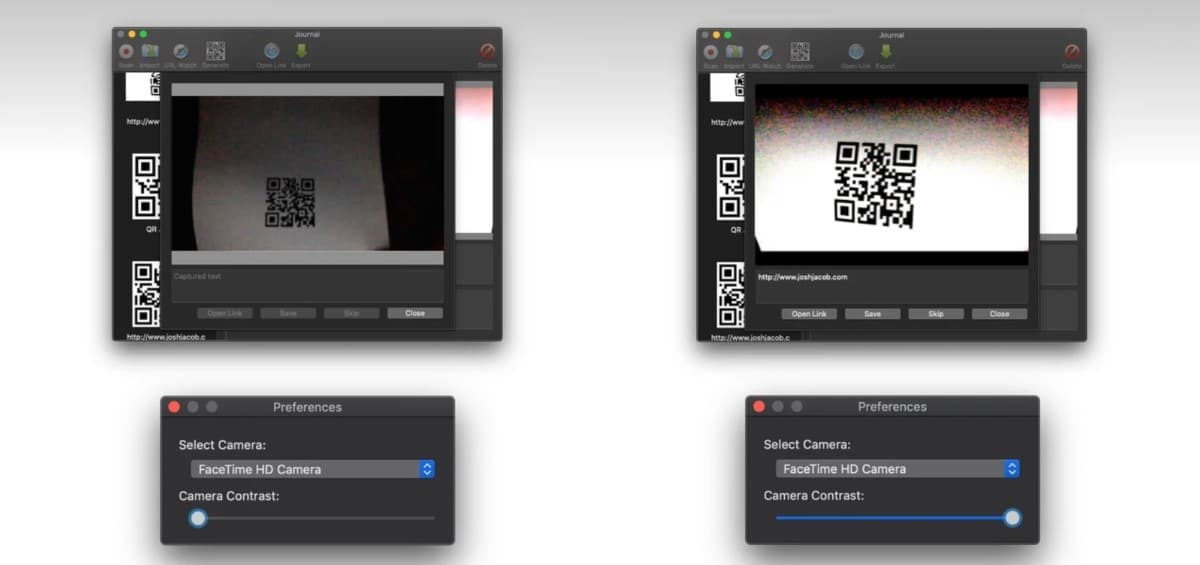
For macOS we also have a application to read QR codes through the webcam of our Mac. I'm talking about the QR Journal application, an application that we can download for free, it does not include any type of purchase.