
It has happened to all of us at some point: We get a message from Instagram and we want to read it, but we don't want the person who sent it to know that we've seen it. The situation is always the same, we are interested in the message, but we do not feel like talking to the person who sent it, and there can be many reasons, such as that we are busy, that we do not want to talk to that particular person or that we prefer not to leave in seen to avoid the commitment to respond.
Whatever your reason, at Móvil Forum we understand that sometimes all you want is freely check your inbox on IG, without notifying others of your presence on the social network. That is why we have prepared a guide with a series of tricks and methods that will allow you view direct messages (DM) on Instagram without opening them and without leaving that uncomfortable view that forces us to respond so much, of course. Just continue reading to learn how to do it.
How to read Instagram messages without opening them?: Tricks and methods
Method #1: View Instagram Messages in Notifications
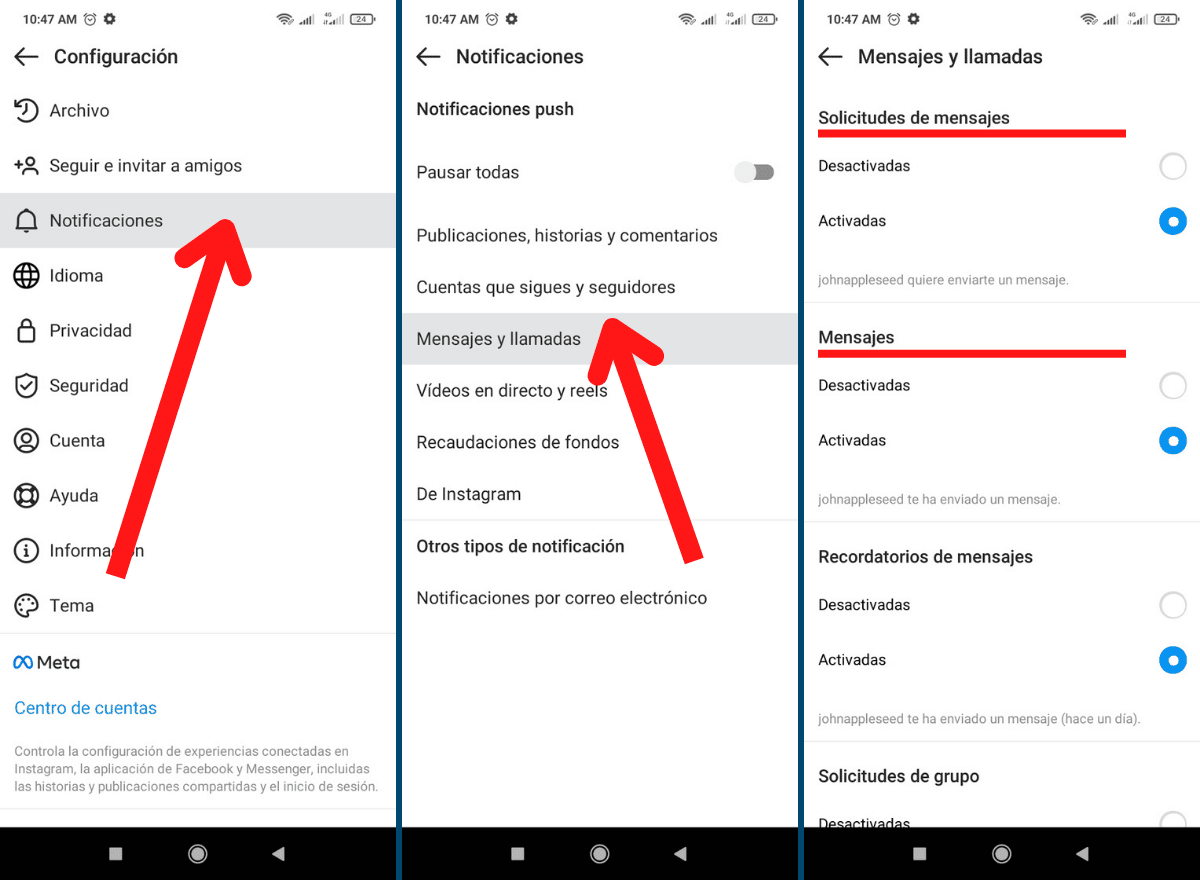
We will start with the simplest method to view messages on Instagram without opening them, which is read incoming DMs directly in notifications that we receive from the application. To make it work, we must first make some configurations in the app by following the steps below:
- Sign in to your Instagram account through the mobile app.
- Click on the user icon located in the lower right corner.
- Now press the button with three bars in the upper right corner of the app screen.
- Go to Settings > Notifications > Messages and calls.
- Activate the notifications that interest you. We recommend at least to activate: «Messages" Y "Message requests» so that you receive a notification every time you are sent a direct message.
With this simple trick, you will now be able to see the text of the messages that are coming to you directly on the notification screen of the cell phone. The only drawback is that if they send you one or more messages at the same time, you will not be able to see all of them, only a small part of the text. We recommend you continue reading the following methods, since they do not have this disadvantage.
Method #2: Disconnect from the Internet and read the message
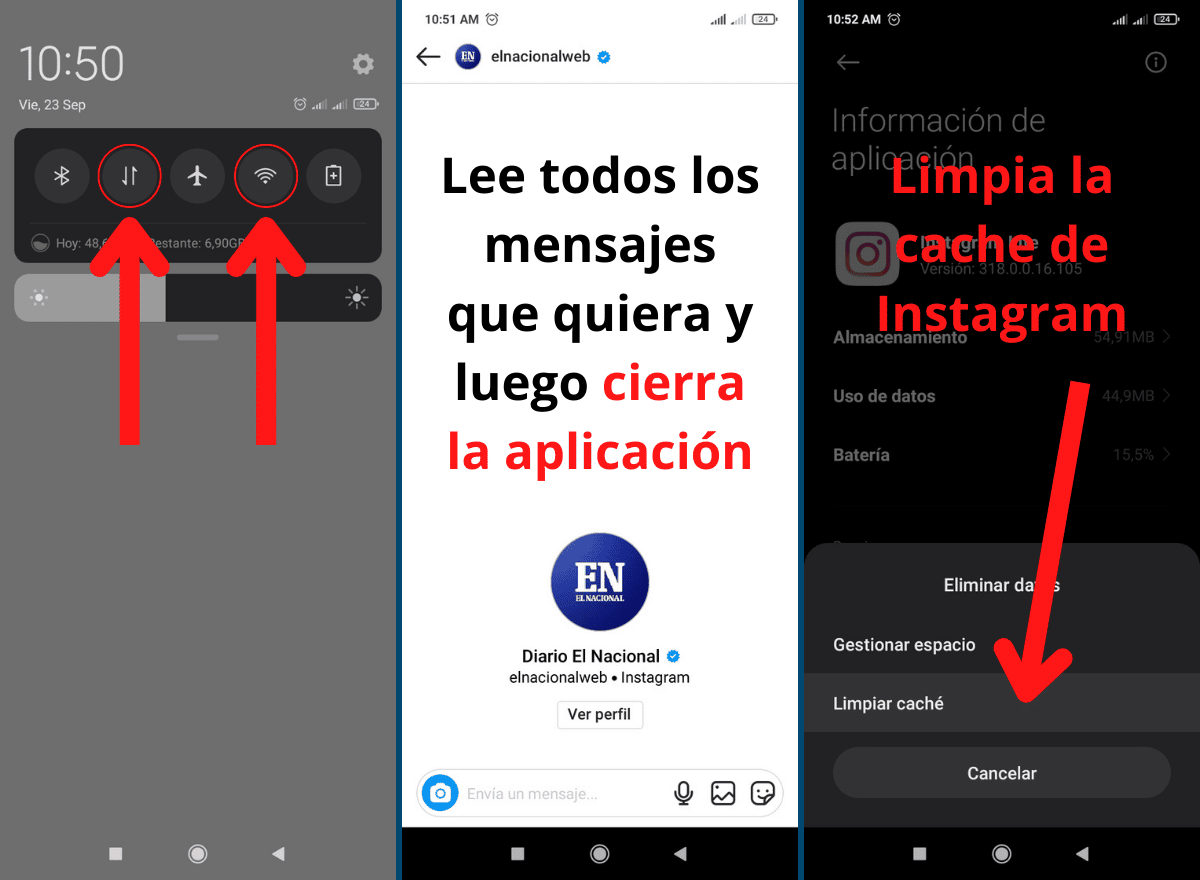
What if I told you that you can too? open Instagram messages without being seen? This is possible if you take advantage of a curious trick that, in short, consists of disconnecting from the Internet just before opening the DM, thus avoiding a “seen” notification to be sent to the other person. In order to better understand this method, we will summarize it for you in a step-by-step manner:
- Enter the menu of Direct (direct messages) on Instagram and locate the conversation in which the message you want to read is, but without opening it.
- Disconnect Wi-Fi and/or turn off mobile data on your smartphone.
- Now open the message that interests you and read it.
- Next, close the Instagram app.
- On your phone go to Settings > Applications > Instagram and select clear cache (Never click on delete all data).
- Connect to the Internet again and open the Instagram app. You will see that the message is still listed as unread.
Method #3: Restrict the user from receiving the "seen"
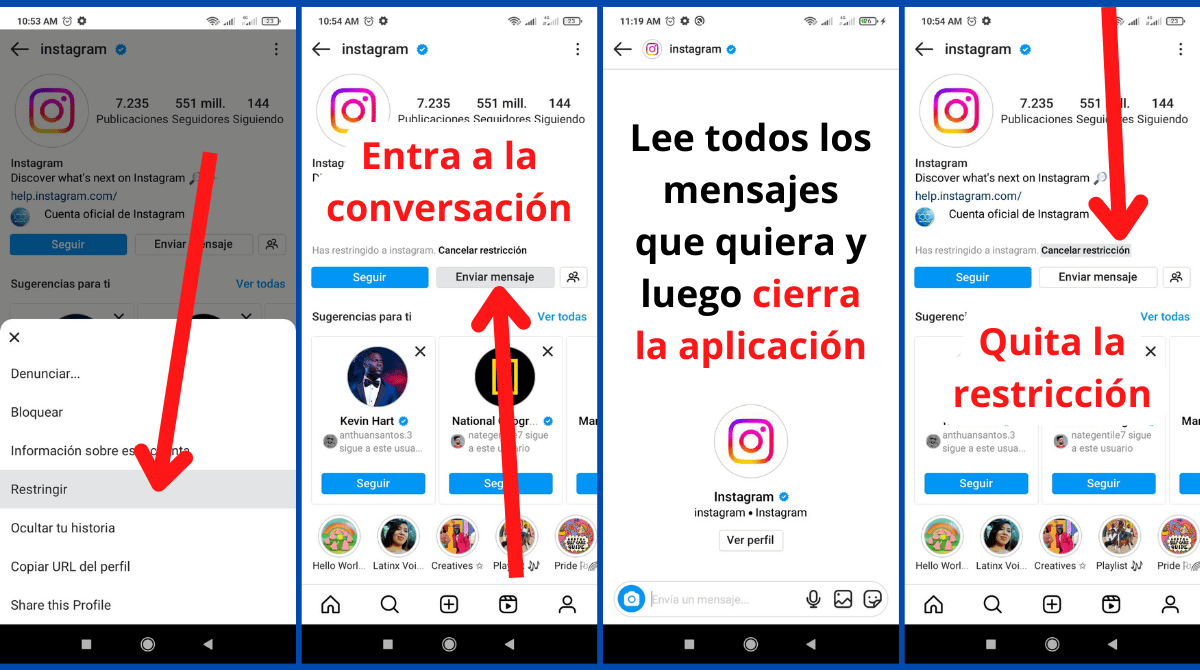
The last method we want to talk to you about follows a similar procedure to the previous one. Using the option of "restrict user" we prevent the person who sent us the message from receiving any type of notification from our account, including, of course, notifications of message seen.
Although of course, we are not going to restrict the profile of the person forever, but for a brief moment while we read the message. Immediately after we deactivate the restriction and the person will not notice that we have read the message or that we had restricted their profile. In the following lines we detail this entire process (from opening the message to how to use the restrict option):
- Enter the Instagram application on your smartphone.
- Press the magnifying glass icon to open the search tool and enter the name of the person who sent you the message that you want to read without leaving in seen.
- Enter the profile of the same user and click on the 3 points in the upper right corner of the app.
- Select the option of «Restrict».
- Now press the button «Messages»Or «Send message».
- After reading the message, return to the user's profile by pressing the back arrow. "return» up and to the left.
- Finally, select «Cancel restriction», and the person will never realize that you saw the message and that you had restricted it.
Conclusion
View Instagram messages without opening them It is not as difficult as it might seem at first. Throughout this guide we present some simple tricks that you can use to read a DM without it being seen by the other person and, best of all, without downloading any third-party app.