
Instagram is a world full of possibilities. Every day the application incorporates new functionalities so that users spend more and more time using it. Today we are going to talk about a quite interesting function, especially if you are one of those who likes to take many photos and upload stories. We speak of photo timer or Instagram countdown.
So, in this post we will show you how to set timer on Instagram, both on iOS and Android mobiles. This will allow us to make our stories or stories are much more original and striking for our followers. But before you read on, clarify that here you will not see how to activate the typical conventional timer that captures automatic of a photo after a countdown. Here we will talk about the «countdown»From Insta.
What is the Instagram timer
Instagram photo timer is a tool integrated into Instagram Stories available through the «Countdown» label. This function displays a countdown that is dynamically updated and that the user himself can change. It is used to remember important events or events that you want to share with your followers.
Keep in mind that this label cannot be used in other Instagram image formats (such as classic publications) or be used as a timer to take photos. Do not confuse this function by the same name of the tool.
What is the Instagram timer for?
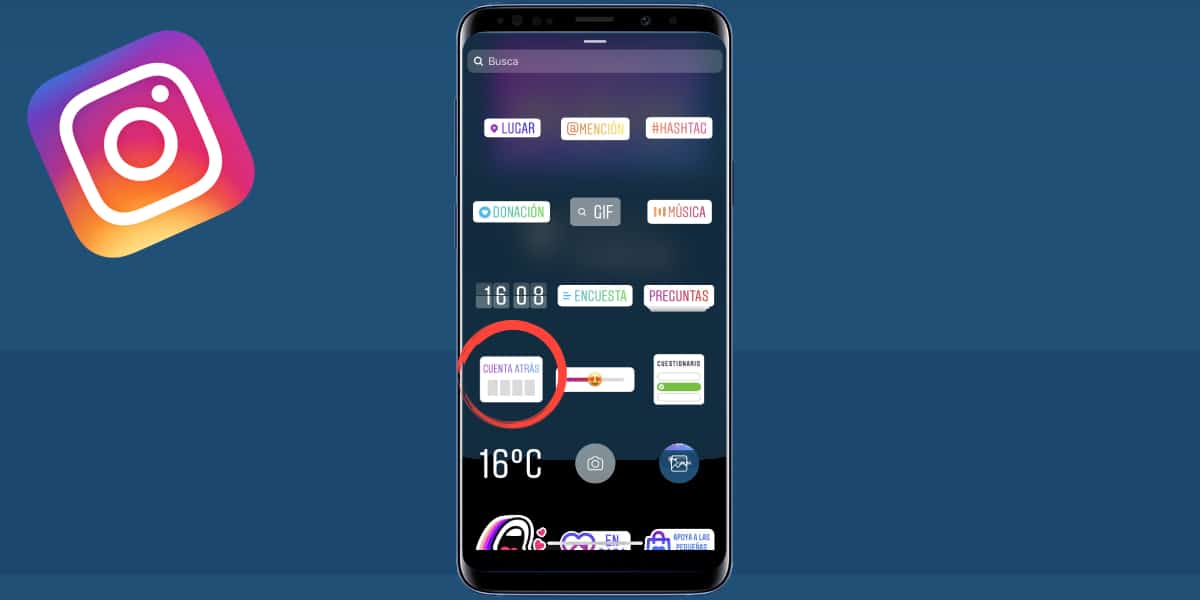
Surely sometime reviewing the stories of your friends you will have seen a kind of label in the shape of a rectangle with timer with a countdown on a date they have established, and with the title of that countdown.
We can put you Some examples To use this Instagram feature to make your stories more eye-catching:
- Countdown of your .
- Countdown from a event's audience important (concert, party, festival ...)
- Count the days you have left to leave vacation.
- Timer of the days remaining to do that important exam.
Can I use the timer on my posts?
The answer is no. It is not possible to use it in the content of the publications, in the form of classic posts, nor is it possible to use the function in question to set a timer to automatically take photos on Instagram.
How to use the timer in Instagram Stories
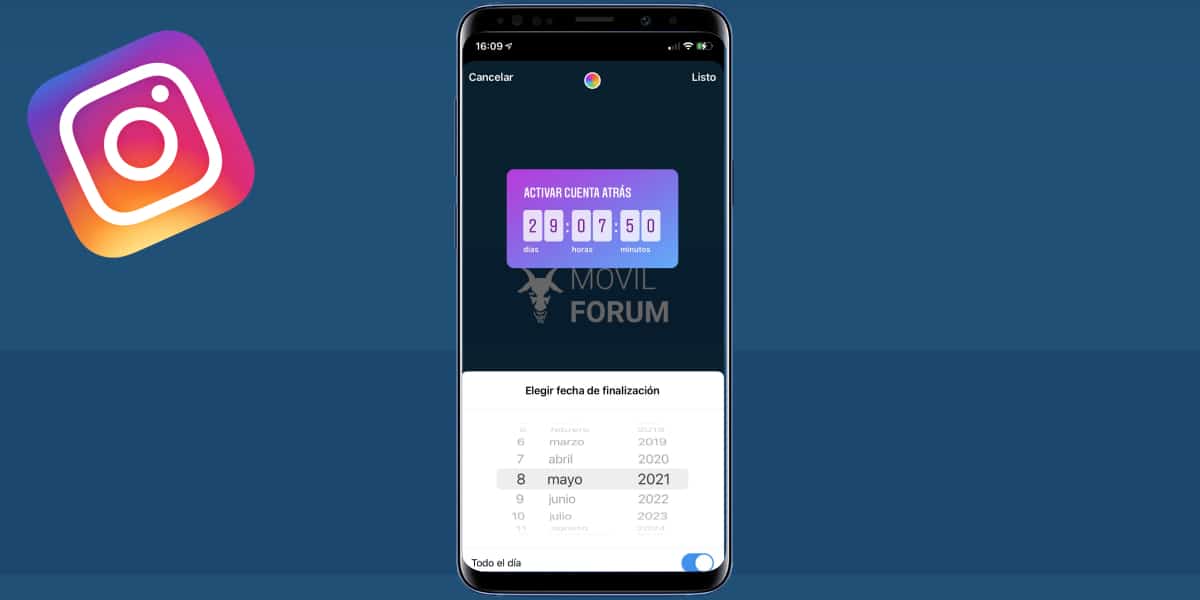
In order to use the the timer or countdown of Instagram On your Android or iOS device, you must follow the simple steps that you will see below:
- Open the Instagram app on your Apple device.
- Click on the icon house shape located in the lower left.
- Next, click where it says "Your history" to open the editor stories of Instagram.
- Once the editor of Instagram StoriesMake sure you have "Story mode" selected.
- Select or capture a photo or record the video that you want to use in that story.
- Now press the icon of the smiley emoticon located at the top right (the one shaped like Post-it or note) and select the label Countdown.
- Write the name of the countdown in the corresponding text field and click on «Define end date and time » of the label at the bottom. If you want to set an exact time, deactivate the option All day turning off his switch.
- You can also activar o deactivate the option to allow people to see your stories set reminders and share your countdown on your story.
- To finish, click on Ready in the upper right. You may change the color of the label by clicking on the multicolored circle at the top.
- Now place the label where you want on the screen, you can modify its size by narrowing or widening two fingers on it.
- When everything is ready click on Your history bottom left to post the story.
You will see that within the available dates, you can choose any day of any year, without any limitation regarding the period of time. The countdown can be made to end in all day or for an exact time.
Instagram's timer function is not a conventional timer
If what you were looking for was how to activate a conventional timer or automatically capturing a photo after a countdown to be able to take photos on Instagram, the function that we have described above No. It will help you, as it is something totally different. You will also not be able to use this tool in publications, only in your stories.
As you can see, Instagram is periodically incorporating new and interesting features within the application. As if it weren't addictive enough ... Without a doubt, the Instagram timer function is an interesting tool to make your stories enjoy an element llamative, attractive and different. You are sure to attract the attention of your crush.