
How to Mute Someone on Instagram Without Them Knowing
Continuing with our series of small and useful tutorials about one of the Most popular social networks of the world, that is, Instagram. Today, we will address the topic about how to mute someone on instagram.
Procedure that can really be handy to many Instagram users. For mainly, prevent a person's posts that they follow for various reasons, but of which they do not want to be aware of its contents or updates, are constantly showing up on your timeline (wall). Or in shorter and more direct words, mute a user's posts without the need to remove it from our followers. So, next we start with the tutorial.

But before starting this present publication about how to mute someone on instagram, we recommend that at the end of reading this, explore the following previous related posts:

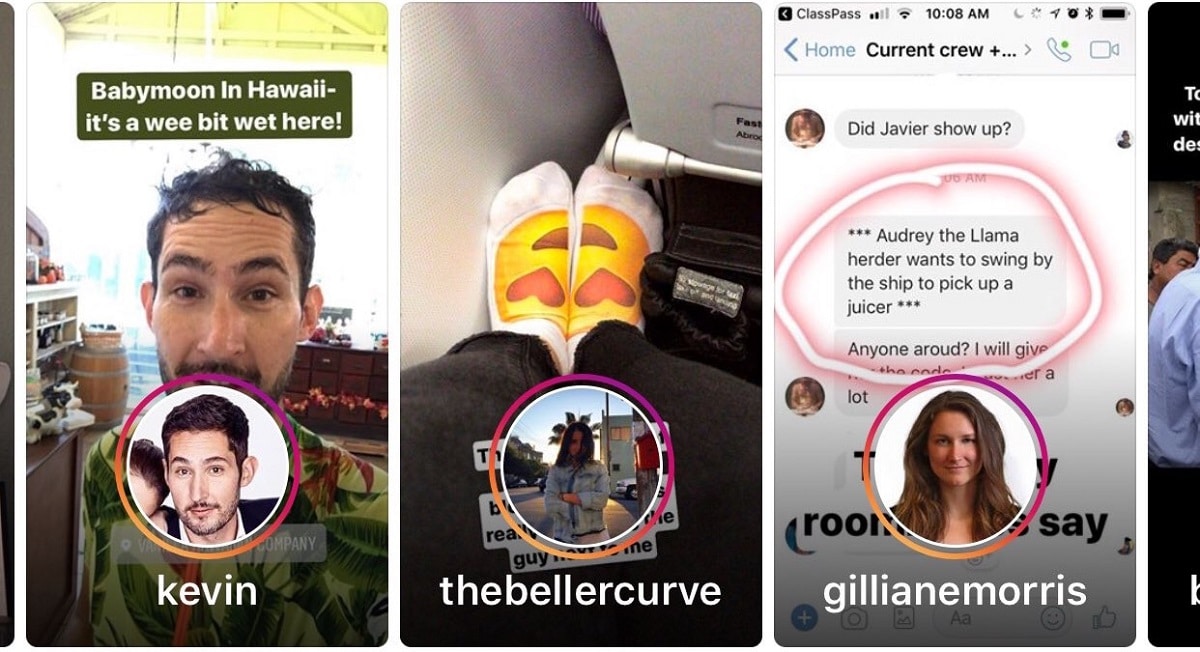

Tutorial on how to mute someone on Instagram
Ways to know how to mute someone on Instagram
Before starting, and as is logical, we will assume that any user, before starting said procedure, finds himself with logged in on Instagram, through app on a mobile device.
First Mode: From the mobile app through the user profile
- We press the search symbol at the bottom and we write the name of the account that we want to silence. Then when we find it, we select it to get to its profile. Also, we can get to user profile, pressing the name of the same, in a publication displayed in our feed.
- Once in the user's profile, we press the "Following" button and in the pop-up press the "Mute" option.
- And finally, we must select if we want to select only the publications and stories, or both. And, in the opposite case, that is, to revert the changes, we only have to back to this final step and turn everything off again.
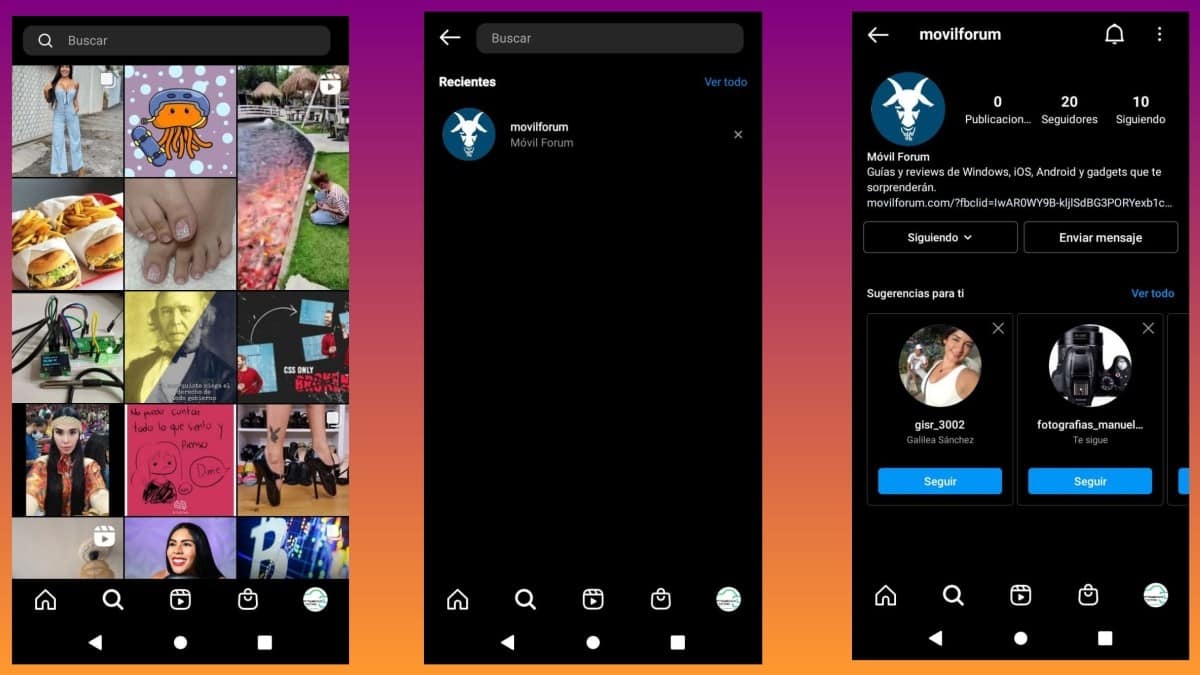
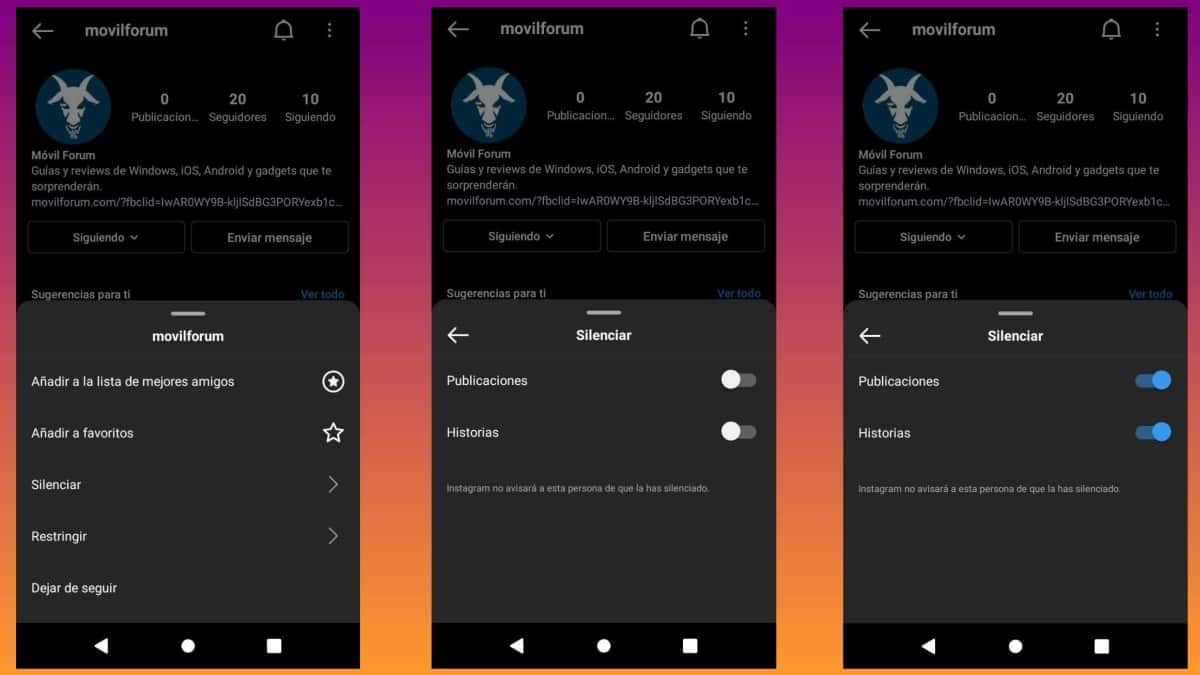
Second way: From the mobile app through the feed
- We press the options menu icon on any post of the user that we want to silence, which is represented by 3 points in a row (vertical or horizontal).
- In the pop-up menu, then press the "Hide" option.
- On the next screen, press the "Mute" option.
- And finally, we must select if we want select only posts or posts and stories of that user account.
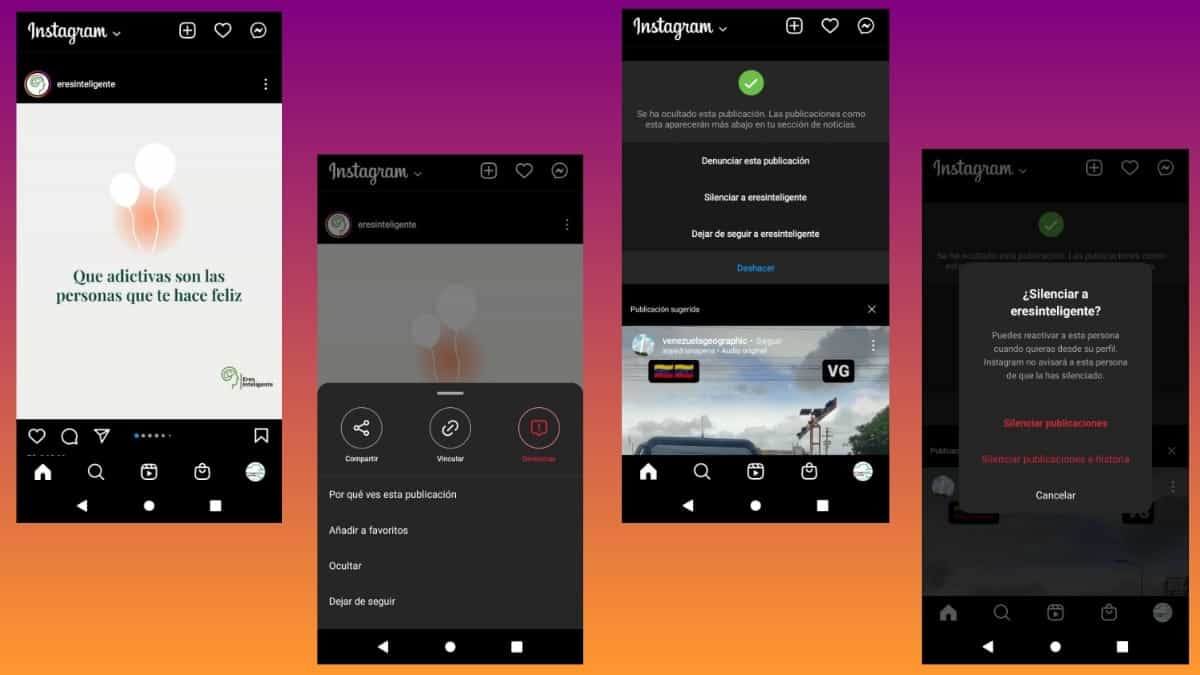
Third mode: From the mobile app through the stories
- First, we press for a few seconds, the user account stories icon anyone, in the top of app, until a pop-up menu appears at the bottom.
- Y Finally, we press the "Mute stories" option o “Mute stories and posts”. Whereas, to revert the changes, we just need to get to step 3 of mode 1 to revert the changes.
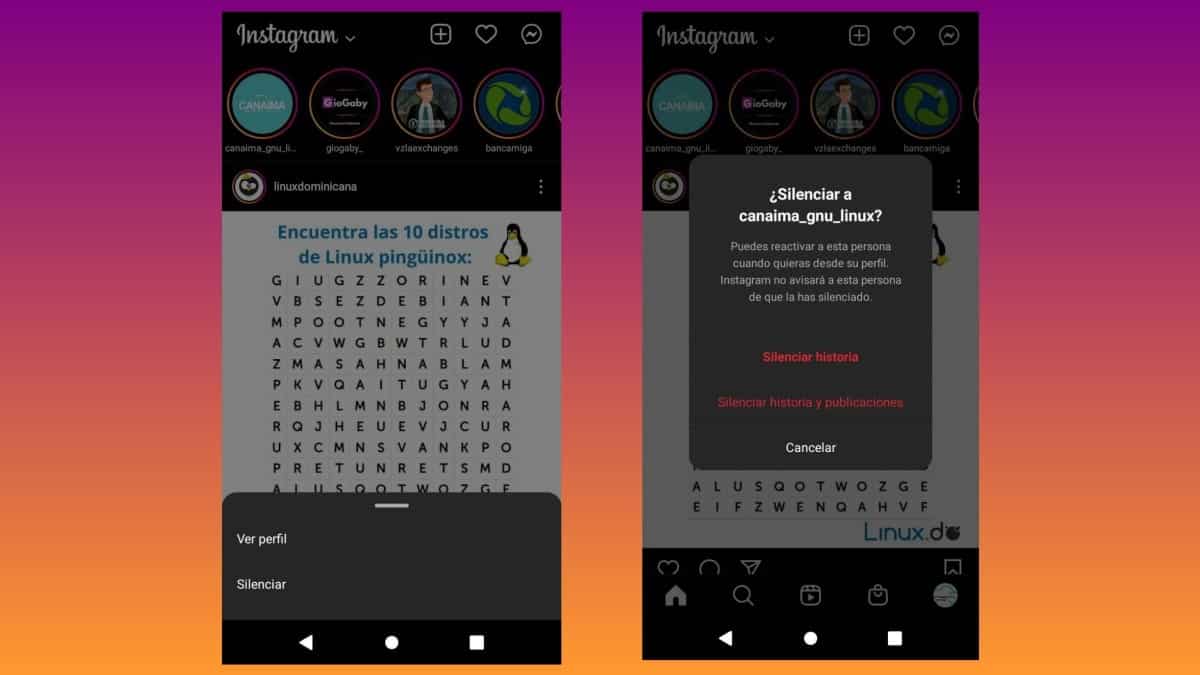
Learn more about muting someone
It is worth noting that, at the time of writing this post, we have tried to know how to mute someone on instagram using as an example, any user account, from the Instagram app using a web browser from a computer. Y we haven't seen it possible to do it, that is, we did not have an option that would allow us to do this.
However, the instagram user interface tends to change the time frequently to give a constant and renewed user experience to members of your community. So, most likely this will be possible at some point.
While, if you want to know more about this topic you can click here for more official information. or in this other link (Instagram Help Center) for much more information related to the use of the Social network.
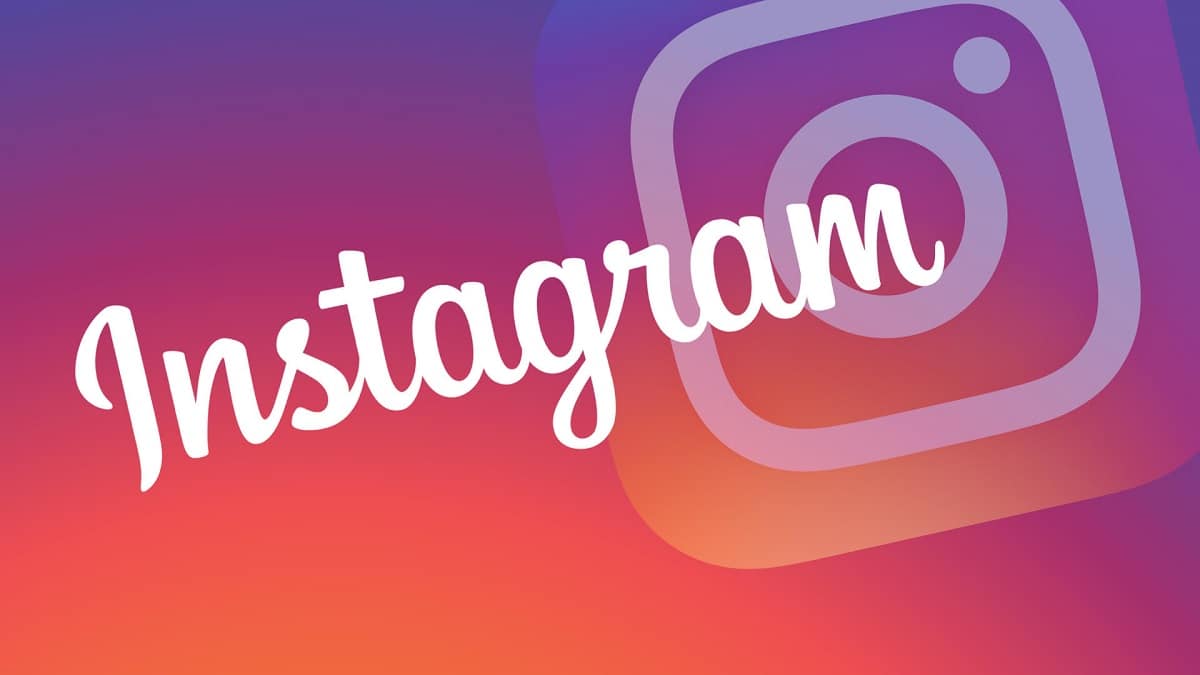
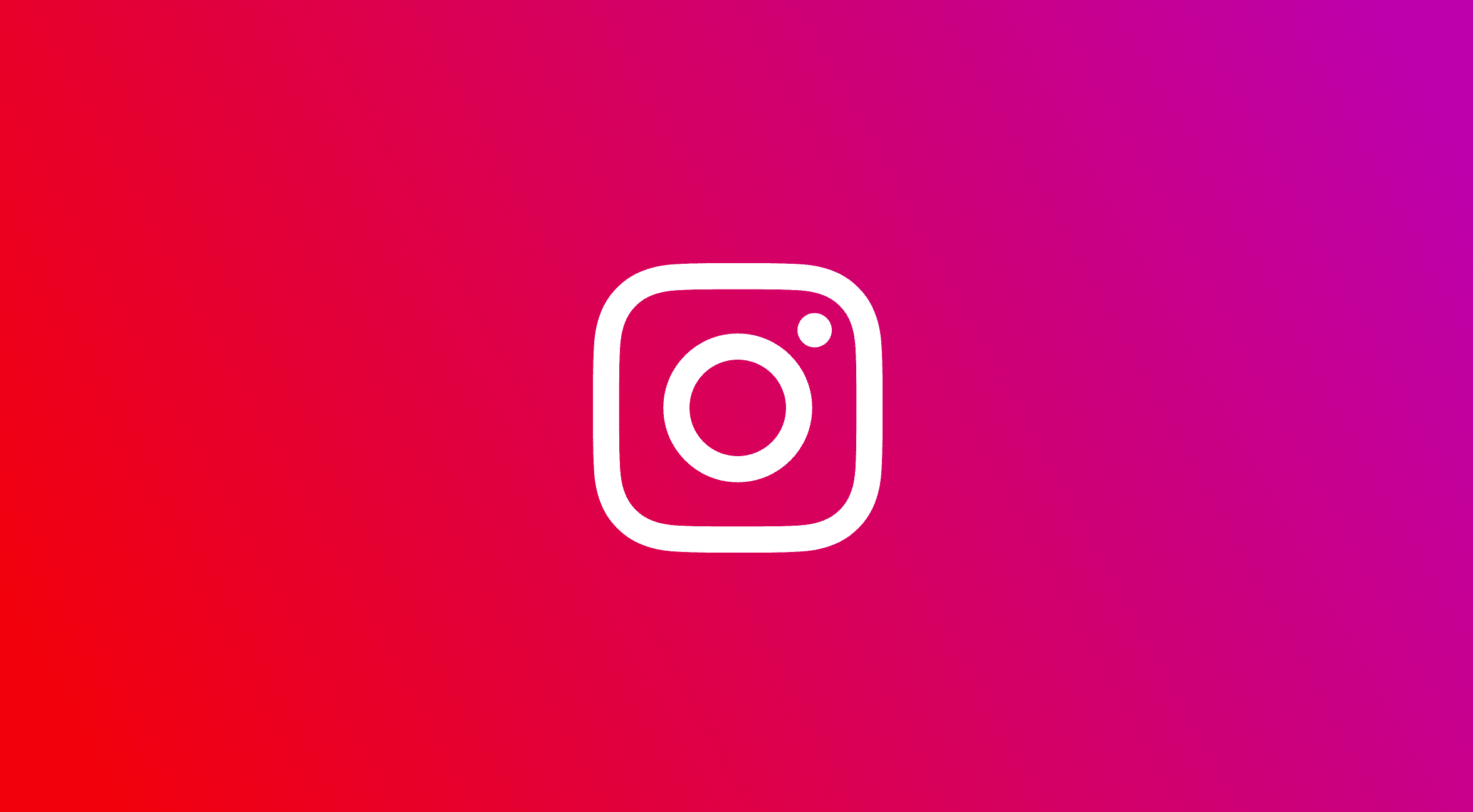

Summary
In short, now that you know the necessary steps to know how to mute someone on instagram you can without a doubt apply it at the right time, to the right person. And so, continue to improve the management of your user profile, in so important Global Social Network.
Finally, if you liked this tutorial on how to mute someone on instagram, we recommend you to share the same with others. And don't forget to explore more tutorials on our website, to continue learning more.