
How to tag on TikTok: Quick guide to tag someone
Most of the current social networks allow us to tag or mention someone in the contents that we upload or like. And the TikTok social network is no exception to the rule. Therefore, it currently allows anyone to upload multimedia content and tag the profile of any contact friend (follower) in the same Which, and as in the other platforms, favors the promotion (reach / diffusion) of the content created.
And as always, it is ideal to be able to count on practical and simple material on how to carry out the different activities on the various applications and platforms of social networks, today we will address the necessary steps to know “how to tag someone on tiktok”.
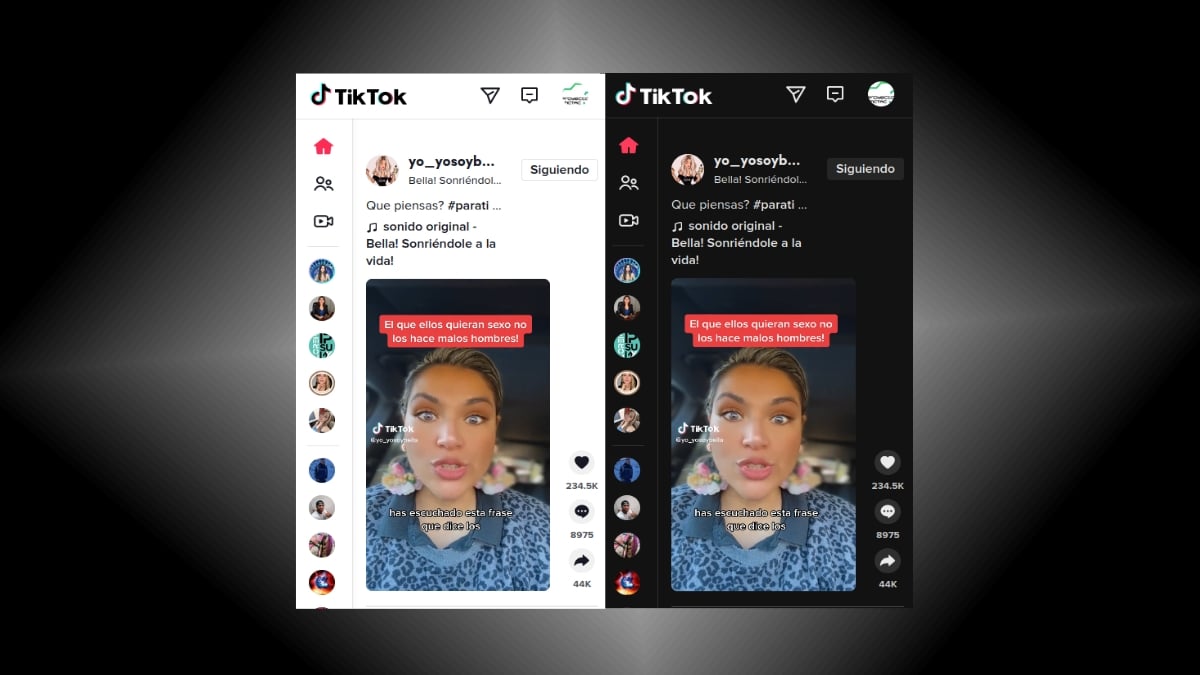
Put TikTok black: How to activate the dark mode on Android?
It is worth noting, before mentioning these brief steps, that this function in TikTok has the advantage or benefit direct the power simplify and shorten subtitles in video clips, which, in turn, favors the promotion of new, more effective strategies. For example, it can be useful for people we want not to miss the content and comment on it. And so that they know that it has been published and interact with it. Also, it can be useful for specific users to keep informed of the comments that such content generates.
Thus, tag function complements the mention function. Since, it gives a more personal and professional touch to the generated content, while allowing us to place a more readable and orderly title.
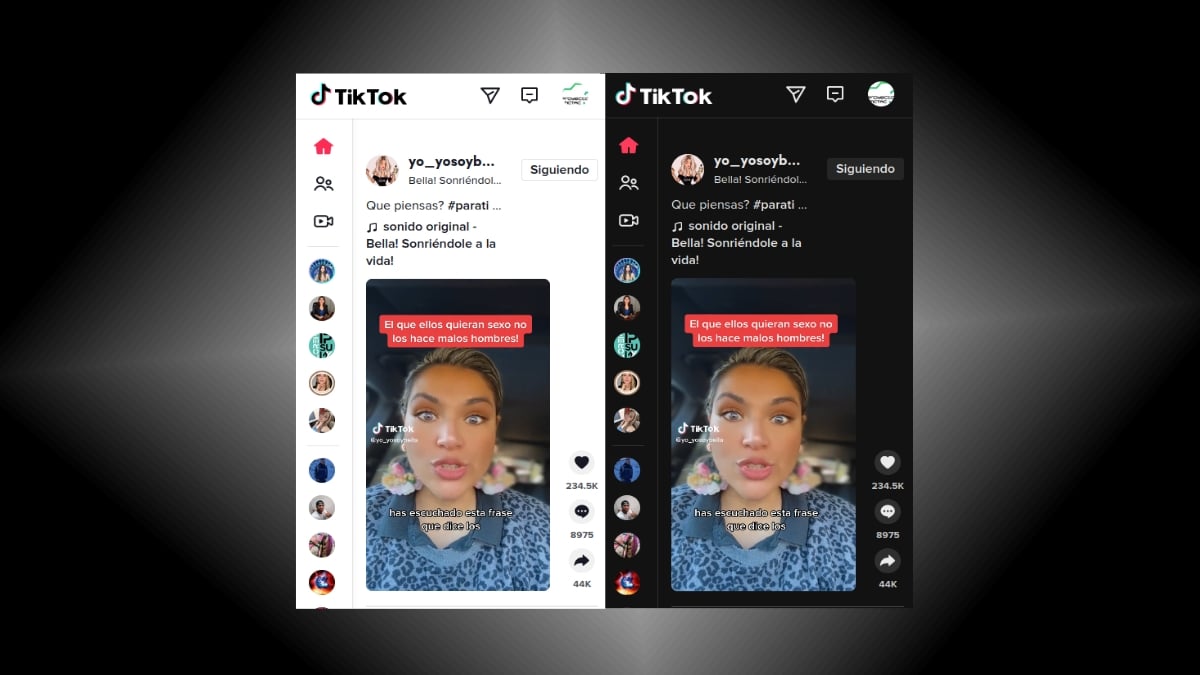
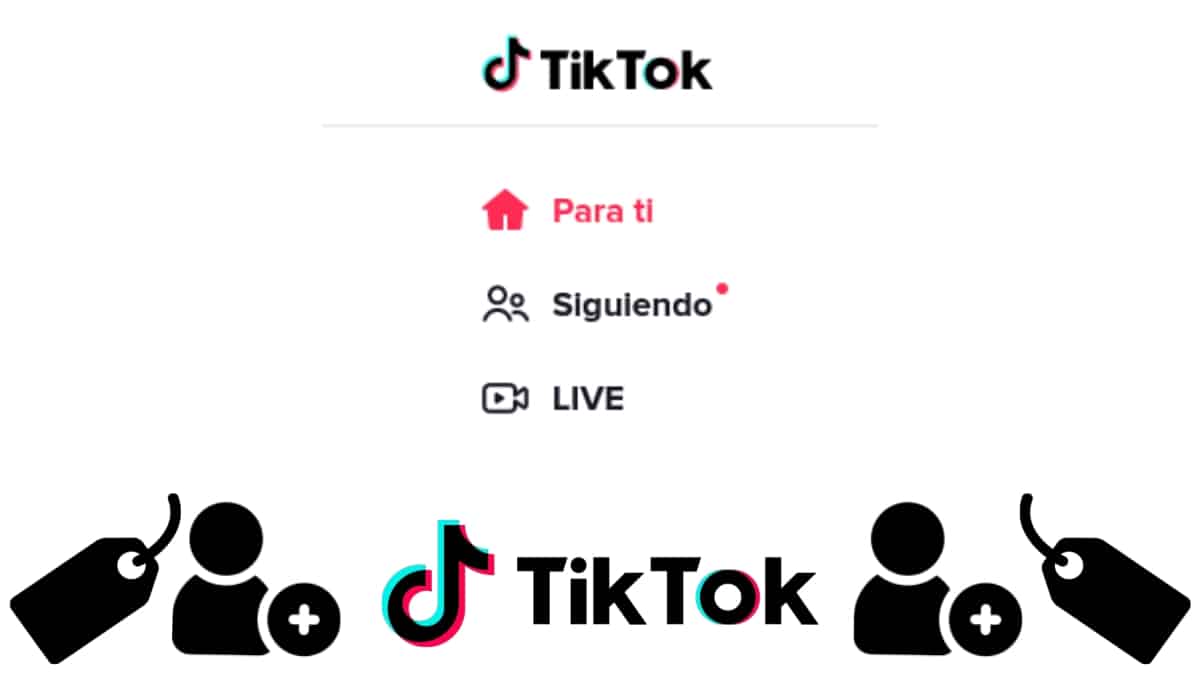
Quick guide to know how to tag on TikTok
Steps to know how to tag someone on TikTok
And to fully enter the today's topic, then these are the simple and direct steps to know how to tag someone on tiktok:
- The first thing we must do to tag someone on TikTok is open the TikTok mobile app, and press the Create button (Symbol +) located at the bottom center of the application. Then, on the next screen, we must press the Record button (bottom center red circle) or the Upload button located next to the Record button to record or upload any video, photo or image to create the content. In our case, and as seen in the image immediately below, we upload a screenshot of our mobile desktop.
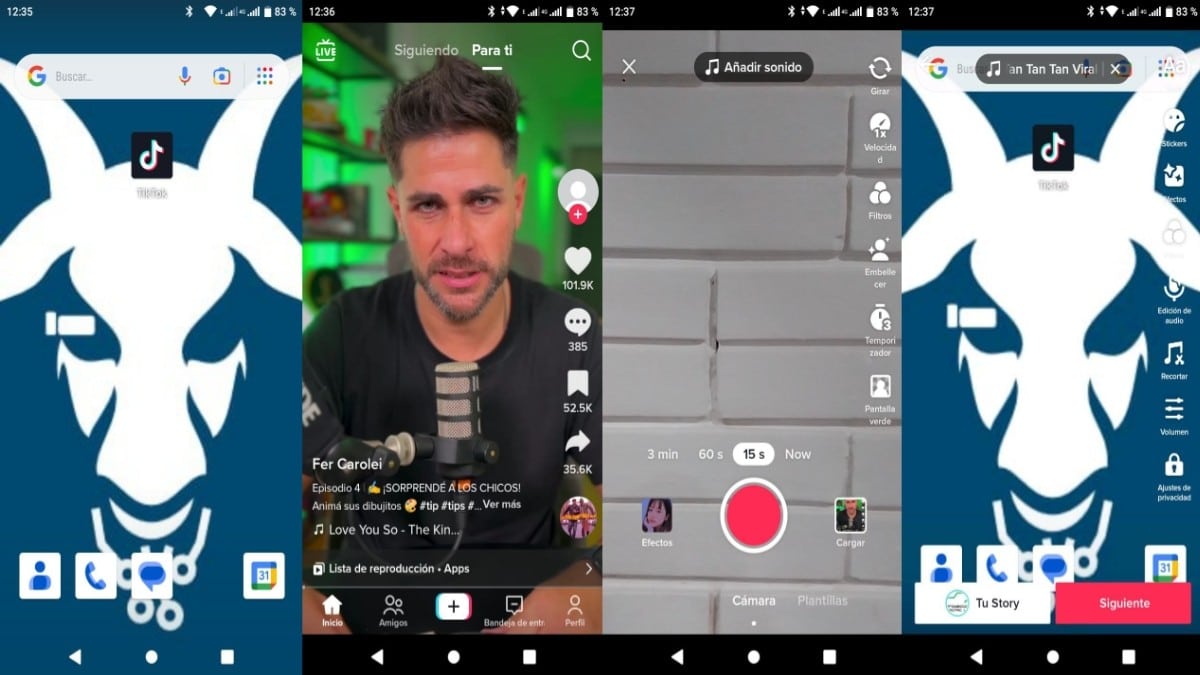
- Next, we must fill in or load the necessary data that the following editing screen shows us where, of course, the Tag people button is located. By pressing it, the list of our contacts and followers will open, from which we can choose 1 or more of them. Then press the Publish button.
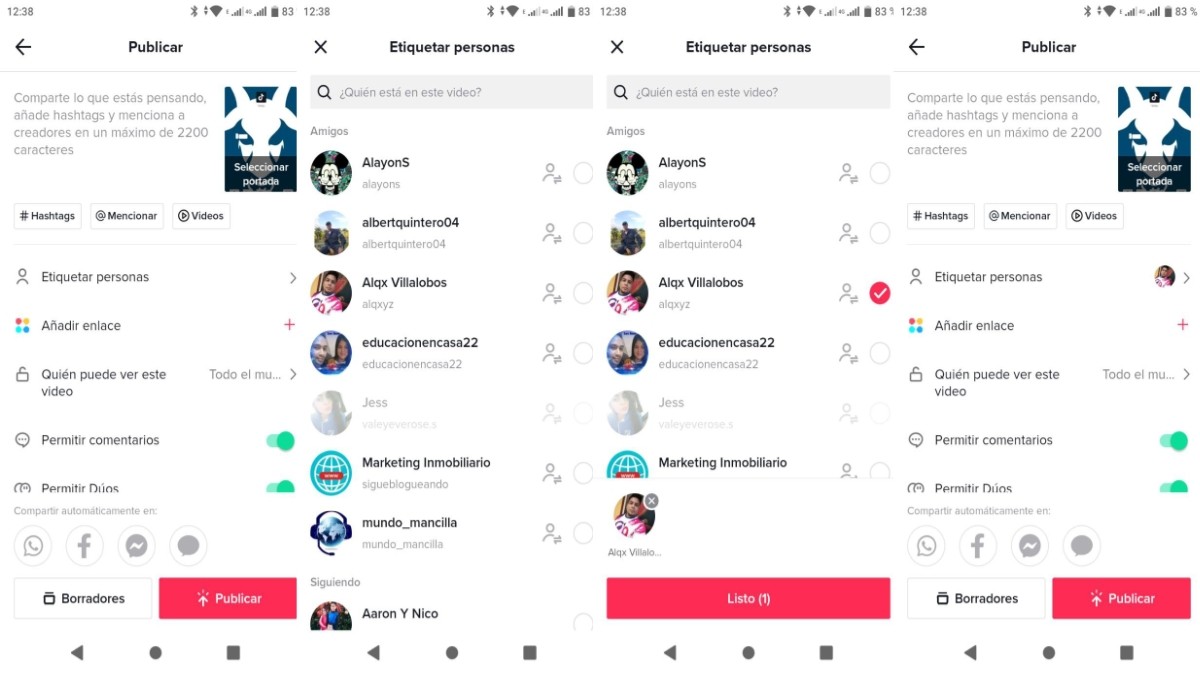
- Once the already tagged multimedia content is published, we will be able to edit this aspect of the video, that is, the tagged users. And for this, we must press on the part of the video where the name of the tagged user or the number of tagged users appears. Once this is done, a small screen will open at the bottom where we can press the Edit button on the tagged people, in order to add or delete some.

- After selecting or unchecking the users required for their addition or removal, all that remains is to press the Done button again, in order to finish said process.
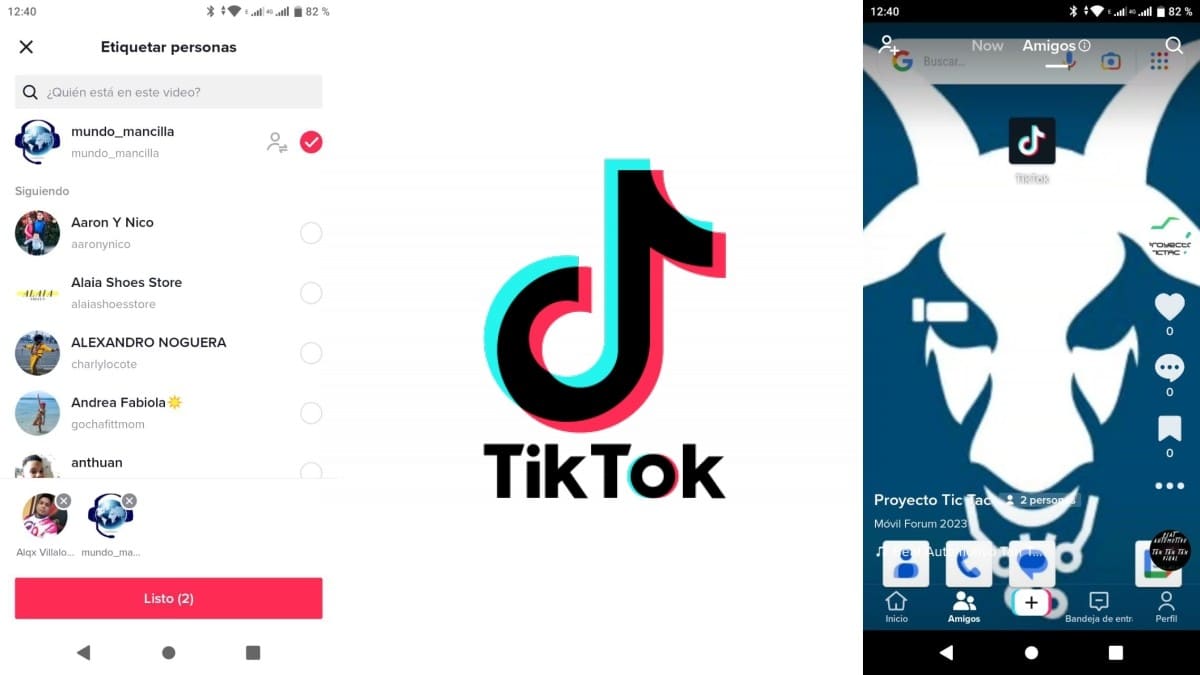
More about TikTok
And finally, and as usual, if you wish know more about TikTok, remember that you can always explore the list of all our publications (Tutorials and Guides) about TikTok or go to your Official Help Center. Or failing that, they can take advantage of the multiple video tutorials from the same TikTok platform on that topic.


In short, we are sure that this new quick guide about “how to tag someone on tiktok” It will make it easier, above all, for novice and less expert users in said social network, to achieve said objective on it. Since both the use of hashtags and labels is usually essential to achieve the greatest reach and the best dissemination of the content created and disseminated on any current social network.
And, if you already knew how to tag someone on TikTok or have learned how to do it with this quick guide, we invite you to tell us about your experience or opinion. via comments on said topic. Also, in case you found this content interesting and useful, we recommend the share it with others. Also, don't forget to explore more of our guides, tutorials, news and various content from the beginning of our website.