
Blocking someone on social networks and then retracting that same decision and wanting to unblock the person is something that happens a lot. Both on WhatsApp and on Facebook and, of course, on Instagram.
With the Instagram block function, what we achieve is that one or more specific people cannot see our profile, publications and stories, but... What can we do if we want to lift or undo this block? whatHow can we unblock someone on Instagram? Next, we explain it to you.
Steps to unblock a person on Instagram
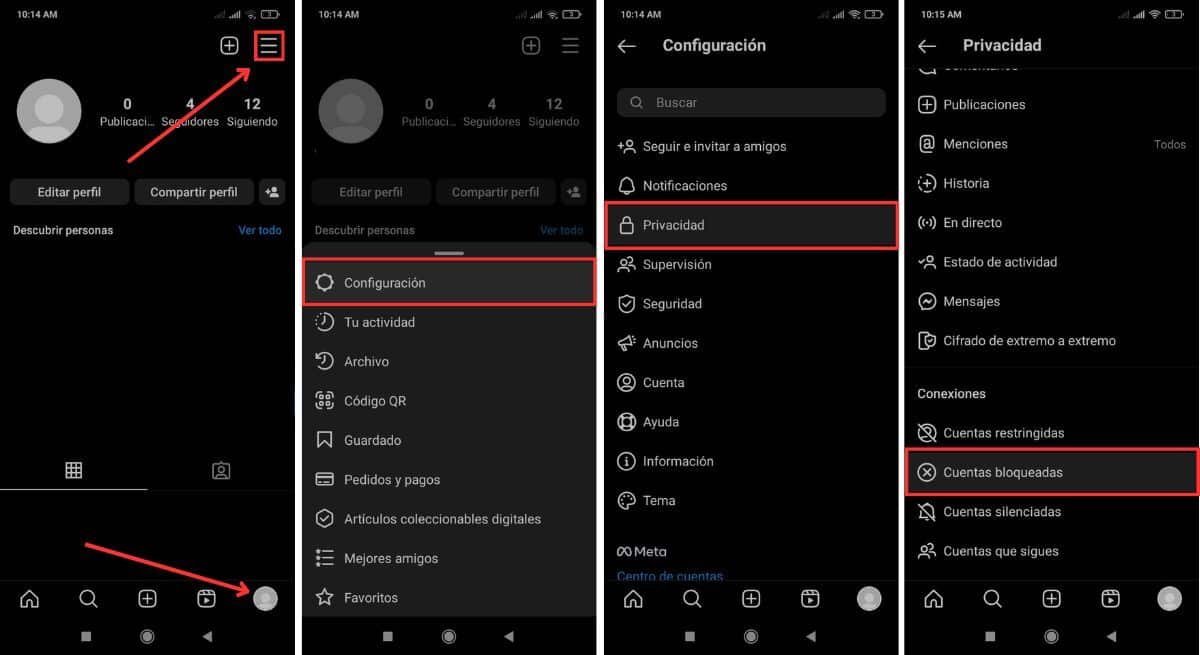
If you have someone blocked on Instagram and you want to unblock them, doing so is super easy. The method works on both Android and iOS devices. You just have to follow the steps below on your mobile:
- Log in to your Instagram account.
- Tap your profile photo in the bottom right corner of the screen (see the image above).
- Next, tap the 3-stripe icon (menu) at the top right of the screen.
- Enter to Options > Privacy.
- Scroll down the screen to the last options.
- Enter to Accounts locked.
- Select any of the profiles from the list of blocked accounts and tap on To unlock.
- Confirm that you want to unblock the person by tapping on To unlock again.