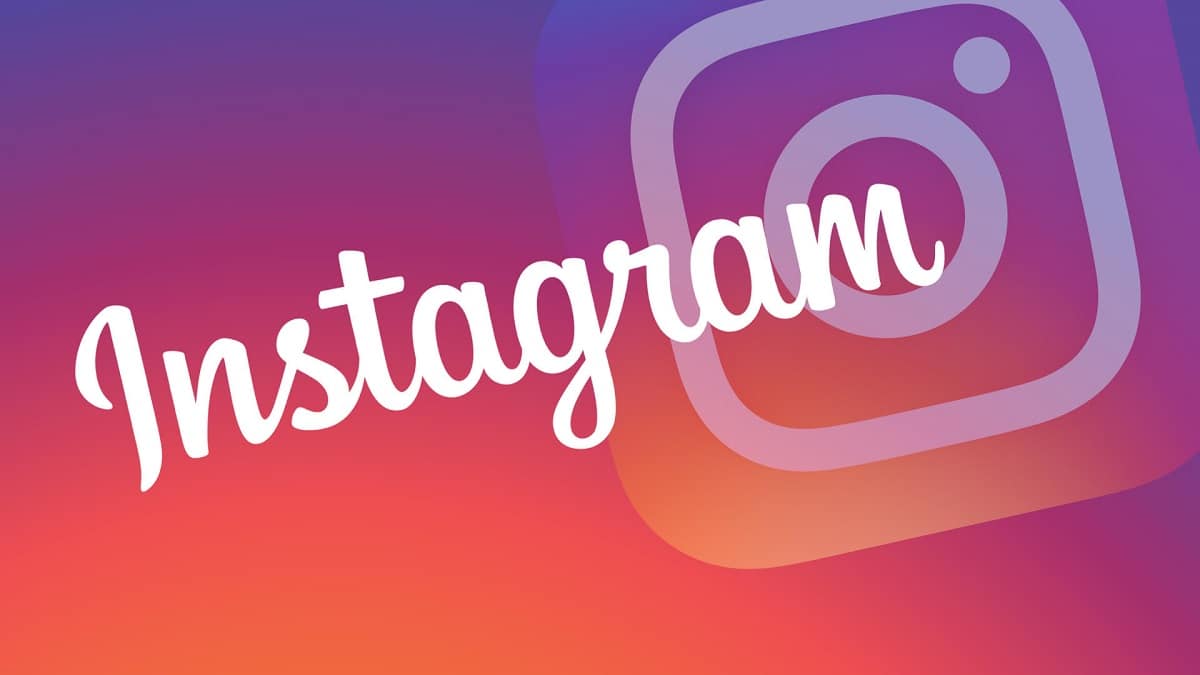
Instagram is one of the most used social networks in the world.. Millions of people have an account with it. In addition, there are many people who have two linked accounts, such as a personal account and a professional account (if you have or represent a company or brand). There may be times when you don't want them to be linked anymore and you don't know how to make them not be linked anymore.
That is to say, how to unlink two instagram accounts. This is what we are going to tell you next, so that you can see how this is done. If you ever find yourself in this situation, you can see how you can easily unlink two Instagram accounts, in a few steps.
Having two accounts on Instagram is relatively common, since the social network allows you to do this easily. In addition, switching from one account to another is also very simple. But it is possible that at some point you no longer want to use this option, so the time has come to proceed to unlink these two accounts on the well-known social network. Of course, for those who do not know how it is done, we also show you the way in which we can link or add a secondary or additional account to ours.

How to unlink two Instagram accounts

The entire process is somewhat simple., which we will be able to do in the social network itself without any problem. So you will not have problems in this regard, if you were looking to unlink two Instagram accounts at some point. Something must be taken into account and that is that if you want to keep the secondary account active, which there may be some who want it, you will have to take some additional steps, but we will tell you how to do this below:
- Open Instagram on your phone.
- Access the account you want to unlink.
- Enter the profile.
- Tap on the three horizontal stripes at the top right of the screen.
- Go to Settings (located at the bottom of the screen).
- Enter the Security section.
- Go to Saved Login Information.
- Unlock the key reminder.
- In the Login information section, select the three points on the screen and click on Delete then.
- If you want to keep this account, you have to set a new password for it.
When you have completed the process, These two accounts have already been unlinked. The next time you want to log into this other account, you're going to have to log in independently. That is, you will have to enter the username and password of the account, because you will no longer be able to switch from one account to another as was possible until now. If you have more than one account linked to yours, repeat the process if you also want to unlink them from your main account.
Of course, there may be users who don't want the secondary account, that the reason you unlink them is because you don't want to use it anymore. In this case you can bet on deleting it, so that the account will no longer exist, or if you want you can make it inactive, if this is something that will be easier for you at all times, in case you want to use it again in the future, for example. Each user will be able to choose what he wants to do in this regard.
Link accounts on Instagram
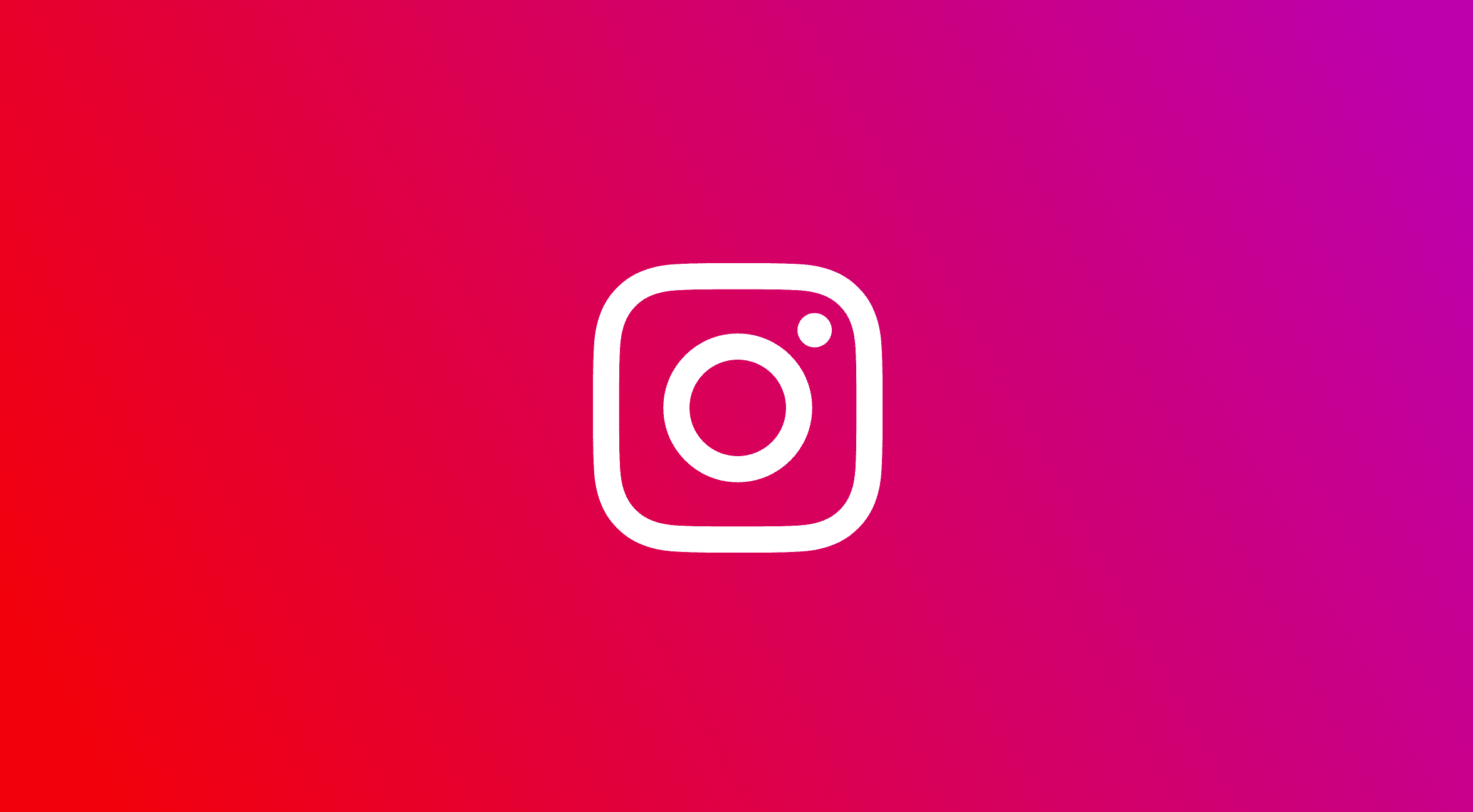
Although we have just seen how to unlink two Instagram accounts, it may be the case that in the future you want to link again two accounts on the platform. In addition, there are users who do not know how they can do this, so it is also recommended that you be able to see the steps to follow, in case you ever want to be able to carry out said link between two or more accounts on Instagram. Like untying them, this is a really simple process to do.
This is something that you can do without any problem in the social network itself, both in the Android application and in its version for iOS devices. The steps you have to follow if you want to link two accounts are:
- Open Instagram on your phone.
- Sign in to the account you want to keep as your primary account (if you're not already signed in).
- Go to your profile and then enter the settings (by clicking on the three horizontal lines at the top right).
- Swipe to the end and go to the Add account option (the text is blue).
- Type the username of the account you want to add or link in this case.
- Enter the password for it.
- Tap Sign in.
- Wait for the login and the two accounts will have been linked.
As you can see, the process itself is something really simple to do. In this way you already have two linked accounts on Instagram, which can be your personal account and a business account, for example, that you now have under your responsibility or that you have just created. So you can control both in the app in a simple way, without having to leave one, log out and then log in to the new one, for example. The process is somewhat much simpler this way.

How to switch between accounts
If you have two linked accounts on Instagram, there are times when you have to switch from one account to another. Since you may want to upload a post in one of them, for example. When you have two linked accounts on the social network, changing accounts or going from one to another is really simple. This is something that Instagram has been able to do very well, because it is easy for all users on the platform, possible in all its versions as well. It's just going to take us a couple of seconds to do this. What do we have to do for it?
- Open Instagram on your phone (it doesn't matter if it's Android or iOS).
- Go to your profile, to the profile of the account you have open at that time.
- Tap on the username at the top of the screen.
- Tap on the account you want to switch to.
- Wait for this account to open.
This is the process itself, very simple as you can see. If you have more than one linked account, since the social network gives us this possibility, a list of accounts will be displayed on the screen when you click on the name of the account. So the only thing you are going to have to do in this case is choose the account you want to access at this moment in question, simply by clicking on it. You will not have problems in this case, since all the accounts that are linked to each other will be able to see on the screen when this is done. If any account has been deleted or unlinked then it will no longer come out in this case.
How many accounts can be linked on Instagram

In this article we are talking to you at all times about linking or unlinking two accounts on Instagram. The most normal thing is that if we link one account to another this is all, that is, that we are going to have or manage a maximum of two accounts on the social network. Although in some cases you may want or have to add an additional account, so you have more accounts linked to Instagram. This is something possible also within Instagram.
Since the social network allows us to link or add up to five accounts in total. So we can have a main account, our Instagram account, and add a total of five additional accounts, the secondary accounts in this sense that we want to manage or use. So in total we can manage up to six accounts on the platform, something that some users may do, especially if this is their job (community manager, for example). It's not something that most do, but it's nice to have this ability to add up to five accounts on the platform if you need to use it.
The process of linking them is the same in all cases, which we mentioned in the second section. You are not going to have problems in this sense, since you simply have to repeat these steps in it. On the other hand, if at any time you want to unlink any of these accounts, you are going to do what we have indicated in the first section, when we have taught you how to unlink two Instagram accounts. So this process is not going to have any additional complications for you either, which is something of importance as well. In this way all users in the social network will know what they have to do.