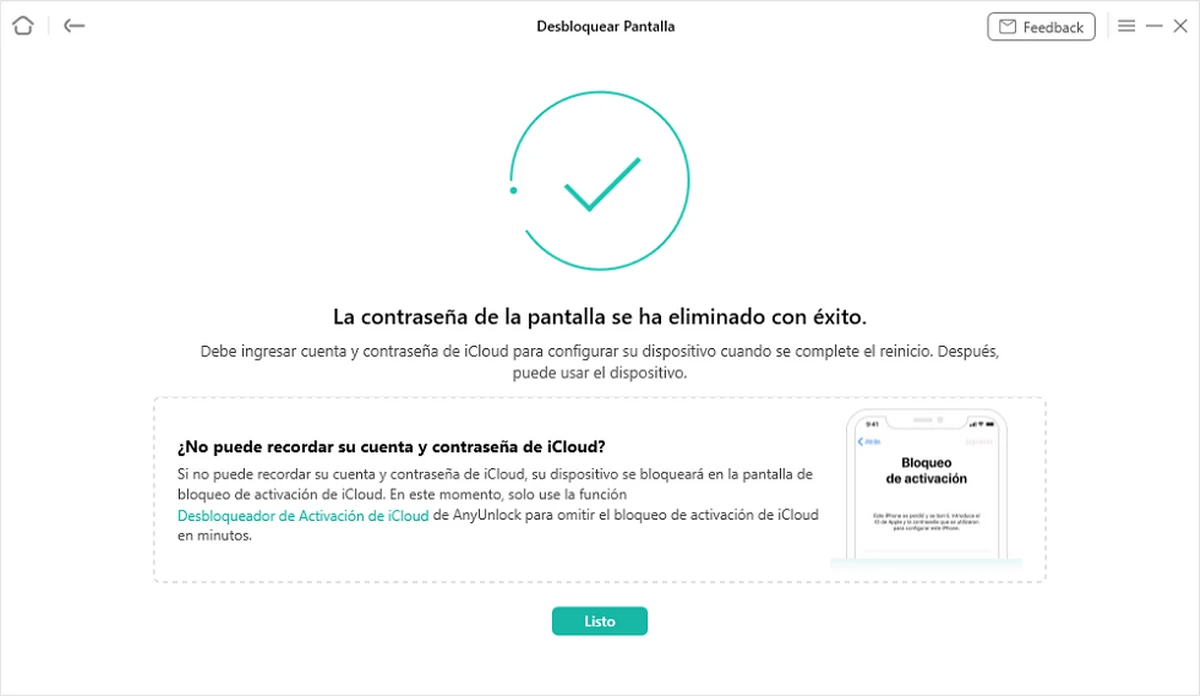The marketing process includesseveral phases that are reflected below: how to unlock an iPhone or a smart mobile phone, allows you to use it freely with any operator. Sometimes certain mobile phone operators block the device for security reasons, but the process to bypass this blocking can enable the use of the mobile again.
The first thing we have to confirm, is if our iPhone is limited in operation with any operator. To review this configuration and proceed to unlock it we have to access Settings - General - Information. If the message “No SIM restrictions” appears next to the Operator lock indicator, our mobile is already unlocked.
Steps to unlock an iPhone
It is important to understand how to unlock an iPhone by following the official steps, otherwise we may expose ourselves to damage to the phone system. The first step is to contact the carrier and request the unlock. The request may take a few days to be processed, but you can always contact us again and thus find out the status of the process.
Once the operator responds and confirms the unlock, follow these steps:
- Remove the SIM card from the device.
- Insert a new card.
If you don't have a new SIM card, you can back up iPhone and erase everything on your phone. Once done restore the phone to its factory state and re-insert the card.
Unlock an iPhone unofficially
En in case the mobile operator cannot unlock your iPhone, there are a few steps you can try. An alternative is use iTunes. The application can be used to restore the phone to its factory state, but if the device has activation lock you will need the iCloud password. To try this unlock mechanism:
- From your computer, install the latest version of iTunes.
- Connect the phone with a USB cable and hold the power button for a few seconds.
- When activating firmware mode, choose the Restore option.
Unlock an iPhone using iCloud
Another possibility for restoring an iPhone is removing the password using iCloud. In case you do not know the account password, you need to know the Apple ID and thus recover the remote access option. This function implies that we can delete data, contacts and even the screen pattern. This information may not be easy to come by if you found the phone lying around, but it is an alternative to try.
- Enter the browser with the link iCloud.com and using Apple ID and password.
- In the session, find the device in the list. Choose the icon and confirm.
- Select the Erase iPhone option and all the settings and files saved inside the phone will be deleted.
Use AnyUnlock to remove the lock
One last alternative to unlock iPhone is to use third-party applications. One of the most effective is called AnyUnlock. This program is designed to solve everyday problems in the iPhone universe, such as a forgotten password or a pattern that fails.
With AnyUnlock you can immediately unlock a 4 or 6 digit pin, Touch ID or Face ID. In this way, we recover access to our iPhone in a few seconds, or if necessary, we recover a device that was blocked and did not allow its use. The main advantage is that AnyUnlock works with any version of the iOS operating system and on iPhone XS models onwards. The process consists of the following steps:
- Download AnyUnlock on your computer.
- Connect iPhone using USB cable and choose Unlock Screen option.
- Press the Start now button.
- Select the iPhone model and download the corresponding Firmware.
- Press the Unlock Now button.
The process is technically automatic, and if all goes well, a message should appear indicating that the screen password was successfully removed. This guarantees access to the mobile. From that moment, you will have your iPhone unlocked to access your data and be able to copy the information and use the mobile without problems.
Conclusions
The process of unlocking an iPhone is not as simple as on other devices, but It can be used when the operator blocked us for security. It is also possible to enable access if we find the mobile or have bought it second-hand but without being able to access the original account.
Third-party applications are also an excellent tool that, when used properly, guarantee the possibility of regaining control of the mobile. If you are thinking of switching to the iPhone world but the device is blocked, or if you want to try your luck with an iPhone without an owner, here you will find the alternatives to be able to use it. A locked mobile is useless, since access to its functions and sensors is restricted. That's why it's worth unlocking it and trying to put it to a new use, as long as you haven't found its owner and tried to return it before.