
How to update Google Play: Quick guide to achieve it
Una Good practice In terms of computer security, it is usually to keep all the operating systems and applications used, updated to their most recent version. In order to be able to count on the latest security fixes implemented in them. And this is not only recommended with respect to computers, but also with portable and mobile devices. In addition, this same action is also convenient to be able to enjoy the latest enhancements and changes available in these.
For example, and specifically speaking of mobile devices with the Android operating system, the know "how to update Google Play". That is, the official Google Store, also known as the Play Store. Since, when this fundamental application of the Android operating system is not updated to the latest version or a fairly recent one, it is possible that our mobile device cannot access the latest functions of the store, among other things. For this reason, today we will address the necessary steps to always keep it updated.

A valuable fact to highlight, before starting this new quick guide to know "how to update Google Play" It is that this Google mobile app is not an application that is usually updated frequently. But, due to its vital importance within it, it is always convenient update it to its latest version.
Which, is logical because it is, allows us access millions of applications for work, study, leisure and entertainment (games), created by almost all Android developers in the world.

How to update Google Play: Quick guide to achieve it
Steps to know how to update Google Play
To carry out the update, quickly and safely, of this valuable app called Google Play (PlayStore)The necessary steps are the following:
- We open the Google Play application (Play Store).
- Next, we press the profile icon of our user, located at the top right.
- In the new window, we search for and click on the Settings option
- And then, in the new window, on the Information option.
- Once this is done, additional information will be displayed, and in it we must click on the Play Store Version button.
- In the event that we already have the latest version of the Play Store installed, we will get the following message: Google Play is up to date. And consequently, we must press the Understood button. Whereas, if there is an update available, it will start downloading and will be installed automatically after a few minutes.
For a better understanding of the procedure, we leave immediately below, the screenshots related to those steps:
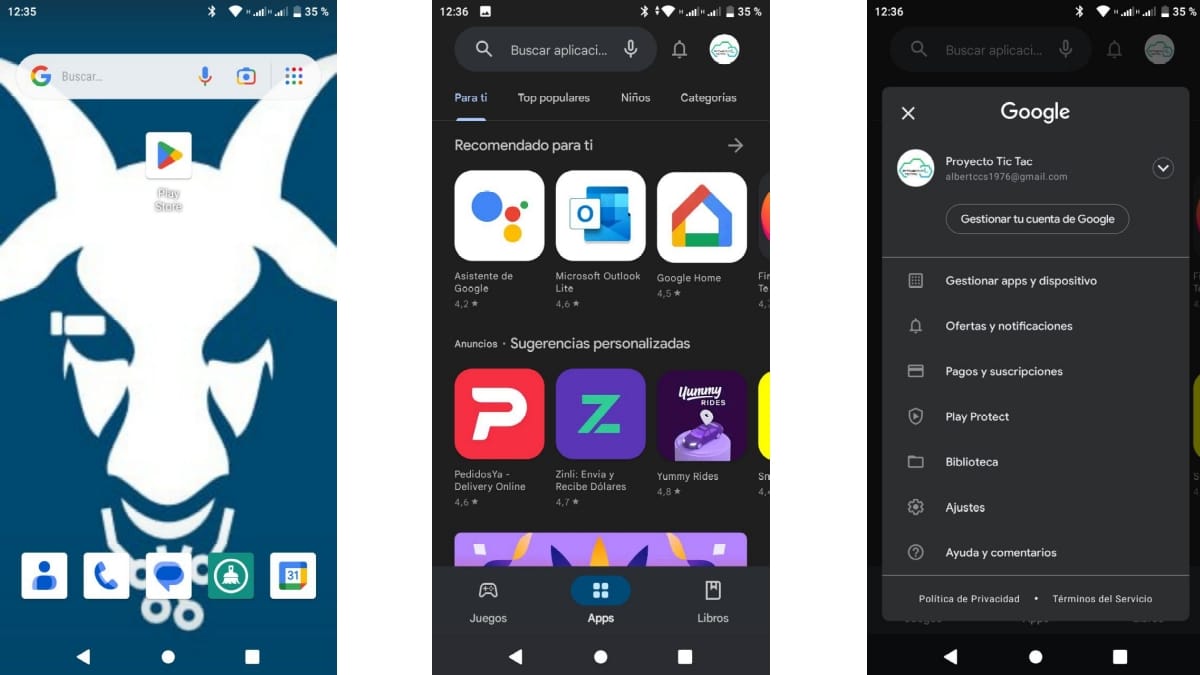
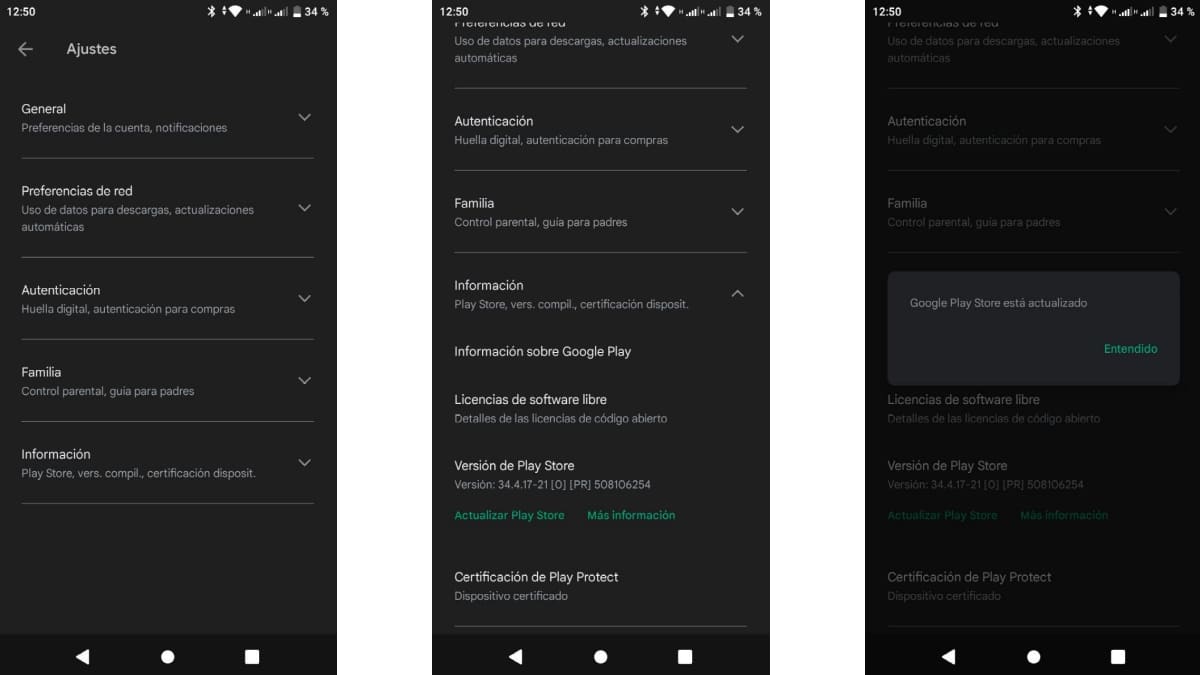
Finally, something that must be taken into account when wanting to update the Google Play app is that it depends a lot on the application called Google Play Services (Play Services). Therefore, it must be ensured, or it is recommended, that before doing this procedure, it is verified and updated first.
More about the Android Store app
As usual, if anyone wants to delve a little more on this point related to Google Play, you can do it easily and directly through the following official link. or this other link, in case you need related information, how to solve problems when you cannot open the Play Store application on the phone. While, for more general information about it, you can directly explore the Google Play support website using the following link.
And in case you want to meet others complete tutorials and quick guides on Android, here at Móvil Forum, you can explore all our related publications by clicking on the following link.

In summary, Knowing "how to update Google Play" is not difficult, nor is it a procedure that takes a long time. Especially if you have a cool quick guide like this, that explains the correct and necessary steps to carry out this task. In such a way that we always keep it updated, and we can access the latest features of the online store. In this way, we can always have the latest news on our Android device.
And, if you have ever updated Google Play and had problems with it or have always succeeded, we invite you to tell us about your experience or opinion. via comments about it. Also, in case you found this content interesting and useful, we invite you to share it with others. Also, don't forget to explore more of our guides, tutorials, news and various content from the beginning of our website.