
It is necessary to regularly update the WhatsApp application to ensure its proper functioning and avoid exposing yourself to security vulnerabilities.
WhatsApp, like any other application, is constantly being updated. Most of the time they can be “imperceptible” changes to the user, although they are just as important when it comes to fixes for performance improvements and fixes for security flaws. In other cases, it may be about major updates, which introduce new features that have never been seen before in the messaging application.
There are even occasions when WhatsApp informs you of a mandatory update, which you must accept and install in order to continue using the services of the messaging platform. So, whether WA has asked you to install its latest version, or you just want to access the latest features, this article is for you, as we will walk you through it step by step. how to update whatsapp on android and iphone.
How to update WhatsApp on Android and iPhone
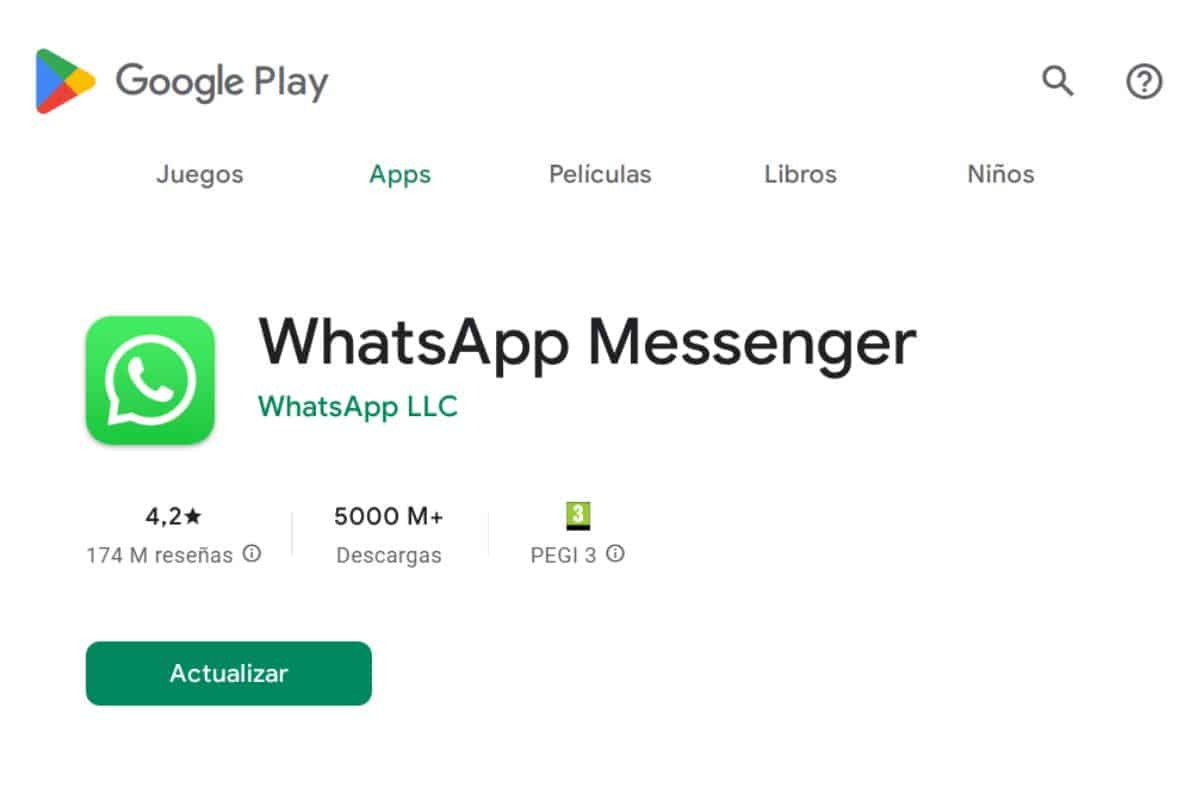
WhatsApp can be updated from the mobile application store, be it Play Store, App Store or another.
Let's start by explaining how update whatsapp mobile app, which is the most used platform of this service. Keep in mind that this method works for Android, iPhone and any other operating system (on phones and tablets), as long as an app store is available.
This is thanks to the fact that mobile application stores are used to update WA, which, in general, share an interface and operation that is quite similar to each other. Here we explain step by step how to do it:
- Enter the mobile application store (Play Store, App Store, Galaxy Store, Huawei Store...).
- Use the search bar to search for «WhatsApp«, Or«WhatsApp Business» if you want to update the business version of the application.
- Open the first result.
- If the button appearsUpdate«, press it and wait for the latest version of the app to be installed.
- If this option does not appear, it means that the application is already updated.
On the other hand, keep in mind that if WhatsApp asks you to install the new updates when you open the app, then you just have to press the button «Update»Or«Update WhatsApp» to install the new version directly from the app store on your mobile device.
Activate automatic updates
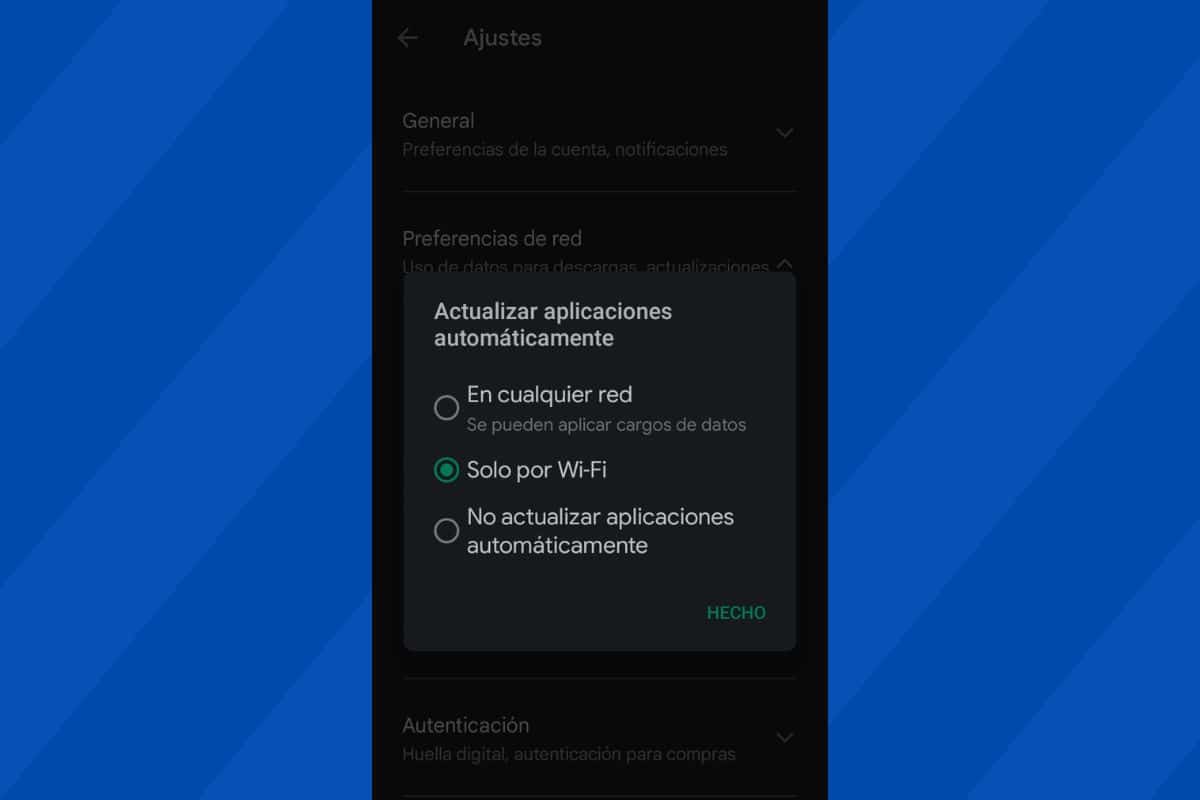
You can activate automatic updates in the application store of your mobile so that WhatsApp is automatically updated every time there is a new release.
This time you had to update WhatsApp manually, but did you know that there is a way to make this happen automatically? This is thanks to the automatic updates option that all app stores have.
So you can activate automatic updates in the Play Store:
- Open the Play Store.
- Tap your profile photo in the top right corner of the screen.
- Choose Settings > Preferences RED.
- Toca Update apps automatically.
- Choose the option of your preference.
So you can activate automatic updates in the App Store:
- Enter the App Store.
- Tap your profile picture in the top right corner of the screen.
- Activate the option App updates.
Other WhatsApp platforms that you should update
WhatsApp desktop
Updating the desktop version of WhatsApp is just as easy as with the mobile version. You just have to enter the application store on your computer (Microsoft Store or Mac Store) and search for “WhatsApp» using the search tool. Select the result of the same name. Next, you will see a button with the option to Update. Click on it.
Web WhatsApp
Although the web version of WhatsApp rarely needs updates, once in a while the company does make major changes to the platform. In these cases, you will be notified that an update is available when you enter the page. web.whatsapp.com. You will need to accept the new version and you may need to sign out of your current session and sign in again by scanning the QR code that will appear on the screen.