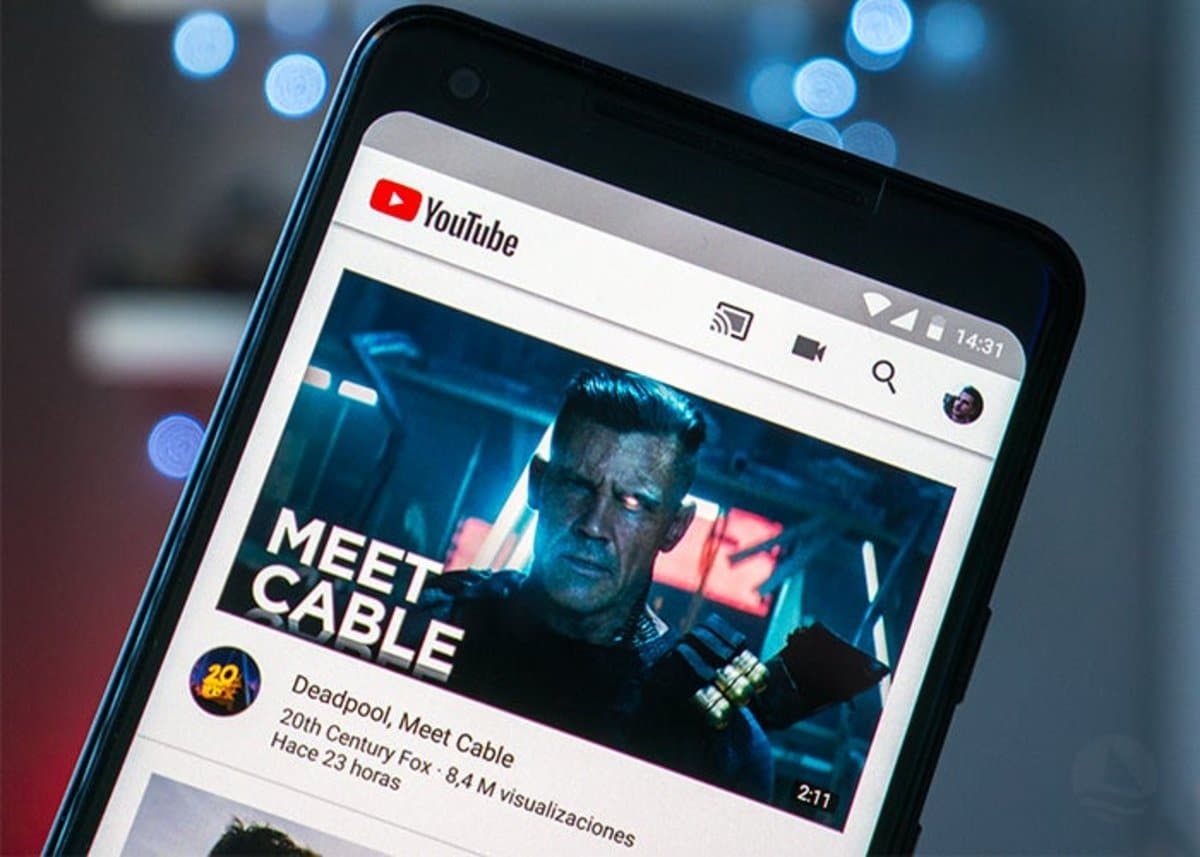
when watching videos, YouTube is the most popular website or app among users around the world. There is a huge amount of videos available on it. Although not all videos are appropriate for minors, since we have content where there is an age restriction. For this reason, many users seek to know how to watch age-restricted videos on YouTube.
This age restriction can prevent you from watching a video on YouTube. Especially since many users do not have their age in their account on the web, something that can cause us problems in situations like this. Fortunately, there are ways in which you can watch videos on YouTube, even if they have such an age restriction, as you can imagine.
Below we leave you with some solutions that we can try in this regard, which they will allow watching age-restricted videos on the well-known website or application at all times. It won't matter if this video is age restricted or not. You are only going to have to try one of these solutions and then it will be possible. In addition, all these solutions that we present to you are some of the simplest to use, so that no user is going to have problems when it comes to accessing these videos on the well-known website.

Age restrictions
YouTube has a huge selection of videos available, with content for all types of users. Also content that is not considered appropriate for minors. Think about violent content, where there is a lot of insults or inappropriate language, as well as content that can be seen as highly sexual. If a video on the web has any of these elements, an age restriction is usually applied to it.
This content that has an age restriction on YouTube is not inappropriate content on the web. Namely, do not violate any of the rules of publication that there is in the well-known web, but since they have content that is seen as inappropriate for certain ages. In such cases is when the website applies this age restriction. Which means that no underage person can actually see this video. You have to be at least 18 years old to view this content on the web or in the Android app.
The website applies this restriction to various types of content, as we have mentioned. On your own support page It is clearly specified which content is subject to the age restriction on YouTube. So if you have a profile on the web and you upload a video that contains any of these contents, the video will not be deleted (at least not normally), but this age restriction will be applied, which means that people who want to see it have to show that they are of legal age.
Sign in to the account

The simplest solution to the question of how to watch age-restricted videos on YouTube it is simply log in to the account. YouTube is an app or website that we use with a Google account. In this account we have personal data, such as our age, so if we are of legal age, we do not have to worry about any age restrictions in any of the content on the web. Since we can see them all with total normality.
So we log in to the Google account and then we will be able to see any video that is on the web, without having problems due to the age restriction that is in it. As our age is in this Google account, YouTube will be able to see that we are of the necessary age to watch said video. So we are going to be able to open it normally, either in the browser or in the Android app.
It is therefore important that you have your date of birth in the Google account. Something that many users do not usually fill in, but when watching a video that has this age restriction, it can be a problem. So put this data in the account and then you will be able to watch videos on YouTube without any limit or problem. This verification is something that happens to users from all over the world, whether you live in the European Union, the United States or other areas. So it is a data that you will have to add to your account.
without login
There may be users who are unable or unwilling to log into their account on YouTube. It may be the case that you do not have a Google account and do not want to open one. If this is the case, there are ways in which it will be possible to bypass said age restriction that is in a video on the web without any problem. Below we will tell you more about these methods that can be used without having to use an account on the well-known website.
NSFW mode

An option that may sound like some users is the NSFW mode that we can use on YouTube. This is a very simple trick, but that we can only use in the browser, either on the PC or on the mobile or tablet, when watching that video that has an age restriction on the well-known website. This is something that works well, so any user will be able to use this method. The steps we have to follow are:
- Go to YouTube in the browser.
- Find that video that has the age restriction and that you want to watch.
- Go to the URL of this video.
- Enter nsfw right after the www. The URL should be something like https://www.nsfwyoutube.com/watch…
- Press enter to load said URL.
- You can now watch that video on the web.
You will see that in most cases, that video will skip the age restriction that was initially there. So it will be possible to see it normally on the web, without the need to have an account or log in to it.
repeat mode
This is a method that is very similar to the previous one. Instead of using that NSFW method or mode, we are going to use the web in its repeat mode. This is something that also has to be done from the browser, because we are going to modify your URL slightly. So it is not something that we are going to be able to use in the app on Android or iOS. The steps we have to follow in this case are the following:
- Go to YouTube in the browser.
- Find that video that has the age restriction and that you want to watch.
- Go to the URL of this video.
- Right after YouTube we have to write repeat then.
- The URL should be like “youtuberepeat.com/watch…”
- Go to this address.
- You can now watch the video.
This mode causes the video in question to be viewed in a loop, that is, when it is finished it will start again automatically without us having to do anything for it. It works in a similar way to the previous option, as you can see, and it is usually something that works well when it comes to being able to watch YouTube videos without age restrictions and again, without having to log in to our account on the well-known website.
Use the embed link mode
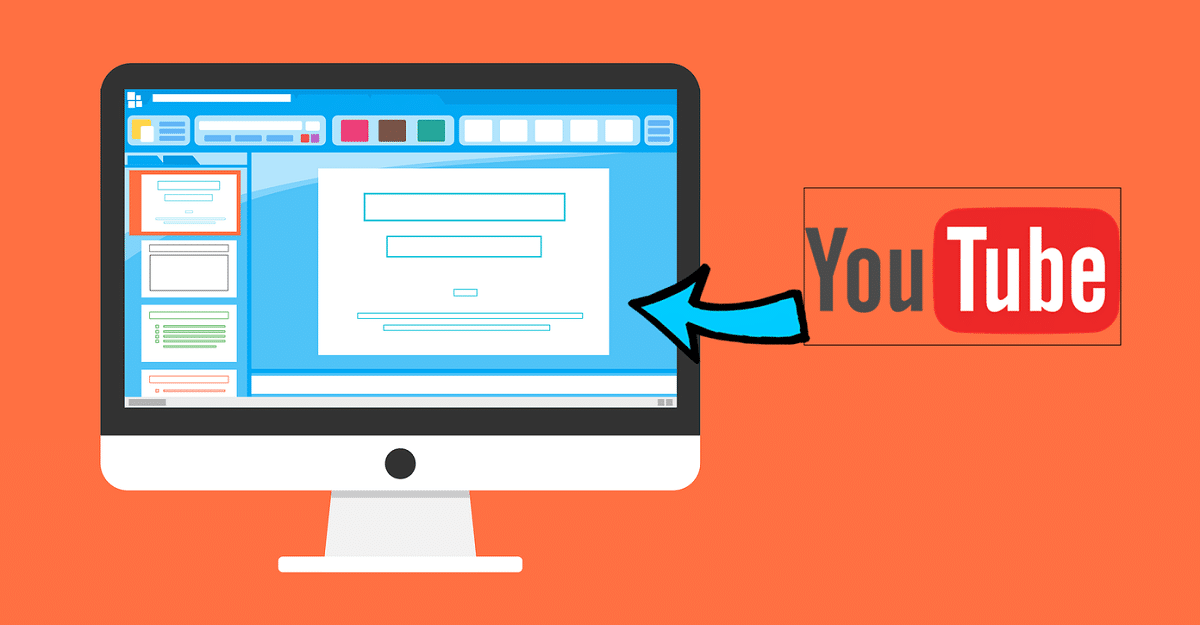
One last option in which we can watch age-restricted YouTube videos without logging in is to make use of the embed link mode. This is another method similar to the previous two, which supposes that we are going to alter the URL of this video, so that we can bypass the age restrictions that are in it. Therefore, it is something that we are going to be able to do only on the web, from the browser. It cannot be done from the application on Android or iOS. What do we have to do in this case?
- Go to YouTube in the browser.
- Find that video that has the age restriction and that you want to watch.
- Go to the URL of this video.
- Replace the part of the URL that says 'watch?v=' with 'embed/
- The URL would look like this: https://www.youtube.com/embed/
- Go to that address.
- You can now watch the video on the web.
As you can see, It is not something that presents too many differences compared to the previous two methods. In any case, it will allow us to watch this video on YouTube regardless of the age restriction in it. In addition, it is not necessary to log in to our account or create one, if you do not have one, to be able to see said video on the web. If there are more videos that you want to see that have this age restriction, you will only have to repeat this same action with all of them. So you will not have problems in this regard.