
How to install Safari on Linux
For many computer users it is common to use multiplatform applications. However, there are many that are usually single-platform or not available for all the most popular ones. For example, many apps Windows and macOS are usually available for both platforms, but when it comes to GNU / Linux they are usually scarcer. Consequently, in these last Free and open operating systems, it is time to use alternate routes, such as the one we will show today to know how to “install Safari on Linux”.
Keep in mind, that Safari is official web browser of the Apple Operating Systemsi.e. macOS. And that the same, only has alternative official installers available for Windows. Installer that will be used to carry out said hack, that is, to make it work on GNU/Linux using a great application called Bottles which saves us the independent use of the well-known Wine application.
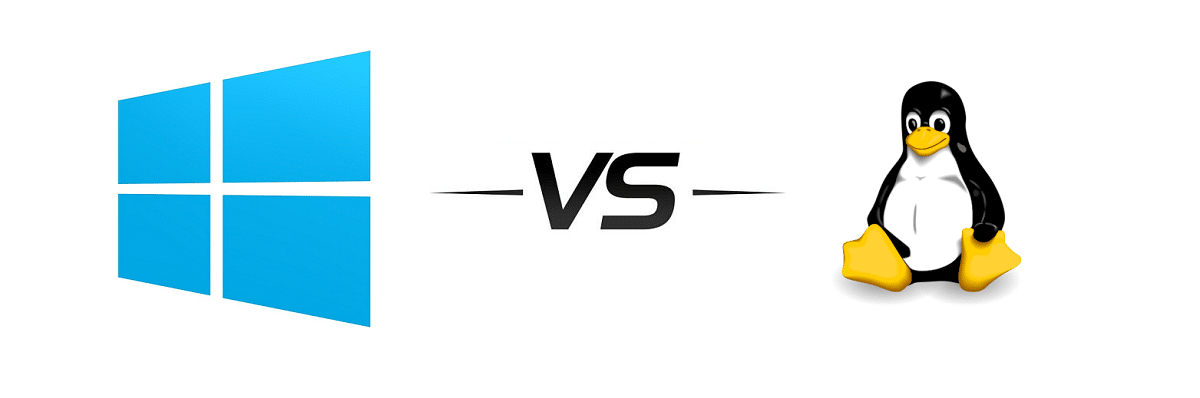
And as usual, before delving into this present publication on a point more related to the Operating Systems, more specifically about GNU / Linux y how to “install safari on linux”, we will leave for those interested the links to some of our previous related posts with the same. So that they can do it easily, in case they want to increase or reinforce their knowledge about it, at the end of reading this publication:
“Linux vs. Windows. There are many who have raised this question from time to time. And there are many who today continue to debate this dilemma. Professionals who analyze the pros and cons of working with a Linux Server or a Windows Server meet her. But also normal users are in a similar situation. Serve as today's post to shed some light on the issue. Linux or Windows? What is better?". Linux vs Windows: advantages and disadvantages of each operating system

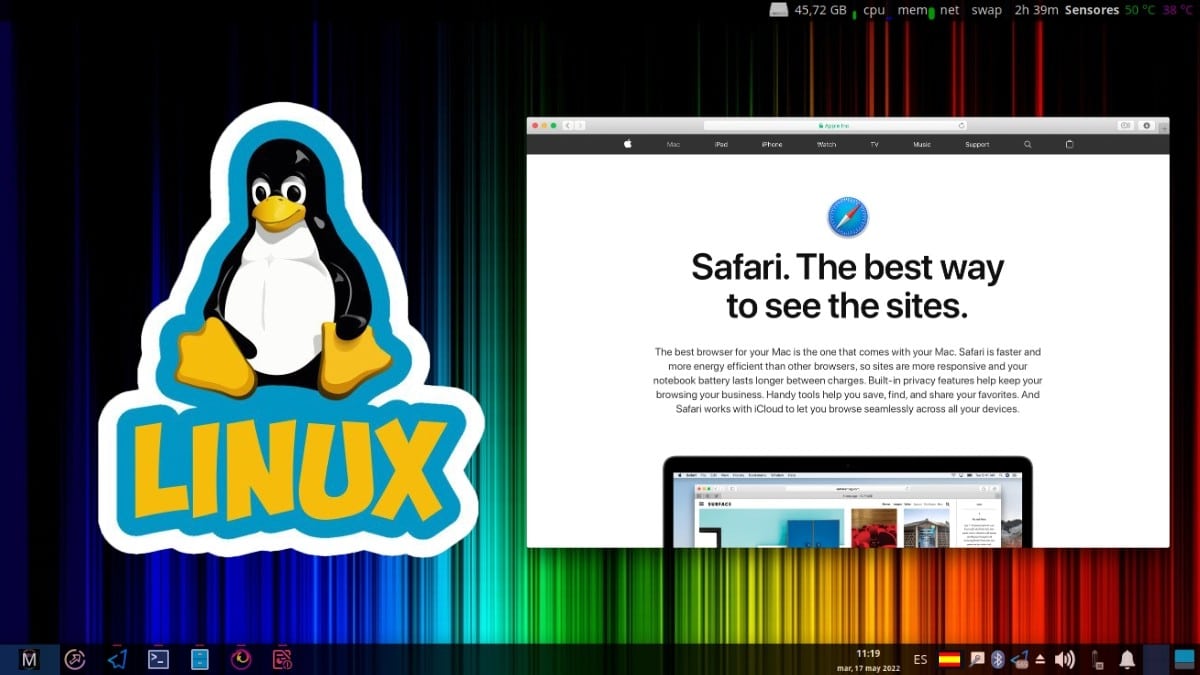
Install Safari on Linux: How to use the macOS Browser?
Previous steps: Requirements
What is the Bottles app?
According to his Official website, the application «Bottles (Bottles, in Spanish)» It is described as:
"An application to easily run Windows software on Linux using Bottles. Since it allows you to easily manage wine prefixes (wineprefixes) in most GNU/Linux distributions”.
Also, for those unfamiliar with the base app called Wine (Wine, in Spanish), it is good to make it clear that, in this application, the "Wineprefixes" refer to the environments in which it is possible to run software of Windows. This, thanks to Wine is a compatibility layer capable of running applications from Windows, due to the set of open source library tools and dependencies that make it up.
And for that reason, "Bottles" consider the "Wineprefixes", bottles. Taking into account, of course, the analogy that, in theory, wine should be in bottles.
Essential features
Among the most important or remarkable characteristics are the following:
- It is an intuitive software.
- Easy to download and install.
- Currently going for the latest stable version call 2022.5.14-trend-1, Of date 17/05/2022.
- It is multilanguage, although support for the Spanish language is not 100%.
- It is available in the following file formats: FlatHub and Compressed (Tar.gz). Also, it is available in AppImage format, but is currently unavailable due to issues with that format.
Installation
For its installation in the Flatkpak format, which is quite functional and universal, the following command must be executed in a terminal (console) as the administrator user (superuser), that is, as root:
«flatpak install flathub com.usebottles.bottles»
How to install Safari on Linux?: Necessary steps
Once the Bottles application is installed and opened, as shown below, you can proceed to download the official installer for Safari Web Browser Windows, In the next link. or this other alternate link.
Although, it can also be downloaded by console using the following command, as seen below:
«wget http://appldnld.apple.com/Safari5/041-5487.20120509.INU8B/SafariSetup.exe»
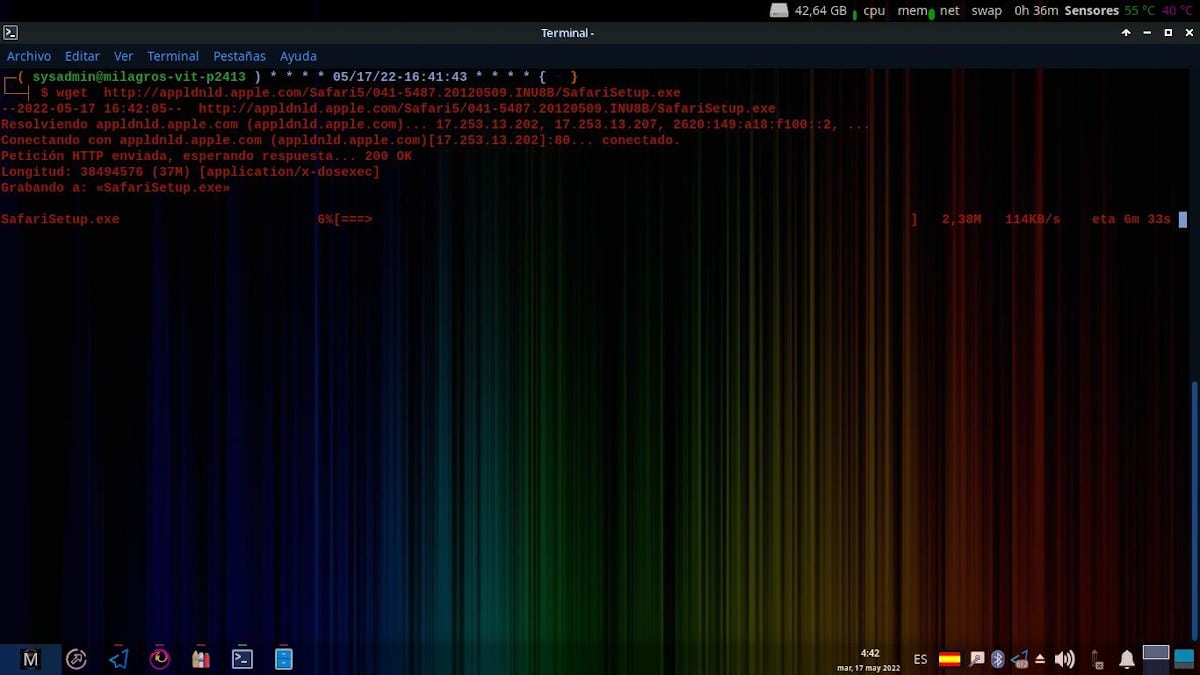
Once our installer is downloaded, we proceed to carry out the following procedure for creating the Bottle in Bottles and installing Safari through it. As shown in the following pictures:
Using and configuring Bottles
When launching the Bottles app for the first time, it requests a few minutes to wait while making a download and initial setup. After that, it shows the following screen where it requests Create a new bottle.
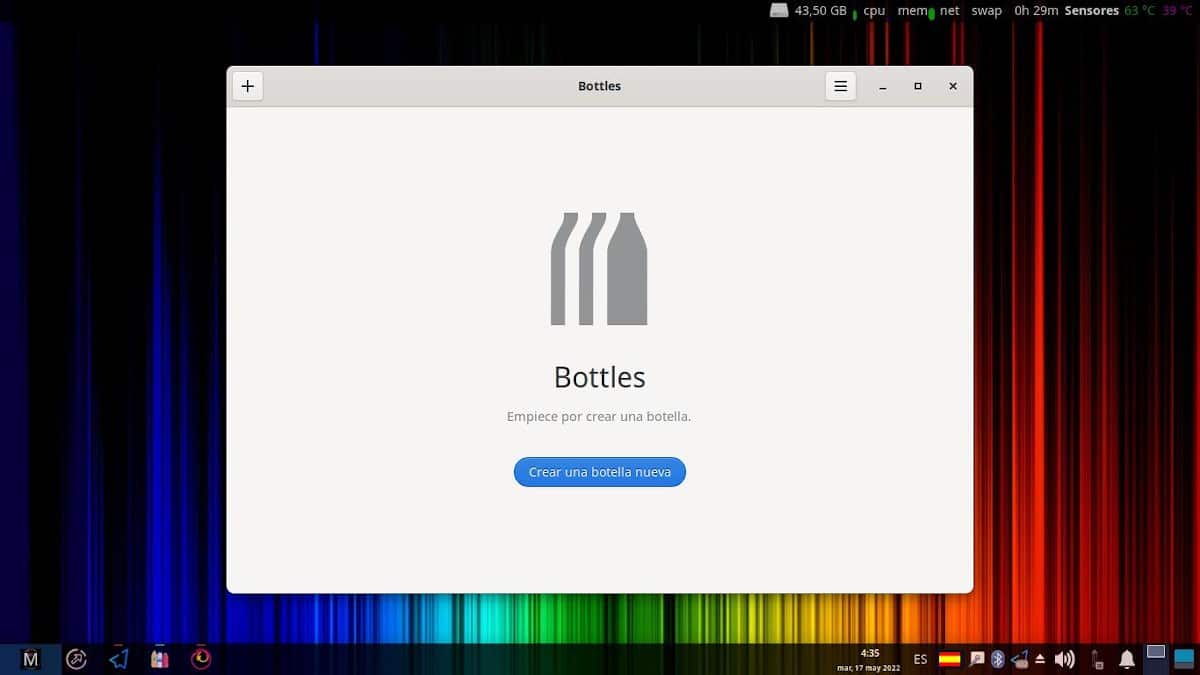
By pressing on the Create a new bottle buttona, and in the case of a work application (software or office program), such as Safari, a name must be placed in the Name box. Then mark the Applications option, and press the Create button, to continue waiting until the creation process is finished. As shown below:
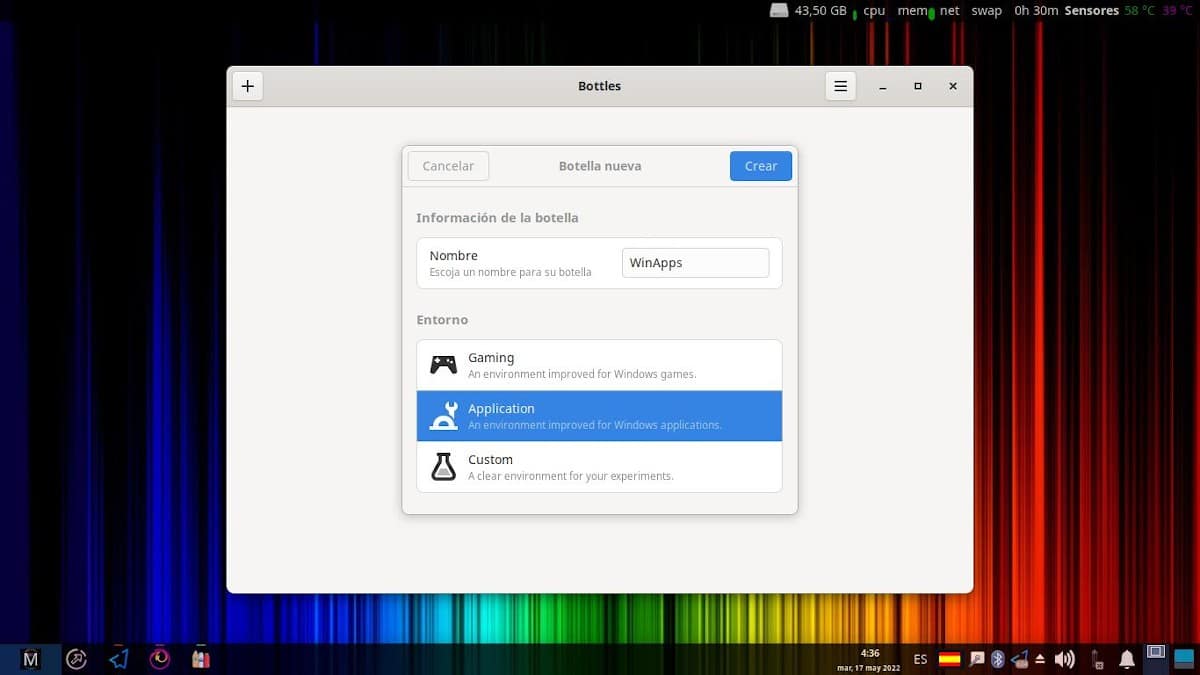
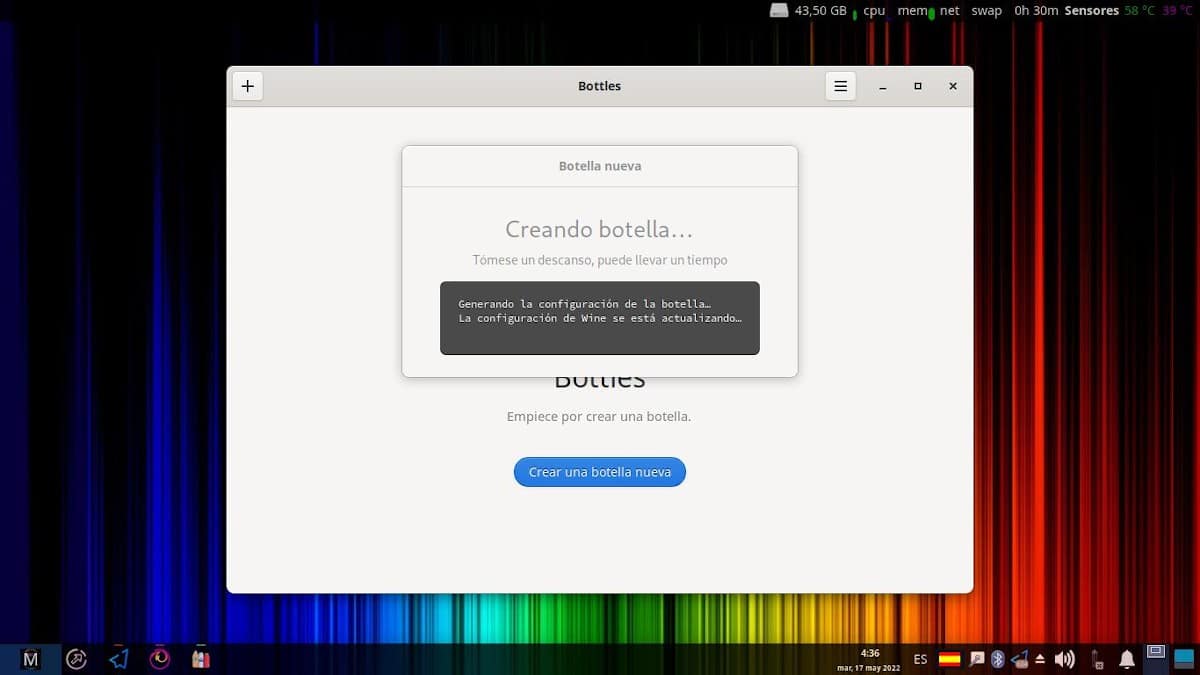
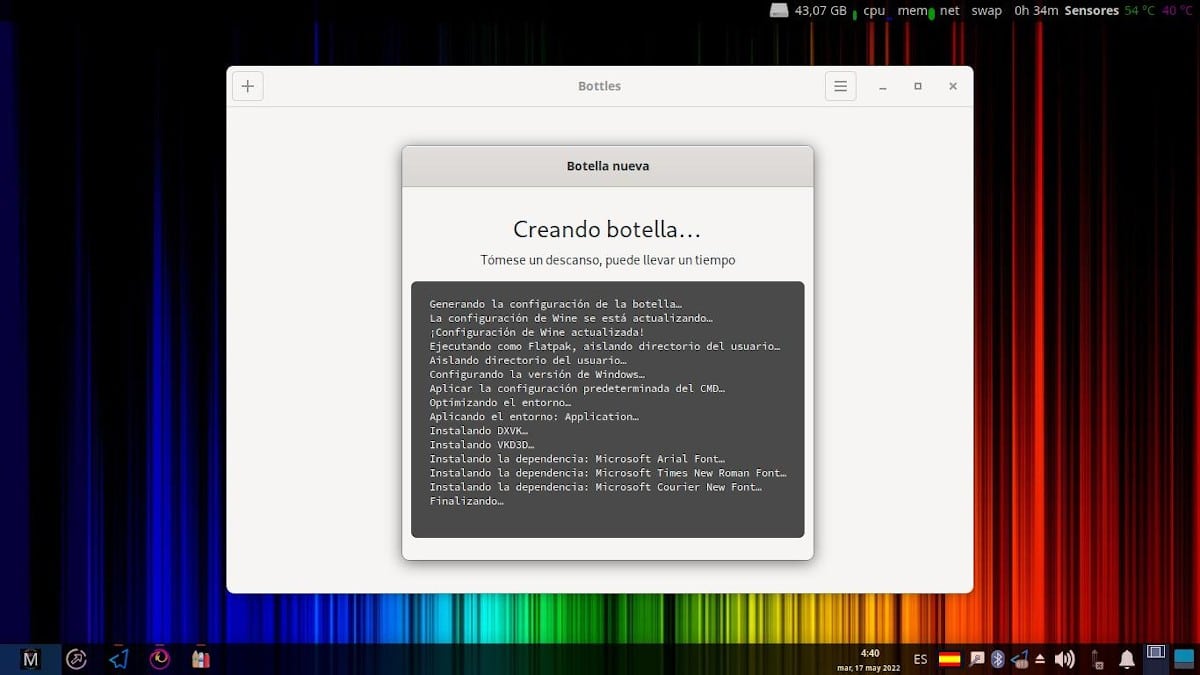
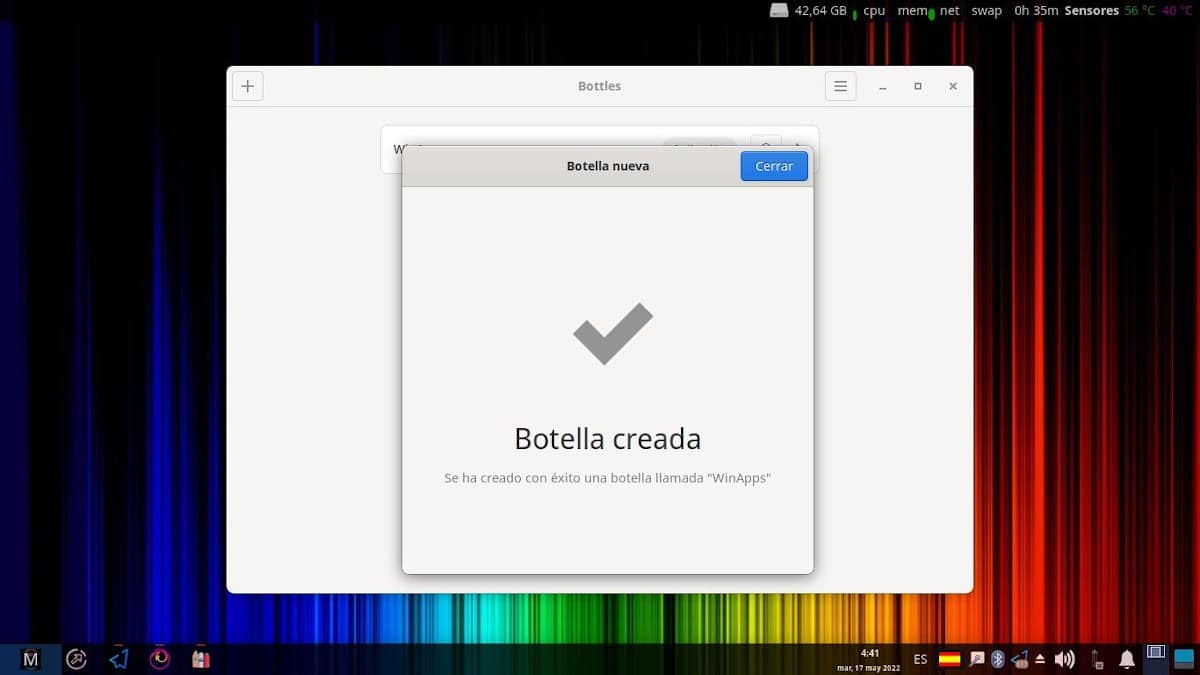
Installing Safari using Bottles
Once the bottle of created applications is ready, we enter it, pressing on it. and we press the Start executable button, to tell you the execution path and name of the installer. After this, and in case the default bottle configuration is suitable, the program installer, such as in Windows, and it only remains to follow the normal installation procedure.
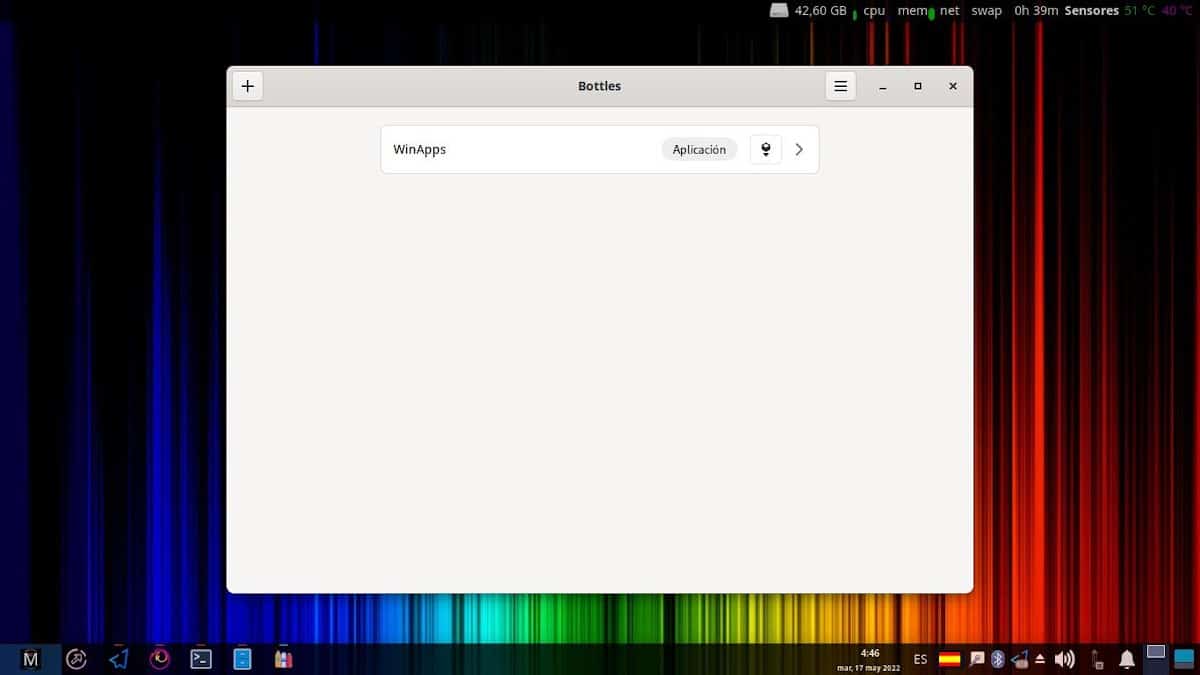

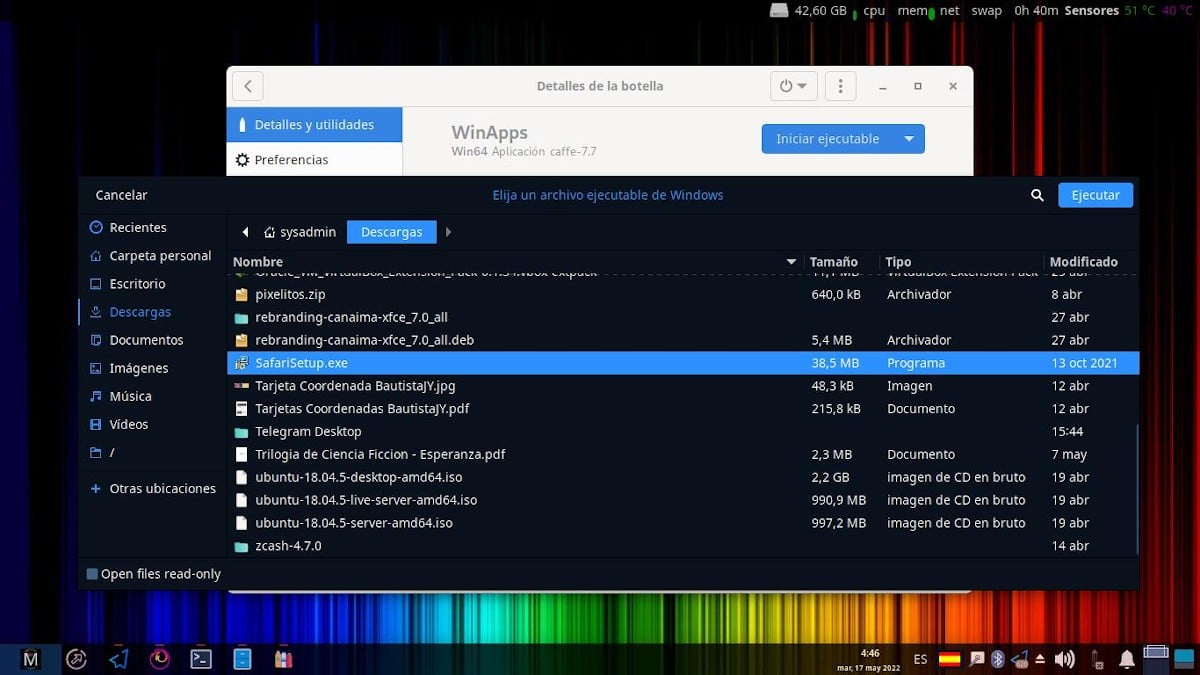
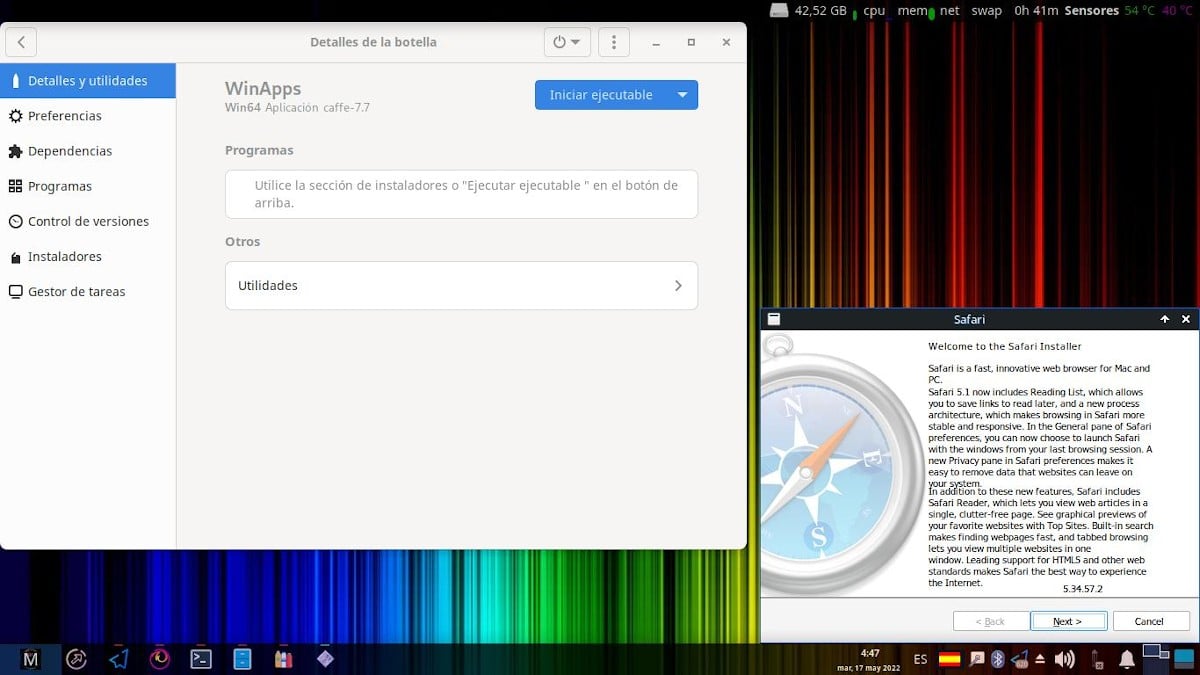
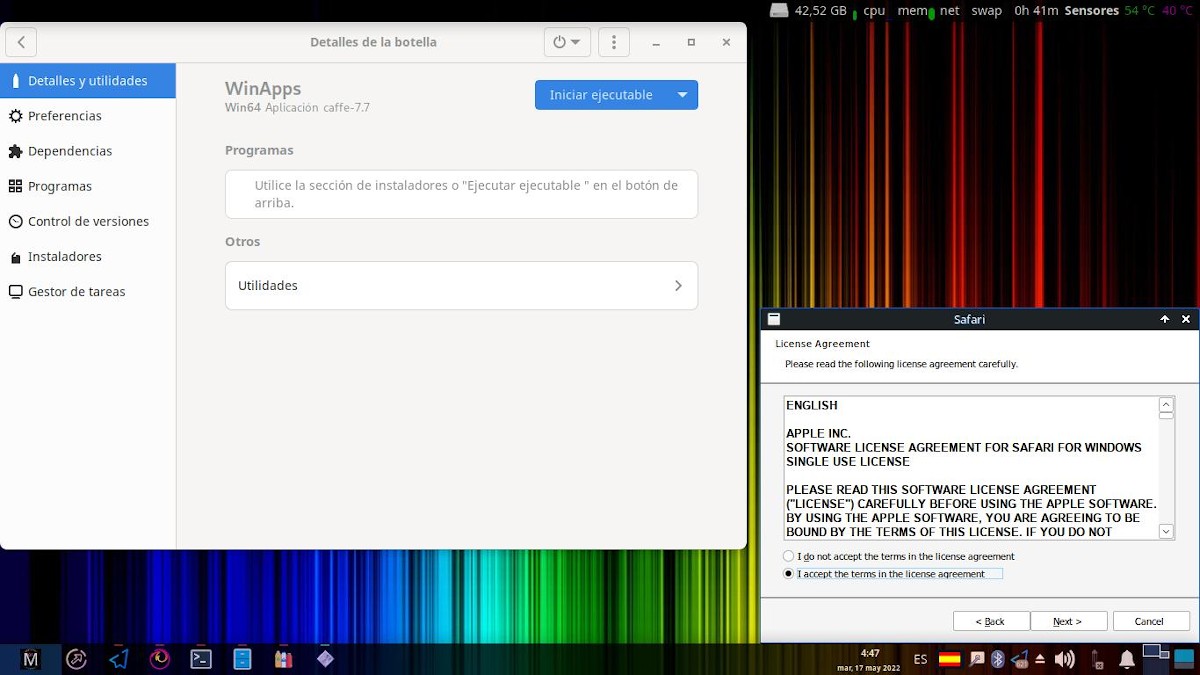
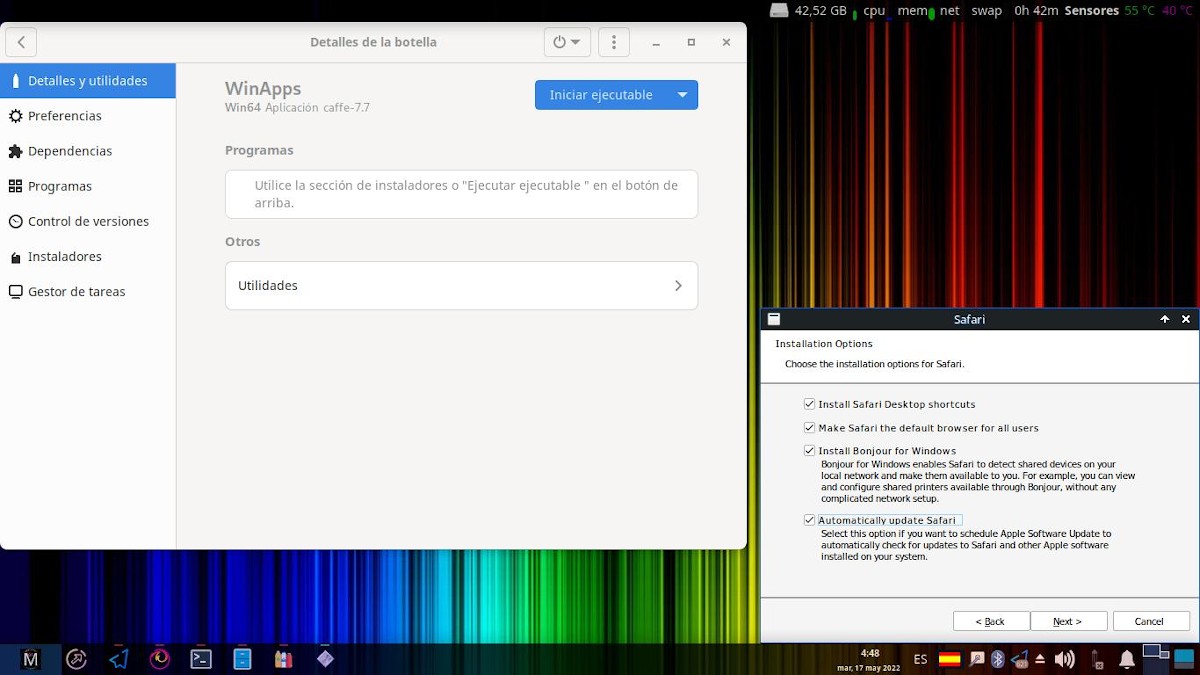
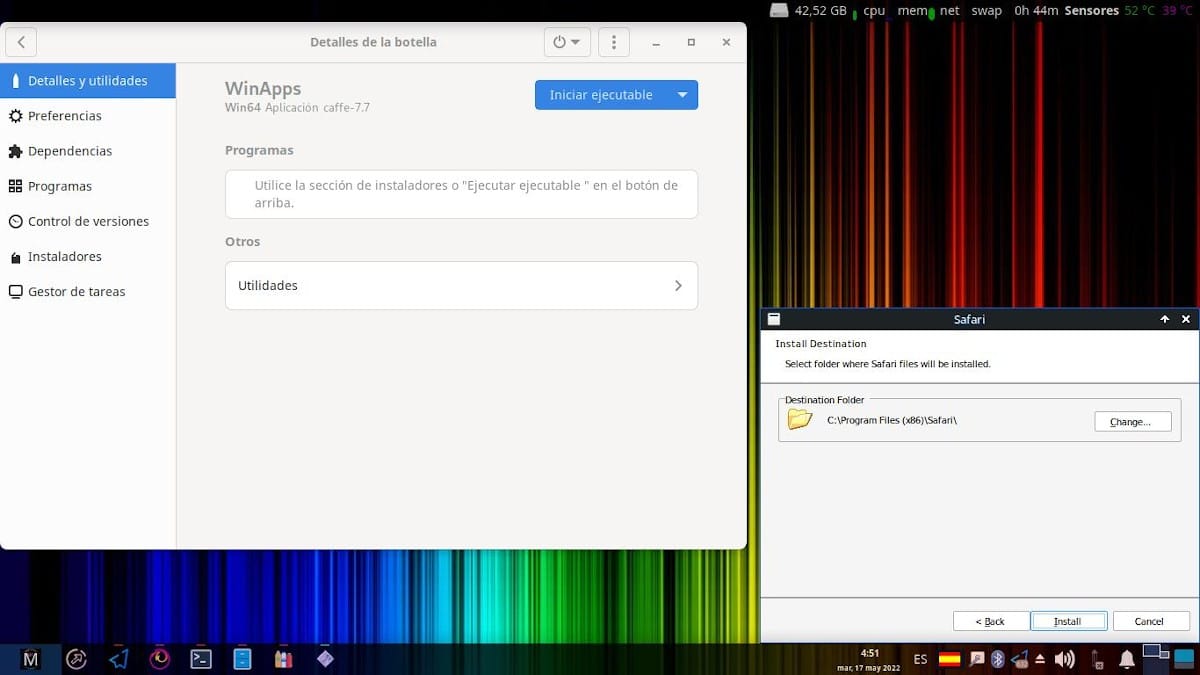
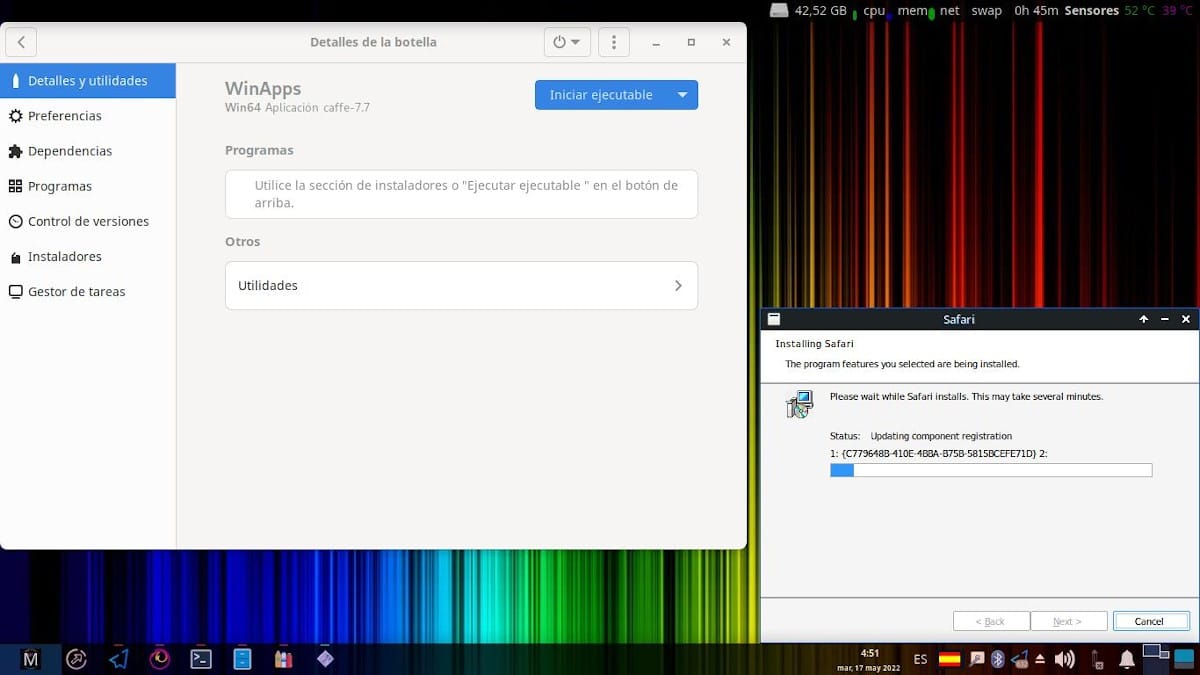
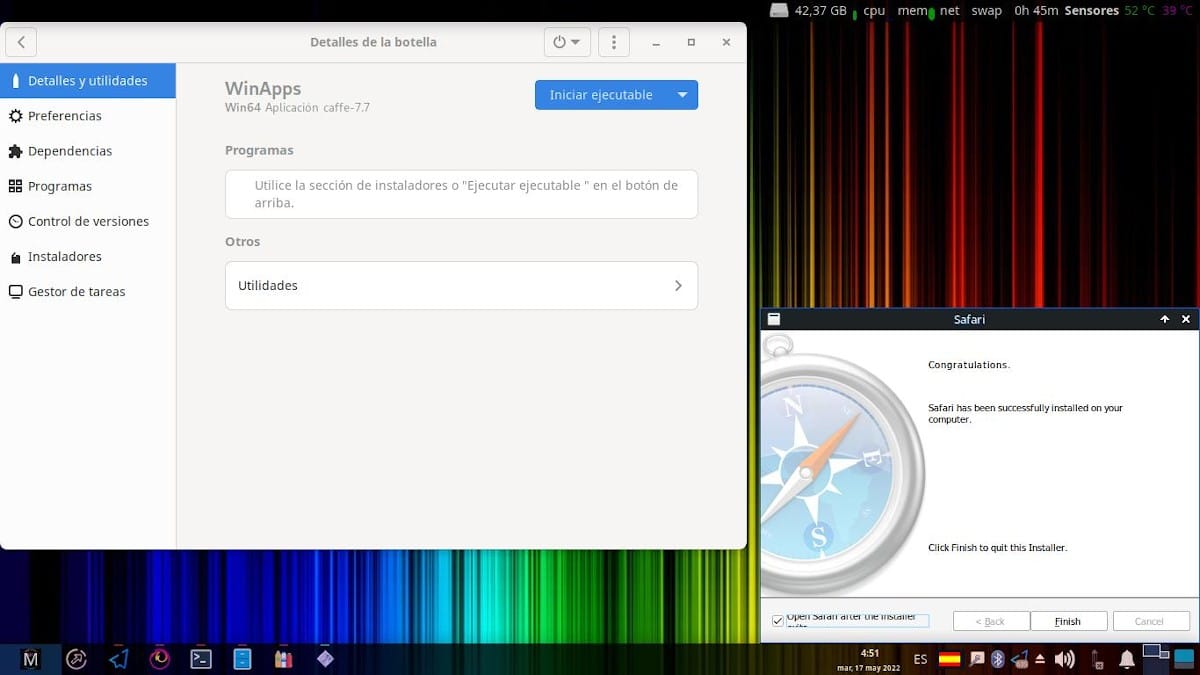
Running Safari on GNU/Linux
Once the completion of “install Safari on Linux” through Bottles, it only remains to try Safari for the first time. And keep in mind that every time we want to use this application or another with Bottles, we must first run it, and then proceed to run any other app or game, such as Safari, that has been installed through it. As shown below:
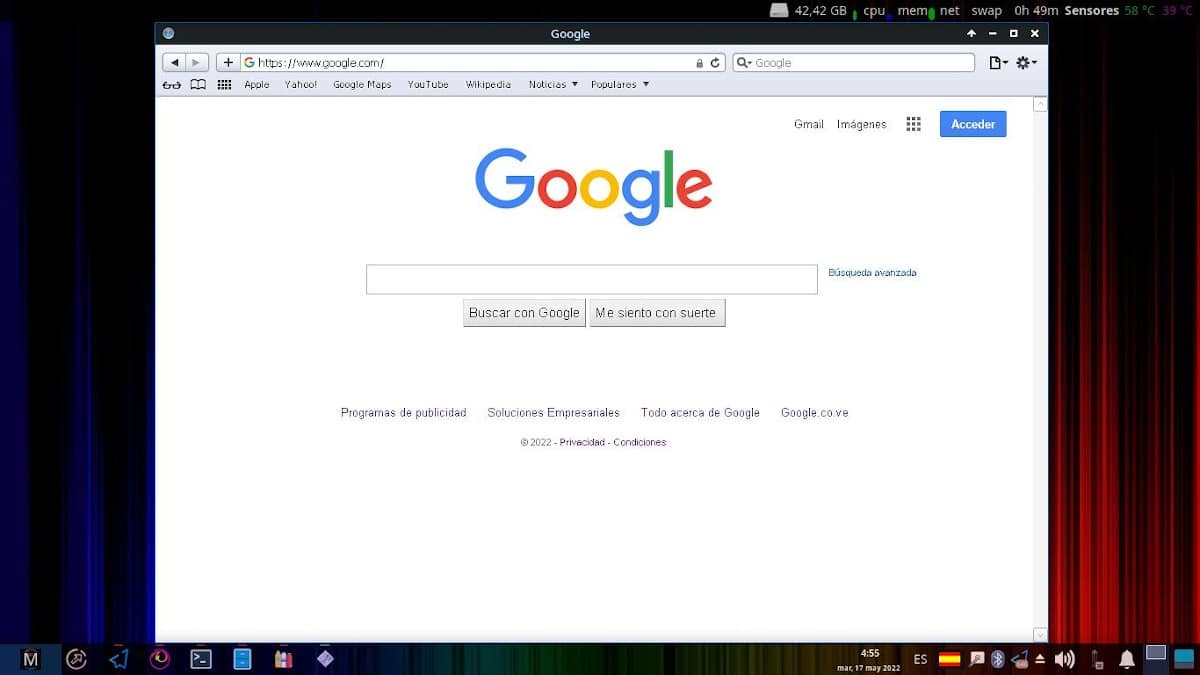
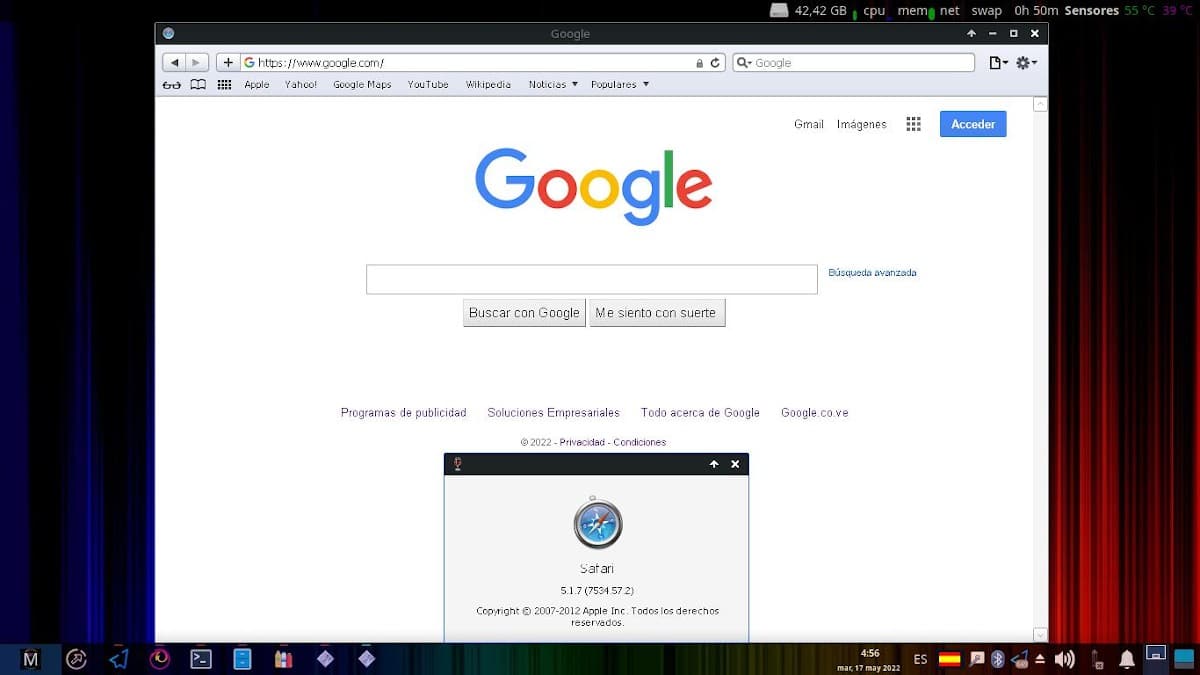
"Bottles was born in 2017 as a personal need. I needed a handy way to manage my wine prefixes. I hate the idea of using apps that install a version of wine for each app and decided to create this app based on the concept of using one or more wine prefixes as a "wrapper" for all my apps.". Why create Bottles?

Summary
In short, if you are a GNU/Linux user, and you wish “install Safari on Linux” to use or just browse the Safari web browser, native to macOS in its Windows version, without having to deal with the use of Wine directly, a great alternative is the Bottles application. Which, as I have tested, also allows the installation of iTunes for Windows, although surely not all its functions will work, just as they work without any problem on Windows.
But, once you have Safari installed, you can still use and enjoy Bottles, to make it easy to install and use almost any Windows application (WinApps) on GNU/Linux without having to deal with Wine via console.