
Due to the current mobility of many users for work, studies and family reasons, many are the users who do not have the opportunity to settle long enough in the same place to be able to access free-to-air television comfortably, which forces them to resort to IPTV applications. In this sense, in the market, we have at our disposal a large number of applications, but not all of them are valid.
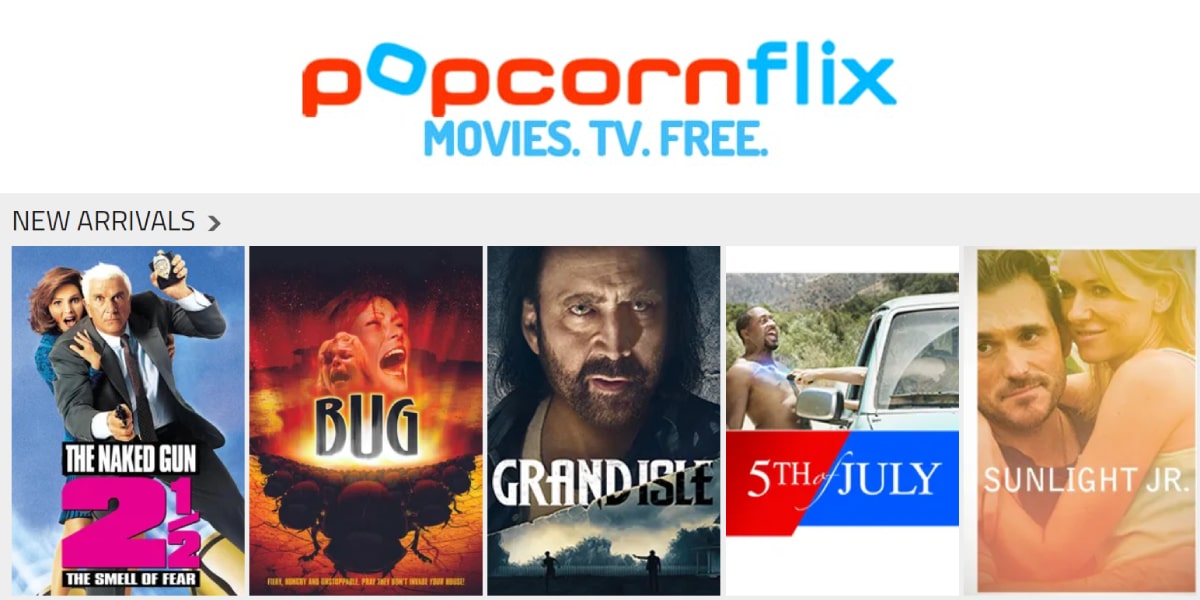
What is IPTV?
First of all, the acronym IPTV means "Internet Protocol Television", which consists of a way of transmitting television content over the Internet, instead of through traditional television signals, such as radio waves or satellites.
In practice, it means that users can watch TV shows, movies, and other video content online through an Internet connectioninstead of having to tune in to TV channels through an antenna or cable connection. IPTV providers usually offer channel and programming packages, so that users can subscribe and watch them on their smart TVs, computers or mobile devices.
Some of the advantages of IPTV include the possibility of watch content anytime, anywhere, and the option to customize the programming and choose the channels that you want to see. However, there are also some drawbacks, such as the need to have a good Internet connection and the dependence on an IPTV provider to access programming.
Another feature of this technology that providers take advantage of is the TCP/IP protocol, so that we can watch television programs broadcast live almost instantaneously. in real time.
Is IPTV legal?
As a general rule, IPTV is legal as long as it is used to view content that has been legitimately purchased and all applicable laws and regulations are complied with. It is true that there are some ways that you can use IPTV illegally, such as watching copyrighted content without having the necessary rights or permissions, or using IPTV services that offer pirated or illegal content.
It is important to note that the law varies from country to country and there may be specific laws regulating the use of IPTV in a particular jurisdiction. Therefore, it is advisable to familiarize yourself with the laws and regulations applicable in your location and ensure that you use IPTV in a legal and copyright-compliant manner.
How to choose the best IPTV for us?
If you are considering purchasing an IPTV player, there are a few factors you should consider to choose the best device for your needs:
- Compatibility with your network and devices: It is important that IPTV is compatible with your Internet provider and with the devices you want to use to watch television, be it a mobile phone, PC or Smart TV.
- Picture and sound quality: The quality largely depends on the speed of your Internet connection, some IPTV players have features that can improve signal quality and offer extra quality.
- Available content: This point is one of the most important. Depending on the IPTV that we contract, we will have access to some television channels or others. Some IPTV players have a wider selection of content than others, so it's important to compare the available options before making a decision.
- Ease of use: Look for an IPTV player that is easy to use and has an intuitive interface. This will allow you to access your content faster and easier.
- Price: You have to compare the prices of different IPTV players and depending on the budget make a decision. It is also advisable to read reviews and do extensive research before subscribing, to ensure that you are getting a good quality product at a fair price.
Remember that practically any computer today can run these services completely fluently, so even a cheap laptop will work for you.
From Mobile Forum we have created a list with top 10 IPTV apps for PC, applications with which we can add IPTV lists to access the open broadcasts of any channel in the world, not only those that are broadcast in our country, so they are an excellent option for those who live abroad and want be informed of what is happening in their countries.
VLC Media Player

The enormous versatility and compatibility that we can find in VLC, we will not find it in any other applicationSo if you are not using them yet, you are missing out on a wonderful application. VLC is an open source application and completely free with more than 20 years in the market.
VLC is a video player compatible with each and every audio and video format available in the market and we could say that also with those to come. But in addition, it also allows us to download videos from the internet, record our computer screen even access IPTV playlists.
The only thing that we find with this application is its design, quite a spartan design If we compare it with other video players, but once you get used to it, discover that the potential it offers makes up for the aesthetic deficiencies it offers us.

As if that were not enough, this application is available for all operating systems: Windows, macOS, iOS, Android, GNU / Linux, ChromeOS, FreeBSD, Solar, OpenBSD, QNX, OS / 2, NEtBSD. In the case of Windows, VLC is supported as of Windows XP. By installing additional patches, we can also use the application on computers with Windows 95, Windows 98 and Windows Me.
If you want to get the most out of the Windows application, we must download the application from its website. The version available in the Windows Store is a basic application designed to reproduce any type of content and does not offer us any of the additional functions that I have mentioned.

VideoLAN, the French organization behind this fabulous application is maintained thanks to donations that users do either through PayPal, Monero or even with Bitcoin. If you are looking for an alternative to VLC, I invite you to continue reading, because there are many more applications, although less valid than this one.
Kodi
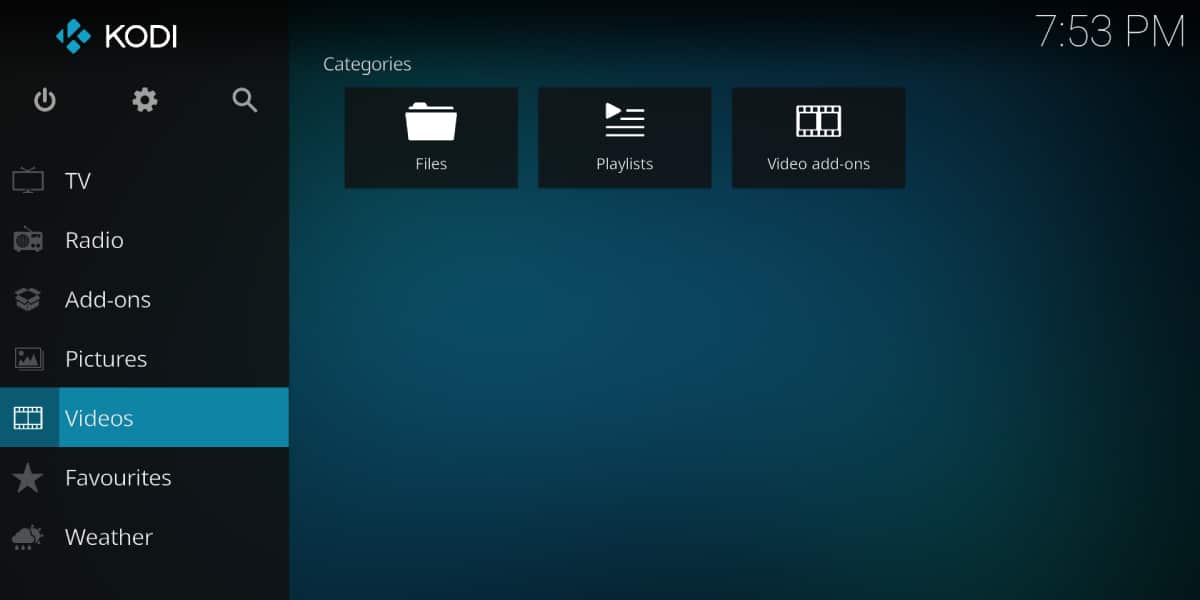
Although there are many users who use Kodi to access content via streaming of movies, series and stored locally, it is also an excellent option to consider if we are looking for a IPTV app for our computer. It includes a large number of third-party plugins to broadcast live television, watch videos on demand ...
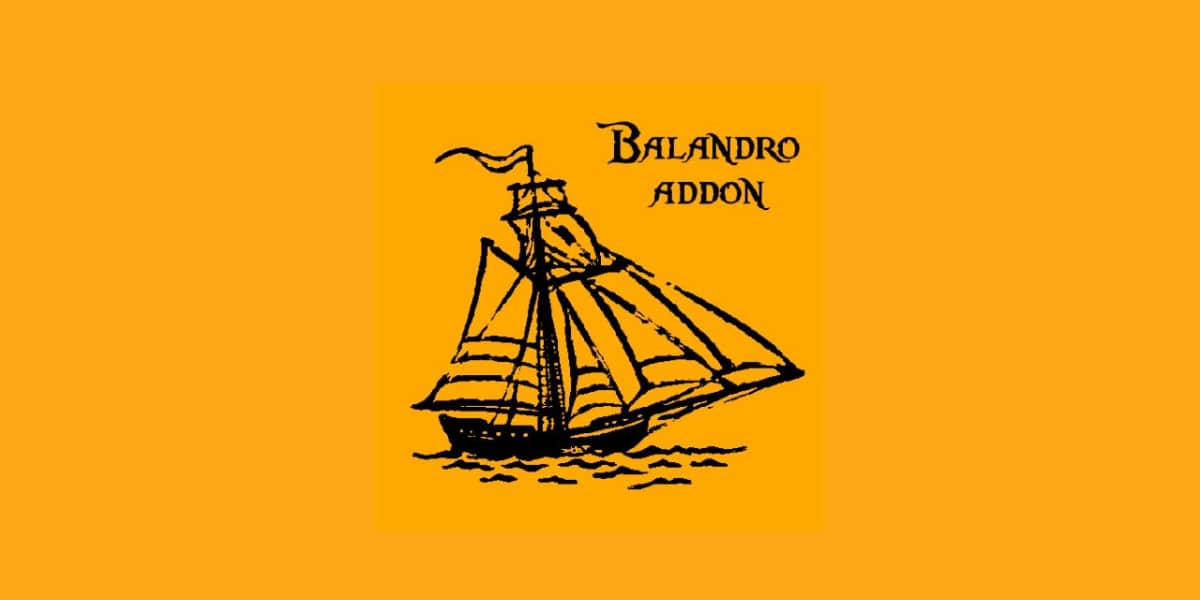
Like VLC, Kodi is available for your download completely free and it is an ideal application if we already use it as a multimedia server in our home. The initial configuration can be somewhat cumbersome, but searching the internet, we can find a large number of tutorials that will help us add the lists and access their content.
PLEX
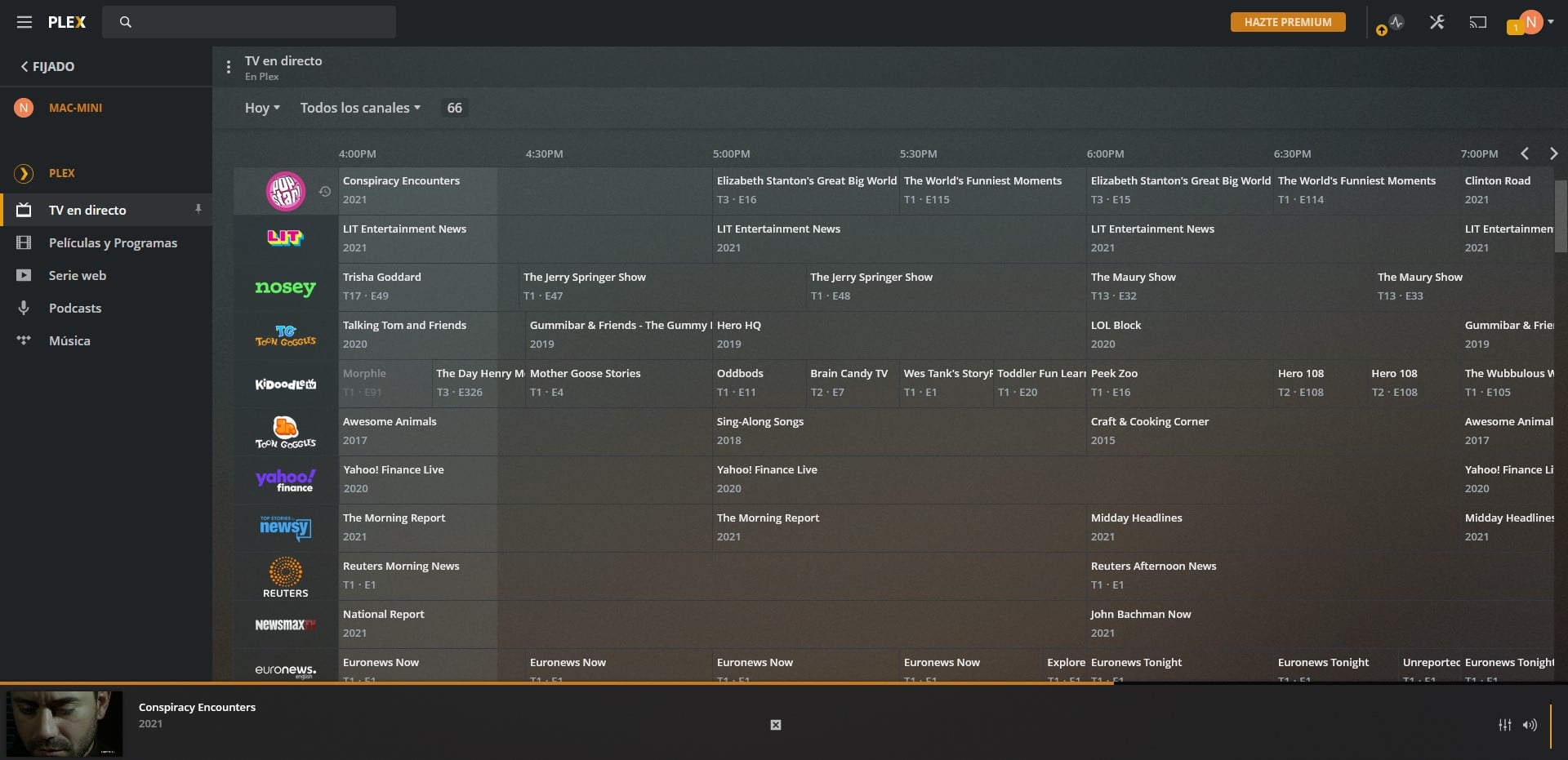
Although plex is best known for a legal alternative to Kodi, it also allows us to access the content of a large number of televisions through the internet, as well as radio stations natively. In addition, it has a free streaming video platform where we can find a large number of documentaries and films (don't expect to find well-known films).
If the list of channels that it includes does not satisfy us, we can add the IPTV lists that we have previously downloaded from the internet. While the application for Windows is completely free as it is integrated into Plex Media Center, the version for mobile devices of this application is priced at 5,49 euros.
IPTV Smarters for PC

If you are using a computer managed by Windows 10 with touch screen, the application you need to watch IPTV channels is IPTV Smarter for PC, an application that offers us a tactile interface with large buttons that allows us to access all the content available in the IPTV lists that we add.
Although it is designed for Windows 10, it is also compatible with older versions of Windows. Among the options offered by the application, we have the possibility of recording the programs live, a function that we can only find in another of the applications that we show you in this list: Prog TV.
ProgramTV

One of the most complete applications, in terms of number of functions, we find it in ProgramTV, an application that allows us to access the broadcast of free channels in addition to the possibility of listening to the radio. This application offers us two independent interfaces and is one of the few that allows us to access digital content.
It can be controlled remotely through an application or directly from the mouse and keyboard. ProgTV supports IPTV playlists, Internet radio and television stations, Rodina TV, Sovok TV, DVB-S, DVD-S2, DVB-T2 as well as many other data sources.
When I say that it is one of the complete ones, I mean that it is one of the few that allows us record the broadcast of radio and television channels that we visualize through the application. It supports the Teletext function on those channels that still offer it and includes a 10-band equalizer and a quick preview of channels in mosaic form.
ProgTV has a price of 15 dollars for the normal version and 35 euros for the professional version that includes each and every one of the functions that I have commented to you. Although we can also use the older versions for free, which, to see the IPTV lists, are more than enough.
Free TV Player
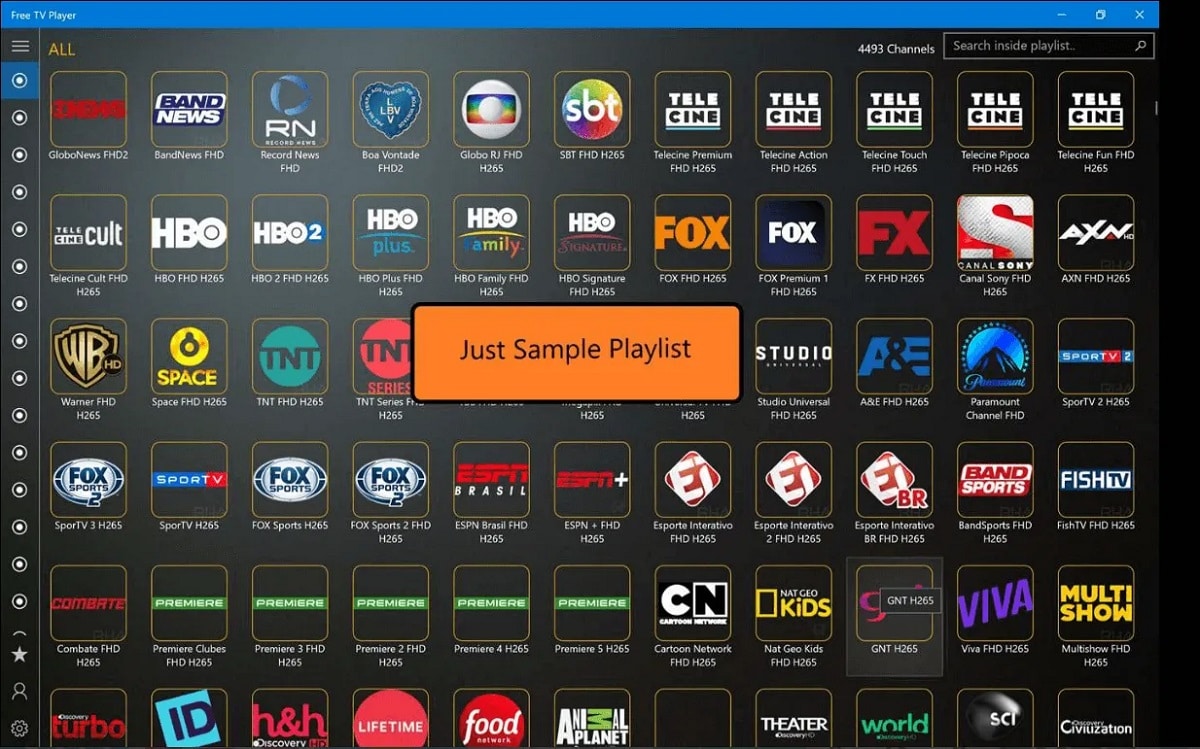
interface Free TV Player organizes each and every channel through its logo, so quickly and At a glance, we can find the channels we are looking for, whether they are music stations, television channels, series, movies ... For many it is one of the best applications on the market to access IPTV lists.
The operation of the application is as simple as opening the application and clicking twice on the channel we want to see. Automatically, the application will start broadcasting the signal without interruptions and without any ads beyond those that we can find during the usual broadcast of the channels that we view and that broadcast in free. Free TV Player is available for download completely free of charge.
My IPTV Player
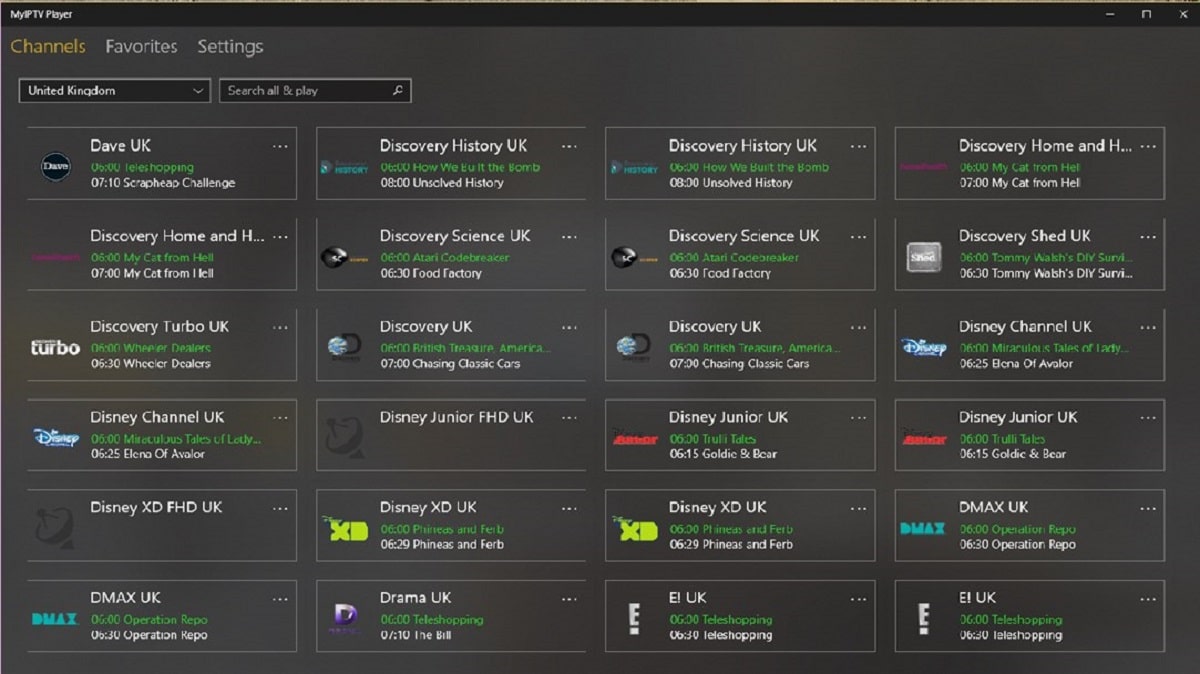
My IPTV Player is another powerful media player that includes support for EPG, an ideal function to enjoy our favorite channels through this type of service. In addition to allowing us to add any playlist, it also includes a series of both audio and video channels natively, as well as video on demand channels (such as Netflix).
This application is available for download completely free of charge through the Microsoft Store. The number of options, as we have seen, It is not as high as the one offered by VLC Media Player, but it works without any problems. In addition, it offers us a very careful aesthetic, especially in the information it offers us from all the channels to which the application gives us access.
SimpleTV
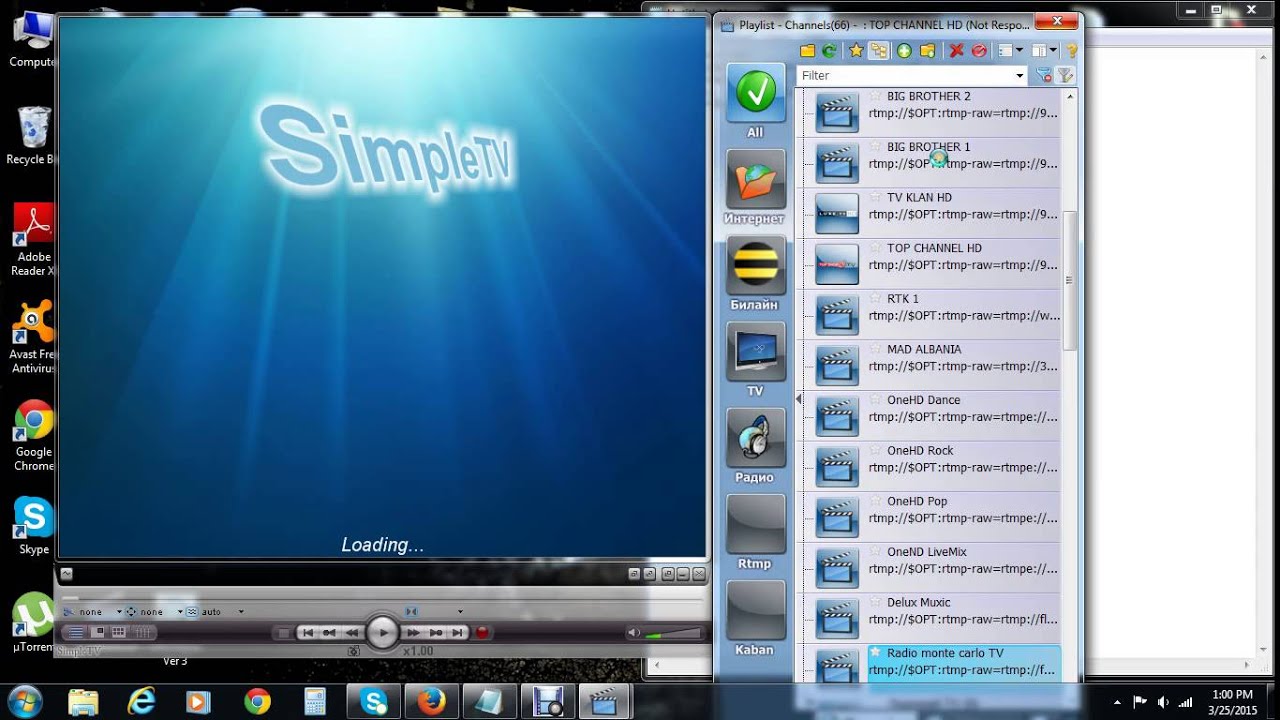
With a rather archaic playback interface, SimpleTV is one of the applications most used by many users, being completely free and allowing, in addition to watching the broadcast of free channels, access to thousands of radio stations from around the world, comfortably from your PC, laptop or desktop.
Unlike other apps, Simple TV is a portable application, so we do not need to install it on the computer where we want to access the IPTV lists. It allows us to adjust both the brightness and the contrast and the possibility of downloading playlists created by other users.
IPTV

IPTV It is found, due to its simplicity, in one of the most used applications to play IPTV lists in Windows, since it allows us watch TV shows and digital channels from a large number of live sources, without having to add lists beforehand.
The application is available for download for free through the Microsoft Store where we also have a paid version without ads, so if we like the free version, later we can buy the paid version to eliminate the ads that the application shows.
Perfect Player Windows
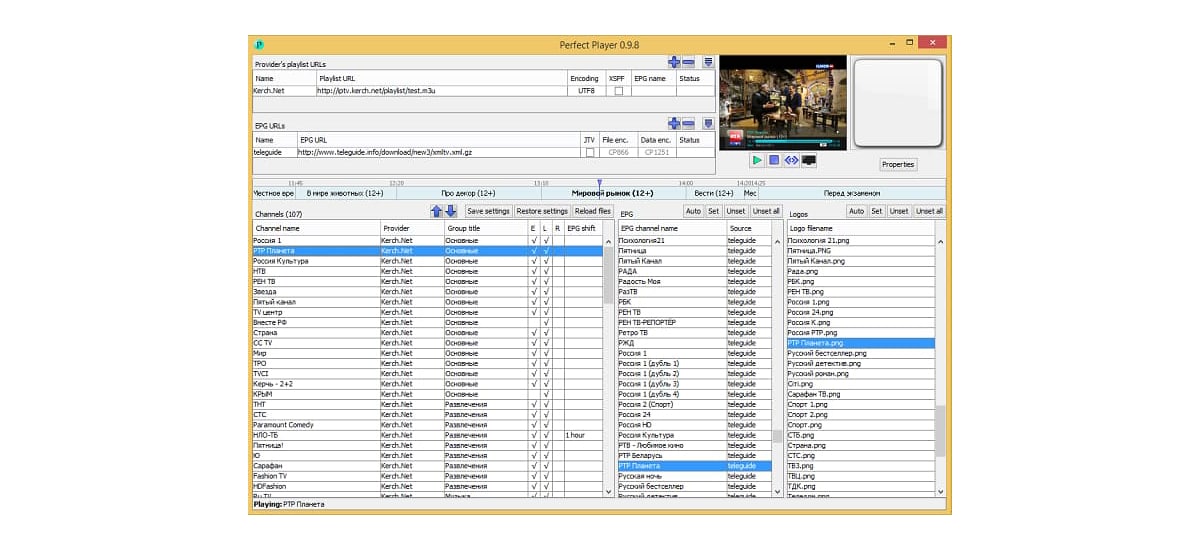
Perfect Player Windows is an IPTV player that we have at our disposal to watch open television from our PC. This app is completely free, so we must give it a try even if the interface is not very worked but it offers a lot of information.
In addition to being compatible with Windows 10, it is also compatible with previous versions Windows. One of its main features is that it offers us a semi-transparent OSD information and a full screen display option.