
Subscription distribution systems for pay television signals that use broadband connections over the IP protocol are known as Internet Protocol Television (IPTV). It's not about streaming, it's about TV over IP. If our device has the Windows operating system installed, to enjoy its contents we need a Windows IPTV player. That is what we are going to deal with in this post: to know which ones are the best and most recommended.
But first of all let's make it clear what an IPTV player is. We could define it as a free and open source multimedia player. With it we can reproduce any type of content without installing codecs (at least not in principle). This type of player not only plays local content from our computers, but also allows us play internet videos in an agile and safe way. This is precisely the task of the aforementioned IPTV protocol.
To leave the question even more focused, it is convenient to clarify certain concepts and clear up some doubts. First of all, IPTV should not be confused with OTT / Online TV. The main difference between them is that the former offers a higher image quality, since the operators reserve part of their bandwidth to provide these television services.
Thus, the function of IPTV is to create a private and direct network between the operator that offers the channels and the user. In this way you can receive these channels without an Internet connection. It is enough to have the router or decoder turned on. But again we must insist: for everything to work well, we need above all a good Windows IPTV player.
Below we show you a list of those that are surely currently the best nine that we can use:
VLC Media Player

VLC Media Player, the most popular media player in the world
Obviously, you have to start this list with the one that is without any doubt the most popular and used player in the world: VLC Media Player. This free software product can play numerous audio and video formats. Not to mention its streaming capabilities. In addition to Windows it also works on other operating systems such as Mac, Linux, Android or iOS.
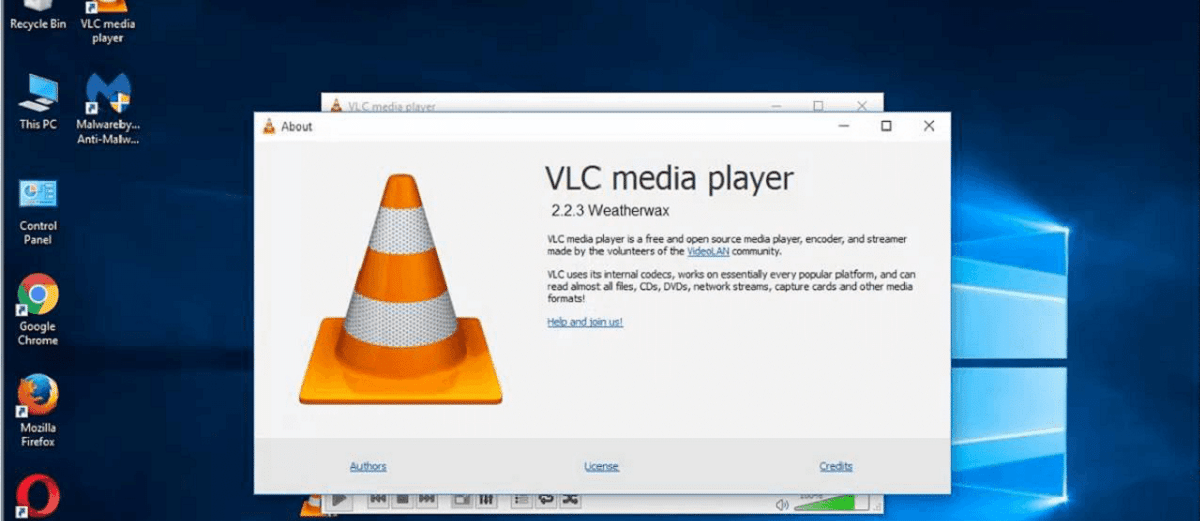
This project was born in 1996 on the university campus of the Central School Paris. Its initials (VLC) correspond to the name of Video LAN Client. In fact, its initial goal was to function as both a client and a server for streaming videos.
VLC Media Player has a very simple and very functional user interface. In addition, it offers many and varied customization options. It should be said that since 2009 its development has been in the hands of programmers distributed in different countries of the world. These are coordinated by a non-profit organization called VideoLAN.
How does it work? Very easy, following these simple steps:
- First we start VLC Media Player.
- In the main menu, we will "Media".
- Then we click on "Open network location".
- Now it is simply a matter of pasting the URL of the video or television that we want to see.
- Finally we click on "Play".
Download link: VLC Media Player
Free TV Player
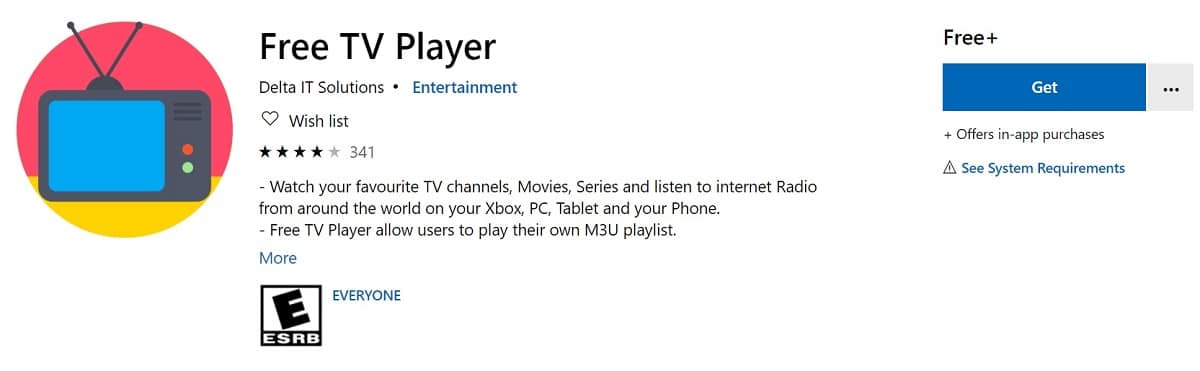
Free TV Player
The next name on our list is Free TV Player. This application allows you to stream TV channels or Internet radio, as well as play movies and any other type of content. It is a Windows IPTV player available in the Microsoft Store and can be downloaded to any compatible device.
To use it, once the player has been downloaded to our computer, we just have to open the application and add the URL of the playlist from our service provider. With this, all channels will be loaded automatically, ready to be watched.
Download link: Free TV Player
IPTV Smarter Pro
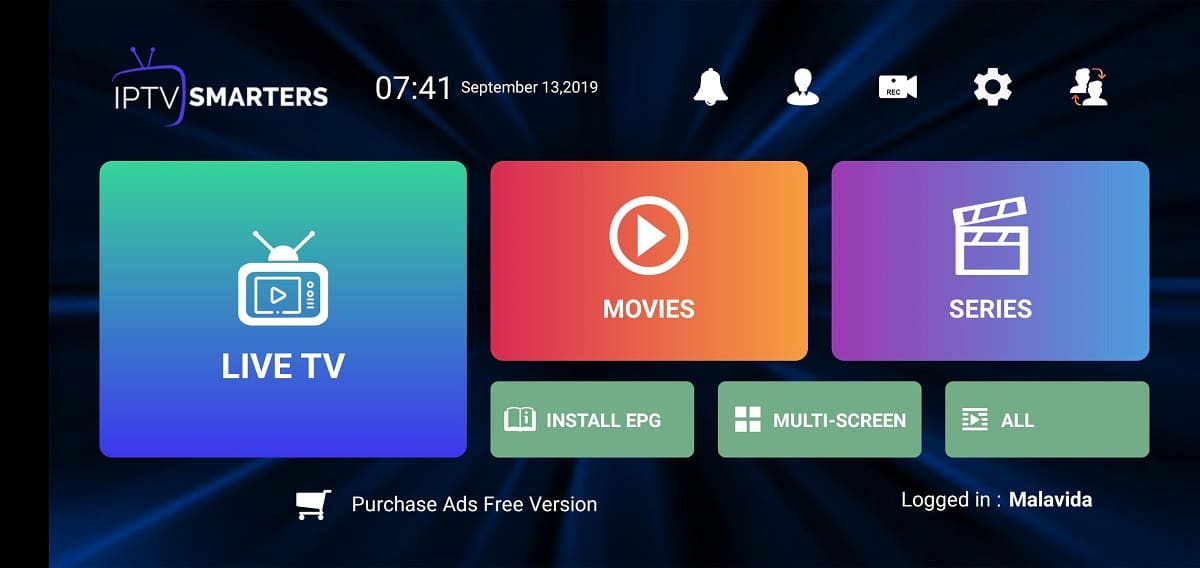
IPTV Smarter Pro
IPTV Smarter Pro It is considered one of the best applications to play IPTV content on Windows. Its use is very simple, although on the other hand the installation process is somewhat more complex than that of other similar applications:
One important thing to keep in mind before installing this player (especially if you are going to download it to a smartphone) is that it needs a lot of storage space. We must assess the risk that using it could slow down or hinder other processes on the device.
Download link: IPTV Smarter Pro
Kodi

Kodi is a complete Windows IPTV player
Kodi is Windows IPTV player preferred by many users around the world. The truth is that it is only surpassed in popularity by VLC Media Player. And is not for less. What makes Kodi so interesting is that it not only offers a complete multimedia player with the ability to add lists, but it is also a great multimedia center for your computer, with very wide options and possibilities. As many as we want to add.
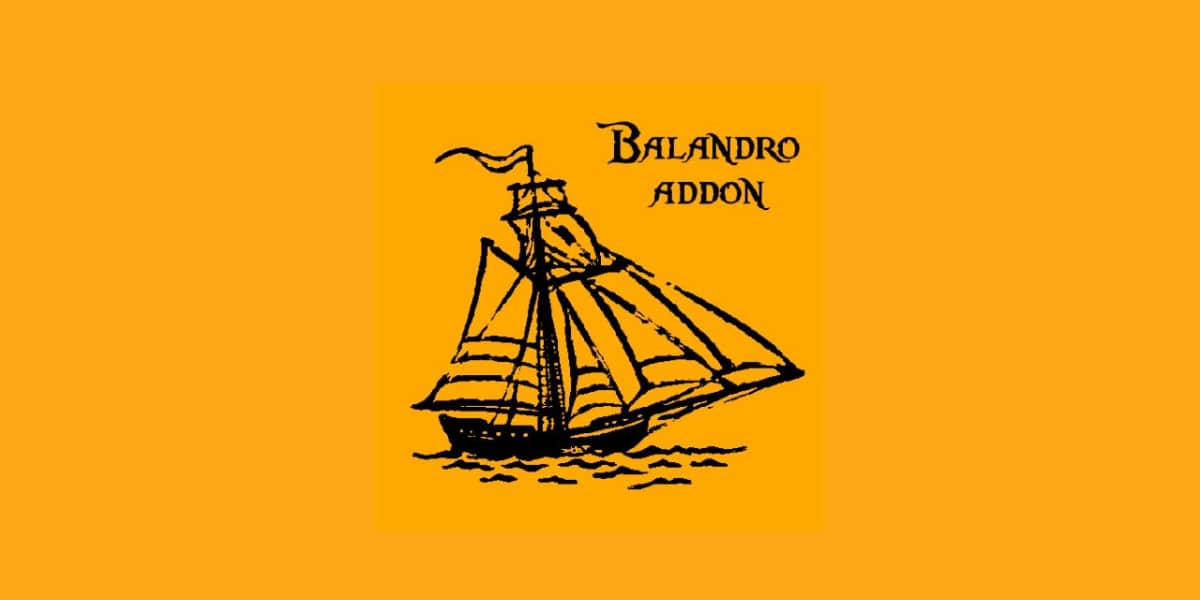
Perhaps the great point in favor of Kodi is the very high degree of customization that it offers us, which translates into a very interesting experience for the user. And also, the download is free, one more advantage to add to the list. To put some downside to this magnificent application, we will say that its input handling is not too intuitive, although once you get used to it, its performance is perfect.
Download link: Kodi
Windows MIRO IPTV Player

MIRO media player
After the well-known VLC or Kodi media players, MIRO is perhaps the most appreciated and used by the general public. Of course, it is an absolutely recommended option for Windows, although it is also available for other operating systems such as Ubuntu, Linux or MacOSX. A true all-rounder.
The MIRO application can be downloaded for free from its own website. The installation is very fast and the mode of use is surprisingly simple. Once on your computer, you can use it to play all kinds of online content, but you can also use it in other local media that you have already installed.
Download link: MIRO
MyIPTV Player

Best IPTV Players for Windows: MyIPTV Player
If you have Windows 10 installed on your computer, you will be able to access all the options and advantages offered by the MyIPTV Player. The application can be downloaded from Microsoft's own website.
Once installed on your computer, to start enjoying its advantages it is enough to start MyIPTV, go to Settings, then choose «Add New List» and select the EPG source to obtain the remote channels by entering the link of the list. Really simple. Why not give it a try?
Download link: MyIPTV Player
PotPlayer

PotPlayer media player
PotPlayer is a multimedia player developed by the South Korean company Daum that in recent times has become a powerful alternative to VLC Media Player. It is capable of playing almost any type of file. It does not matter much what its size or quality is, the result is always optimal. Another of its advantages is that it can remember the exact point where the playback of an audio or video has stopped, to resume it later from that moment.
Its use is very simple, with a clean and simple interface. It also has a large number of options available. Many, considering that it is a free application.
Download link: PotPlayer
Simple TV

SimpleTV: Simplicity as a virtue
Simple TV lives up to its name, as it is in all likelihood the easiest-to-use Windows IPTV player on the market. Its design is blatantly VLC-inspired. Do not interpret this as a negative review, quite the opposite: you always have to imitate the best. It is a good formula for success.
Among many other functions, this multimedia player allows us to adjust the brightness, contrast or volume on each channel with levels of precision that we cannot find in other players. It is also capable of recording live broadcasts and even playing multiple content simultaneously. As you can see, a wide range of possibilities that make it an option to take into account.
Download link: Simple TV
5KPlayer, Windows IPTV player

5KPlayer, Windows IPTV player
We close this list with another off-road media player. Among many other formats, 5KPlayer it is capable of playing 4K UHD, H.265 / H.264, 3D, MKV and MP4, as well as 360 ° videos and DVD discs. Of course, it also allows us to listen to music both in streaming and in the most popular formats: MP3, AAC, FLAC, etc.
In addition to this, this player is able to use the acceleration of the computer's GPU to increase the efficiency of the video decoding process. In this way it can support resolutions of 4K or even 8K, always keeping CPU consumption at bay. Refering to playback of IPTV content, which is after all what we are talking about in this post, use direct links or use M3U / M3U8 files.
Download link: 5KPlayer