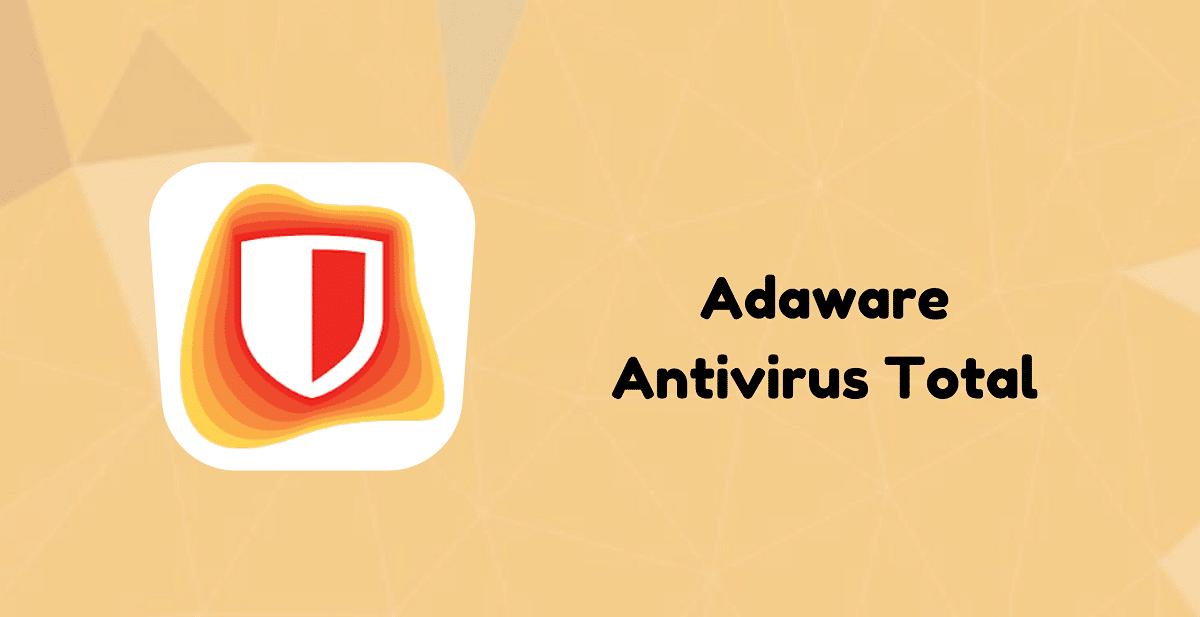
To talk about Lavasoft, what it is and what we are going to use it for, it is necessary to clarify first of all that we have to refer to both the company and its products with another name: Adaware. And it is that since 2018 this is the new name of the famous software development company specialized in detecting spyware and malware.
Lavasoft's history begins in Germany in 1999 with the launch of Adaware, one of the first total antivirus to hit the market. Years later, in 2011, Lavasoft was acquired by a private equity fund called Solaria Fund, moving to settle in the Swedish city of Gothenburg.
Currently the headquarters of the company (already known as Adaware, the name of its flagship product) is located in Montreal, Canada.
The company offers its great Adaware product in three different versions: one free and two paid (Pro and Total). But it also markets many other solutions and services such as Adaware Ad Block, Adaware Web Companion, Lavasoft Digital Lock, Lavasoft File Shredder or Lavasoft Privacy Toolbox, among others.
However, when we ask ourselves the question of "What is Lavasoft?" we are referring to Adaware antivirus. This is an authentic killer capable of detecting and removing all types of malware, spyware and adware. An insurance against computer viruses, Trojans, bots, parasites and other harmful programs for our computers.
Spyware and malware, a threat to your computer

Lavasoft, what is it? Above all, an insurance for our computers against malware and spyware
Millions of people use the internet from their devices in all corners of the world. All of them are exposed to the risks posed by malicious programs (malware) and spyware. Lavasoft, which has been a project oriented towards online security since its inception, has been perfecting its products for years to eliminate these risks and minimize their damage.
But to defeat an enemy, the first thing to do is to know him well. So let's remember what they are and what they can do to us.
spyware
No one is safe from being attacked by a spy programNot even a private computer that we only use for simple and, in principle, uninteresting tasks.
These types of programs install themselves on a computer and run every time the computer starts. By doing so, it uses both the CPU and RAM memory, thus reducing the stability of the computer. In addition, spyware never rests, constantly monitoring our use of the Internet, usually with advertising purposes.
This type of software continuously tracks all our visits to Internet pages and creates a database of our tastes and preferences to send us targeted advertising. It wouldn't be anything especially bad if it weren't for the fact that, in this whole process, spyware consumes resources on our computer and it makes it work with less agility than it should.
Malware
This term is an abbreviation of the expression malicious software, which in English means "malicious program." The first programs of this type were born with the aim of becoming more or less innocent jokes perpetrated by skilled computer scientists: many of them hid behind so-called good intentions such as demonstrate security flaws of web pages and operating systems.
But the malware quickly drifted into darker or outright illegal activities. The forms of malware that represent a serious threat to our computers are many and varied (viruses, worms, Trojans ...), however there is a specific one that Lavasoft paid special attention to solving: the adware.
adware (advertising software or adware) is a program that displays advertising when opening a web page through graphics, posters or floating windows: that irritating advertising that appears when we are trying to install a program is also adware.
Lavasoft Adaware Antivirus

Lavasoft Adaware: what it is and what it consists of
The program Lavasoft Ad-Aware is an anti-spyware software application designed to combat all forms of spyware and malware. We are talking about a product with more than proven efficacy. Good proof of this is that it is used by nearly 300 million users around the world. This has made Adaware one of the most popular protection applications for computers compatible with Microsoft Windows systems.
Download and installation
La free version The Adaware program can be downloaded from your official website (download link: Adaware).
To start the installation process, we will run the Adaware installer file by following these simple steps:
- Select the language and click on the button "To accept" that appears on the welcome screen.
- We check the box "I agree" the terms of the license agreement and click "Next".
- Then we just have to "click" on the button. "Install", thus starting the process, which may take a few minutes.
- Once the installation is complete, you must Restart your computer.
How It Works
If the installation was successful, Adaware will start automatically every time we turn on our computer. Without our having to take any action, the program will connect to the Internet to update itself and download the new malware definitions. This new information will be incorporated into the program every time we restart our PC. That is, every time we do a restart we will be improving the efficiency of this antivirus.
To open the program manually you have to follow the following route:
Start> All Programs> LavaSoft> Ad-Aware
Or click on the icon the shortcut that appears on our screen if the installation has been successful. In any case, with or without our orders, Adaware will proceed to search and detect possible intruders in our files, eliminating all suspicious elements or elements that may pose a threat to our computer.
If we want to use Adaware manually we will have to click on the icon «Analyze System» displayed on the program's home screen. The scan, which can take a few minutes, shows as a result the number of files scanned and how many of them have been identified as malware or spyware. These are removed automatically.
Ad Watch Live!
If we don't have time to continuously clean our equipment, there is no problem. We have already said before that Adaware takes care of everything without asking us. When you start your computer, a resident Ad-Aware program called Ad Watch Live! Its mission: to track and eliminate any malicious element that tries to install itself on our computer without permission.
Although it is a very useful tool, it may be that while our computer is working it may work more slowly. That can be a nuisance if we are watching some streaming content or we are working on another task. Fortunately, we have the option of disable Ad-Watch!, even temporarily. This operation can be carried out in a few seconds by clicking on its icon with the right button of the computer.
Important: the free version of Lavasoft Adaware deals with very specific functions (detection and removal of spyware and adware), with a limited scope. For this reason, it cannot be considered a complete antivirus. That's what the paid versions are for.
Paid versions of Lavasoft Adaware are they worth it?

Lavasoft: what is it and what does it consist of
Although the free version of Lavasoft Adaware offers undeniable advantages, it is possible that it falls short as an ideal tool for the safety and hygiene of our computer. The payment options are obviously much more complete. Determining if they are worth paying for them will depend on the needs and circumstances of each user.
Pro version
As its name suggests, it is intended for professional users. An option for advanced and very demanding users. Among other advantages, it provides us with download security, blocks access to dangerous websites and online threats, and protects our email accounts with powerful anti-spam filters. The degree of protection in online banking operations is also very interesting, one of the most coveted objectives of hackers.
In addition, Adaware Pro provides online technical support permanent to its users. It also offers such interesting options as parental control (very convenient if the computer is used by minors) or periodic cleaning of the files on our PC.
The Lavasoft Adaware Pro is priced at € 36.
Total Version
The highest level of security. To everything that the Pro version offers, Lavasoft Adaware Total adds all kinds of multiple security barriers on all fronts susceptible to being attacked by external agents. Thus, it incorporates new and effective antivirus, antispyware, firewall and antiphishing systems, among many other things.
Also noteworthy is the Privacy Toolbar, because this concept is closely linked to safety. The Total version is responsible for combining both ideas and turning our teams into almost impregnable strengths.
The price of Lavasoft Adaware Total is € 48.
The minimum requirements to install any of the three versions of Adaware (Free, Pro and Total are the following:
- Windows 7, 8, 8.1 and 10 operating system.
- Version 4.5 or higher of the Microsoft Windows installer.
- 1,8 GB available hard disk space (plus a minimum of 800 MB on the system disk).
- 1,6 MHz processor.
- 1 GB of RAM.