
Getting the user's attention is the main objective for anyone who wants to convey a message. For this, there are many methods and today we will show you a very useful and effective one: posters. In the next post we will show the best programs to make posters.
Visually appealing advertisements arouse the interest of anyone, that's for sure. That is why we must take into account a series of programs and software capable of creating very striking advertising posters based on the needs we have for our project. Here are the best tools to create posters and banners.
Posters are an attractive and powerful visual element capable of capturing the attention of the public with just a glance. They have been used over the years for totally different purposes, whether printed or digital: advertising elements, announcing events, flyers, advertising products or services, personal branding, etc. Here we show you the best programs to create posters and arouse the curiosity of your audience.
Best design software to create posters
Adobe Photoshop
It is probably the most famous tool in relation to the creation of any graphic material. Therefore, it is very important to take it into account. Thanks to Photoshop, we can create posters of any kind, whether they are basic or very elaborate, since the tools that the program offers us are very varied, extensive and versatile.
The main downside of this editor is that it is paid and you will need some experience with the program to become familiar with it and use it fluently. We can obtain a trial version that will end in about 30 days from the day of its first use, but then we must purchase the paid version.
It is important to note that the Adobe pack includes other programs capable of creating advertising posters. These programs are:
- Adobe Illustrator: It is one of the best programs specialized in vector graphic design, very complete and versatile. Capable of creating simple and complex vector posters.
- Adobe InDesign: It is part of the Adobe pack and is a tool capable of creating a poster thanks to a wide selection of poster and print design techniques.
Adobe Photoshop, Illustrator and InDesign is available on Windows and Mac.

Microsoft Word
Yes, you read that right: Microsoft Word. It is capable of creating posters and banners but with certain limitations in photo editing. With Word we can create posters according to their size, add background images, graphics, text and image effects… In addition, you will find poster templates available for download.
Not only can we create posters with Word, we can also do it with Microsoft Power point y Microsoft Publisher.
Microsoft Office is available for Windows with a one-month trial version.
ArcSoft Print Creations
It is one of the poster creation programs most used by users thanks to its ease of use of the software. With ArcSoft we will have a large number of templates already created to make our poster from scratch or with a base that adapts to our objective.
The program offers a wide variety of adjustments and customization of the poster, as well as the editing of any aspect of the photos that we include in the poster. Thanks to this program We can create posters of all kinds, either on a personal level as a greeting card or on a professional level as an advertising poster or flyer.
The program is available for download on Windows and Mac in its free version, but there is also a paid version that expands its editing features.
GIMP
GIMP is a great bitmap editing program widely used by users who do not opt for the Photoshop option, since unlike the previous one, this one is free. It is a great alternative to the Adobe program as it includes very similar editing options, saving the distance.
GIMP is a very good option if we want to create a poster without using the complex tools of Photoshop and we don't want to pay for it. This software is committed to a simple interface in order to facilitate functionality among users.
The program is available for download on Windows, Mac and Linux and it's totally free.

Chalk
Integrated in the Calligra Suite, it is an editing software very similar to GIMP and Photoshop. Like GIMP, it is a digital illustration program totally free available for Windows, Mac and Linux.
CorelDRAW
It is a software of vector graphic design just like Adobe Illustrator or Inkscape. With Corel Draw we can create posters with a great design and many customization options, with a very professional result.
It is available on Windows and Mac in a limited trial version, after which it will be paid.
Inkscape
Inkscape is an open source vector graphics editor very similar to Adobe Illustrator and very easy to use, since it is committed to offering a guided and simple functionality for users.
Can be downloaded for free on Windows and Mac, though it is intended for the Linux operating system.
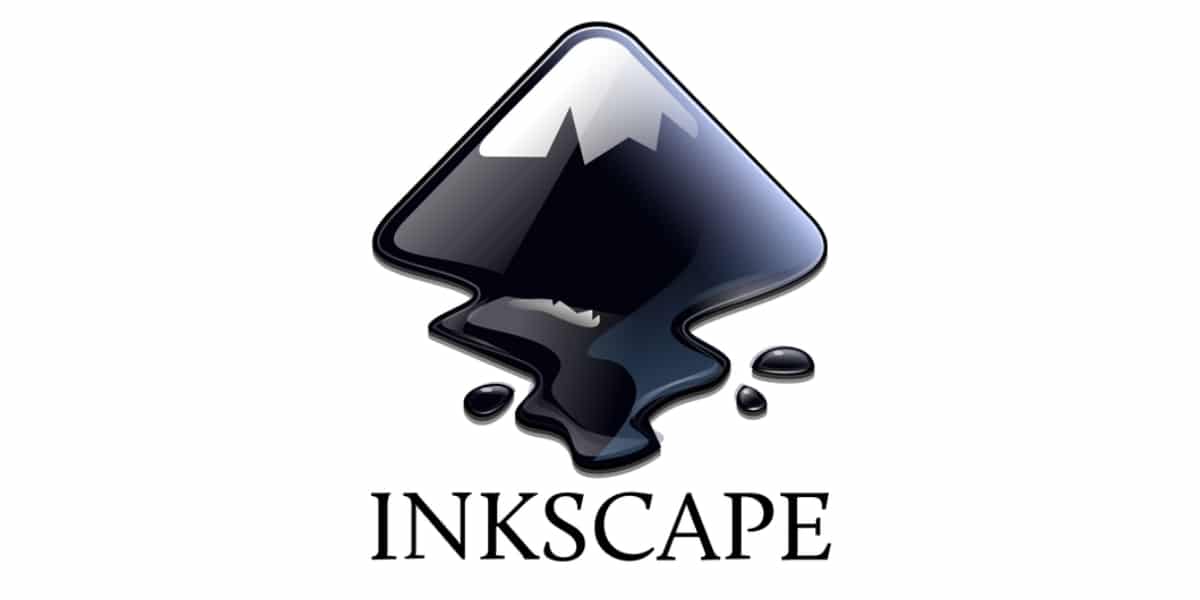
Poster Genius
It is a software dedicated to the creation of posters with a more professional and scientific aspect. It is very powerful and very versatile, capable of obtaining very professional results in a short time. It incorporates a wizard that automatically configures aspects such as the location of text, images, tables or graphics. Therefore, we can forget to align the text or images, since the software will do it by itself.
This scientific poster and poster creation tool is available on Windows and Mac in a free version, but with certain limitations. Its paid version offers a large number of customization options and advantages.
RonyaSoft Poster Designer
Here we have a very easy-to-use software with which you will get very good results very quickly, as it offers a large number of templates ready to edit. It also includes many customization options such as images, text boxes, size and font, color, style, etc.
It is available for Windows in a free version with certain limitations.
Affinity Designer
It is a very powerful and versatile professional graphic design software, aimed mainly at professional use. Its tools are very wide and it works in a very efficient and fast way and covers the main disciplines such as desktop publishing, vector drawing and photography.
It will be a very useful tool in the creation of our posters if we want them to be as personalized as possible. It can be downloaded for free on Windows, Mac and iOS.
Online programs to make posters
Photopea
There is a online website with a very similar interface to Adobe Photoshop, not to say that it is practically identical, and this is Photopea. Here we can create our poster as if it were Photoshop, since it has the same tools and software functions.
A positive point is that when you save and export your poster, will not incorporate any type of watermark.

Befunky
Befunky is a free web program very similar to Photopea, and therefore a good alternative to Photoshop. He is capable of creating elaborate posters thanks to his professional tools. We can obtain very good results, with good quality and very easily thanks to its intuitive interface.
PosterMyWall
In PostweMyWall we will find a great selection of tools to create our poster for free. We will be able to make collage of photos, either our own or from the archive, add texts and clipart and everything you can think of.
It is a very versatile program and very easy to use, and with little effort we will obtain great results. The main downside of the program is that, being free, it will incorporate a watermark when we finish our poster. In addition, it requires you to register on the page.
Canva
It is a graphic design tool software and website widely used by users. This application allows you to create posters and posters totally free from scratch or using the images or templates already created. It's free but there is a premium version that offers more elaborate photos and templates.

your poster
Posterini is a good tool to create posters of all kinds, whether related to business, events, products, news, etc. The program offers a large number of downloadable templates adapted to all types of posters and from there we can customize them to our liking.
Like PosterMyWall, it requires you to register to use the program and its posters will incorporate a watermark.
Crello
Crello works with thousands of templates already created with which we can make our poster, although we can modify them at will. In this application we can create posters of all kinds: informative, advertising, personal, recreational, event, etc..
In short, users have endless applications, programs, tools and software to create posters of all kinds, free and paid, online and downloadable. If we want to make a poster or poster on our PC, it will be enough to resort to one of the programs that we have shown you in this post. In addition, we leave you here another post about a powerful visual resource to attract the attention of your audience: word clouds.