
How to make or craft pictures in Minecraft
In this new post about Minecraft, one of the web's favorite games, that is to say, one that we often use to share and teach certain useful, fun and interesting tricks (tips), for their passionate gamers to use in their sandbox and continue to make your world go up without stopping; We will address the issue of how to make or craft «Minecraft Paintings».
For those who do not know MinecraftIt is worth noting that it is a game that people of all ages usually like. Since, it is a very interesting game, and offers a multitude of possibilities for gamers who spend long hours creating cool environments. And all this, thanks, to the fact that it is a full blown sandbox, where it is allowed to boundless explorations y amazing constructions.

And as usual, before delving into this present publication on one more point of the fun game known as Minecraft, and specifically about how to make or craft «Minecraft Paintings», we will leave for those interested the links to some of our previous related posts with that game. So that they can do it easily, in case they want to increase or reinforce their knowledge about it, at the end of reading this publication:
“The lectern is a block in Minecraft that is used to read books, as well as serving as a workbench for the villager with the librarian profession. Therefore, many users want to know how to craft a lectern in Minecraft. If this is also your case, then we will tell you everything about it. From the way it can be crafted, to the way it can be used in the popular game.” How to craft a lectern in Minecraft and how to use it
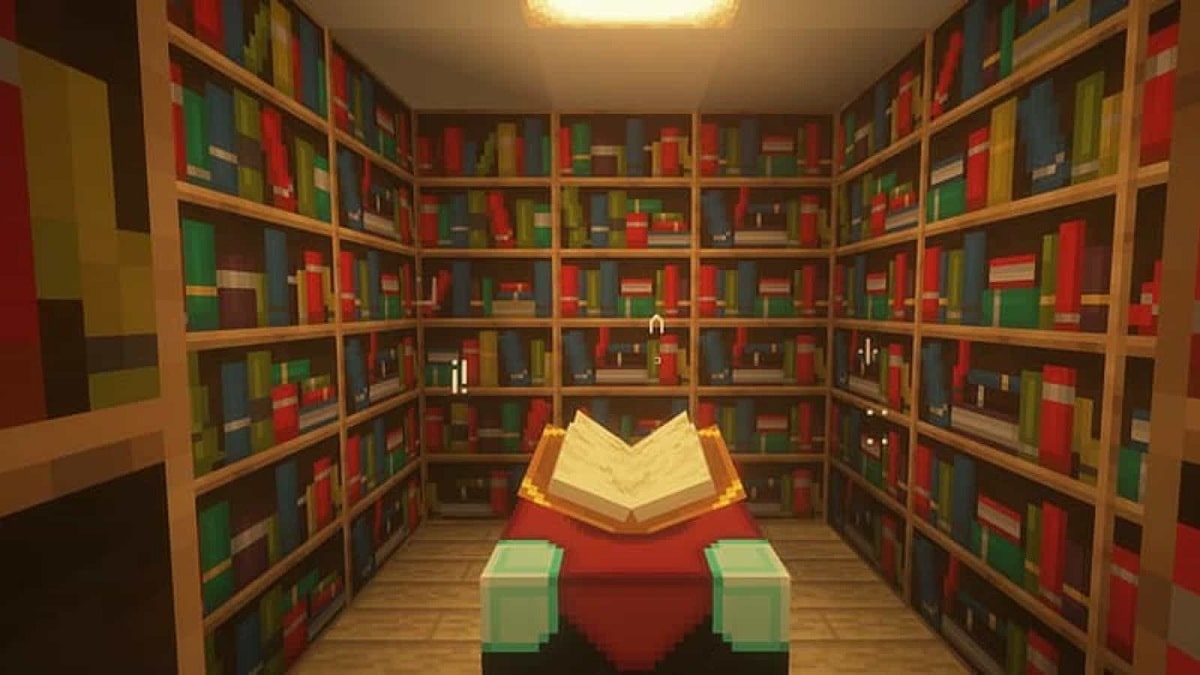


Frames in Minecraft: Creation and customization
What are boxes in Minecraft?
En Minecraft, there are many elements available, one of them being the Pictures and Frames. Basically, both are the same, but they have certain differences. For this reason, we will briefly describe each one:
Checkered
Frames are simple, low-res elements of a canvas, that is, the digital copy of a painting to place or hang paintings or other elements. These are not flammable, and are often used to prevent other elements (blocks) that are from burning. Therefore, these can be placed above all on vertical surfaces.
Using them is very easy. They can be placed directly on an element or used to fill an area (group of blocks). For the latter, it is practical to place it in the lower left corner and expand it, towards the upper right corner, in order to occupy the desired part of the available surface. Although, in larger frames it is practical to extend them by using one of the central blocks on the left side in the desired direction.
Lastly, and since squares are not blocks, these are usually ideal to be placed both in areas with water or fire. And another curiosity about these, is that the characters (players and creatures) and the light, can go through them if there are no blocks behind them.

Mark
As we stated before, pictures and frames are basically the same thing, in other words, decorative objects that can be placed on any element or area. Whether it is to display paintings, images, maps or place various objects, such as swords.
However, the difference of the frames is that they can be luminous, that is, they can maintain their own brightness and at the same time illuminate the element within it, even in the dark. AND they are usually used more to place objects and rewards, while frames are more used to place paintings and images.
How to make a painting or frame?
Sticks and wool are used to make a Frame, while sticks and leather are used to make a Frame.
The construction process is basically the same for both, that is:
- Have a manufacturing table (3 x 3 grid).
- First, place the sticks in all the lateral squares of the grid.
- Then place the leather or wool in the central square of the second row, which has been left free.
- Once everything is correctly placed, we proceed to select the creation box to make the painting or frame, in such a way that it becomes part of the inventory. And to make it available, you just have to take it and drag it to the line located at the bottom, under the inventory.
Note: When a Box or Frame is used, that is, placed on an element or area, the way to place or insert an object in it is to take the object in question and press the right mouse button (mouse) clicking on it. picture. While, to change the object's position (rotate it) you must right click with the mouse on the object, as many times as necessary. And if what you want is to remove the object, you must click on it with the left mouse button.
How to change or customize them?
To change or customize the content available to be placed in the boxes and frames, basically the procedure is as follows:
- Open the run Windows command window located on the Start Menu button. Inside this, write "% Appdata%". So that the file explorer opens in the path where the folder exists ".Minecraft". In this, we enter the folder «Versions» and we proceed to open the compressed file corresponding to the version of the game in which we want to make the change or customization.
- Within this compressed file, we must extract a .png file located on the route «…/assets/Textures/Paintings». To then add to it, the personalization that we want to add, be it a photo, image or text. And again add the same to the compressed file.
In short, the change consists of replacing or modifying the images of the paintings within the .png file located on the route «…/assets/Textures/Paintings». While, in other cases, the change must be made on the KZ.PNG file located in the path “…/Roaming/Minecraft.jar/Art”.
More useful resources about Minecraft in Spanish
And if you want to continue investigating more about minecraft, because you love that it is a sandbox or open world video game. A game where you can make free constructions and objects by means of blocks (cubes) with three-dimensional textures, using different utilities and tools. And where, you can collect resources, and fight against mobs (creatures of the game) and other players, we leave you the following links so that you can continue in this work:
- Official Web site: Minecraft
- Official documentation: minecraft creator
- Useful unofficial resource websites: minecraft tools y minecraft
- unofficial wiki: Minecraft Fandom Wiki y Minecraft Pages Wiki
- Best Minecraft YouTuber: Vegeta 777

Summary
In short, knowing how to make or craft «Minecraft Paintings» It is not only very simple, but also very fun, when you know how to do it quickly and successfully. Since, if something characterizes the Minecraft user (player), is precisely being able to count on many customizable elements or not, on a wide set of scenarios, to take you to recreate that ideal or desired world that also lives inside.
Finally, we hope that this publication will be very useful for the entire «Comunidad. And if you liked it, be sure to comment on it here and share it with others on your favorite websites, channels, groups or communities on social networks or messaging systems. Also, remember to visit our HOMEPAGE to explore more news, and join our official group of FACEBOOK.
de nuestra web»