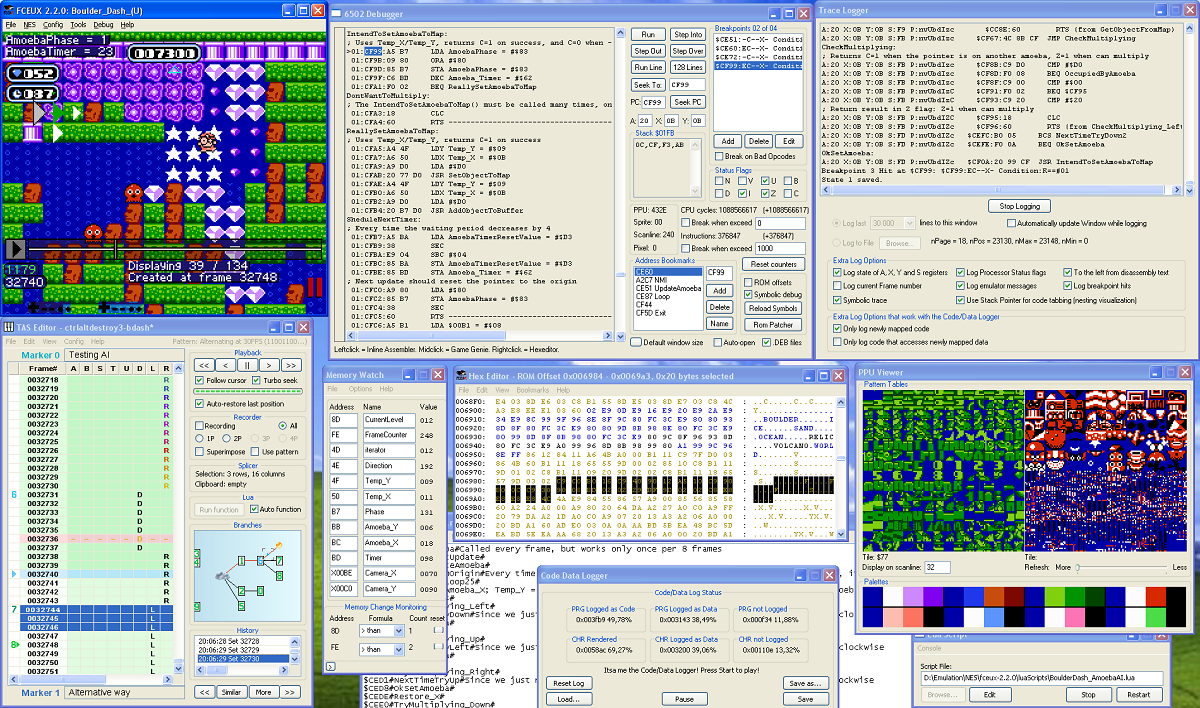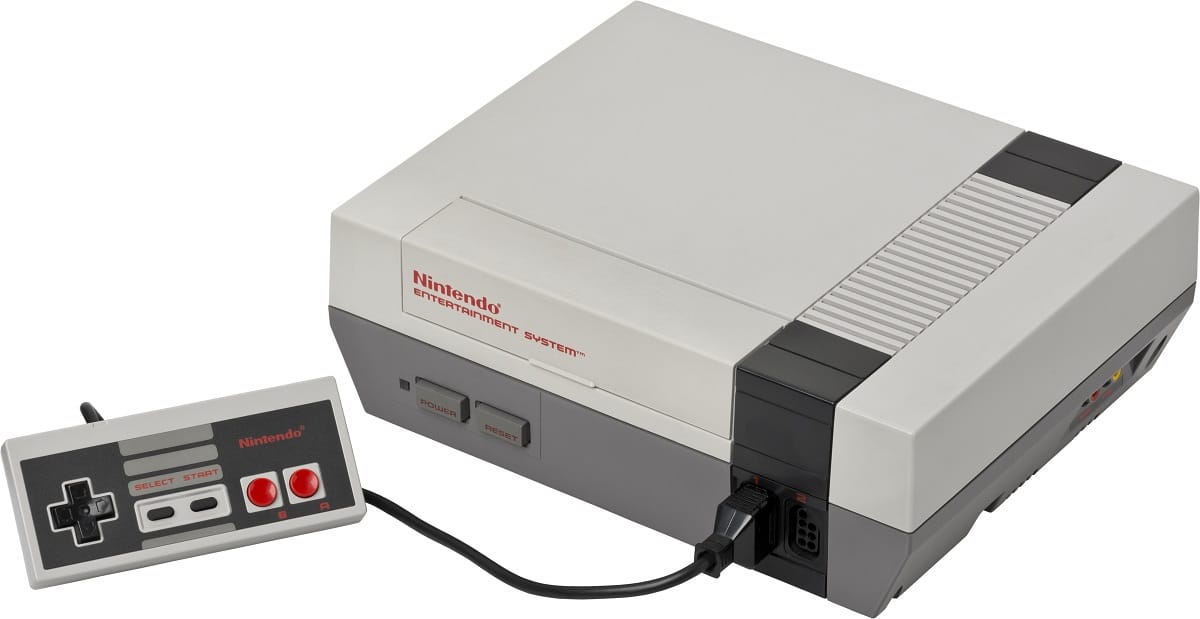
Thanks to emulators, we can recall other times in our lives, as long as we do not have the original consoles at hand (something quite unlikely unless we are collectors). One of the first consoles to become popular was the Nintendo Entertainment System, better known as NES.
It is still possible to find this type of consoles on the market, it is likely that the price demanded by some sellers is excessive. The solution, as I have commented above, goes through use an emulator, Windows 10 being the best platform due to the large number of options available.
Being one of the most popular consoles of all time, the number of emulators available is very numerous. If you want to know what are the best NES emulators for Windows 10, I invite you to keep reading.
RetroArch

If we talk about emulators, we have to talk about RetroArch. RetroArch allows us enjoy any console that has been released. Through this very complete free application, we can enjoy PSP, GameBoy, Sega Saturn, Master System, Nintendo Wii games ...
The user interface of this application is designed to be very easy to use once we have installed the emulators that we want to use, since the application itself does not include support for any. The application has the netplay function that allows us to create a local network to play in multigamer mode with other people.
If you don't want to complicate your life in the complex world of emulators in general, and especially for the NES, RetroArch is the starting point. Once you have configured the application to your liking, you just have to add the emulators and ROMs to enjoy again like when you were little.
jnes
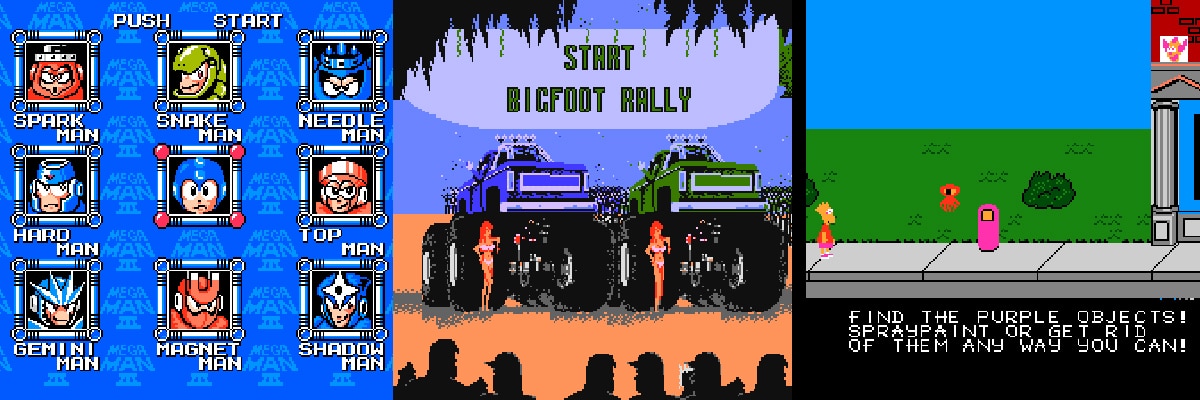
Another interesting option to enjoy NES games, we find it in jnes, an emulator that is translated into more than 20 languages, so if English is not your thing, you should give this emulator a try, an emulator that focuses on compatibility with European and North American games, although many Japanese versions also work.
Like RetroArch, Jnes is available for Windows 10 and Android, which allows us to enjoy games on this console wherever we are. This application is under continuous development, so it is likely that during its use you will encounter some malfunction, although it is not usually common.
VirtualNES
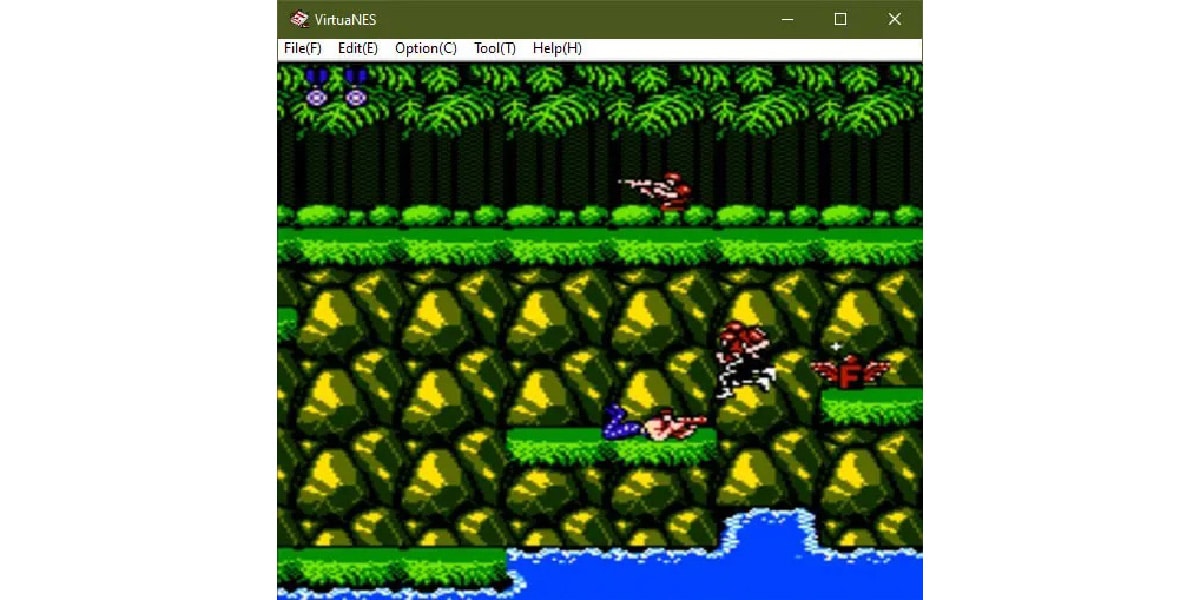
Although it has not been updated for more than 3 years, VirtualNES It is a classic in the world of emulation of titles for the NES. This application of Japanese origin, recalls that time showing the games in the framework of an old-fashioned television. It is Netplay compatible, so it allows us to play with other friends on a local network.
It's compatible with cheat codes, a maximum of 4 controllers can be connected, it allows us to set a number of frames per second and each function of the control and console has its own keyboard button assigned. It is not necessary a very powerful equipment to be able to execute these titles but it is advisable to make use of the latest available version of DirectX.
nintendulator
nintendulator is a open source NES emulator that has been in development since 2004. Unlike other emulators, we need a fairly powerful computer and we want the games to run at maximum speed, an option that most emulators that we show you in this article lack.
This emulator offers full compatibility with Game Genie codes and customizable controllers. It also allows us take video captures of our games in AVI format and includes a debugger for advanced users. It does not need administrator permissions to run, as it supports data storage in RAM.
FCES
The emulator FCES It is a four in one, since it is not only capable of playing NES games, but also, allows us to enjoy titles from the Famicon, Famicon Disk System and Dendy. This emulator is completely free, includes support for all regions and supports NTSC, PAL and NTSC-PAL formats.
This application is an excellent option for testing games that were never released outside of Japan. It allows users to debug and hack ROMS, create maps and scripts in Lua.
nestopia
nestopia is one of first emulators to hit the market. Despite its longevity, the developers of this emulator continue to maintain it to this day, it is compatible with both Windows and macOS and Linux.
The most up-to-date version is a fork of the original source code and includes enhancements and support for other platforms. This has always been one of the favorite emulators of NES users, so it is excellent news to know that it continues to update like the first day.
RockNES

RockNES is the ideal emulator for users with a team managed by Windows XP, ME and even Windows 7 and 8, since it has not been updated for a while. It has basic emulation features and generates a configuration file that can change sound, video, and controller support.
If you have a computer managed by a more modern operating system, such as Windows 10, you should not consider this emulator. But, if it is not like that, or you want to turn an old computer into a console, this emulator is ideal for this task.
SNES9X
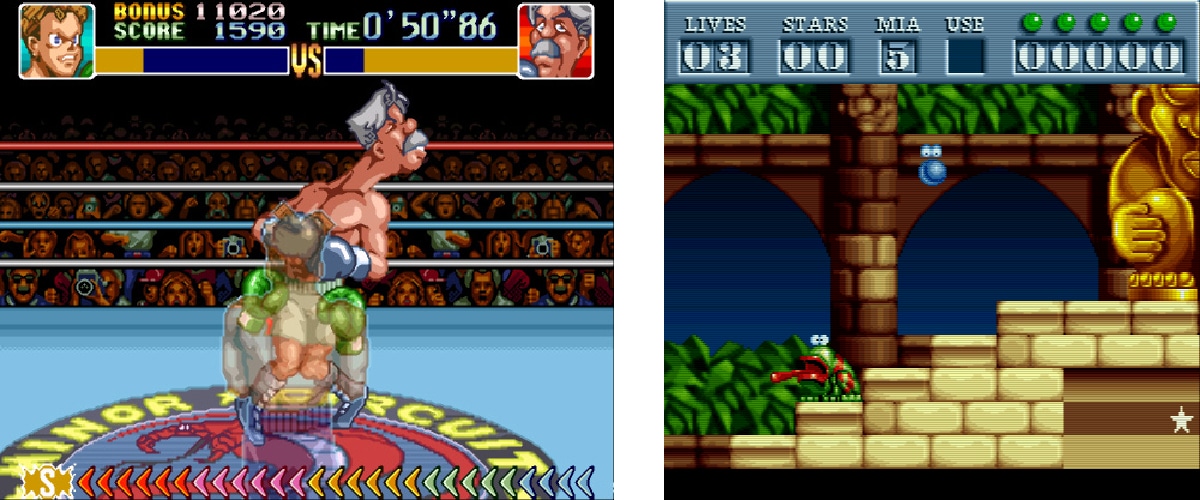
The emulator SNES9x It is the best option to emulate games of Super Nintendo (SNES) and Super Famicon on Windows (it is compatible from Windows XP), macOS, Linux and Android. The emulator was born in the late 90s and today it continues to receive updates.
This emulator offers support for SNES games with NTSC, PAL, and NTSC-PAL. It is ideal for playing titles that did not come out of Japan, is coded in C ++, includes three CPU emulator cores in assembler.
NES Box
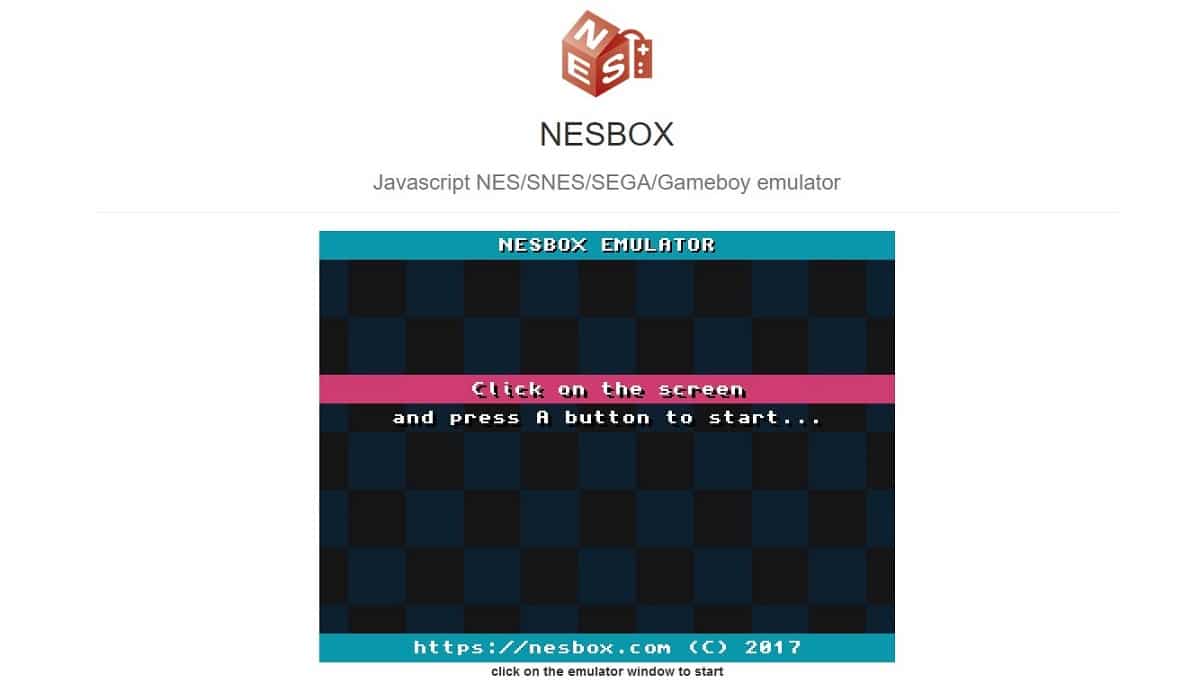
NES Box is an online javascript editor that allows play NES games in your web browser without having to download any type of file on our computer. We can load the ROMs directly from our OneDrive account so it is necessary to have a Microsoft account (@ hotmail.es, @ hotmail.com, @ msn.es, @ msn.com, @ outlook.com ...)
In addition to allowing us to emulate NES games, also supports SNES, Genesis, Game Boy Advance and Game Boy titles. It has a save system, local multiplayer and the possibility of assigning the buttons of the controller.
NESBox is the only NES emulator on the list that does not require you to download a file so it is ideal for use on computers with little storage, if you do not want to fill it with ROMs of your favorite titles.
bizhawk
bizhawk is an emulator designed to be used by speedrunners and other players who run competitions to see who finishes the games in the shortest time possible. To be able to use this emulator, it is necessary to have knowledge of emulation since a firmware dump is needed for each system to use it correctly.
BizHawk supports the NES, Nintendo 64, PlayStation and Sega Saturn. It is the best emulator for all types of systems if you do not mind losing a little time to configure it correctly. BizHawk is widely used by speedrunners who play Nintendo 64 games that rely on glitches to progress in the race.
Through its website, we have at our disposal a forum where we can answer any questions presented to us while configuring the application initially.
NES Emulator
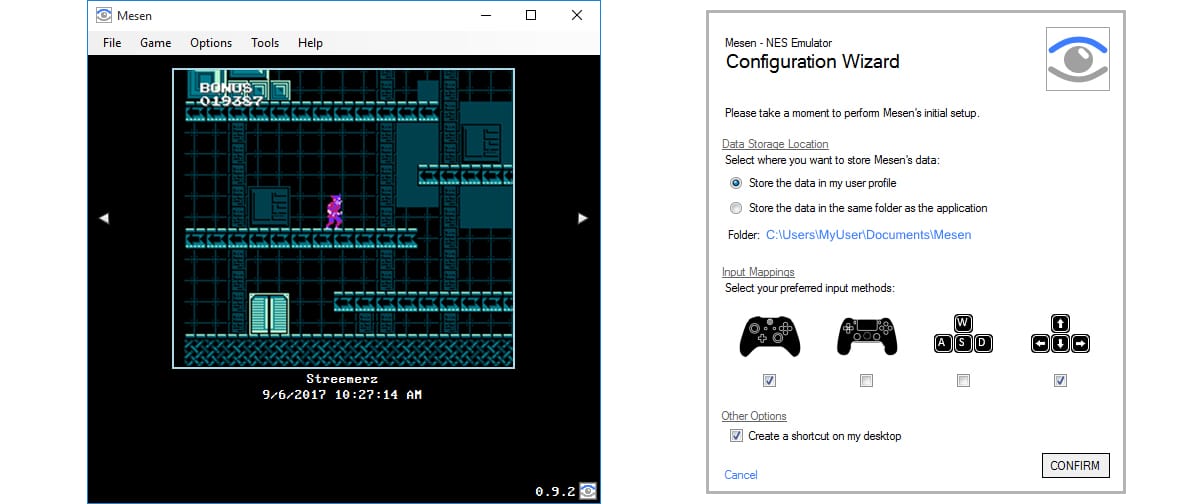
Mesen NES Emulator is characterized by being one of the most accurate of this compilation of NES emulators, since it offers a high compatibility with most games, not only from NES, but also from Famicon, Famicom Disk System, Dendy among others.
With this emulator, we can save game progress, rewind the game, record our games, offers support for Game Genie cheats. The files with the ROMs compressed in zip format do not need to be decompressed to be able to enjoy them, which allows us to save space on the duo disk.
This emulator is one of the youngest on the marketHowever, it is also one of the most complete that we can currently find in the world of emulators for the Nintendo Entertainment System (NES) and the Family Computer (Famicon), as it was known in most Asian countries.
Dolphin
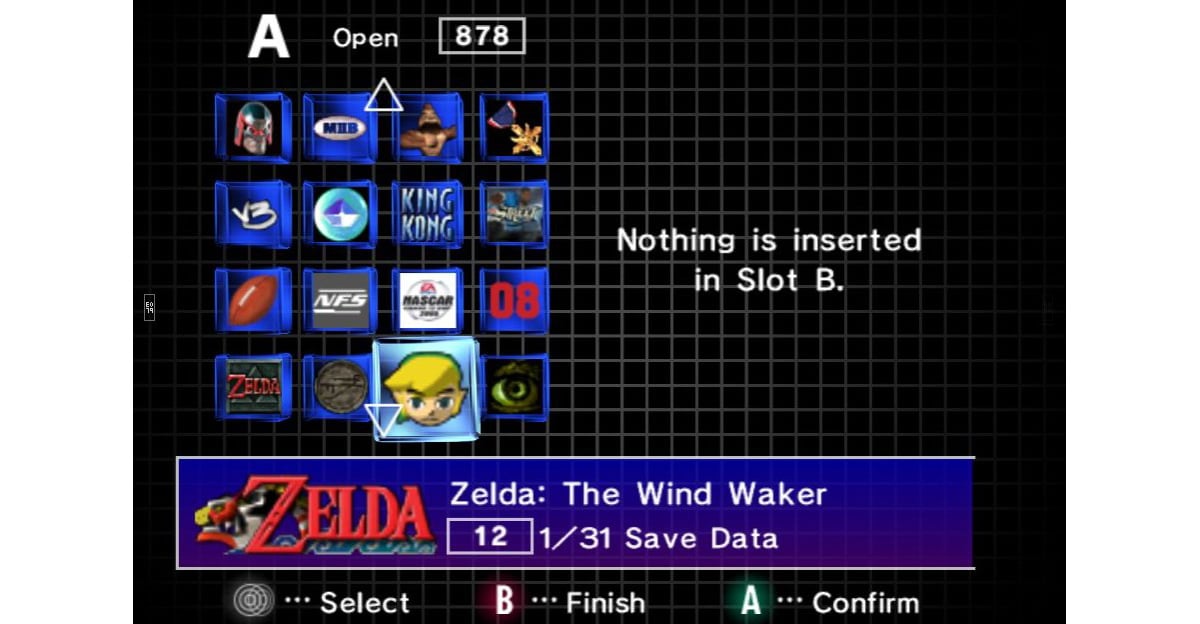
Last on our list of the best NES emulators is the emulator Dolphin. Although it was initially designed to emulate Wii and GameCube titles currently it also allows us to enjoy NES titles, Game Boy Advance,
Dolphin is an emulator multi platform, which allows us to enjoy it both on Windows, macOS and Android. In terms of functions, we are practically the same as those offered by RetroArch, one of the most complete emulators on the market.
The Dolphin emulator offers a high compatibility with most NES game titles from any region. Although the installation process may seem somewhat complex, with the help we have through its website and with a little patience, we can carry out the process without problems.