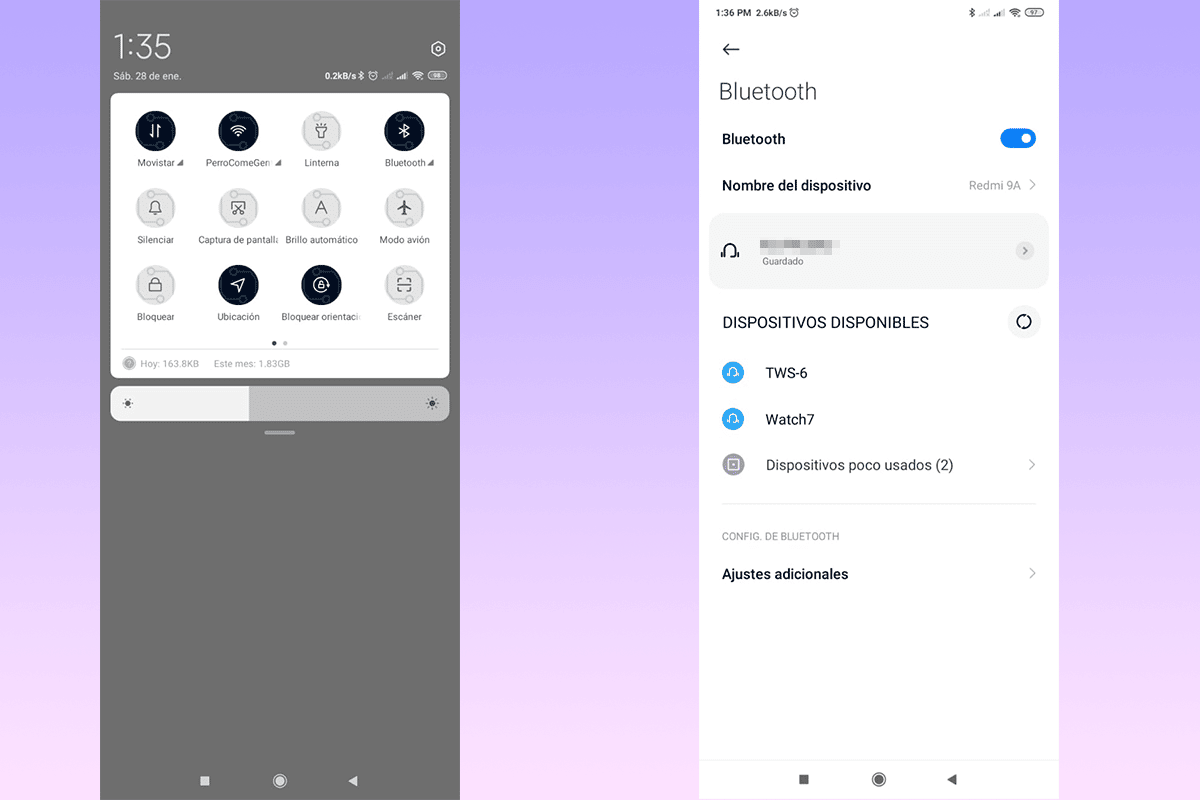How pair Xiaomi headphones it's very simple, basically it requires a few steps to achieve it, even on mobile devices that are not of the same brand. These types of headphones are very versatile, especially for outdoor activities, avoiding annoying cables that can hinder our activities.
In this article we will show you what is the ideal way to pair Xiaomi headphones wireless and some tips for use that you should always keep in mind. If you are interested in this topic, keep reading and if you think something was missing, you can let us know in the comments.
Method to pair Xiaomi headphones on your devices

The versatility of these headphones is vast, They are not designed solely for mobile, but also allows quality synchronization and use on computers. Another advantage that these headphones have is the possibility of using them in other brands and models of mobiles, whose pairing system is friendly.
In this opportunity I will show you what they are the steps to follow to pair Xiaomi headphones on your devices By an easy and fast way. We will divide the process into 3 parts for a better understanding.
Remember that it is necessary that the headphones have enough charge to perform pairing quickly and accurately.
Part I: Factory Reset
Before starting a new pairing, it is necessary that the headphones are not paired with other devices previously, because if you don't, you can generate conflicts, especially when these teams are close and active.
- Remove the headphones from the charging case.
- Press the buttons on them until they flash red and white lights. It is important that you be careful not to cover the led lights, as this will be the necessary indicator.
When the lights start to flash, the reset step will have been done successfully and we can move on to the second part of our procedure to pair the headphones.
Part II: Synchronize the headphones
It may sound silly, however, part of the success of this type of procedure is the synchronization between both pieces. A bad synchronization can generate from delay in the signals to the possibility of not connecting with the equipment.
For this I will leave you a fairly simple step by step, so you can synchronize your headphones with each other.
- Take the earphones out of the earphone case and press the button until the red light turns off.
- Once done, you must simultaneously hold the button on both headphones for approximately 20 seconds. Here again the red and white flashing lights will begin.
- After the time, we put the headphones back into the case and move on to the next and last part.
Some models of headphones perform this synchronization automatically, but it does not hurt to do the procedure, which will ensure optimal operation. Remember that it is preferable to take one more step and guarantee a good connection.
Part III: connect with the device
This is the pinnacle of our method for pairing the headphones, all the steps above lead directly to this. Here you can connect to the computer, Smart TV, tablets or mobiles.
- Remove the headphones from the protection and charging case once again. When you remove them, they will turn on automatically.
- Turn on the device to connect the Bluetooth. It is important that it is available to be found by other teams and can be linked properly.
- Search through the device for the headphones, the full name and model should appear.
- Once you find them, connect with them.
Once you do the procedure the first time, it is not necessary to repeat it, by activating the Bluetooth of the equipment and having the headphones nearby, the synchronization should be carried out automatically. Also remember that, when entering the protection and charging box, they turn off, reactivating when they are extracted.

Basic maintenance and care of headphones

Not all models have the same characteristics, but if something is very true, to prolong the life of our headphones we must carry out some common practices. Here I leave you a very short and practical list that will surely be of interest to you.
- Volume: one of the elements that cause our headphones to lose sound quality is excessive volume, and it can also cause irreversible damage to our hearing system. It is recommended that you limit the maximum volume level.
- Cleaning: It is recommended to clean the headphones daily. Be very careful not to use strong solutions or a lot of liquid, as it could seep into the internal areas and damage the charging or playback components. It may be helpful to use disposable tissues.
- Charge your battery: keep in mind that the smart batteries currently used require special care, especially when charging. Avoid as far as possible not letting it fully discharge, this will decrease the useful life of the equipment. It is also advisable to control the maximum charging time, regardless of whether it is a smart charger.