
Pokémon is one of the most popular anime and video game series in history, with a pretty huge community of fans, gamers, collectors, and gamers. So much so that already in Discord we found a bot called poke two bot, which offers the possibility of capturing popular Pokémon and creating competition among its users.
It is with this bot that the most nostalgic can have Pokémon in their Discord and spend time catching Pokémon and making them evolve, just like in the anime, and then we will talk more about this and how to install it easily.
Poketwo, one of the most popular bots for Discord in recent times
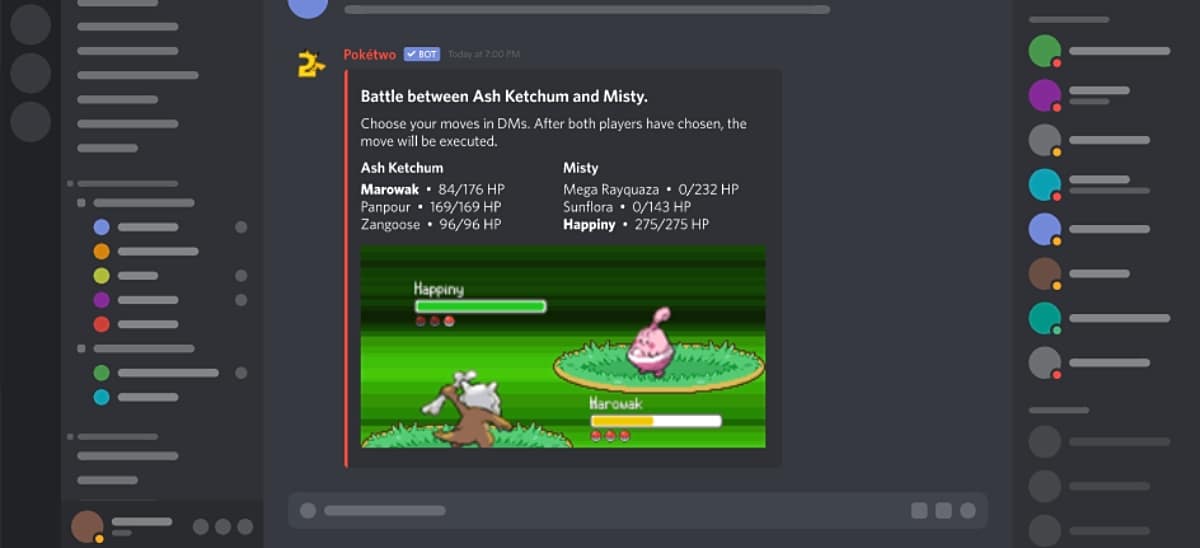
Poketwo is a bot that, as we said at the beginning, offers the possibility of catching Pokémon on Discord. However, that is not the best, since it also allows them to fight with other Pokémons of other users. To do this, each one must have three creatures, just like in video games. Likewise, competitiveness is key in Poketwo, which is why it has become addictive for many and very viral in the Discord community.
At the time of publishing this article, it has been added to more than 800 thousand servers. In addition, its popularity is such that it has about 400 thousand subscribers. In addition, it is constantly receiving updates that add new features.
So you can add Poketwo Bot to Discord
Discord allows the implementation of bots. Although this is not the same as what we see in other apps like Telegram, it is not complex. That is why adding Poketwo to Discord is something that is done in a matter of a few steps, which are the ones that we dictate below.
- Access the official website of Carl bot through this link.
- Then click on the “Invite Pokétwo” button. Then you have to enter the email or phone number and the password to log in to Discord through the browser.
- Subsequently, the permissions that the bot requires to function in Discord and be added to the server must be granted.
Poketwo command list
Below, we list a series of commands that can be used on the Poketwo server to get the most out of the main functions of this bot and Pokémon game on Discord.
- To start in Poketwo
- p!start – With this command you can start the adventure.
- p!pick – Used to choose the Pokémon of our choice.
- p!help – Opens the list of commands.
- Various other commands
- p!catch op!c – Catch a wild Pokémon when it appears in Poketwo.
- p!pokemon – Shows Pokemons with their respective ID numbers.
- p!hint op!h – Helps find a wild Pokémon.
- p!shinyhunt – Target the pokemon to get a Shiny.
- p!select – Sets your active pokemon to the number entered.
- p!evolve – Applicable to make a Pokémon evolve if it meets the necessary requirements to do so.
- p!nickname – Can be used if you want to give a Pokémon a nickname.
- p!order – Usable to order the list of Pokémon at will.
- p!info – Shows the information of all our Pokémons.
- p!pokedex – Displays a list of Pokémon caught by a certain player.
- p!release – To release a Pokémon.
- p!releaseall – To release all Pokémon you have.
- p!unmega – Used to reverse a Pokémon's Mega Evolution.
- Pokemon battles with other users
- p!battle op!duel – Fight against the user @'d.
- p!battle cancel – Ends the current battle.
- p!battle add – Allows three Pokémon to be added to the battle.
- p! learn It is used for the Pokémon we choose to learn a new movement, as long as it is available for their choice.
- p!moveset – Shows all of your Pokemon's moves and how to get them.
- p!moveinfo – Gives information about a move.
- p!moves – Shows the current moves and available moves for our active Pokemons.
- Others
- p!auction – Change the auction channel.
- p!event – Parses some possible information about the current event.
- p!next op!n & p!back op!b – Moves to the next and previous page while viewing a multi-page item.
- p!open [amt] – Opens crates with the specified rarity and quantity (amt).
- p!prefix – Changes the default command prefix to the value given by the user.
- p!profile – Displays the player's profile.
- p!seversilence – Disables level up messages on the server, which can be somewhat annoying.
- p!time – Shows the current time.
Finally, if this article has been useful, surely the following ones that we list and also deal with Discord will also be useful:
- The 9 best bots to put music on Discord
- Top 25 bots for Discord
- How to download and use Discord on PS4
- Discord Won't Open: What's Happening and How to Fix It?
- Discord Nitro free for 3 months: how to get it
- Do Not Disturb on Discord: what it is and how to put it
- Carl bot for Discord: what is it and how to implement it
- How to Delete a Discord Server Completely