
Skype is one of the main tools for making video calls and allows us to have text and video conversations with anyone, anywhere in the world.
The Covid 19 pandemic increased the use of this type of applications and programs and made it an everyday thing, since until then they were used, for example, to maintain communications with people who were far away or simply for work reasons.
While the Microsoft application is one of the most used and known by users since its creation in 2003, there are currently multiple similar tools that can become better alternatives than Skype to make video calls.
Next, we show you 3 programs better than Skype.
Discord, the Skype for gamers
Discord is a free communication tool that allows you to use voice chat, video, music and text. Although it was initially used mainly by online players, it is now used by any type of user.
And it is that today has millions of people registered, which makes it one of the most common and popular ways to connect with people online today.
It can be used on almost all platforms and mobile devices, including Windows, Mac, Linux, iOS, iPad, Android, and multiple web browsers.
One of the characteristics that has led it to become one of the favorites of users is its ability to perform group voice calls with low latency, that is, the delay in listening to the interlocutor is minimal, which allows easy communication in group calls.
With Discord we can also share the screen, an ideal function if we want to help someone to carry out a task, such as configuring the computer.
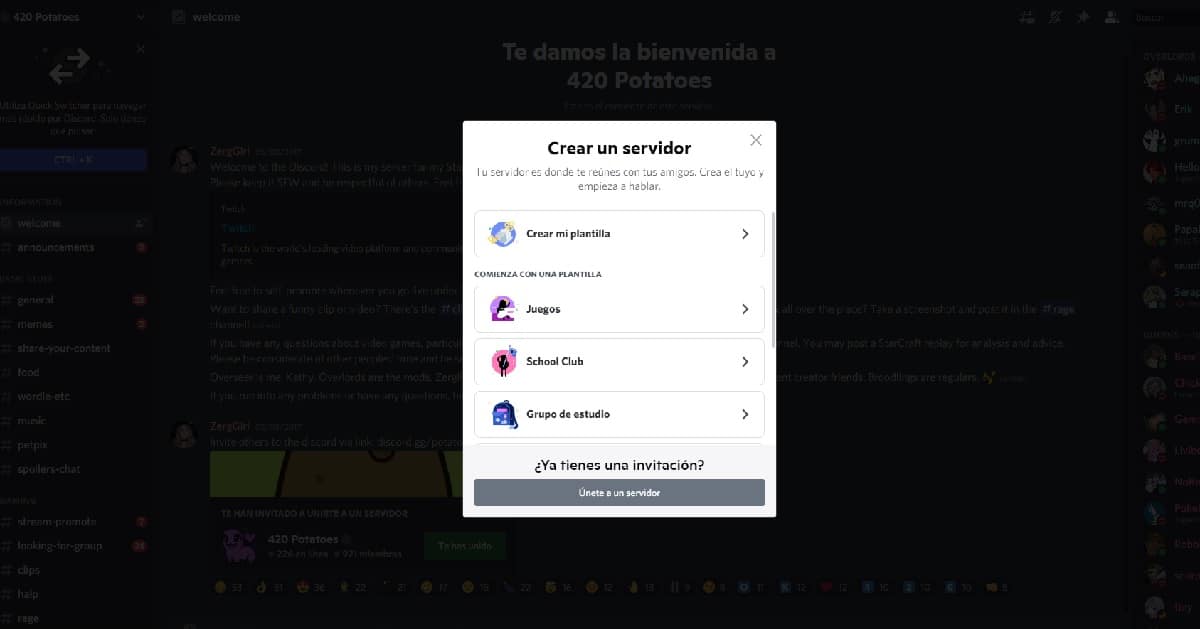
The voice chats are, without a doubt, one of the most used tools on the platform by users, but they also have the possibility of sending text messages in real time. Normally, the Discord community uses them to send questions and answers and discuss in this way on any topic without the need to use the microphone.
If you have a camera connected, Discord also allows you to make a video chat. As with voice, you can start a video call with a friend from the friends list or from direct messages in the start section.
Discord also gives you the ability to create or join multiple servers, both public and private, in which information about a topic is exchanged through text, video or voice.
This tool also has Games store, GOG, where you can find different video games of any kind (free and paid). Discord is one of the better programs than Skype due to its tremendous options that we detail below.
You have just verified that Discord is a tool worthy of competing with Skype. Still, you should also analyze its advantages and disadvantages. We tell you:
Its advantages are: IP security to protect your privacy and is an open source program. On the other hand, the negative sides are that nyou need to register to use it and certain games are only available for a fee.
Zoom, the best Skype substitute for professional use
Like other similar programs the use of Zoom grew rapidly during the pandemic, above all, to communicate at work and in family gatherings or with friends.
Unlike Discord, this tool has a much more serious and business approach and allows simultaneous communication with large groups of people, up to a thousand participants per session, in addition to other functions such as recording video calls, automatically transcribing the audio or changing the background during a session.
Count with one clean and intuitive design and is compatible with all popular devices and operating systems today.
Video calls and conferences have a HD sound and image quality and it is not usual for errors or crashes to occur during its development. They are known as 'Meetings'.
can be called by phone to local numbers depending on each country. It offers you the possibility of record the conversation, use text chat and share your screen. Only meeting organizers need to register and download the program. The rest of the people can access through a simple link.

In this app you can also exchange files and store information for a period of up to ten years.
The good thing is that it has many free features as well as a bgood picture and sound quality with stability during calls.
The bad thing is in the past it suffered security breaches. For this reason, the data protection of this tool remains in the spotlight, so its use in political and economic sectors is not recommended.
Jitsi Meet, the unknown
We continue with the list of programs better than Skype with Jitsi Meet. Jitsi Meet is, without a doubt, the most unknown tool of the three alternatives that we propose to make video calls without using Skype.
Despite being available for a long time, it has gone unnoticed by most users despite offering many features for free.
This tool has a simple interface and in it we will find options that other services of the style do not have, such as Google Meet.
Features:
Being a open source platform, offers you the possibility of creating new tools and functions to improve the system based on the preferences of each user.
You can encrypt communications on ZRTP to preserve your confidentiality. Can you broadcast live on Youtube the videocall.
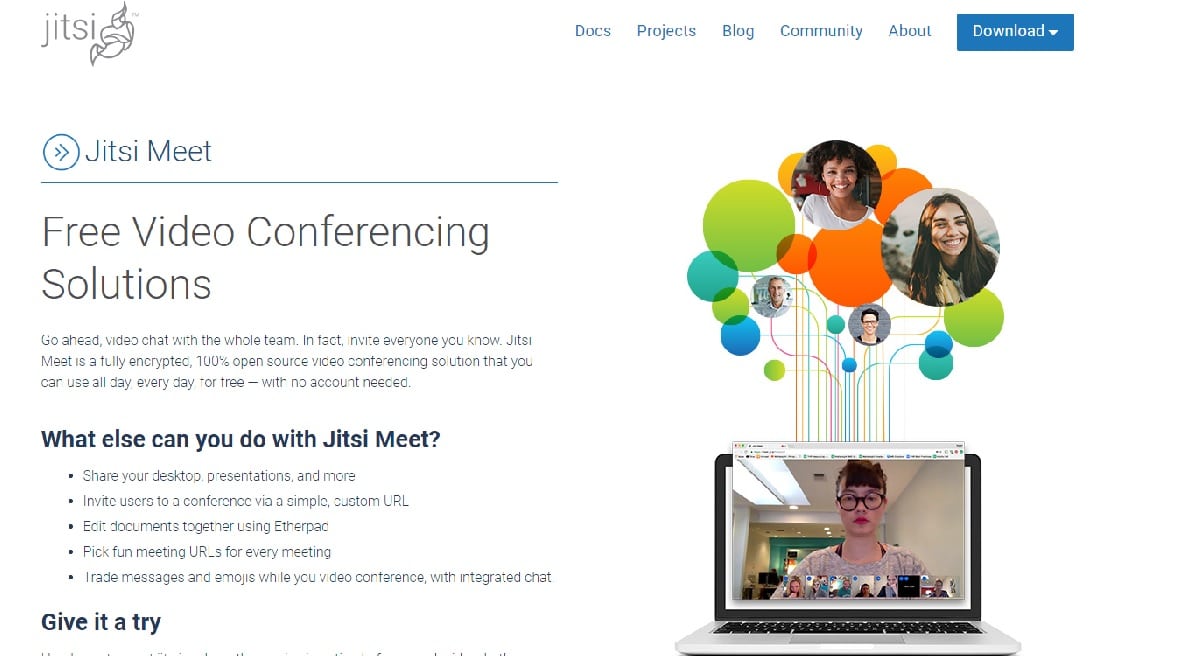
There is no official limit of participants in video conferences, although it will depend on the performance of the device you use. You do not need to register, but the Jitsi Meet web tool can be accessed.
This tool stands out because it does not need registration yese can encrypt any type of communication. The bad thing is that currently the program information It's only available in English.
In addition, nor allows you to write texts or send files which makes it an option that puts some people off using Jitsi Meet, but it's still worth it.
Although Skype is still one of the first options that users prefer to make a video call, it has some drawbacks such as its dependence on the Internet connection or the memory of your PC.
And it is that Microsoft software has matured well over time, however, the competition has been able to create better programs than Skype and that surpass it in many aspects and options.
After this guide, you already know three alternatives to the Microsoft tool that can make your day-to-day life easier when making video calls and that also offer you other options that you can take advantage of. What are you waiting for to try them?