
In March 2020, they were met 20 years since the launch of the PlayStation 2, the console that to this day is still the best-selling in history, with more than 160 million units worldwide, despite the fact that its launch price was dangerously close to 500 euros.
Along with this console, a series of titles arrived that have become classics in the world of video games, classics that today, and through emulators, can continue to enjoy on practically any PC. If you want to remember the successes of this console, then we show you the best PS2 emulators for PC and Android.

Due to the success that the PlayStation 2 had in the market, it is the console that today offers us a greater number of titles which we can enjoy from our PC or smartphone / tablet managed by Android.
Apple has never allowed console emulators are available on the App Store, because it does not want to encourage the use of these types of applications so as not to enter into legal conflicts with the manufacturers of consoles despite not including titles. The only way to enjoy PS2 emulators on an iPhone or iPad is through jailbreak.
What is an emulator?
As its name describes, an emulator, simulate the environmentIn this case, a device, a device that is managed by an operating system, an operating system necessary to be able to run the compatible applications or titles.
In the market we can find MAME, GameBoy, Nintendo, Sega and Sony arcade machine emulators but only up to the PS2. To what is due? On the one hand, the size of the games that we can currently find on the PlayStation 4 is practically the same as a PC version, as well as the necessary hardware requirements to be able to enjoy them, so it does not pay off every day. Today develop an environment to simulate this console model on a PC.
Can you play the emulators with a controller?

The main emulators for PS2 are only available for Windows 10. Windows 10 is 100% compatible with the Xbox controller (one of the best controllers on the market), so if we can use the control of our console (if we have an Xbox) or acquire one independently or one of third parties, although first we must make sure that the emulator is compatible with others non-Microsoft controls.
For obvious reasons (we will not find the PS2 controller connector on any PC) we can't use the PS2 controller on a PC, but we can take advantage of a PS3 controller that we have at home. However, it is not as simple as connecting an Xbox controller, since we will have to use applications such as MotionJoy to install the drivers and Better DS3 to configure the controller buttons to our liking.
PS2 emulators for PC
The emulators that we can currently find on the internet to enjoy our favorite PS2 games are not only compatible with Windows 10, but also are compatible from Windows XP, although some titles may not work properly on the latest version of Windows available today.
PSCX2 PlayStation 2 Emulator

PSCX2 is the best emulator that we can currently find on the internet to enjoy the titles that Sony released for the PlayStation 2, so the requirements to get the most out of it are somewhat high compared to other emulators.
Main Features of PCSX2:
- Custom resolutions, up to 4096 × 4096, Anti Aliasing and texture filter to make PS2 games look better than their HD reissues.
- It allows us to record the game to be able to continue where we left off.
- Cheat Compatible.
- Compatible with controllers for PS3, Xbox360 ... that works on Windows as well as keyboards and mice.
- We can increase or decrease the speed of the game using the built-in frame limiter.
- It offers us the option to record in Full HD with the built-in video recorder.
Behind PSCX2 is a project with a broad support from the user communityA project that was born 10 years ago and is still very much alive despite the time that has passed since the launch of the PlayStation 2.
PSCX2 PlayStation 2 Emulator Requirements
| . | Minimum requirements | Recommended requirements |
|---|---|---|
| Operating System | 7-bit or 32-bit Windows 64 | Windows 10 64-bit |
| Processor | Supports SS2 and 2 processors | Compatible with AVX2 and 4 processors |
| RAM | 4 GB | 8 GB |
| Graph | 2 GB of RAM - Direct3D10 and OpenGL 3.x | 4 GB of RAM - Direct3D11 and OpenGL 4.5 |
RetroArch
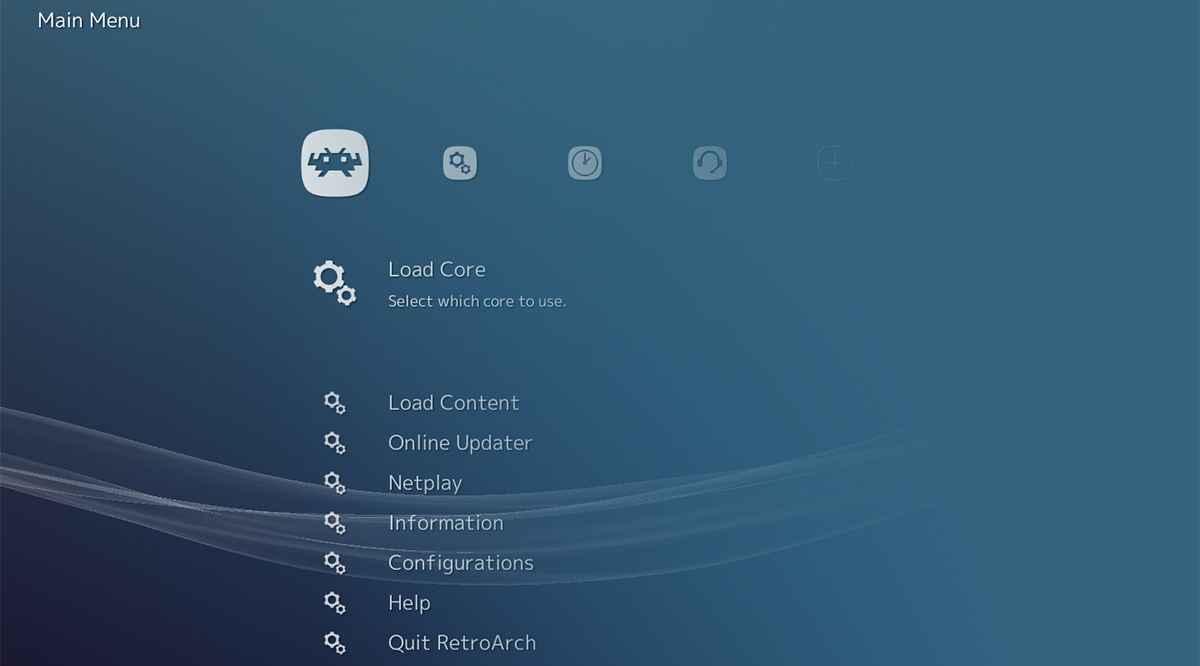
RetroArch is not an emulator itself, but rather a tool that allows us to access different emulators, among which we find the one for PS2 and that we can download directly from RetroArch to run from the application. In addition to emulators for PS2, we also have emulators for Nintendo, SEGA, Atari, ZX Spectrum and mainly arcade machines at our disposal.
Once we have downloaded the application and emulator that we need, we just have to load the ROM from the application to enjoy the games we have. Unlike PSCX 2, RetroArch is natively compatible with the PlayStation 3 controller, so we will not have to resort to third-party applications to use them.
RetroArch Requirements
This emulator No. it offers us better graphics than the original titles as with PSCX2. RetroArch only allows us to run games without modifying the quality of their graphics at any time, so we can use it on practically any computer.
In fact, this app is available in different versions, either for Windows 10, Windows Vista / XP, Windows 200 / ME / 98SE and Windows 95/98, so we can get an idea of who we are going to find. It is also available for both Linux and macOS, Raspberry Pi and Android.
EmulatorX
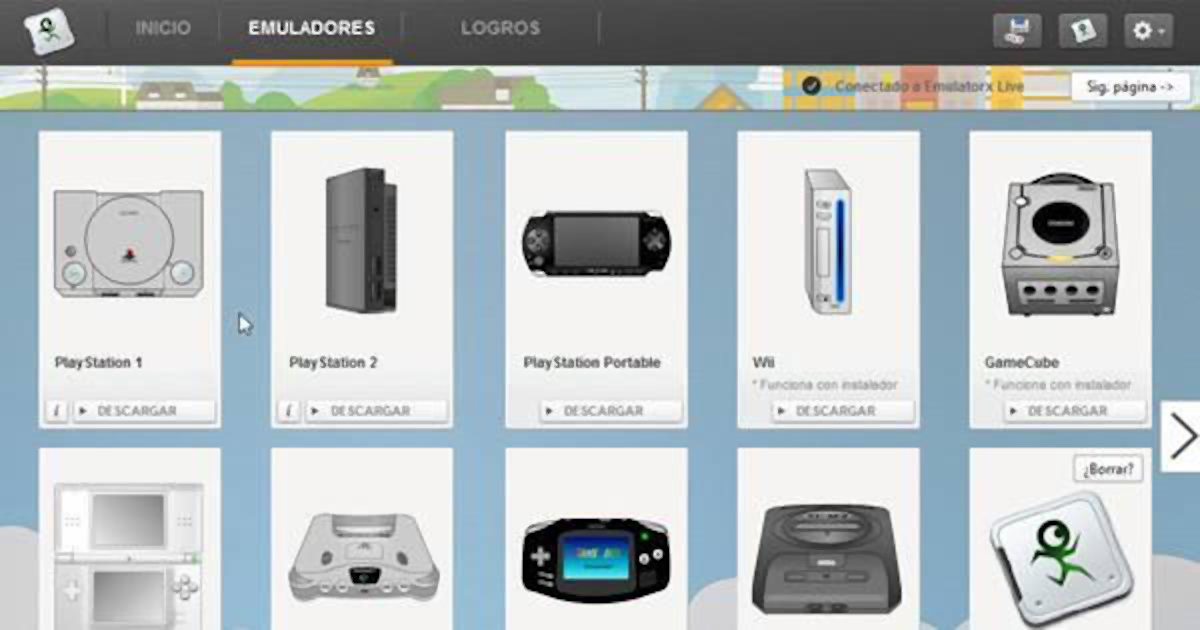
EmulatorX is not as popular as the previous two alternatives, however, we cannot put it aside, since it not only allows us to enjoy PS2 titles on a PC, but also, it also allows us to emulate original PSX titles, Wii, Xbox, GBA, MegaDrive, PSP, GameCube, SNES ...
As a good emulator worth its salt, it integrates a backup system to be able to save our games without problems, a very simple interface and It is fully translated into Spanish.
The only problem that we find with this emulator is that at the moment the project is paralyzed and the developers do not consider new updates. While they consider to resume the development of this emulator, we can download it from this link.
PS2 emulators for Android
RetroArch

The RetroArch version for Android is an adaptation of what we can find in the version for PC, Mac, Linux and other platforms. This version for Android allows us to directly download games to play from our smartphone in addition to allowing us to take screenshots, save the games to continue later ... also, it will not show us any ads.
RetroArch for Android, is available in versions of 32 y 64 bits, this last intended for more modern devices. Both are available for download completely free on the Play Store.
Damon PS2
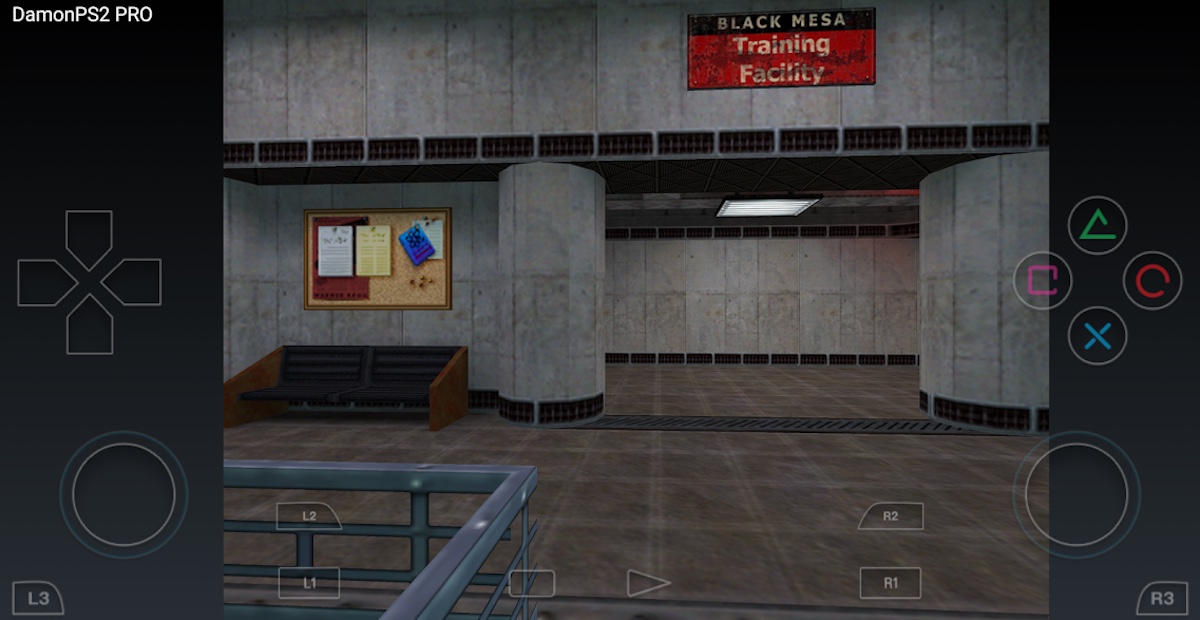
Other options that we have available within the Android ecosystem is called DamonPS2, an emulator allows us to run any PS2 game on our smartphone without performance problems, mainly on devices managed by the Snapdragon 835 and Snapdraogn 845, although it also works on older generation processors.
According to the developer's claim, of the more than 14.000 PS2 games that hit the market and are available for download, more than 90% is compatible with this app. It is compatible with a resolution of up to 1080p, we can use a remote to enjoy in conditions, save the progress of the game, use tricks ...
DamonPS2 is available for download completely free of charge and displays advertisements. Fortunately, if we like how this emulator works, we have the option to make an in-app purchase to remove them completely and be able to Enjoy our favorite PS2 games without interruption.
Free Pro PS2 Emulator

Another of the interesting alternatives that we have at our disposal on Android, we find it in the Free Pro PS2 Emulator application, an application has been specially designed to run PS2 ROMs on Android. As with the previous two applications, lfluency will largely depend on the power of our device.
However, according to the developer's assurance, the following titles will run at a frame rate between 30 and 60 regardless of the power of our smartphone:
- Spider + Man 2: 45 - 55 FPS;
- Resident Evil 4: 45 - 55 FPS;
- Crash Bandicoot: Warped: 40 - 50 FPS;
- Metal Gear Solid: 50 - 60 FPS;
- God of War II: 40 - 50 FPS;
- Driver 2: 51 - 55 FPS;
- Spider Man: 30-60 FPS;
- WWF War Zone: 51 - 56 FPS;
- Gran Turismo 2: 52 - 59 FPS;
- Crash Team Racing: 50 - 60 FPS;
- Guitar Hero 2: 60 FPS;
- Kingdom Hearts II: 30 - 40 FPS;
- Dino Crisis: 30 - 40 FPS;
- Tekken 3: 40 - 45 FPS;
- Final Fantasy X: 43 - 58 FPS;
- Tomb Raider III: 60 FPS;
- Spider + Man: 60 FPS.
Each of the titles that we load with this emulator will show the touch controls on the screen, since not compatible, at least for the moment, with remote controls. It allows us to save the progress of the game to resume it whenever we want and we can download it completely free from the Play Store and includes ads within the application without the possibility of eliminating them.
Where to download PS2 games

Of the different emulators that we have at our disposal to enjoy PlayStation 2 titles none includes the ROMs to play, since the copyright of all the titles that were sent for this console belongs to Sony.
By performing a simple internet search we can find a large number of web pages that allow us to download games for PS2 like Doperoms, Emuparadise, RomHustler ... to name the most relevant and well-known.