
How to put white background to a photo: best tools
Very surely, many people, throughout their existence, have been able to desire and need for various reasons the power edit photos, images, audios and videos. And as we already know, that kind of knowledge is usually a bit restricted or limited for many. That is, it is usually part of studious or specialists in the field of design or multimedia editing. However, when it comes to photos, and simply editing or deleting their backgrounds, it becomes not so complicated. For this reason, today we will deal with the topic of «how to put a white background to a photo» applying some software tools.
In addition, these types of tools are usually not that difficult to use for this purpose, both on computers and mobile devices. So, in this article we are going to mention some well-known and easily available ones, for change the background of our photos to white (transparent) in a few easy steps.

And before delving into this present publication on one more topic, related to photo and image editing. More specifically about «how to put a white background to a photo» applying the best tools existing and accessible. We will leave for those interested, the links to some of our previous related posts with that theme. So that they can do it easily, in case they want to increase or reinforce their knowledge about it, at the end of reading this publication:
“If you are one of those who like to edit photos and videos, you will surely have found the damn watermark on occasion when exporting your file. In the next post we will show you the best programs to remove watermarks in photos and videos”. The best programs to remove watermark from photos and video
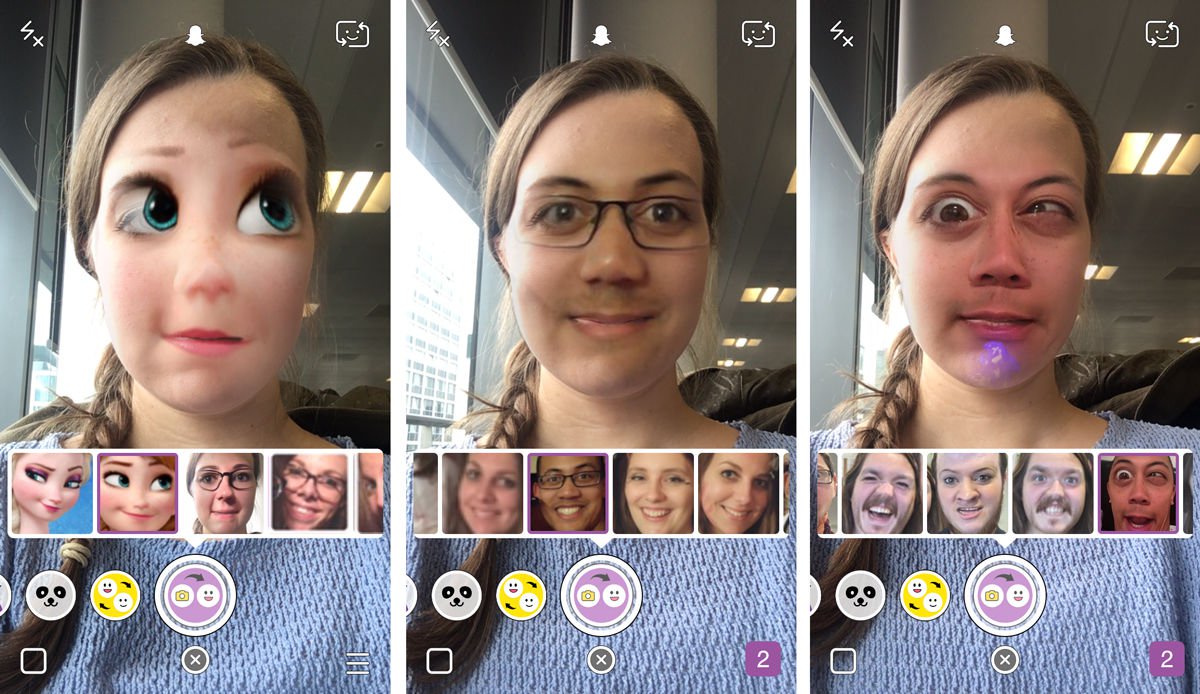


How to put a white background to a photo?: The best tools
What tools exist to add a white background to a photo?
Since there are many software tools, both free and paid, as well as for computers and mobiles, and even online, with their special and different way of carrying out said task, we will proceed to mention and briefly describe them so that each one can explore the that they see useful and interesting to fulfill said objective. And here are 10 popular, useful and interesting tools in each category:

Special mention
Adobe Creative Cloud Express: Remove Background
Since, it is considered Adobe and its products, leading tools in the field of multimedia editing and design (audio and sound, videos and movies, images and photos), we have chosen the function called Remove Background full online platform call Adobe Creative Cloud Express as a great first option to try for this type of task, and others related to it.
Steps to use to add a white background to a photo
Then we perform the following steps to be able to use it fully:

- First and before using it, we must register on the online platform. Since, if we do not register for free, we can only remove the background of the image, but without downloading it. That is, to fully use this free feature and the other free features without limitations of Adobe Creative Cloud Express, we need to be registered. Whereas, to fully utilize all other premium features and functionalities you have to pay.
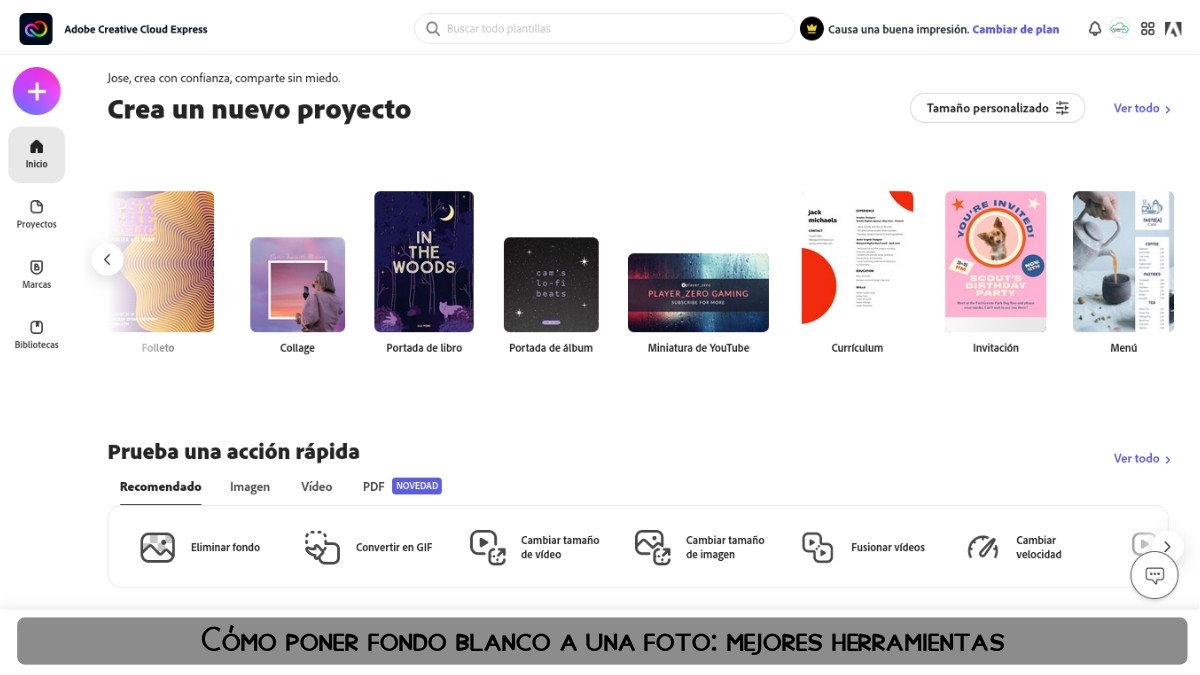
- Once registered, we proceed to press the remove background button, located at the bottom inside the area Try a quick action.
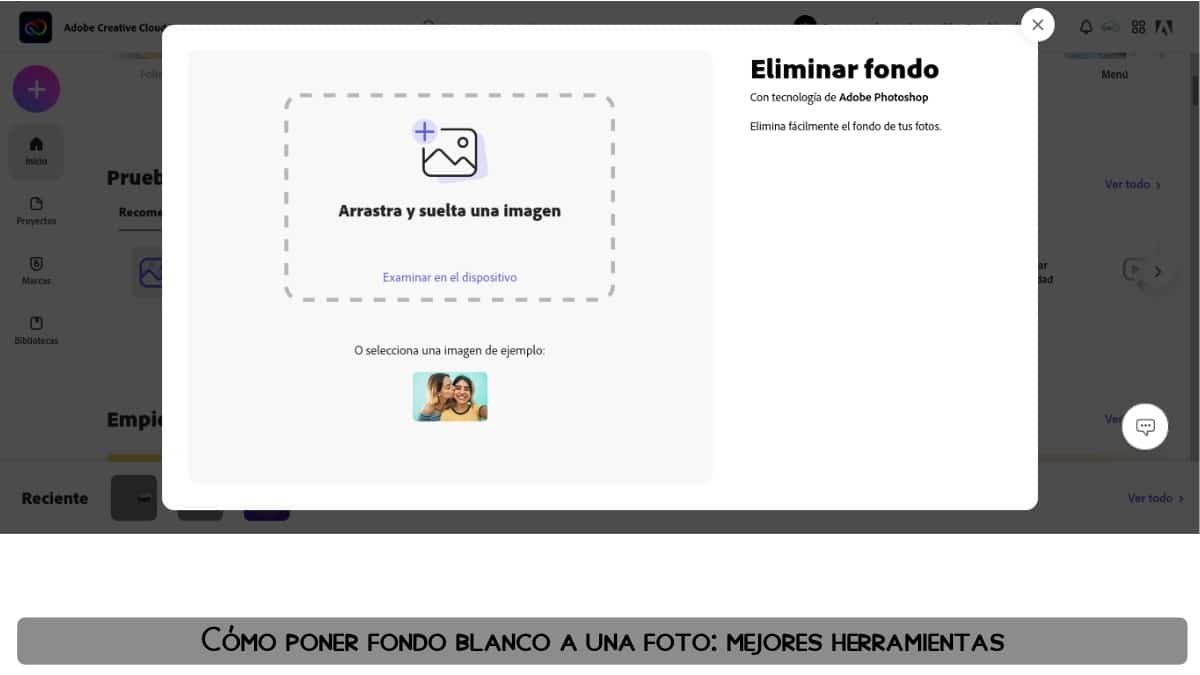
- In the new window, we can drag and drop the desired or necessary image, or press the phrase Browse on device, to manually upload the desired or required image.
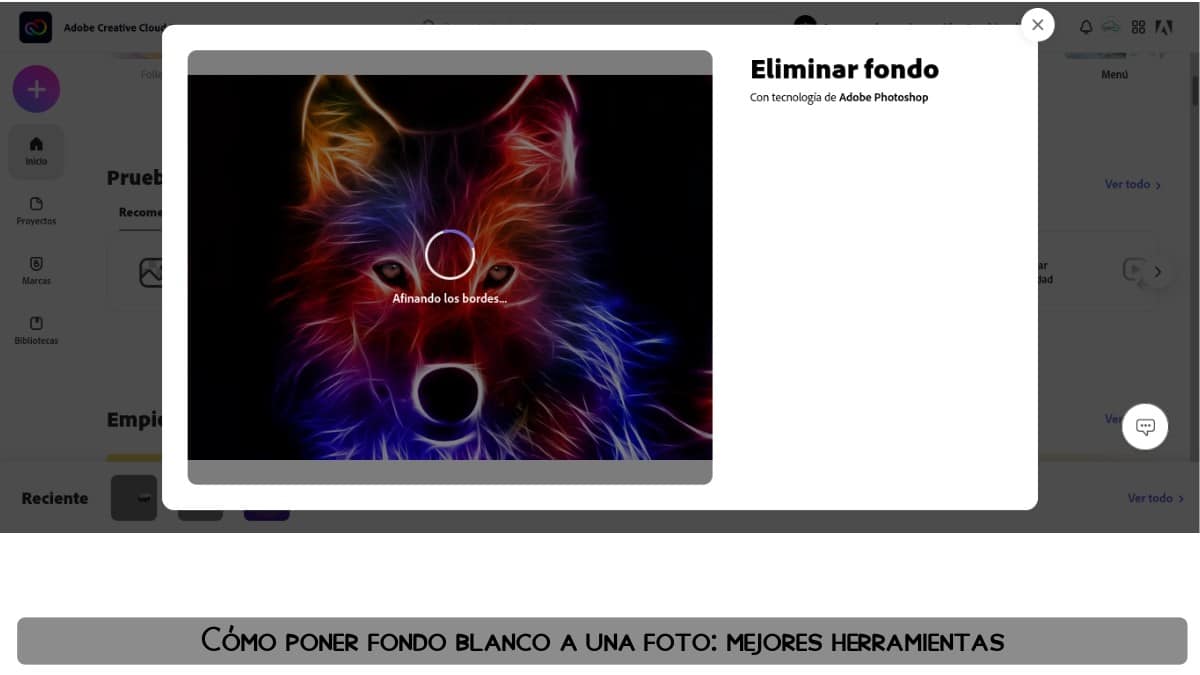
- Once the image is selected, it automatically starts the automated background removal process.
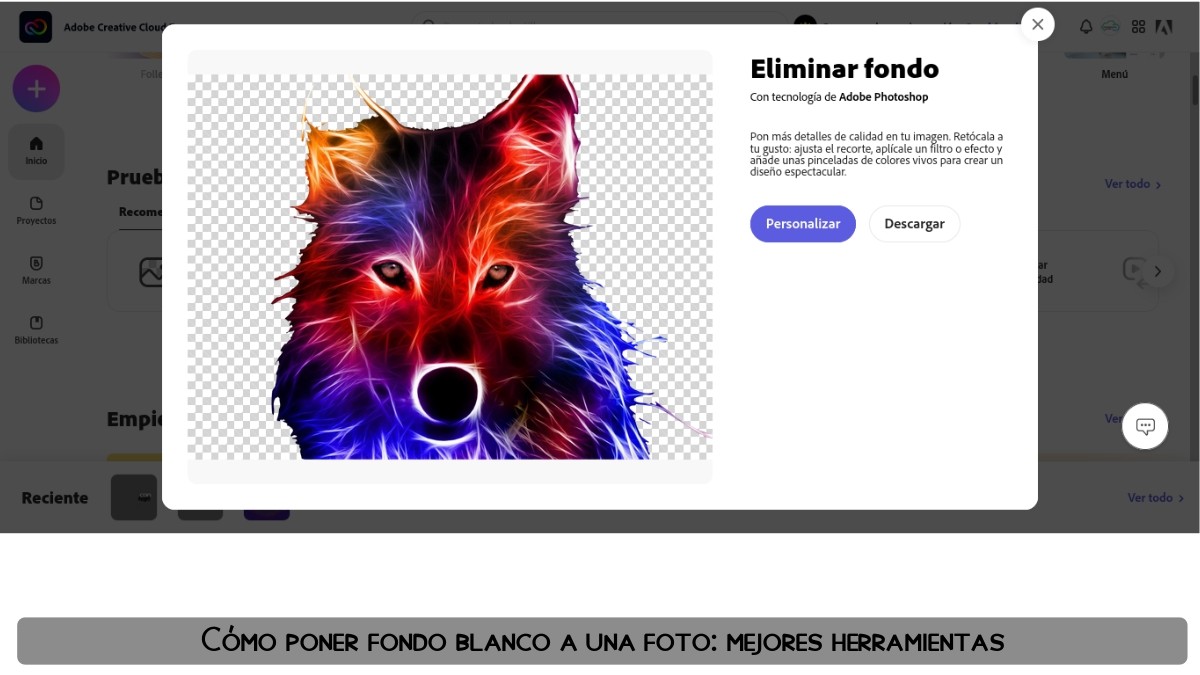
- Once the process is finished, the platform shows us the resulting image without the background. And it offers us 2 options, one of Customize now and another Download.
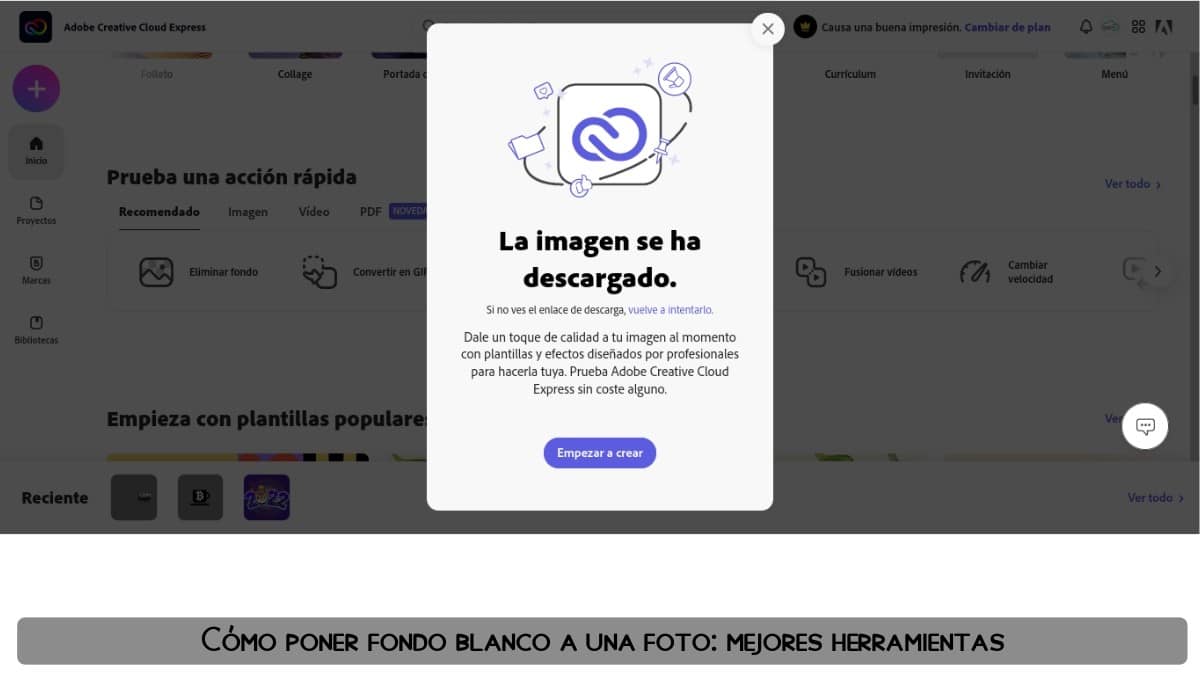
- For this particular case, we press Download then power view the image, as shown below:

As we can see, Adobe Creative Cloud Express and its Background Remover function allows us to easily achieve the goal of put a white background on a picture. And if we add all the other functionalities and features, anyone could easily create graphics and images for social networks, brochures, logos and much more. Both from a computer via the web, and from mobile devices through its mobile app.
Learn more about Adobe Creative Cloud Express
For more information on Adobe Creative Cloud Express We recommend visiting the following links:
- Functions and Features
- Adobe Creative Cloud Express training and support
- Adobe Creative Cloud Express User Guide
- Adobe Creative Cloud Express Overview
“Adobe Creative Cloud Express helps your ideas look good and stand out. We encourage Creative Cloud Express creators to spread their work far and wide and embrace all kinds of thoughts and visions. By using Creative Cloud Express, you will also have the opportunity to become part of the Creative Cloud Express community, a safe, inclusive, and supportive community with a diverse set of skills, interests, and profiles that are dedicated to creating stunning graphics for social media, short videos or web pages”. Adobe Creative Cloud Express Community Guidelines
Online
for computers
- Adobe Photoshop: Proprietary, payment and only for Windows.
- Photo Works: Proprietary, Freemium/Paid and only for Windows.
- GIMP: Free, free and cross-platform.
For mobile
- PhotoRoom Studio Photo Editor: AppStore / Play Store
- Simple background changer (Simple Background Changer): Play Store
- Background Remover Pro Eraser: Play Store

Summary
In short, knowing How to put a white background on a photo using some of the the best existing and known tools mentioned here, it will be of great help, both for personal, professional and work activities. Since, this type of knowledge is always useful in specific and surprising moments, in which speed is usually urgent to share modified photos, either with loved ones, friends or acquaintances.
Finally, we hope that this publication will be very useful for the entire «Comunidad. And if you liked it, be sure to comment on it here and share it with others on your favorite websites, channels, groups or communities on social networks or messaging systems. Also, remember to visit our HOMEPAGE to explore more news, and join our official group of FACEBOOK.
de nuestra web»