
How to recover Telegram messages that you have deleted
Very surely, when instant messaging applications it comes to, many immediately think of WhatsApp and Telegram. Being the latter mentioned, increasingly popular and used, since it is a messaging application focused on speed and safety. It is also very fast, simple and free. And when it comes to functionalities, options and features, it is usually more innovative and powerful than whatsapp.
As for the send or receive messages and files, Telegram allows you to send messages, photos, videos and files of any type and large, individually and in groups, on groups of up to 200.000 people and channels with unlimited audiences. And precisely this great capacity, also supposes a likely space management issue, which forces many to delete messages and files periodically, which you may then need to retrieve. That's why today, we'll explore how «recover Telegram messages» that at some point we have been able to erase.
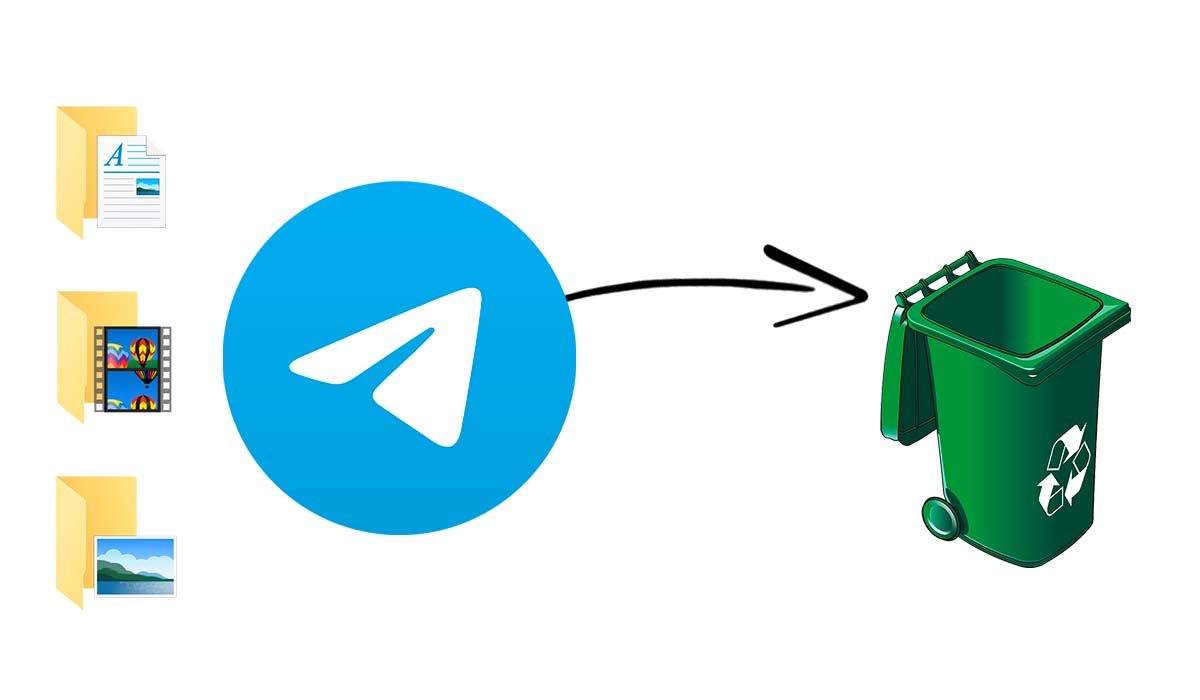
And before delving into this present publication on one more topic, related to the Telegram instant messaging application, its options, functions and features. More specifically on how «recover Telegram messages» that we have deleted at some point. We will leave for those interested, the links to some of our previous related posts with that theme. So that they can do it easily, in case they want to increase or reinforce their knowledge about it, at the end of reading this publication:
“Fortunately, this problem (permanently deleting Telegram files) has a very simple solution. If you want to delete Telegram files and prevent this application from consuming much of the space on your mobile device or computer, I invite you to read the guide that we have prepared for you at Mobile Forum”. How to permanently delete Telegram files




Recover Telegram messages: How to do it?
Methods to recover Telegram messages
Backups
This first method, as is evident, is the safest and most reliable that can be used officially to achieve retrieve telegram messages.
As in any Operating System or Application, a primordial good computer security practice is to do frequent and regular backups, by native functions thereof, or by means of third-party tools or manually, if necessary. AND Telegram, like other instant messaging applications, has a built-in function for it.
So, before delete a message or chat from Telegram, it is recommended for safety to make a backup. And do it every time it is considered necessary, so that in case of user error or application crash, we can access the possibility of recover messages or files from Telegram.
make a backup
For activate or run a backup, we need to install and use the Telegram Desktop app. And follow the next steps:
- Press the telegram menu button, located near the top left corner in the form of 3 horizontal stripes.
- Select the Settings option, then the Advanced option and we continue to select the Export Telegram data option, which is last in the list displayed in that window.
- In that new popup called Export your data, all those items that can be considered essential or necessary must be selected for each user.
- Once you have everything ready to suit everyone, you must press the export button, and wait for the process to finish. And if necessary, the successful process of creating the backup file can be verified, in the predefined or previously specified path.
Recover messages and files from backup
Actually, there is no method of recovering or importing Telegram backups or messages and files. However, when we make a Backup with the method explained above, we must make sure to press on the Export your data windowWithin the Location and format section which is at the end of it, human readable HTML option, so that at any time it is needed, said backup file sea accessible and readable by anyone, and thus be able to explore and view a deleted message or file.
Furthermore, since the created file is in HTML format, it should be open with Web Browser of your preference. And to finish the explanation of this method and make everything clearer, below are the steps of everything explained above:
- Open Telegram Desktop on your computer.
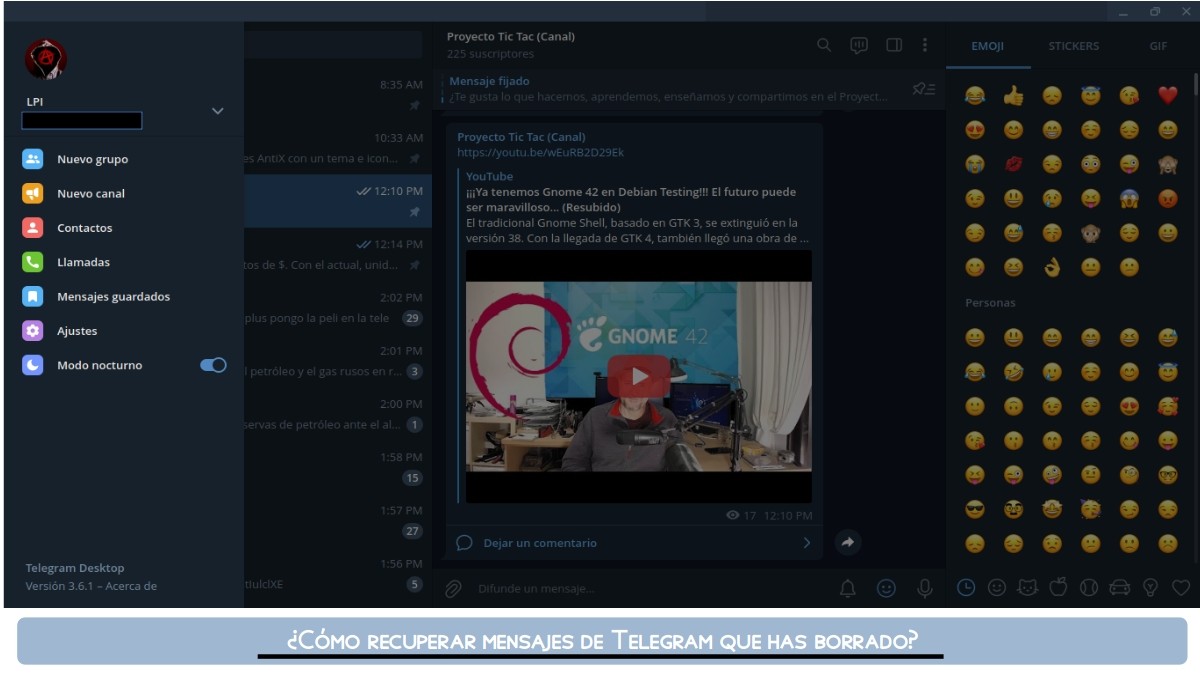
- Activate the configuration menu and select the Settings option.
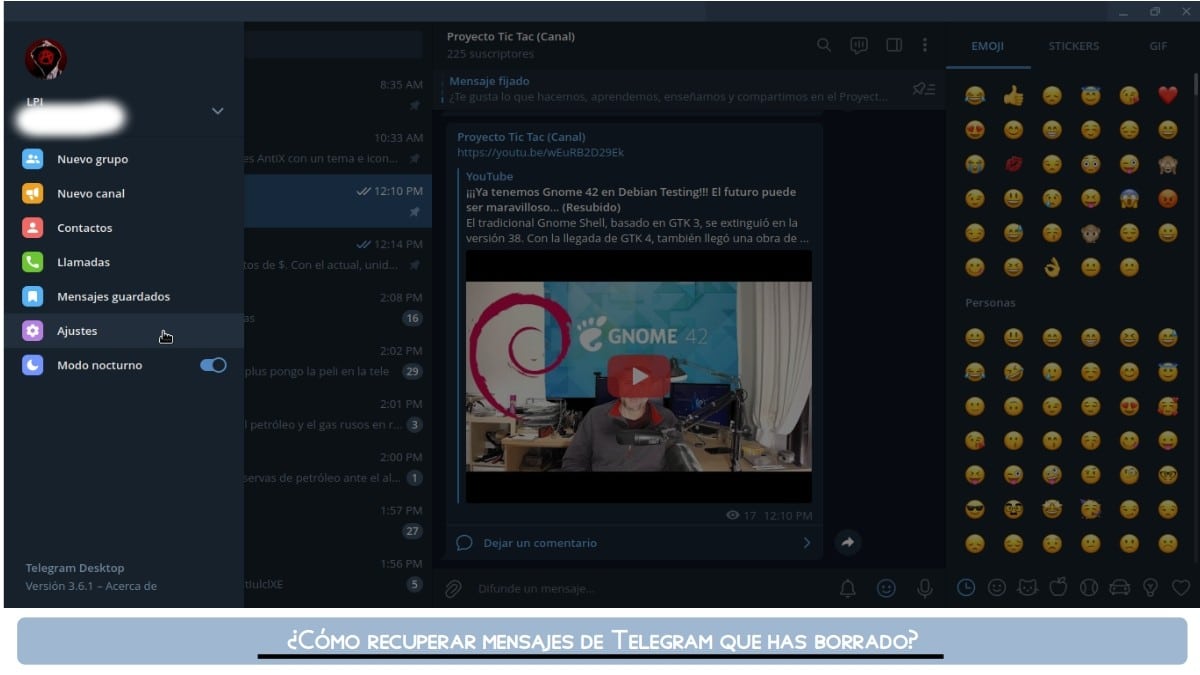
- Select the Advanced option.

- Select the option Export data from Telegram.
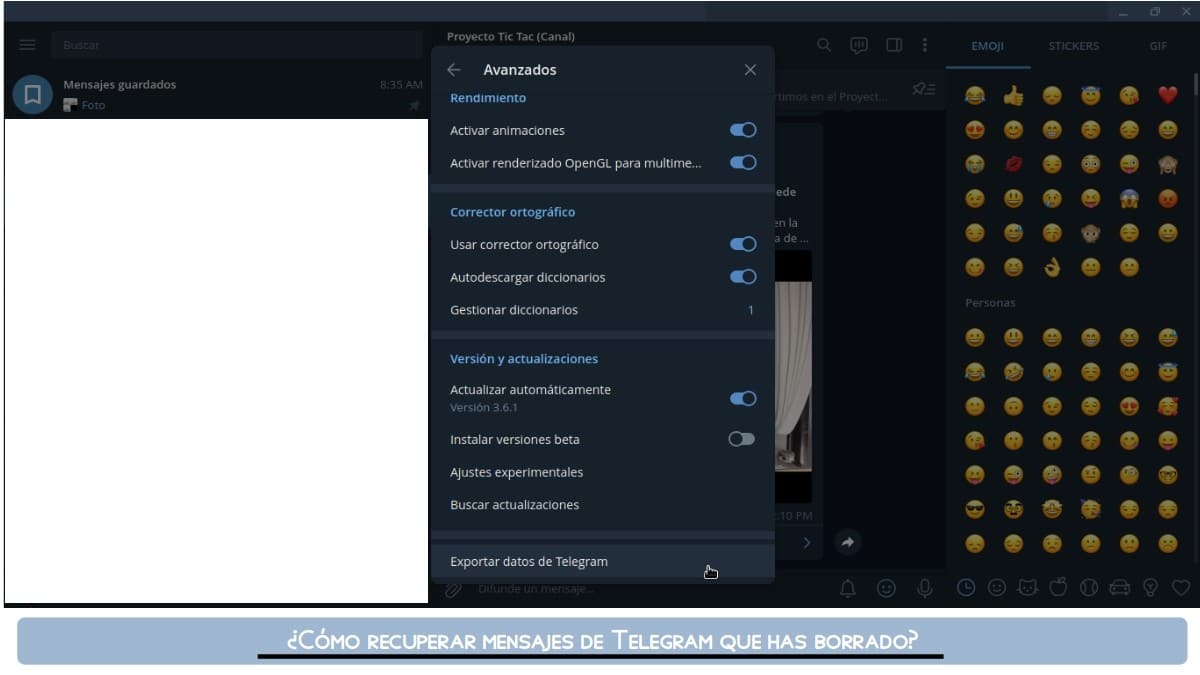
- Configure the Backup parameters to run.
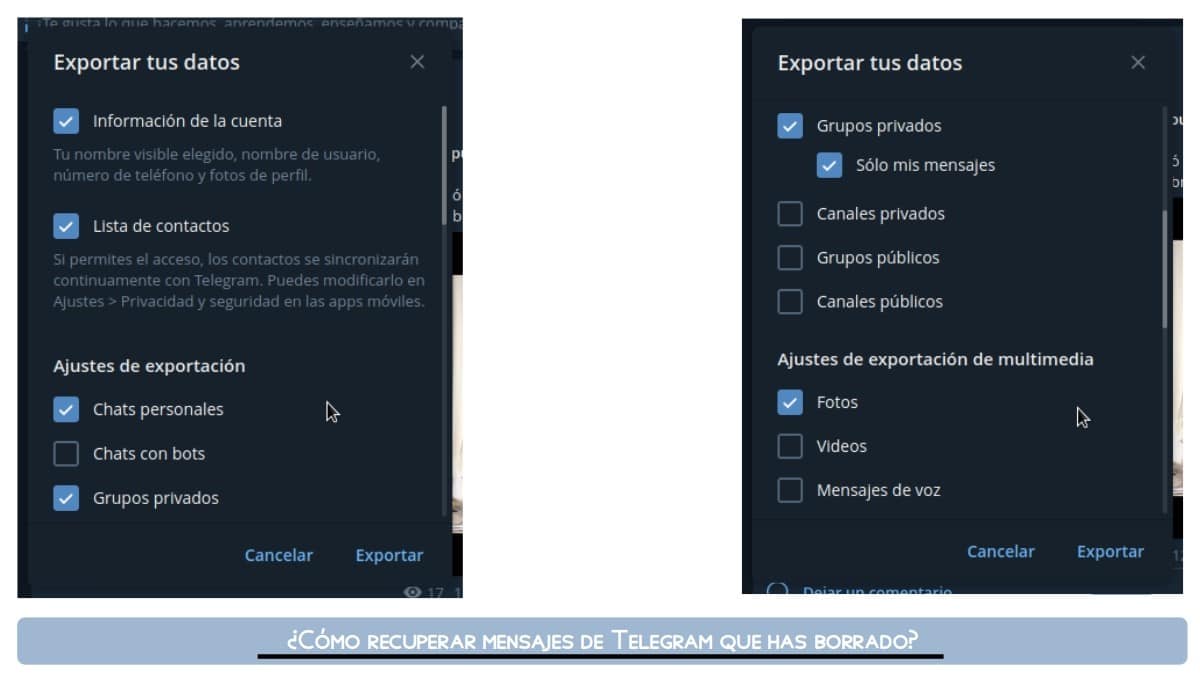
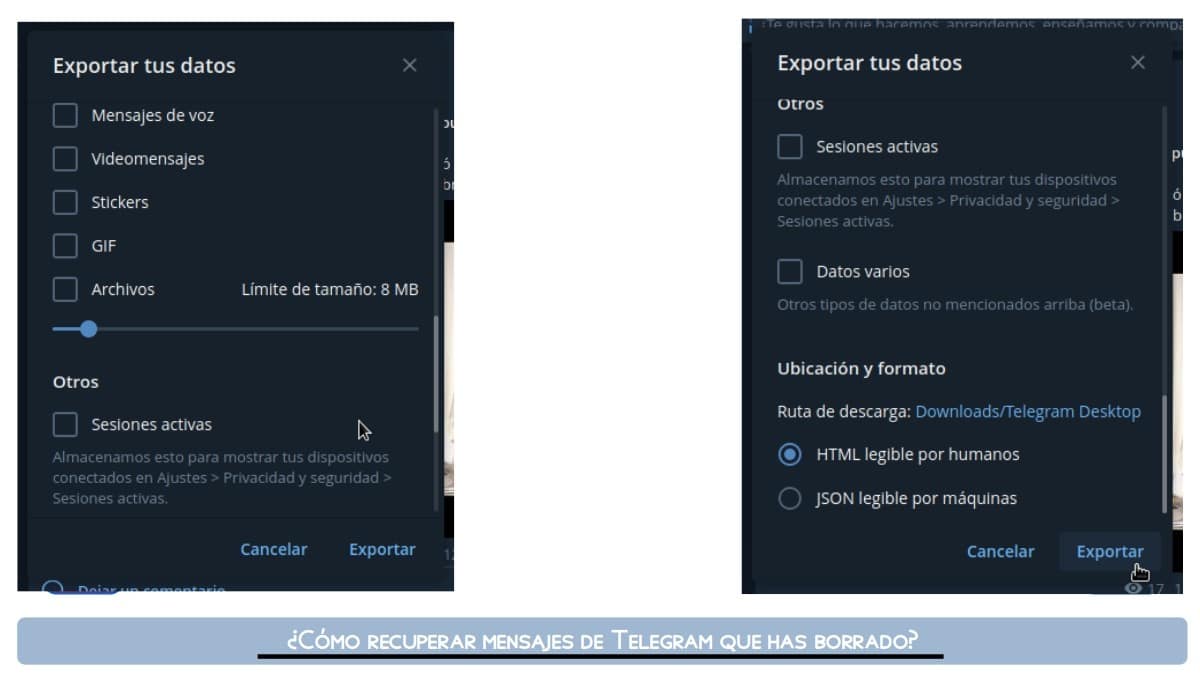

- Search, open and explore backup file.
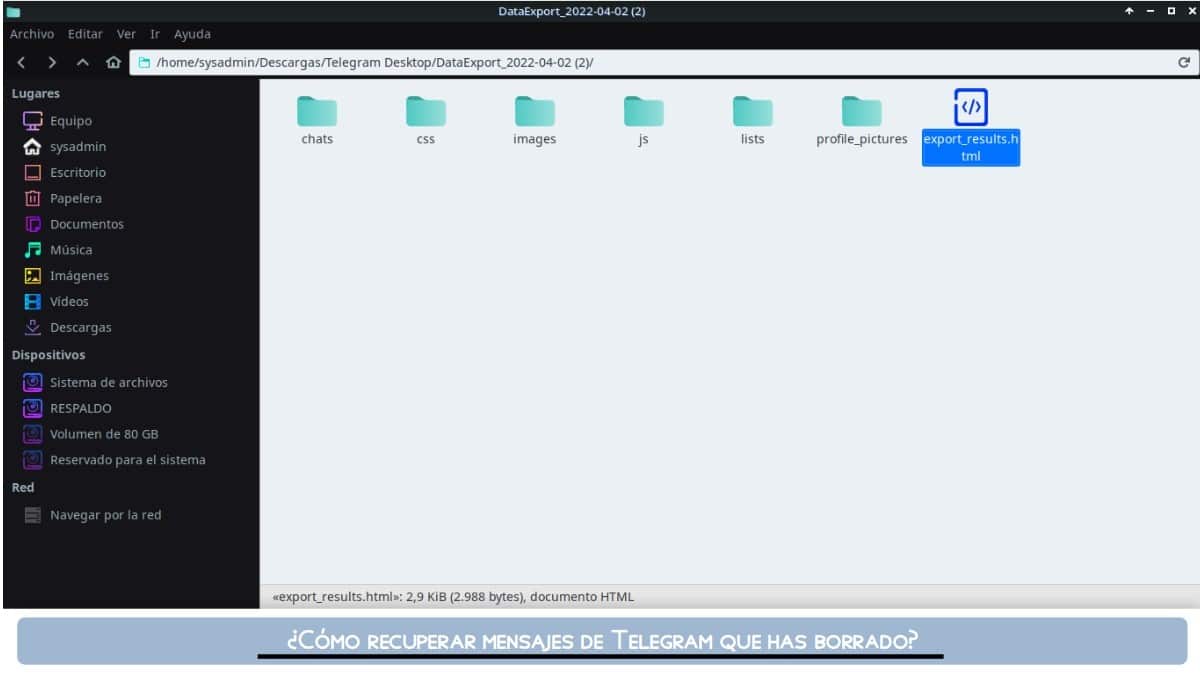
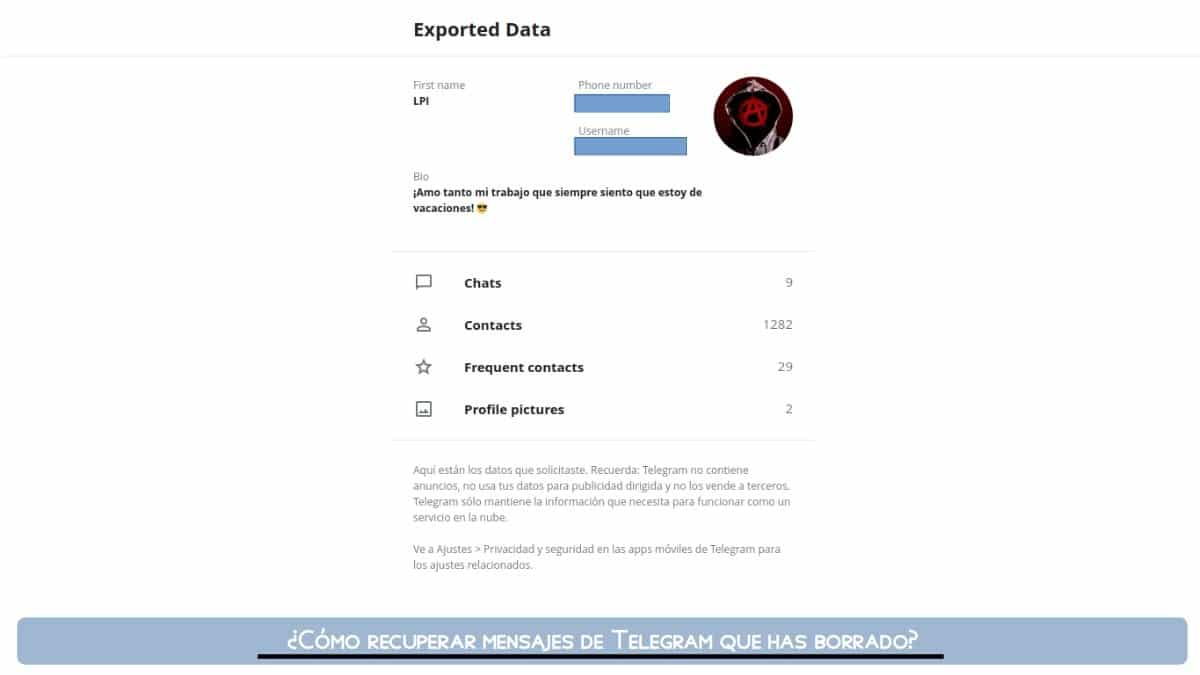
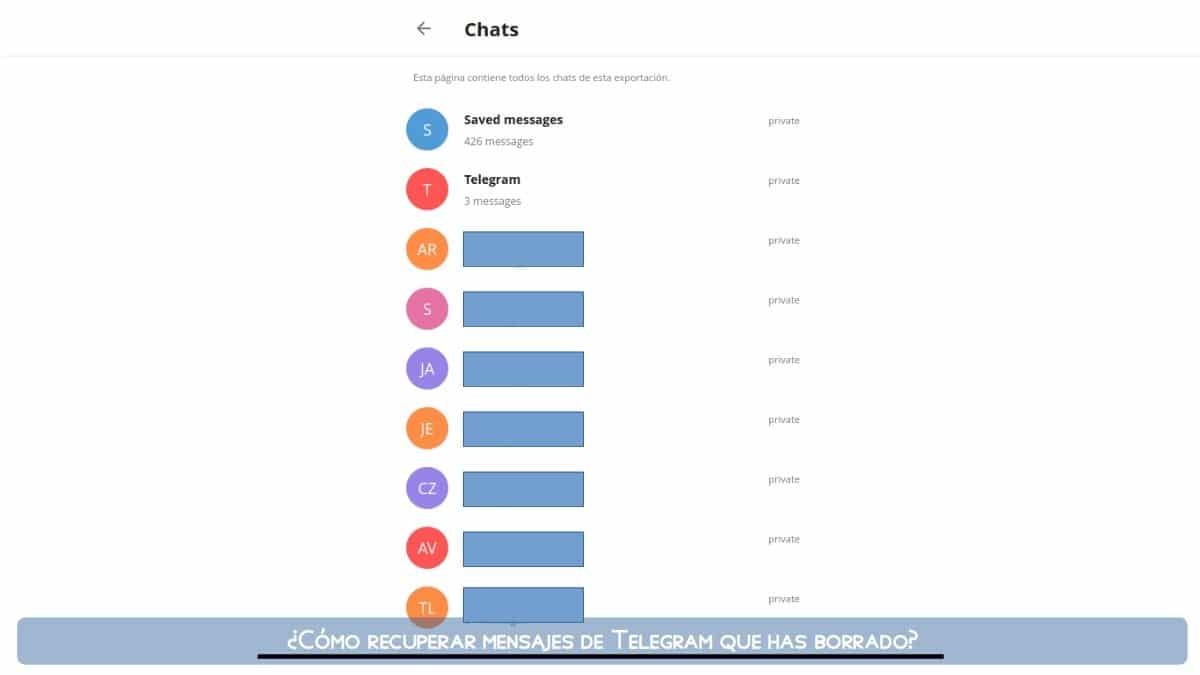
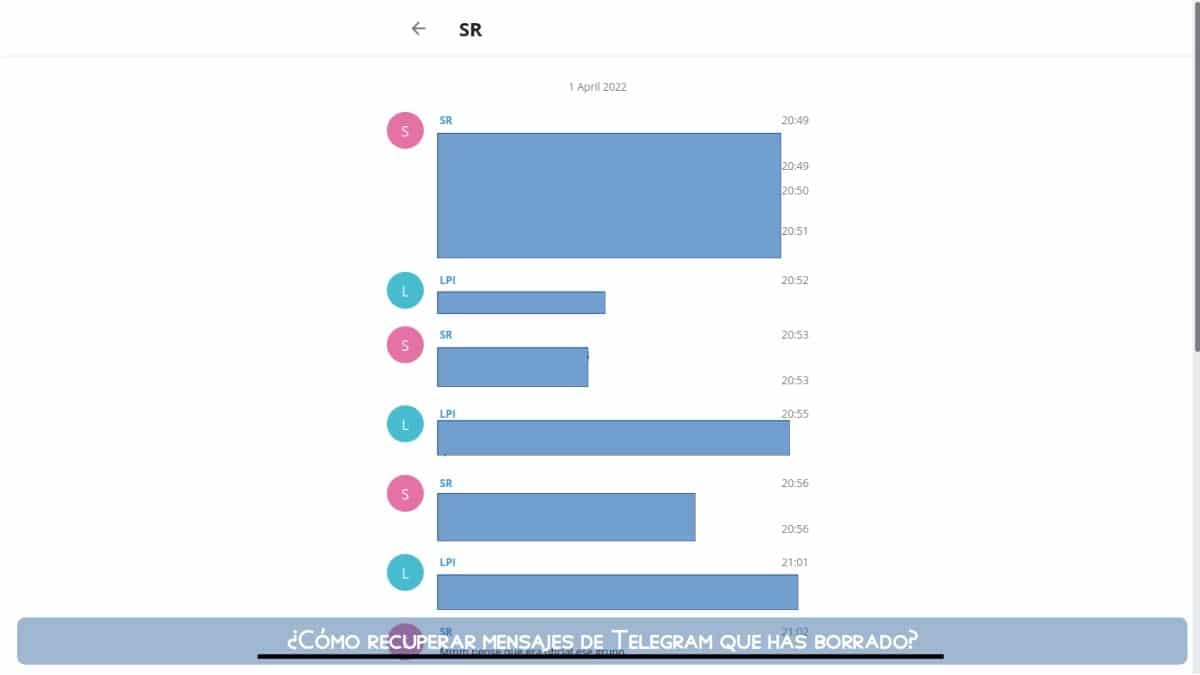
Other alternative methods
- Option to undo deleted message: This method allows you to recover a deleted message immediately, in a lapse of 5 seconds. pressing the undo notification which appears after deleting a message.
- Application Cache Folder: This method allows you to view and extract files directly from the mobile's file system. In Android mobiles, it is located in the following route:
«/Android/data/org.telegram.messenger/cache». And also on the road«/Android/data/org.telegram.messenger/files»some files already deleted from the application can be accessed. - Application files folder: This method also allows you to view and extract files directly from the mobile's file system. In Android mobiles, it is located in the following route:
«/Telegram». And inside this there are the following folders:«/Audio , /Documents , /Images y /Video»where some files can be accessed by type, already deleted from the application. - Notification History: This last method is only available for Android 11 or higher. This functionality allows us to see all the notifications that we have received on the phone, including those Telegram messages that we have deleted.
For more useful and recent information about Telegram, it is always ideal to explore your Blog y Frequently asked questions (FAQ) section.

Summary
In short, to know how «recover Telegram messages» that we have deleted at some point, it is only enough for us to execute some of these simple methods already shown, in order to access them again. Since, many times for error or space reasons, we always seek to keep our devices optimal and their storage space free, and one of the ways we resort to is precisely delete messages. And being able to recover them can be of great help at any time.
Finally, we hope that this publication will be very useful for the entire «Comunidad de nuestra web». And if you liked it, be sure to comment on it here and share it with others on your favorite websites, channels, groups or communities on social networks or messaging systems. Also, remember to visit our HOMEPAGE to explore more news, and join our official group of FACEBOOK.