
Sometimes there comes a point where for work or whatever you need to remove the background from the images and you don't know how. Actually, you think that you need to use classic graphic design programs like Photoshop or Illustrator itself and yes, with them you can remove the background from an image but they are not totally necessary to do it today. It is not only within the reach of design experts, it is something that you can do yourself in a matter of minutes. Does all this we are telling you sound like something, right? Well, let's go there with the article.

In today's post on the Mobile Forum we are going to fix your life once again with a good guide. We are going to show you different web pages in which you can eliminate the background of images to tutiplen that would be said out there. We will tell you which are the best pages so that you do not have to go crazy in a graphic design program. You will never have to download any program that will bother you later or it will charge you for subscription. We will only look for web pages that carry out our objective easily and simply. That this is about removing the background from an image, not about building a bridge and being engineers. Let's go there with the tutorial.
What should we know before removing the background from the images?
Before starting with the list of web pages that are dedicated to removing backgrounds from any image, you have to bear in mind that there are different types of file and that the result will change depending on what you use. Because if what you want is for the background to stay white, you won't have any problem. What happens is that if, on the contrary, you want the final result to be transparent, you will always have to save the file in a PNG or TIFF format, and this is basic to know. And we explain why.

You must be sure that these formats are compatible with the use you are going to give the image. You always have to decide this before. That is, if you are going to use the image on your website and it uses WordPress, you have no problem using a PNG format. It is an example that First of all, you should know why and where you want that image without a background. You are not always going to use PNG, so you must find out beforehand what you need and from there obtain final results. And now, we are going with the web pages that will make your life easier from now on.
How to remove background from images for free
As we tell you, you will not need any editing or graphic design program since all these web pages that we put below They come prepared to give you the result you need in the image. You don't have to worry about anything. Only to choose the page you need and what better you do to it to use it daily or when you require it yourself. And in case you don't believe us and the wait is getting tough, let's go there with them.
- RemoveBG
- clippin magic
- Removefondo.com
And now, let's try them all a little more in depth so you can choose the one you prefer.
Clipping Magic
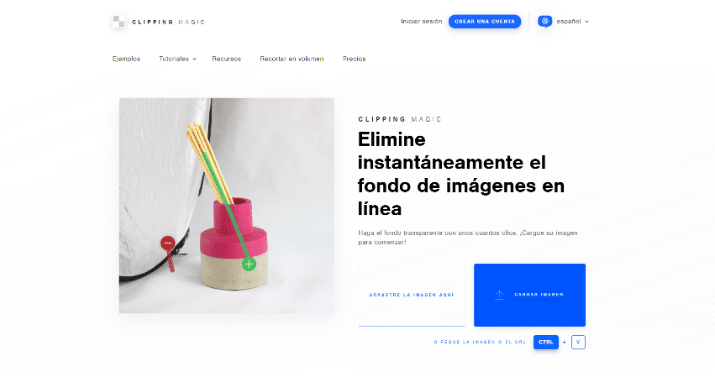
On this website artificial intelligence comes into play and it will surprise you a lot. It's called Clipping Magic and you won't have to do much to get what you're looking for. To start removing the background of the images on this website it will serve you with drag the file you want to use and the web page itself will start to work its magic. In a matter of seconds you will get the image with the background removed.
Is going to offer you different controls with which you can adjust and tweak the final result, such as cropping the image. It is a very good option but it has a but, you will have to remove the watermark later. It's not complicated to do and it won't take long either. In fact, you can hardly see it.
RemoveBG
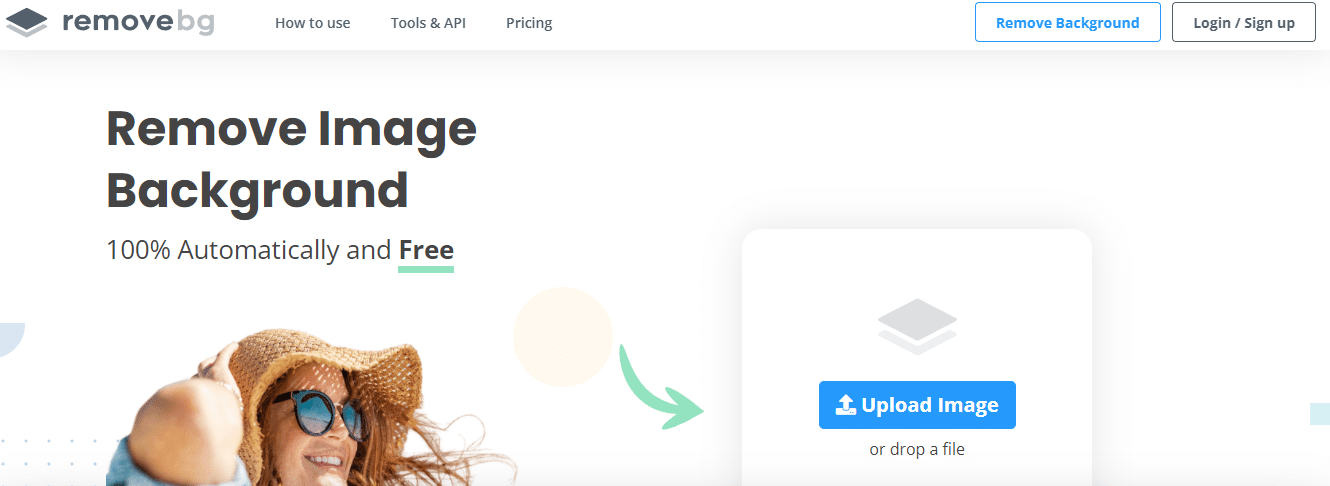
RemoveBG, that is, Remove Background It may be the best option from the list that we have given you previously. The process of obtaining the final image without a background is very fast and above all it is automatic, it is done in a matter of seconds and you will only have to do a couple of clicks. As previously, you will have to choose an image. Once you do, we will remove the background from the images.
As soon as you choose this just will get to work and remove any background you knew in them. You don't have any more, it's easy, fast, automatic and for the whole family. The only problem is that you can't touch up anything and you don't have any tools. The page is simply limited to deleting funds one after another. It is best to use RemoveBG when the background is completely smooth and flat and clear. Because if not, it may delete parts that you want to be there. In any case and as we say, the best and fastest option.
Removefondo.com
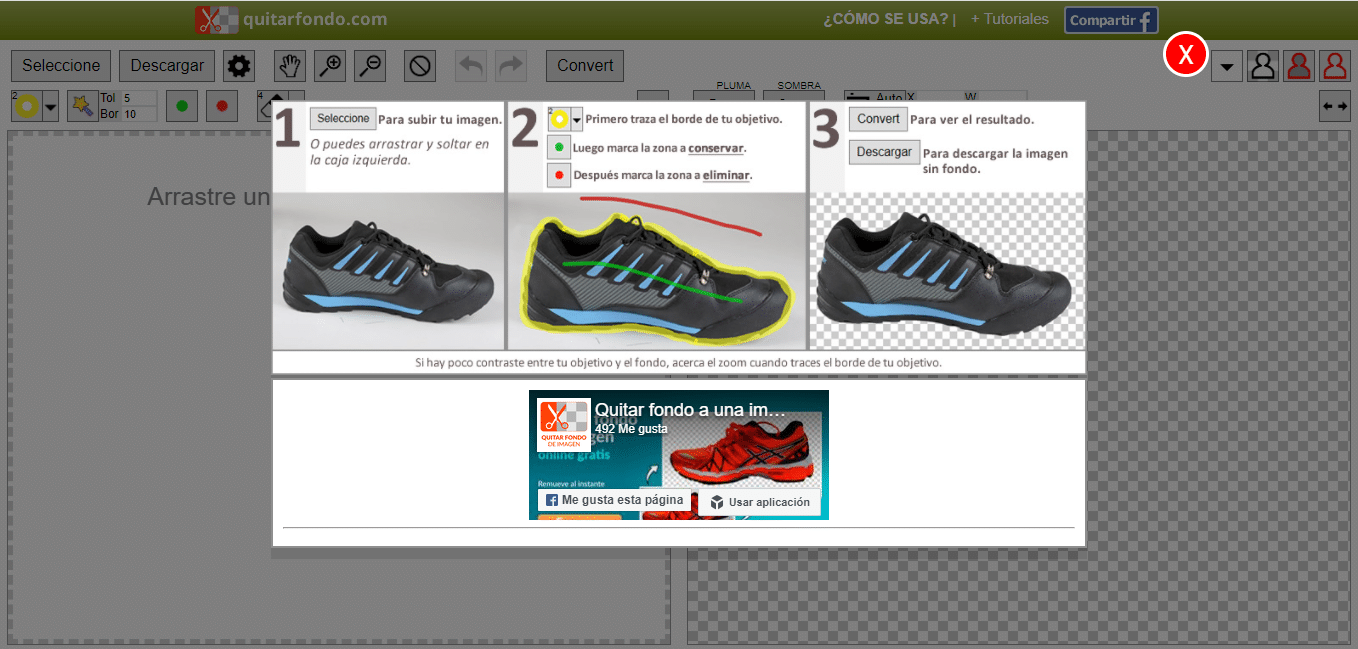
As the name of the page tells us, remove background, because that's what it does. It delivers what it promises. Remove the background from images without regard and it is also totally free. It gives you a number of different options although that makes it a bit more complicated but as soon as you handle it it is ideal for our objective. In any case, the website gives you a tutorial and reviews each tool. Nothing you don't learn in five minutes.
To give you an idea of how it works, you will have to indicate the paths you want to delete. When you finish you can download the image without a background without any problem or watermark. Fully recommended and very complete so you should try it yes or yes.
We hope that this article has been helpful to you and that from now on you can remove the background of the images without any problem. Why didn't you need a graphic designer for this? We had told you at the beginning. If you have any questions you can leave it in the comment box. See you in the next Mobile Forum article.