
Many are the users who enjoy games for a long time, and when I say time, I mean 20 or 0 years ago, when video games were just entertainment. Over the years, they have become a multi-billion dollar industry every year.
If you miss those polygonal graphics and on more than one occasion you have wondered how you could enjoy again as before, today we talk about RetroArch, a cross-platform emulator that allows us to enjoy games from any console and platform from practically any electronic device, be it a computer, console or mobile device.
What is RetroArch
RetroArch, as I mentioned in the previous paragraph, is an emulator that allows us to enjoy the games available on any platform, except for the most recent ones, such as the Xbox One and the PS4. This application works through ROMs, ROMs that contain the complete games.
Emulators simulate the environment of a device managed by an operating system that is responsible for running the games (in this case) that we add. One of the most popular emulators is the arcade MAME, followed by those that allow you to enjoy titles from the PlayStation 2.
Unlike other emulators, RetroArch works through a modular system, a system that allows install the emulators we need independently, which allows us to enjoy games from PSP, PlayStation 2, PlayStation 3, PlayStation Vita, Nintendo Wii, NES, Super NES, Nintendo 64, Xbox, Xbox One, GameCube and Nintendo DS, Atari, Mega Drive, Mega CD, ZX Spectrum, MS-DOS, PSP, Mater System, Amstrad CPC ...
If what really interests you is enjoy PS2 titles, one of the most popular consoles at the time and the emulator market, PSCX2 PlayStation 2 Emulator is the solution you are looking for, the best emulator on the market to be able to enjoy the PS2 classics.
Where can I download and install RetroArch

RetroArch, living up to its name, supports not only the latest version of Windows 10 (available in 32-bit and 64-bit version) but also supports Windows 8.x and Windows 7. But in addition, we also have a version for Windows Vista/XP and also to Windows 2000 / ME / 98 SE y Windows 98/95.
RetroArch is not only compatible with Windows, we can also install it on devices Android, Linux, Raspberry Pi, Linux distros and even on macOS High Sierra and later, older versions of OS X on Power PCs. To download the version that best suits our needs we must stop by this section of the RetroArch website.
We can not only install RetroArch on a PC regardless of its operating system, since we can also enjoy this application on Xbox One, PS 3, PS 2, Nintendo Switch, PlayStation Vita, PlayStation Portable (PSP), Nintendo Wii, Nintendo Wii U, Xbox, Xbox 360, Game Cube and Nintendo 2DS and 3DS, Steam and soon also on PlayStation 4. We also have an application available for both Android as for iOS.
How RetroArch works
The first thing to do is select RetroArch version where we are going to enjoy the titles that we plan to play.
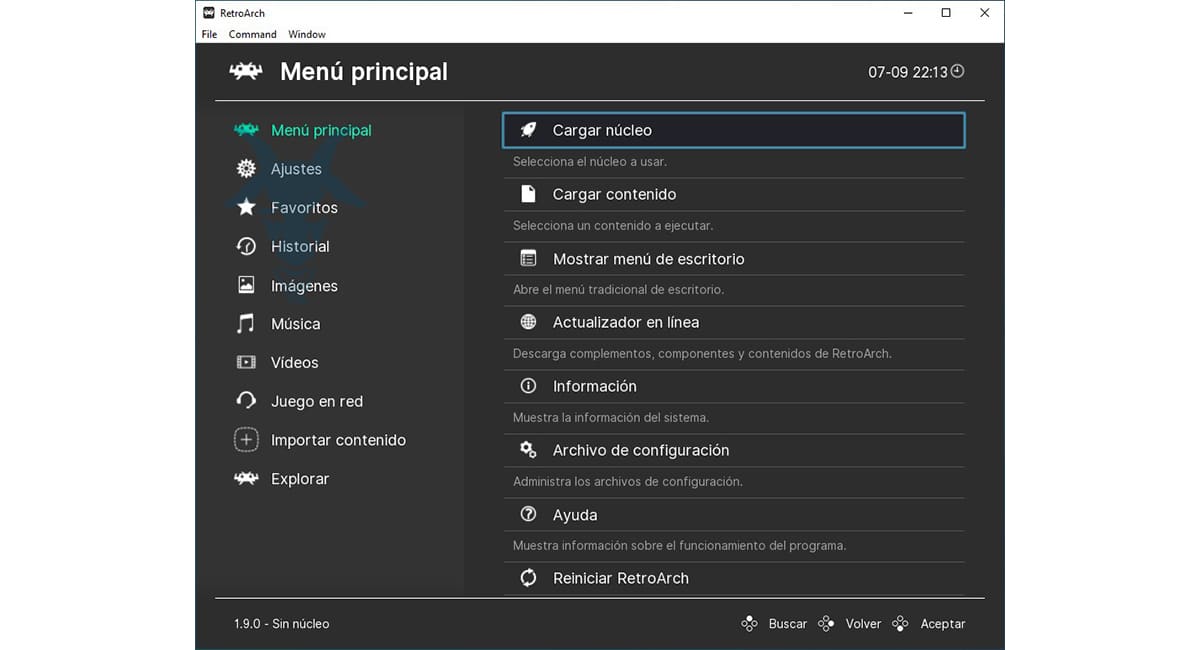
Once we have downloaded and installed the application on our computer, the first thing to do is click on Load core. The application is completely translated into Spanish, so we will not have any problem when interacting with it.
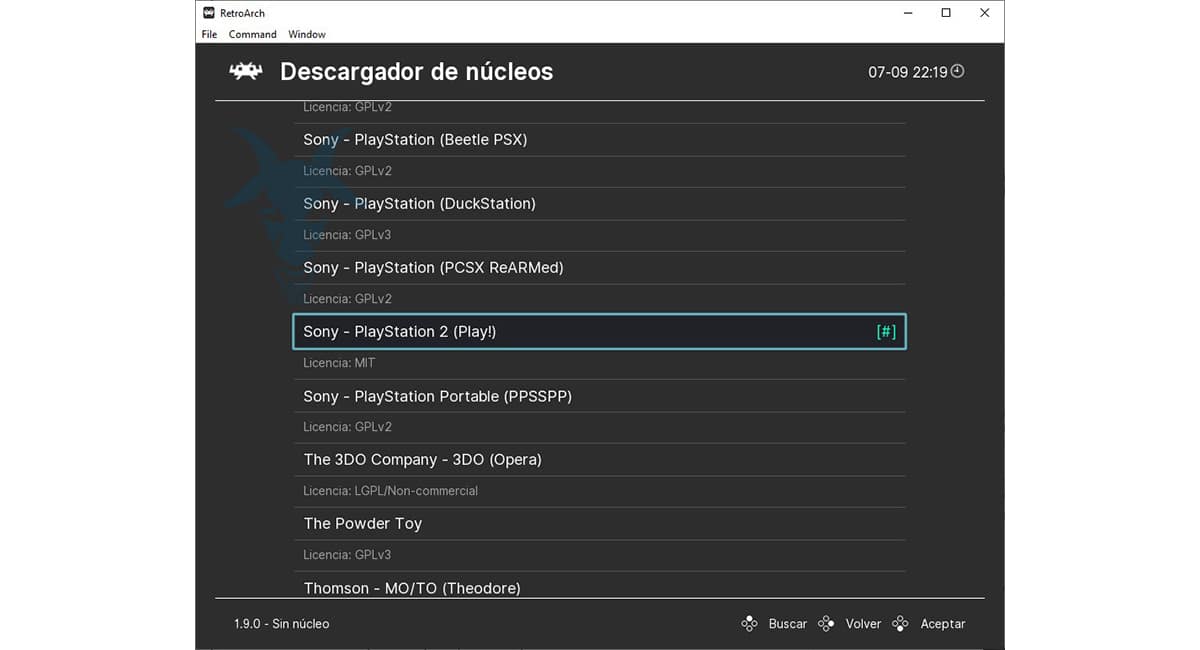
Next, click on Download core and select the emulator that we want to install.
To enjoy the ROM that we have previously downloaded for the emulator that we have installed (in this case PlayStation 2), we must click on the RetroArch logo to return to the main menu and select Upload content.
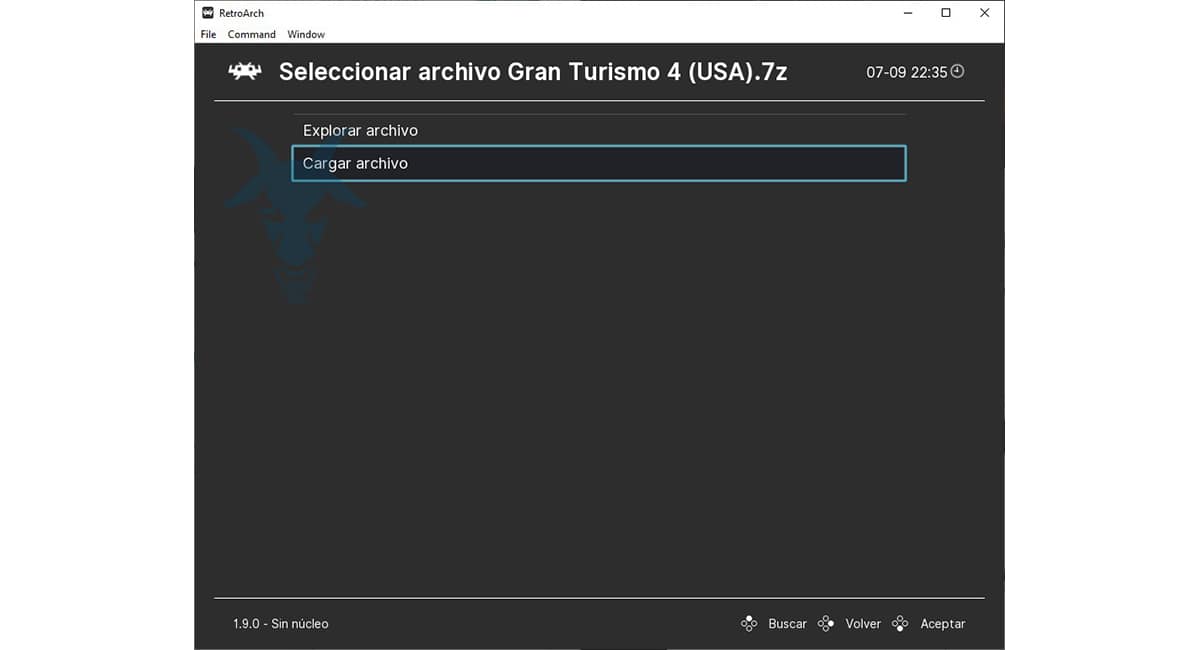
Next, we must select the path where we have downloaded the ROM of the game that we want to run and select File upload. Depending on the size of the ROMs charging time can be from a few seconds to several minutes, especially with the titles of PS 2 and PS3 and that occupy several GB.
If we want to load a ROM from another console, we must first access Load core and select which device it is.
RetroArch customization options

Within the RetroArch customization options, we can configure both the video resolution and format as audio output options. In addition, it allows us to select the specific controller that we want to use for both video and audio as well as for the control knob that we use.
In addition, it also allows us to establish in what format we want record the videos of the games, MIDI control to use, as well as the camera if the game is supported. As we can see, the guys at RetroArch haven't forgotten anything at all.
RetroArch is compatible with controllers

The true grace of emulators is power enjoy them with a joystick. Although it is true that we can do it directly from a keyboard and mouse, or directly on the screen in the case of mobile devices (smartphones and tablets), to enjoy them there is nothing better than a remote control.
In this case, RetroArch is compatible with most controllers currently available on the market, not only with the official ones available for both Ps4 and Xbox One, so if you don't have any of these consoles, for very little money, you can buy a control controller on Amazon.
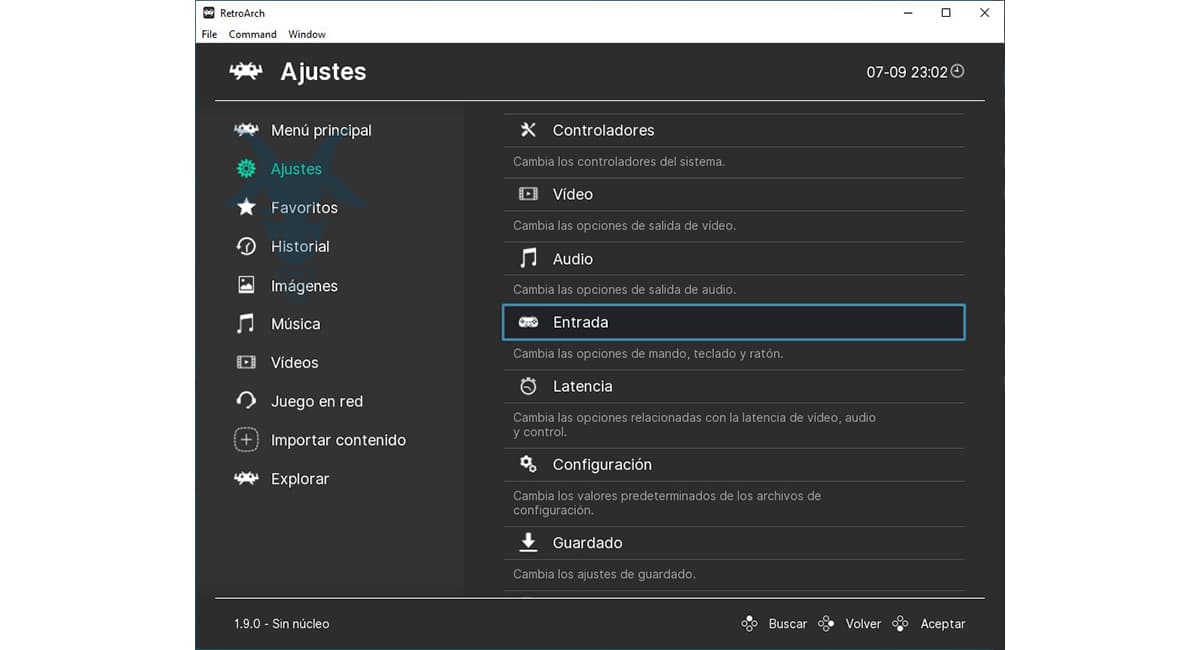
To configure a remote in RetroArch, we go to the Settings of the application and select Home: Change controller, keyboard and mouse options.
Once we have configured the controller for a game, they will all be controlled with the same keys (in the case of the keyboard) and buttons / levers (if it is control knobs connected via USB to the equipment. If you have gotten used to the vibration of the controller in some titles you should know that this option is also available.
Where to download ROMs

Although some games are older than the age of some users, the major console manufacturers do not allow commercial distribution nor for free of their titles and they do their best to close the web pages where they are distributed.
Fortunately in recent years, it seems that they have given up and on the internet we can find different web pages that allow us to download ROMs completely free of charge. Some of the best known pages to download ROMs from practically any platform are Doperoms, RomHustler, Emuparadise ... but they are not the only ones.
If you do a search for the name «ROM» accompanied by the name of the game and the platform, you will find in a faster and easier way the game you are looking for for the platform on which you want to emulate it. The files are downloaded in compressed format, a file that we must later unzip (with WinRar for example) so that the application can access the title.