
The selection of messaging applications available on the market is wide. Names like WhatsApp, Telegram or Signal They are known to most users on Android and iOS, but the reality is that we have more options available in this regard. One name that may sound like many of you is Slack. It is another messaging application that we can download.
Slack is a name that has been around for a long time, although it is not a typical messaging application, in the same way as WhatsApp or Telegram. Therefore, below we are going to tell you everything about this app, so that you know more about it and the reasons why it is a different messaging application from those names that we have mentioned.
What is Slack
As many of you may already know, Slack is a messaging application that we can download on Android and iOS, as well as being compatible with PC operating systems, so that we can also use it on Windows 10 or macOS, for example . This messaging application is oriented to companies, so it is not the same as WhatsApp or Telegram, which mainly have a more informal use.
This messaging app searches connect people within a company, thus improving communication at all times. It is allowed to send messages to people individually, but it is also possible to create channels, so that people who belong to a specific team can communicate directly. The idea of the application is to improve this flow of information, making it fast, flexible and comfortable for all users.
Slack is a messaging app that provides many of the functions that we already know in this type of apps. You can send individual messages, as well as create channels and send messages to more than one person at the same time. The app also allows you to edit your messages, so that you can add new information or correct errors in them. As well as you can share files in your chats, in case you need to add information in the form of a document.
Multiplatform

One of the keys to Slack is that it is a cross-platform application, thus allowing members of a company who use it to access it from any of their devices. This application has different versions, which we can download to our device, but which we can access at all times from the same account, so they remain synchronized at all times, which is undoubtedly something of great importance.
This application currently has four versions: Windows 10 (available in 64-bit and 32-bit), version for Mac, version for iOS devices and its version for phones and tablets on Android. So depending on the devices used in each company, users will be able to download them and use the same account at all times from their device. Thus, regardless of which device they are accessing from, they will be able to be in contact with their co-workers at all times.
Slack keeps all its versions up to date, with the release of new versions and even betas. From time to time the app introduces new functions with which to improve its performance on devices and facilitate communication and teamwork in companies. So it is a very helpful tool, which evolves at the same time and is better adapted to each company, depending on what they need. These new versions are announced by the app and downloaded in the main app stores and on the company's official website.
Features
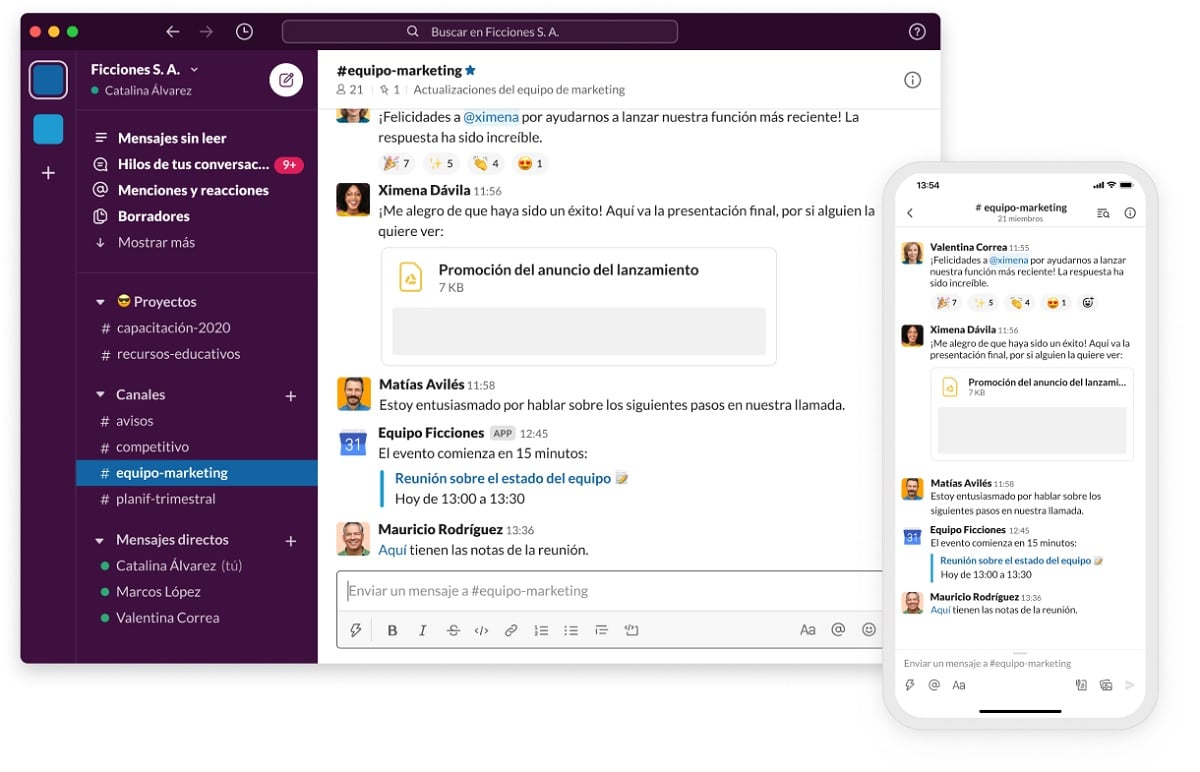
Slack is an application that stands out for its large number of functions. Users who download it and use it in their work will find a very powerful communication tool. In addition, as we have mentioned, it is an application that is introducing new functions, so that it improves over time. The functions available in this messaging app can be divided into various categories. We leave you with a list of its main functions, which can be used in all its versions:
- Outdated
- Create channels.
- Add and remove people to channels.
- Define topics.
- Customize channels (rename).
- Possibility of creating private channels.
- Add people from outside the company in the channels.
- Archive or abandon channels.
- Direct messages
- Send direct messages to other members of the company.
- Add people to a private conversation.
- Convert direct messages to channels and messages to channels.
- Edit your messages.
- Use reactions and emojis in your messages.
- Message tools
- Create message threads on your channels.
- Create user groups.
- Edit messages.
- Schedule messages to send them whenever you want (people who work in different time zones).
- Open conversations in split view.
- Add custom emojis.
- Add channels or direct messages to favorites so you don't lose them.
- Save messages.
- Set reminders.
- Archives
- Add files to your channels, threads or direct messages.
- Send photos, documents, videos or links.
- Add descriptions to the photos you share.
- Use notes.
- Share previews in links.
- Audio and video
- Create boards.
- Join a board.
- Make calls in Slack.
- Initiate meetings or direct messages.
- Share screen in calls in the app.
- Keyboard shortcuts.
- Record audio or video clips to share in the application.
- Audio and video sharing applications.
These are the main functions to which you have access within the app, an extensive list as you can see. In addition, any user in a company account within Slack will have access to them, so they will not be limited when using this application on their devices. The app's website also explains the ways in which these functions can be used through a series of simple tutorials, so that everyone knows how they can use them in their accounts when necessary.
Payment plans in Slack
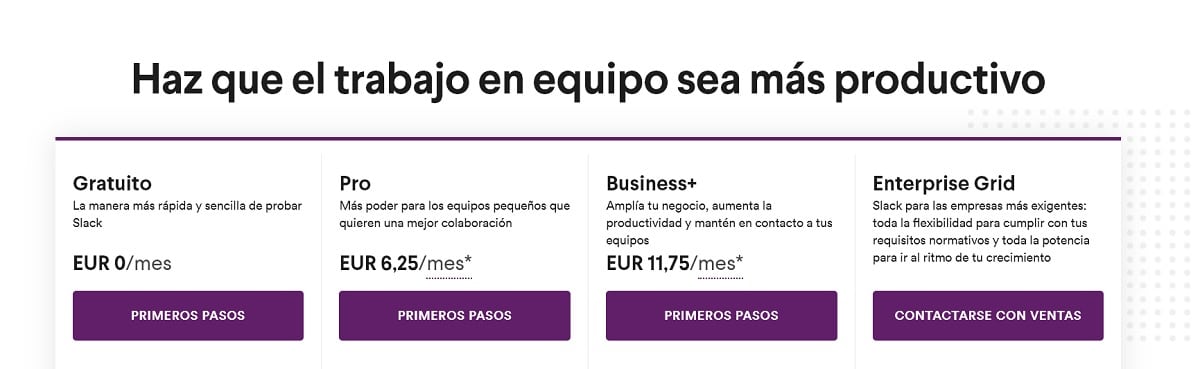
As you can imagine, Slack is an application that you will pay foras it offers many functions for businesses. Although there is a free version of the application available, which is a good way to test it, but it does not give us access to all the functions that we have available in it. Although it can be an option for small companies that are looking for a tool with which to have good communication between employees.
We currently have four payment plans for the app available, which will give us access to more or fewer functions. Of course, each company has to decide which plan they want to use, since this will depend on their needs, as well as the number of employees they have in it. The four plans that we are currently available in the application are the following:
- Free: A free plan that's a great way to get a taste of Slack first. This plan gives access to the 10 most recent messages from your team, as well as 000 integrations with other applications, such as Google Drive, Office 10, and also individual voice and video calls with other colleagues.
- Pro (6,25 euros per month per active user): It is a suitable plan for small teams, which gives us the functions of the free plan, as well as the complete context of the message history of your organization at your fingertips, immediate access to information and actions gathered in one place thanks to the Unlimited integrations, face-to-face communication via group voice and video calls for up to 15 people, and secure collaboration with external organizations or guests directly from Slack.
- Business + (11,75 euros per month per active user): This is a payment plan designed for medium-sized companies, as well as those that are growing and expanding their presence. It will give us the functions of the Pro plan, as well as others such as advanced identity management through SAML-based single sign-on, as well as real-time Active Directory synchronization with OneLogin, Okta and Ping Identity. It also enables teamwork and 24-hour help, with a guaranteed 99,99% availability, and year-round, 24-hour support, with a response time of four hours.
- Enterprise Grid (price to be negotiated with Slack): This is the most advanced plan we have in the app. It is the plan with the most functions of all, which is presented as a good option for large companies, which also leaves us with extras such as personalized assistance, collaboration with a greater number of users or various aspects that can be customized in the app.
Each company may consider the plan they want to use in their case, but as you can see the plans are adapted to different types of companies, especially depending on the size of the company. So this application presents itself as the perfect messaging tool in this regard.