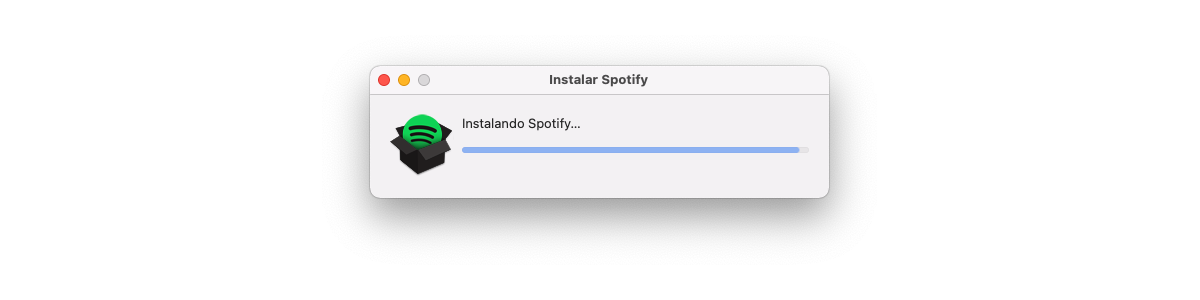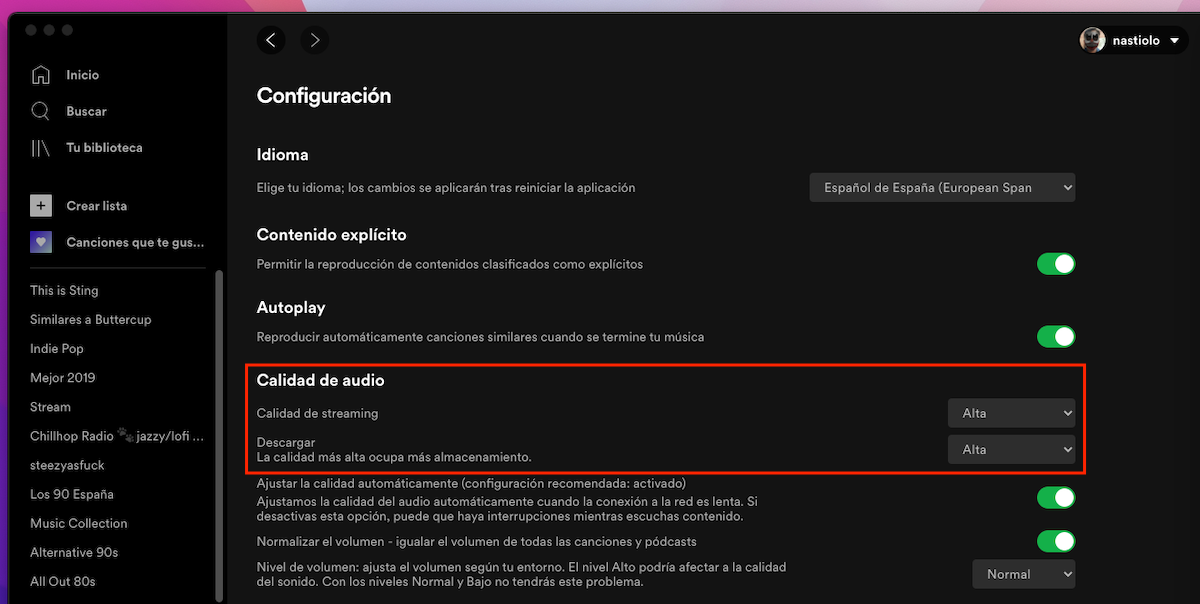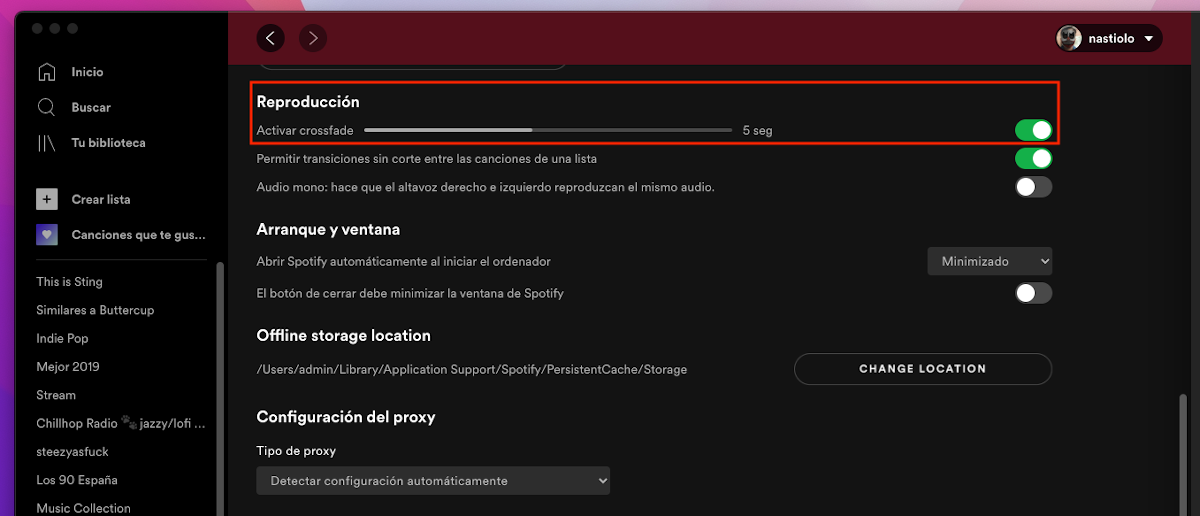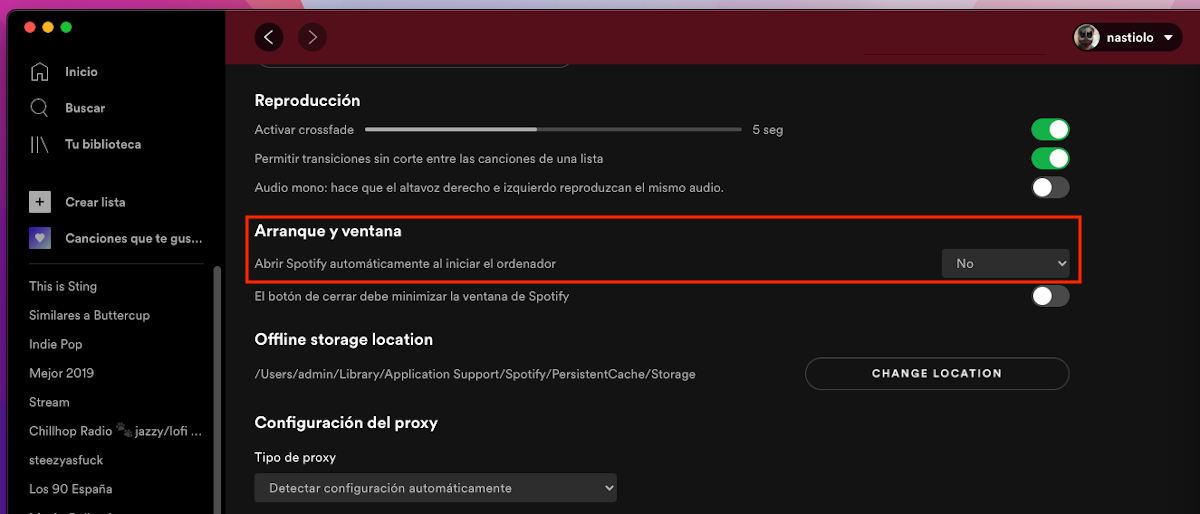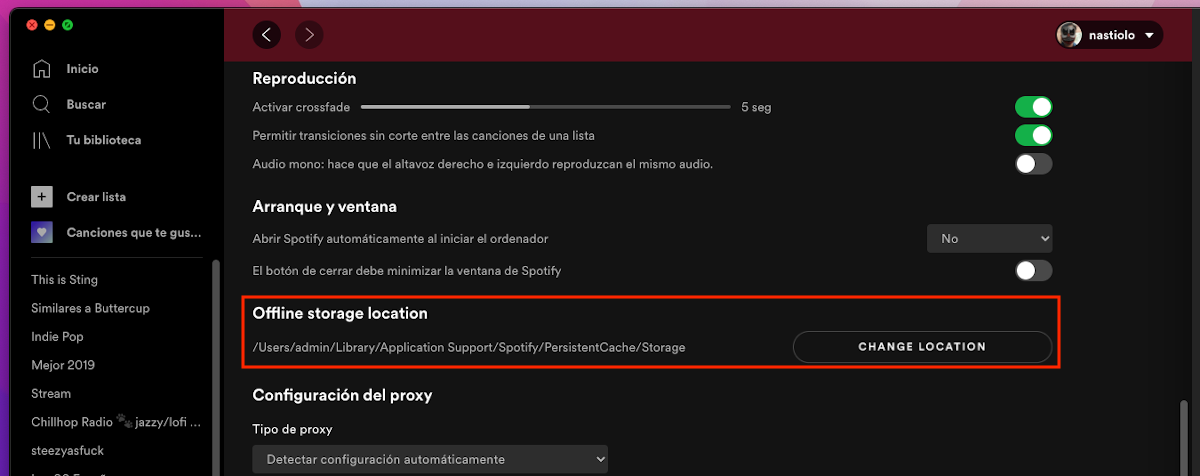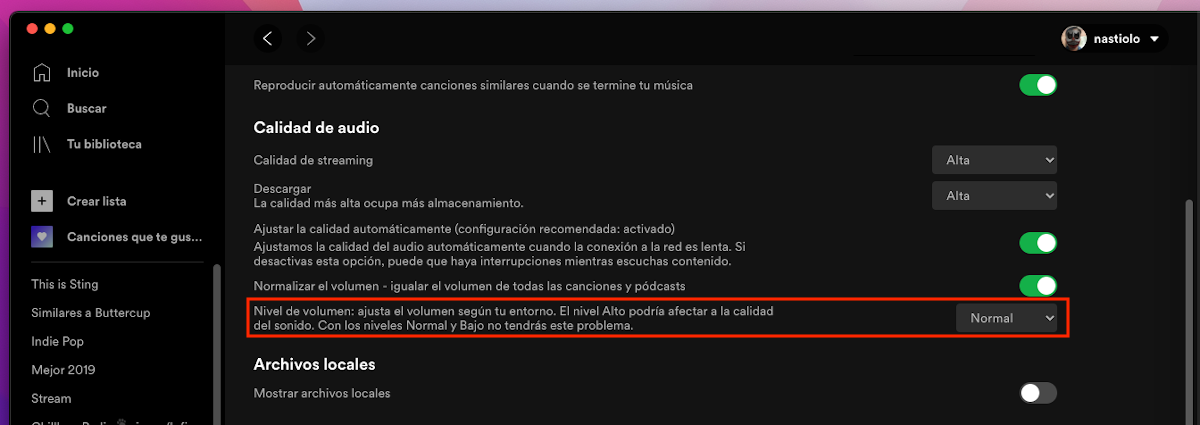Spotify was the first music streaming service that hit the market. It did so in 2008 and since then, it has become the most popular platform of its kind worldwide with almost 400 million monthly users (November 2021), combining the subscribers and users of the ad version.
The Spotify application is available not only for smart speakers, but it is also available via the web and on all mobile and desktop operating systems. In this article, we are going to focus on the version of Spotify for Mac and we are going to show you how to get the most out of it.
Download Spotify for Mac
If you don't want to use the web version on your Mac, you can use the application for macOS available through this link. You should not download the Spotify application from other platforms other than the official Spotify page unless you want to install additional software that has nothing to do with this platform.
Once we have installed it and entered the data of our user account, we will get the most out of it with the tricks that I show you below.
Get the most out of Spotify for Mac
It's more than streaming music
Spotify is not only a streaming music platform. In recent years, with the rise of podcasts, the Swedish company has been expanding the type of content available and currently makes available to us a large number of podcasts in addition to audiobooks.
The reason is obvious, since while the majority of the income it obtains from advertising and subscriptions for the reproduction of the music available on its platform, goes destined for record companies, for the reproduction of podcasts and audiobooks the margin is much wider.
In addition, it is the only platform on the market that allows you to access both your favorite songs and your favorite podcasts, without having to use any other application.
On macOS, we have one app for Apple Music and one for Podcast, two applications to access different types of content. The Spotify app for Mac comes down to one app.
Play in the highest possible quality
While the compression of music on mobile devices is quite high to prevent users' mobile data from disappearing overnight, on macOS and Windows we don't have that problem, so we must take advantage of it and configure the application to enjoy the highest possible quality.
Users who pay a subscription can set the music playback in quality Very high, an option not available to users of the free version with ads.
The option to change the playback quality is available in the application configuration options, in the section Audio quality and clicking on the drop-down on the right.
Download your favorite music at the highest quality
In the same section where you can find the option that allows us to play Spotify content at maximum quality, we also find the option that allows us download our favorite songs at the highest quality, as long as we are users of the paid version.
No breaks between song and song
The Crossface function is responsible for playing the songs from our playlists eliminating silences between songs and songs.
Once we have activated this option, we can set the time between the end of one song and the beginning of the next in which they will sound together in seconds.
By default, the time is set to 5 seconds. With this setting, when there are 5 seconds left to finish a song, the following will start to play, without any cut.
This option is available in the Spotify configuration options, in the section Advanced settings> Playback.
Mono audio
If for any specific reason you want me to both speakers play the same audio, deactivating the stereo function, in the Advanced Settings> Playback section, where the Corssface function is found, we must activate the option switch Mono audio.
Stop Spotify from running when you start your Mac
One of the hobbies that many applications have for our comfort is to run when we start our computer, thus prolonging the waiting time until we can start using it.
Within the settings of the Spotify application, we can configure the application to run in the background minimized waiting for us to interact with it, to open automatically on the screen of our computer or to directly do not start.
Through the settings of the Spotify application, we can modify the operation of Spotify when we start our equipment, without having to resort to the configuration options of our Mac.
Change the default download folder
By default, Spotify downloads all the songs in a directory that you will not have access to to delete if you do not have the proper knowledge. The music we download is only available for playback through Spotify being protected by DRM so there is no use copying it to other devices.
If you usually have space problems, deleting downloaded songs is an excellent method to free up space, as long as you know where it is located, so it is advisable to change the download folder to one that we have more at hand.
To change, we must access the advanced configuration options of Spotify, specifically the section Office storage location.
Turn up the volume on Spotify
Depending on the quality of the speakers, you can increase the volume of the Spotify app to Very High, an option ideal for very noisy environments.
You should be aware that turning up the volume without quality speakers or headphones will only will cause is that the audio is distorted and the quality is much worse.
The option to increase the volume level in Spotify is available in the configuration options, in the section Audio quality.
Alternatives to Spotify
In 2015 Apple introduced its own streaming music platform, Apple Music, due to the fact that sales of music in digital format had become a residual market and with little movement due to the rise of music streaming platforms.
Apple Music is built into both iOS and macOS Through the music application, however, it is still a long way from the functionalities that Spotify offers us today.
In addition to Apple Music, which according to the latest subscriber data announced by the Cupertino-based company had 60 million subscribers in July 2019, is or was (without updated data it is impossible to know) the second platform of its kind.
In third position is Amazon Music, the third streaming music platform with just over 50 million users in the three modes it offers: paid, paid with ads and a plan with a limited number of songs available for Prime users.
The rest of the platforms, perhaps less well known, but also with a large user base (who otherwise could not keep the business) are Deezer, Tidal y YouTube Music, Google's music platform formerly known as Google Music.