
Oddly enough, you may have found out or been told that from Telegram you can do much more than talk or make gifs. And so it is, because many users enter different channels in which they post content of all kinds that may be useful to you. That is where we find the question that how can I download free series from Telegram, why put the words together Telegram-series and downloads a priori sounds crazy, but yes, there is something similar and we are going to tell you how to do it.

So without further ado there are several ways to download multimedia content such as movies or series from Telegram and it is all thanks to the automated bots that the app has on different channels. Of course, very legal is not that it is, therefore it is up to you to use this method or not. All these bots are used to search for certain content that we want in public channels and they can be very useful. In fact, see if it is useful and easy that you do not need any external app or anything other than Telegram. But don't worry about so much sudden data, let's start with what these bots are.
How do bots work to download series on Telegram?
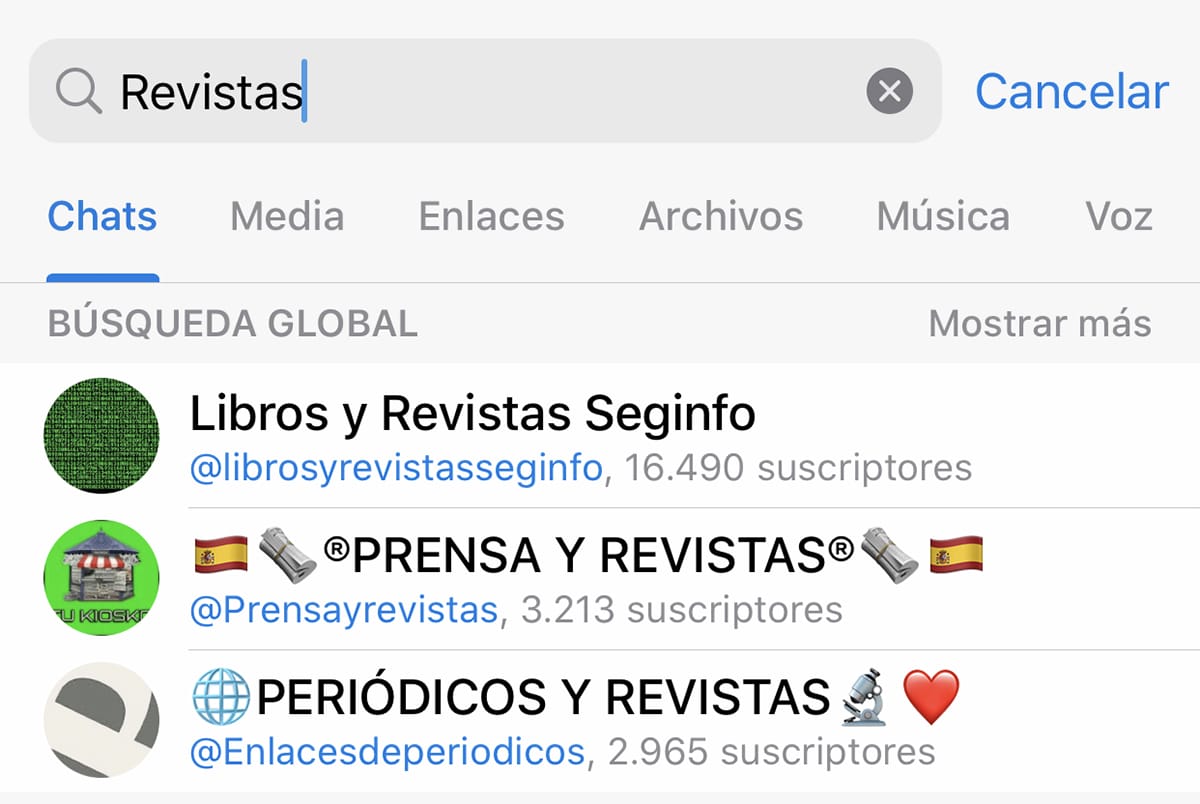
To give you the idea, they are nothing different from the rest of the bots that may be in Telegram or in other programs like Discord. They are bots that work within the same Telegram app and that their purpose is nothing more than to tell you certain data preconfigured by one person, for example, tell you the time every day at a certain time or what interests us, also to download something. But it is that they are not only series, it can also be music as we said or movies. Legality is conspicuous by its absence, keep in mind that it is your responsibility.
The process that a bot follows and that you will have to know is the following:
To start you have to be clear about which bot you want or use a link that you find on the Internet for that bot. Now you will have to click on start when you open the conversation with the bot. After this, you will have to use its commands that it will indicate or sometimes open surveys and you will respond to your whim to follow the instructions. Finally, you can remove the chat from the list when you don't feel like using it anymore.
Keep in mind that even if you talk to him, he will not answer you, he is not a person behind him speaking, it is a bot programmed to give you certain things. They are totally free and you do not have a bot limit to install or have configured in Telegram. Only when you get tired do you delete and you will no longer have the bot configured. Now we are going to tell you how to join those channels with download bots.
How to join a channel to download series on Telegram?
This is very simple and we will also give you different channel names that you yourself can search on Telegram and join without worry. Once you install the app, if you don't already have it, you have to go to the search engine and enter the names of the channels that we will put here below to be able to join the channel. No more.
- Movies x Google Drive Latino
- Popcorn Cinemas
- Dale play movie
- Film premieres
- CinemaNcasa
- PelisGram
- CINEPOLIS [ZUBY POPCORN]
- Dale play movies
- Zuby Series Popcorn
- SERIES IN ISSUE
- Gram Series
We recommend that once you join the channel because if you are not going to have continuous notifications on Telegram every day and it is something that, in our experience, is annoying. You will not get bored entering these channels because they upload news daily. If you have a series or movie in mind that you want to see, you can always try to see if it is already uploaded to the channel thanks to the bot. For that you will have to search using the search engine itself and entering the name or even search for the file in question in the uploaded files search engine.

That's how easy it would be, really. Just by joining the channel and starting to download the content once you have searched and found it, you will be able to see series on Telegram and even movies, because we have added channels that also show them. In case you have any questions once you have downloaded, we are going to give you a little tip. It is not for nothing, it is that we have seen that it is something recurrent in the download of series on Telegram.
How can I find the movies or series that I download from Telegram on my mobile phone?
Because it is so, Telegram never saves what is downloaded by default. You have to do it manually on all channels. And for that we are going to explain it to you quickly, do not worry that in Mobile Forum we will help you until the end.
To start, look for that movie or series on Telegram that you were wanting to see. Now that you have located it, start downloading it (remember that you have to go to the conversation file browser or search by written name). Now you will have to go to the typical menu with three dots that you have located in the upper right corner of the movie you download, the typical menu of tools and options, you know. Now click on the option to save in downloads so that your phone saves that movie in the downloads folder of its own storage. And as a final step, all that remains is to open the file manager, now the internal storage and then access the downloads folder.
"]Therefore, this would be it, you would already have located and downloaded the file of the film or the Telegram series so that at any time you feel like watching it. In addition and as an extra piece of information, You may come across the odd channel that not only publishes download links, but also has links to watch online. That is why you should not be scared, it is another option. These channels usually also have the other option, that is, the download prevails but sometimes there is online viewing.
We hope that this article has been helpful to you and that from now on you know how the Telegram series and movies are going so that it does not catch you in passing. See you in the next Mobile Forum article.
