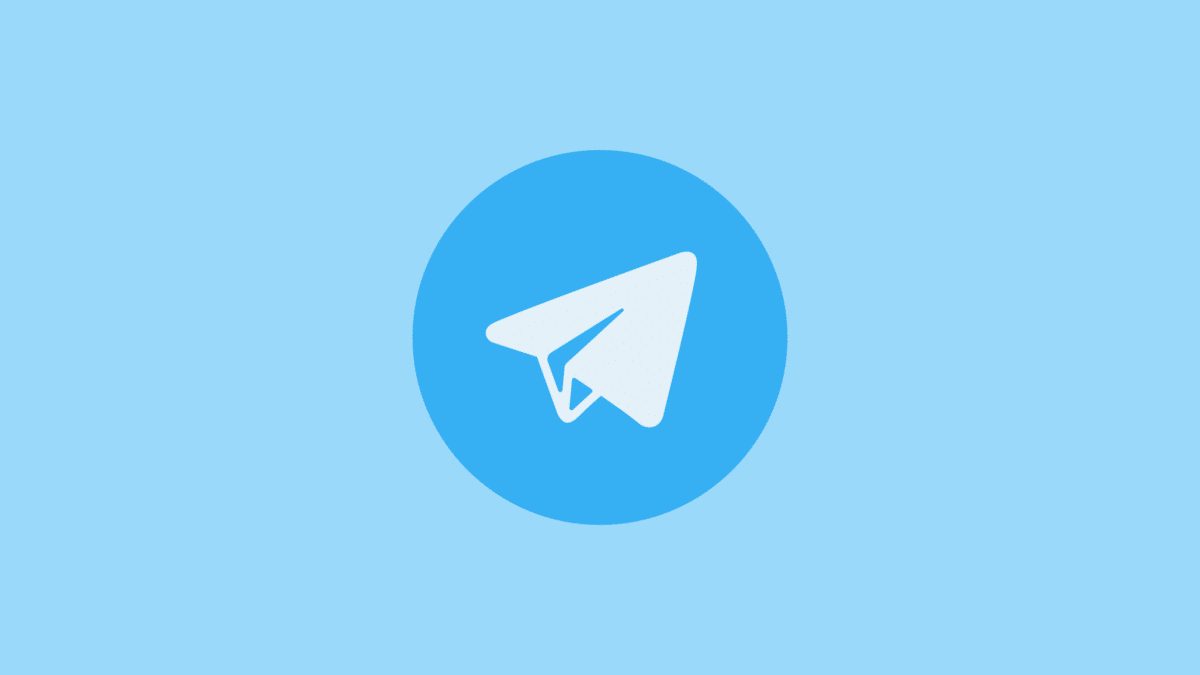
Telegram is one of the most popular messaging applications in the world, in fact it is the main rival of WhatsApp. It is an app that stands out for its privacy, as well as continuously introducing new functions. One of the advantages or main characteristics of it is that we can use Telegram without having a phone number. This is something that undoubtedly interests many users.
Many users search know how it is possible to use Telegram without a phone, since it is something that they have recently heard for the first time, for example. This process is not complex and we will tell you about it below. It is a good way to have access to this messaging application. In addition, you will be able to add people without any problem, so that it is possible to have chats with them.
It is important to know what possible to use the app without having a phone. Although to register in it we will always need a phone. Since every time we log in to a Telegram client, the phone in question will receive a confirmation code. In other words, we need a number associated with the account in some way, although that phone number is not necessary to use the application.
The phone number will not be needed to add or talk to other users on Telegram. This is something that makes using the application especially comfortable, since many users do not feel comfortable giving their phone number to other people or do not want others to see it. In this messaging app we avoid this problem, as there is a way to use it without having to make this data visible.
Username in Telegram

Telegram has a method that allows us to use the app without a phone. This option is the username, which works in the same way as the username in a social network. That is, anyone in the app can search for us using that username and thus start a chat with us, without having or knowing our phone number. It is something that for many people is somewhat more private, because they consider the phone number to be sensitive information, which they do not want to share unless it is something really necessary.
By using username instead of phone number, we can use the app without any problem. We will not have any limitation in the use of Telegram on our smartphone. We will be able to do the same functions that we normally do: send messages, calls or video calls, all this with total normality. For many users on Telegram it is presented as an additional privacy layer, which makes the use of this application even more comfortable, for example.
The username is something that we can use once we have an account in the app. Opening an account in the application will require us to use the phone number, as a way to verify our identity. Once we have created this account in Telegram, we can use it without a phone number. The username will replace that username as the way in which others will be able to search or contact us in the app.
Create a username on Telegram
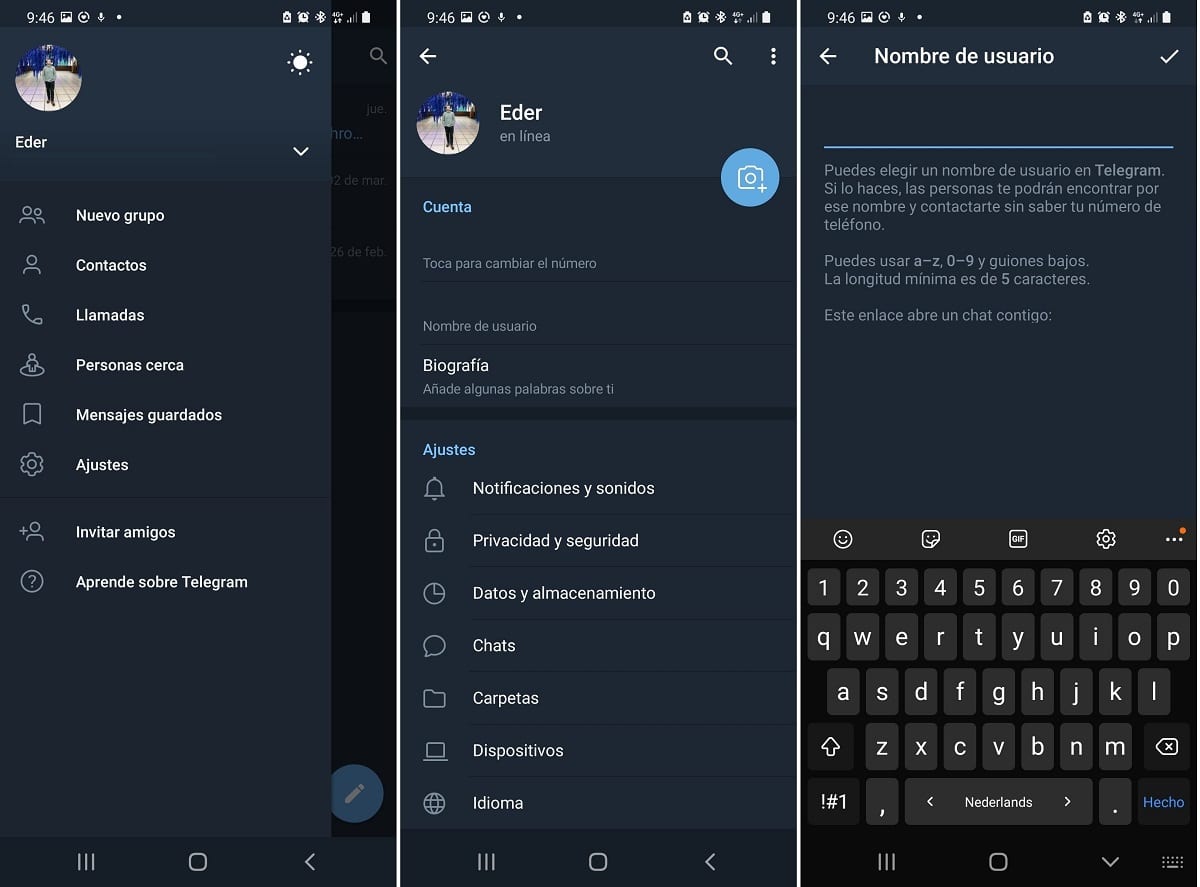
As you can imagine, what we have to do then is to create that username in our Telegram account. When we create an account in the app, it is not mandatory to have an Alias or username, so many people do not have one yet. In any case, the steps to create it are very simple, so that anyone can have this Alias. It is something that we can do both on our phone and in Telegram Desktop (the desktop version of the app). The steps to follow in this case are:
- Open Telegram on your phone.
- Click on the three horizontal stripes on the left side of the screen to display the side menu of the app.
- Go to Settings.
- Click on your Alias in the Account section.
- In the event that you do not have an Alias, enter the one you want to be your username or Alias.
- Check if it is available.
- Click OK.
This is the first step in this process, so we already have that username. It is the first step to follow to be able to use Telegram without a phone number. When creating this username, it is good that it is a simple name, that other users will be able to search without too many problems, and that it is a good way of identifying ourselves, that is, that it fits us well. The app allows us to change that Alias whenever we want, so if after a while you're not happy, you can change it to another one that is more representative, for example.
Hide your phone number
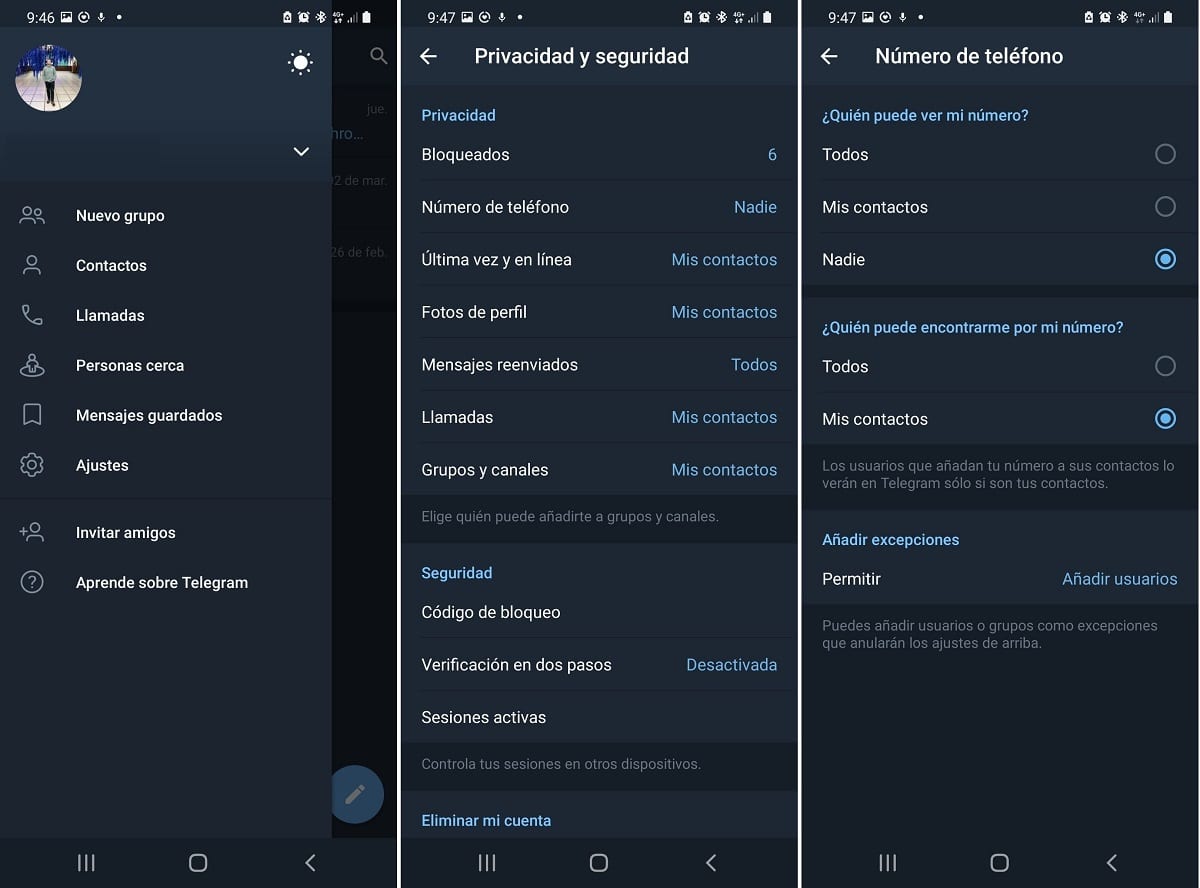
We want the username to be the way in which other users on Telegram will find us and get in touch with us. This means that we have to hide our phone number in the application, so that no one will be able to use it to find us, in addition to making no one can see this data. This is something very simple that we will be able to do within the messaging application itself. These are the steps we have to follow:
- Open Telegram on your phone.
- Click on the three horizontal stripes on the left to display the side menu of the app.
- Enter the Settings.
- Enter the Privacy and Security section.
- Click on the Phone Number option.
- Select that no one can see your phone number.
- If you want there to be an exception, enter that option in this section.
By hiding the phone number we are doing that when Let's use Telegram on our mobile without a phone number. The username will be our way of identifying ourselves and being traceable within the popular messaging application on Android and iOS. In addition to having introduced an additional privacy layer in the application, which is another important element for many users of it.
When someone has a chat with us in the app and goes to our profile to see our information, the phone number will not be displayed. Unless that person is one of those we have put in exceptions, no one will see this phone number when they have a chat with us. Nor will they be able to search for us using this data, if they try the search will not give results, which shows that this is something that has worked well.
Add users in Telegram

A question that many users have is that if we are using Telegram without a phone, if the way to add contacts in our account changes. The process remains the same in this regard. When looking for other users in the application we can do it in several ways, the same options that we had available until now. You can find someone else using their phone number or username (if they have one on their account).
Even if you are using Telegram without a phone number, contacts from your phonebook that use Telegram will continue to be displayed. You will be able to see them in the Contacts section in the side menu of the application. In addition, every time one of your contacts joins the app, you will receive a notification that informs you about it. So you will be able to always be aware if a person is already using this messaging app on their phone. These people will also be added automatically to your contacts in the app.
If you want to find a person in Telegram, to add them to your contacts, you can do it in two ways. You can enter the phone number of this person and then add it to your contacts directly, as if you were adding a contact in your phonebook. It is the same process in this regard, so you will not have any problems. On the other hand, in Telegram you can use the username of this person and search for them in the app. By clicking on the magnifying glass icon we can perform searches, including the search for a specific person. So we can enter that username and it will lead us to this person. Then we can start a chat with them in the app.
If it is a person we want to have in contact, we have in the settings of that chat the possibility of adding this person or account to contacts. This way we will be able to talk to them whenever we want, since they are already saved as a contact in the agenda in the app. Although we use Telegram without a phone number, the way to add or contact other people in the app does not change. If others want to search for us, they can only use the username that we have created.