Remote control desktop programs are all the rage. They allow us to connect to our PC from other devices, such as mobile phones. In this post we are going to show you the best remote control programs for PC for free, from native softwares that come in our system to third-party programs.
As you well know, a PC can be controlled remotely through other devices using some remote control programs. These programs allow full access and are intended for both professional use (system administrators) and to personal use.
We are in a time when the teleworking it is the order of the day in many companies. Therefore, the use of this type of program has spread in recent months, since they allow us to control a PC from a distance. We are going to show you the best free PC remote control programs. But first, let's see what a remote control program is.
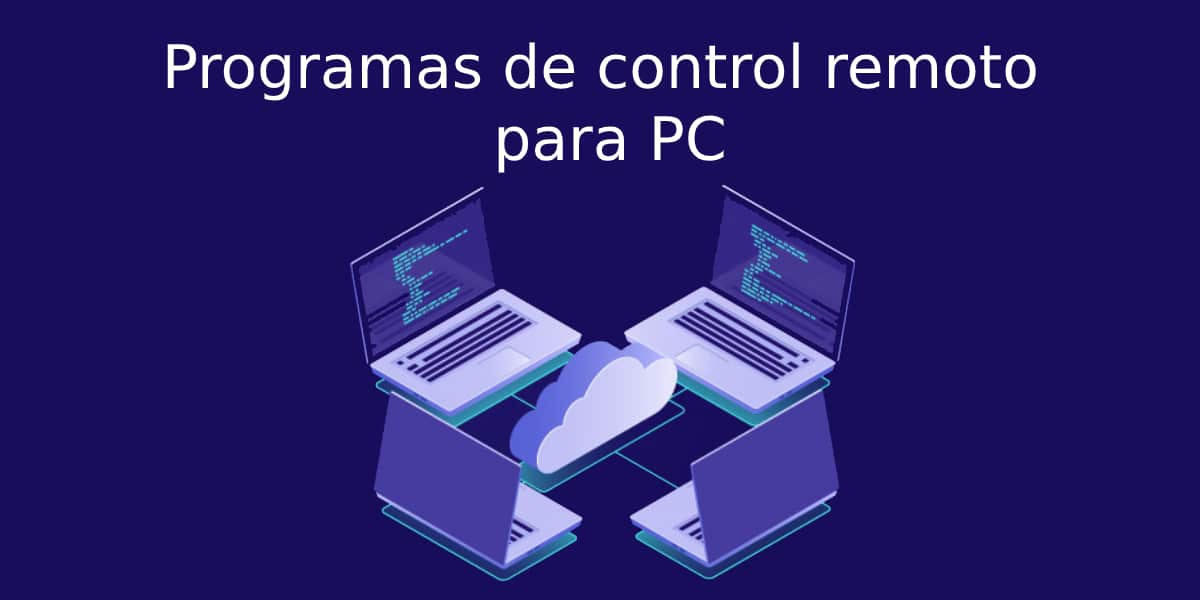
What is a remote control program and what is it for?
A remote control software or tool for PC allows us to control Totally or partially a team that is not ours. This can be done at over the internet or from a local network. In this way, we can access files, install or uninstall programs or drivers, modify system configurations and more.
This type of remote administration programs are based on server / client technology, the server runs on the PC that is controlled, which in turn receives instructions from the client that is installed as the remote host. They work in background and usually requires the user authorization to allow remote access of the PC.
These tools allow the remote support between remote users, not just on a local network. It is widely used in companies where the technical support requests remote access to workers' PCs to remotely configure the system, troubleshoot and provide assistance.
The programs that we will mention below are designed under strict safety standards to prevent our files, data, information and others from being stolen, copied and, ultimately, violated. You should never allow remote access to your computer from unknown and unreliable third-party programs.
The best remote control programs for PC

Google Chrome Remote Desktop
Google offers us a fantastic remote control program for our PC with Google Chrome. Of course it is free. This program allows us access to the whole computer, not just Chrome. To install the program, we must download and install the extension in Google Chrome. It is not an extension, but a small application for Chrome.
We also have mobile apps to connect and control our PC through phones Android o iOS. Chrome's remote desktop appears as one of the best options by the following:
- It allows the connection from the specific app for mobiles and tablets through our Google account.
- Allows remote use of the entire PC, not just the browser.
- The configuration is intuitive and simple, as well as its interface. One of the best in this type of tool.
- Allows you to enter a PIN code to ensure secure connections.

Windows Remote Desktop
Windows 10 offers us its own program remote access to our desk. Of course, in order to use it, we must have the license of Windows 10 Pro, the Home version does not allow us to access this remote control function.
If we have the Windows 10 Pro version and we want activate remote desktop, we must do the following:
- Walk into Configuring Windows and click on System to access the main settings.
- In the left column we should see the option Remote Desktop.
- Click on the option and we enable.
- To connect to the equipment, we must use the name that you provide in the "How to connect to this equipment" section. To connect we must use the remote desktop client application, whether you are a user of Windows 10, Android, iOS o MacOS.
- It is important to activate the option «Require computers to use network-level authentication»So that no one can connect to the computer. We will find this option in Advanced settings.
Microsoft offers us a page with the instructions for using Windows Remote Desktop. To see it, go to this link.

AnyDesk
AnyDesk is another program completely price quotation for personal use that allows us to connect to a computer remotely from anywhere in the world. In order to use it we must have WiFi connection y a device with the client installed, either a PC or an Android or iOS mobile. We can highlight the following from this remote control app:
- Very easy to use and intuitive program.
- Allows you to send files remotely.
- Very fluid data transmission.
- Safe and reliable connections.
- Controls adapted for the mobile version.
- It allows us to control our mobile from a PC (only on some devices).
- Available all operating systems: Windows, MacOS, iOS, Android, Linux, Chrome OS y Raspberry Pi.

TeamViewer
TeamViewer is a program price quotation remote control very well-known among Internet users. It is a program valid for both professional use (technical support) and personal use. It is available for all operating systems, so it has dedicated apps for Windows, MacOS, iOS, Android, Linux, Chrome OS y Raspberry Pi.
Among other things, TeamViewer offers us the following functions:
- Control more than one PC at the same time.
- Record sessions.
- Chat to communicate between teams.
- Send files and documents between computers.
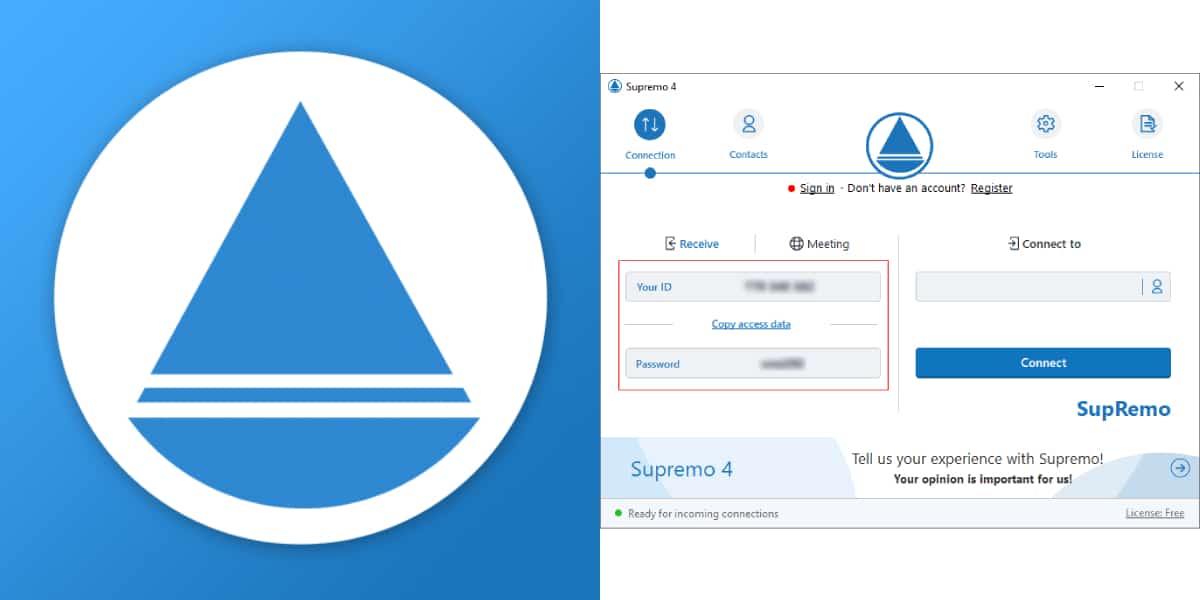
Supreme
SupRemo is another tool Delivery to Italy takes one or two business days for personal use that allows us to establish a remote control for the PC. It is multiplatform, it has applications for various operating systems: Windows, MacOS, iOS, Android. The most important features of this program are the following:
- Intuitive and customizable interface.
- It does not require configuring anything on our PC, only the installation.
- Secure and encrypted connections with algorithms.
- It allows working with multiple screens and simultaneous connections.
- Transfer files and folders between connected computers.

Iperius Remote
Iperius Remote is a remote access application to our PC that has a professional freeware mode, that is, it is a version freemium with limited functions but that will serve us anyway. Therefore, we recommend this option if we are going to give you a professional use and we don't mind paying for it. Its most notable features are:
- The free version only allows one connection at a time.
- The paid version has a multi-user chat.
- Access timeline available.
- It has a mobile application for Android and iOS to establish a remote connection to our PC.

VNCConnect
This tool is very powerful both in its free version (Home version) as paid. In addition, it has free trials for its payment methods. Is available in any operating system and offers mobile applications for Android and iOS. Highlights from VNC Connect:
- Multiplatform PC remote control tool.
- Allows you to send invitations to other users to access our team.
- Make a security copy.
- Block access to remote clients to prevent unwanted access caused by theft of the device that had access.
- Password protected sessions.
- The functionalities in its free version are limited.

Ammyy Admin
It is a very simple and easy-to-use remote access tool with the characteristic / limitation that can only be used for 15 hours per month in a single session. There are better shows, but it also deserves to be on this list. Among its peculiarities, we highlight the following:
- It is a light tool, where the installation process is simple and the weight of the program is very low.
- Intuitive interface.
- Perfect for occasional use, as it serves the minimum: controlling your computer remotely.
- Suitable for companies and high level of security in data transfer.
- It does not allow file sharing.
- Fast internet connection required.
ThinVNC
It is a remote access program capable of sharing screens, files, and remote desktop functions. Is very complete and it's free. We can highlight the following characteristics of this powerful tool:
- Quick and easy installation and configuration.
- There is no need to install client software and remote control of the Windows desktop can be done from any HTML5 browser.
- Quick and easy file transfer.
- Allows access to a PC from mobile devices.
- On the negative side, it is that it offers a limited number of additional functions.
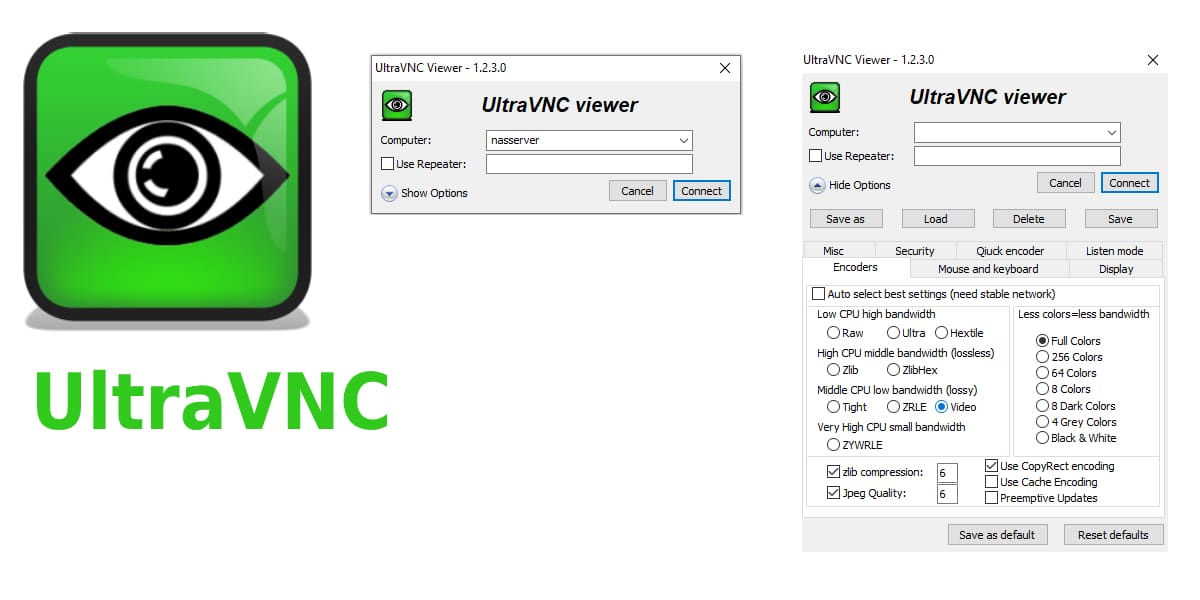
UltraVNC
UltraVNC is a very suitable tool for Windows users who need a software for open source and totally free intended to establish remote control of the PC. In addition, it offers numerous options and functionalities of which the following should be highlighted:
- Secure and reliable remote connections between the viewer (client) and the server (remote control PC).
- Quick and easy data transmission.
- Allows you to exchange text messages.
- Very good in terms of security: it offers authentication methods (passwords).
- The interface is outdated and not very intuitive.

Splashtop
Splashtop is another one of those tools with a free trial version that it offers more limited functions. However, it is a remote desktop program for the PC that is worth mentioning in this list for the following outstanding features:
- Allows connection within the same local network.
- It is a multiplatform tool that allows compatibility with all operating systems, both computers and Android and iOS mobiles.
- Allows audio and video transmission between the connected devices, allowing content to be played remotely from other devices connected to the same local network without having to download the file.