
Tiscali is an Italian telecommunications company that also offers internet connection. A few years ago, it tried to expand its territory outside of Italy by buying small internet providers, however, as they say, went wrong.
We could say that Tiscali is what Terra was in the early 2000s. Through its website, we have access to a large number of news, as if it were Terra in its time, but, in addition, we can also access the email account that anyone can open in this operator.
How to create an email account in Tiscali
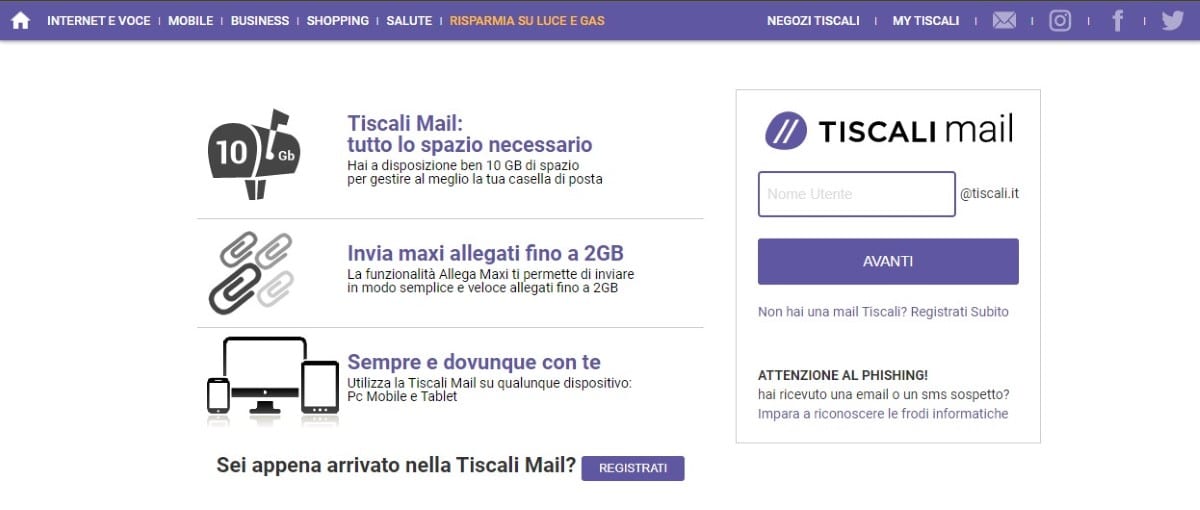
As I mentioned above, any user, whether a Tiscali customer or not, can open an email account. To create an email account in Tiscali, we must click on this link and then in There is no mail Tiscali? Registrati Subito.
Next, we must enter our personal data along with the birthdate. If we do not want to run the risk of not being able to recover the account, it is advisable to enter the date of birth correctly, since it is one of the information that we will be asked during the recovery process.
What Tiscali offers us
The Tiscali platform offers 10 GB of space completely free to all its users, more than enough space to manage day-to-day mail.
One of the strengths of this platform is that it allows us send attachments with a maximum size of 2 GB, a function that is not available on any other platform, without relying on a cloud storage platform.
To access Tiscali, as a good mail platform worth its salt, we have at our disposal apps for mobile devices. In addition, we can also access via the web from any device and, in addition, we also have the option of using a native Windows or macOS mail manager to receive and send emails.
How to read Tiscali emails on Windows
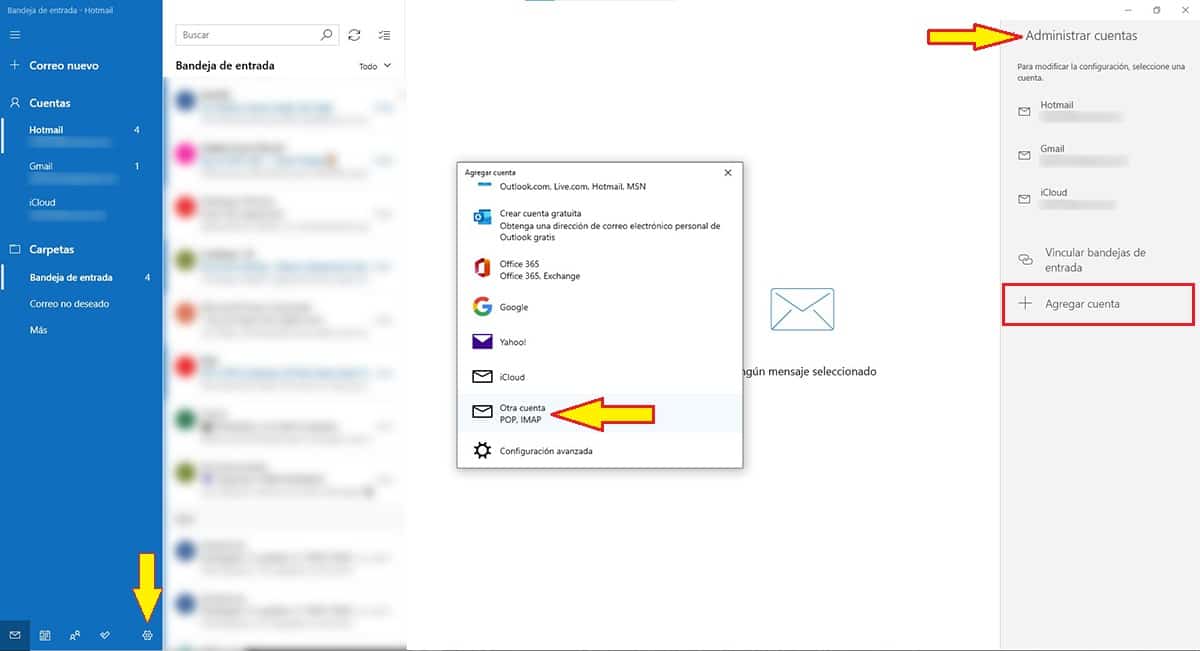
Like most email platforms, except Microsoft, which has Outlook to access its email platform and any other, Tiscali only allows us to access our email account using a web browser, since there is no native app.
Fortunately, Tiscali uses the IMAP protocol, so we can use any email application to access the account if we do not want to use the web browser. In Windows 10 and Windows 11, we have the Mail application at our disposal, more than enough to manage day-to-day emails.
To configure a Tiscali account in the Mail application, we must use the configuration that I show you below:
- Email: Here we enter our email account including tiscali.it-
- Usernameo: In this section we only enter the username, that is, the name that precedes @ tiscali.it.
- Account type: IMAP (the other option available is POP3).
Incoming mail server
- Incoming mail server: imap.tiscali.it
- Incoming mail server port (IMAP): 993
- Security type: SSL / TLS
Outgoing mail server
- Incoming mail server: imap.tiscali.it
- Incoming mail server port (IMAP): 465
- Security type: SSL / TLS
Finally, we must enter how often we want the Mail application to check if we have new emails or if we want you to notify us of new emails as they arrive in our inbox.
How to read Tiscali emails on macOS
As in Windows, Tiscali does not offer us a native application for macOS, so we also have two options: access via the web through a browser or use a mail application such as Mail. If, in macOS, the system's native application, it is also called Mail.
For set up a Tiscali account in the Mail app on macOS, we must use the configuration that I show you below, which is the same as in Windows in any other operating system such as iOS or Android.
- Email: Here we enter our email account including tiscali.it-
- Usernameo: In this section we only enter the username, that is, the name that precedes @ tiscali.it.
- Account type: IMAP (the other option available is POP3).
Incoming mail server
- Incoming mail server: imap.tiscali.it
- Incoming mail server port (IMAP): 993
- Security type: SSL / TLS
Outgoing mail server
- Incoming mail server: imap.tiscali.it
- Incoming mail server port (IMAP): 465
- Security type: SSL / TLS
Finally, we introduce how often do we want the Mail application to check if we have new emails or if we want you to notify us of new emails as they arrive in our inbox and that they are automatically downloaded to our device.
How to read Tiscali emails on Android
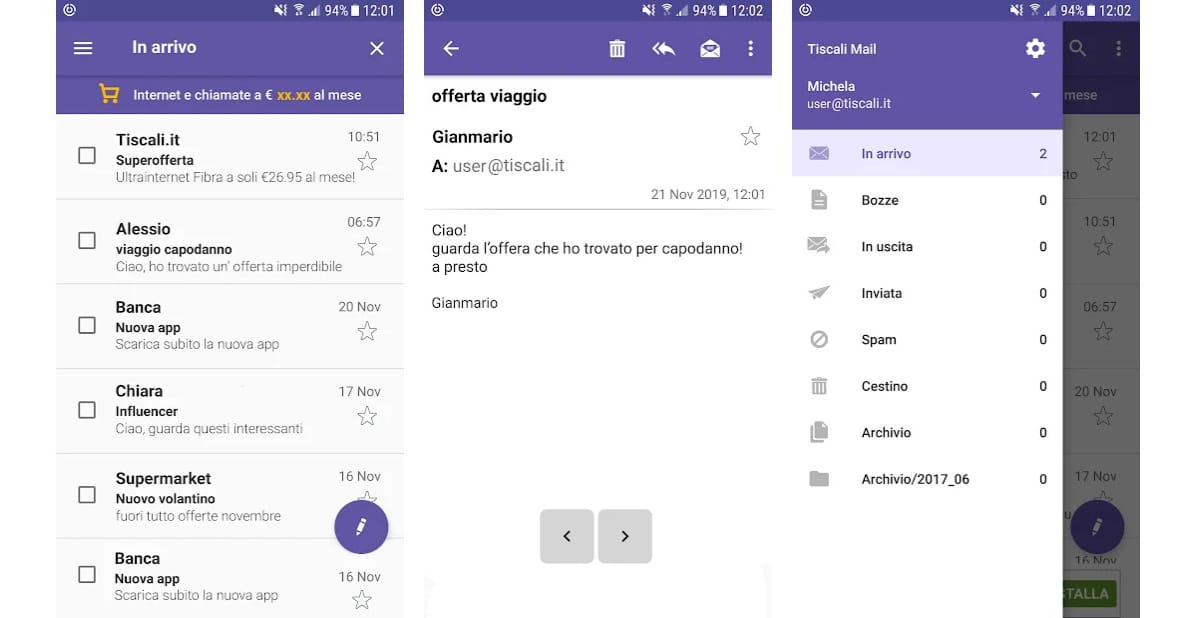
The same thing happens on Android as on iOS. We have two options to access our email account in Tiscali: through the native app available on the Play Store or, configure a third-party application to access our email account.
If you want to use a third-party application to manage your email and not the official one, you can use the same settings which I have indicated to read emails on Windows and macOS.
How to read Tisali emails on iOS
As in Windows and macOS, we can configure any mail application, be it the native Mail or any other such as Outlook, to use it as mail client on our device. If you want to use a third-party application, you must use the same settings that I have indicated in the previous steps.
But, in addition, we also have at our disposal a Tiscali native app on the App Store, an application where we only have to enter the data of our user account and password, nothing more, since the application is to configure the rest.
Third-party mail applications
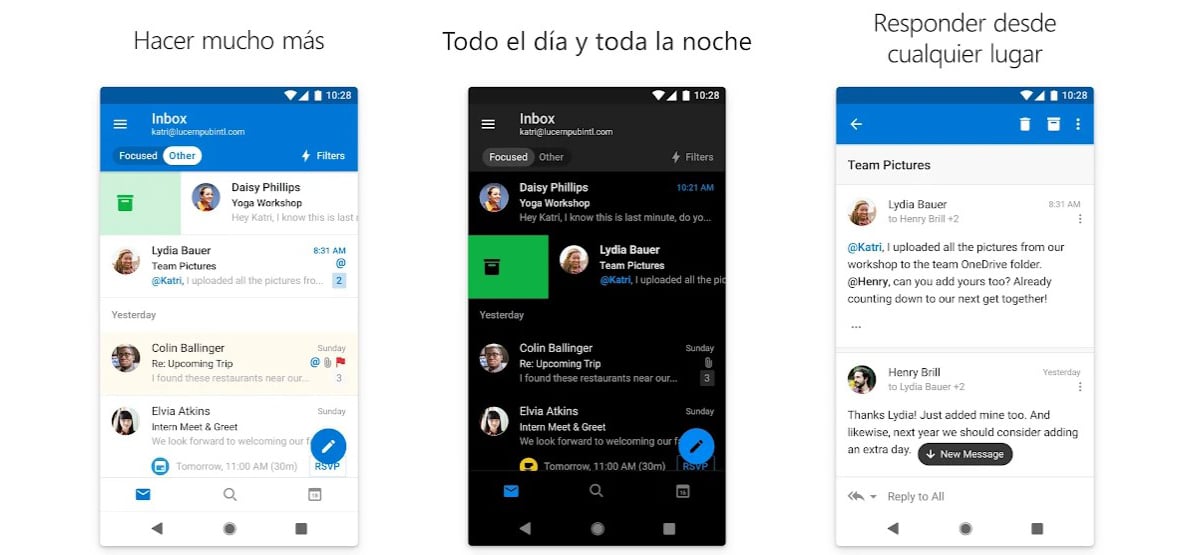
The Tiscali application for iOS and Android is only in Italian. If you do not understand Italian or you feel more comfortable using an application in Spanish, you can use applications such as Microsoft Outlook o Spark. Both applications are completely free and do not include any type of purchase within the applications.
You can configure both applications with the data that I have shown you in the Windows and macOS section.