
Twitch has become one of the most popular platforms around the world for fans of online games. It is possible that many people access it through other platforms, but if you want to open an account or enter yours, you will have to do it directly on their own platform.
Logging into Twitch is something that raises doubts among many users. For this reason, we tell you the way in which we can enter our account, as well as the way in which it is possible to create an account in this service or the way in which we can recover our password if we have lost it.
Log in to Twitch without dying trying It is something that can be challenging in many cases, if you have never used this service before. That is why we explain the steps to follow and the different options we have, so that this process will be much easier for you at all times. This way you will be able to join this huge online community and enjoy games or live broadcasts of popular gamers or commentators.
Log in to Twitch from the browser
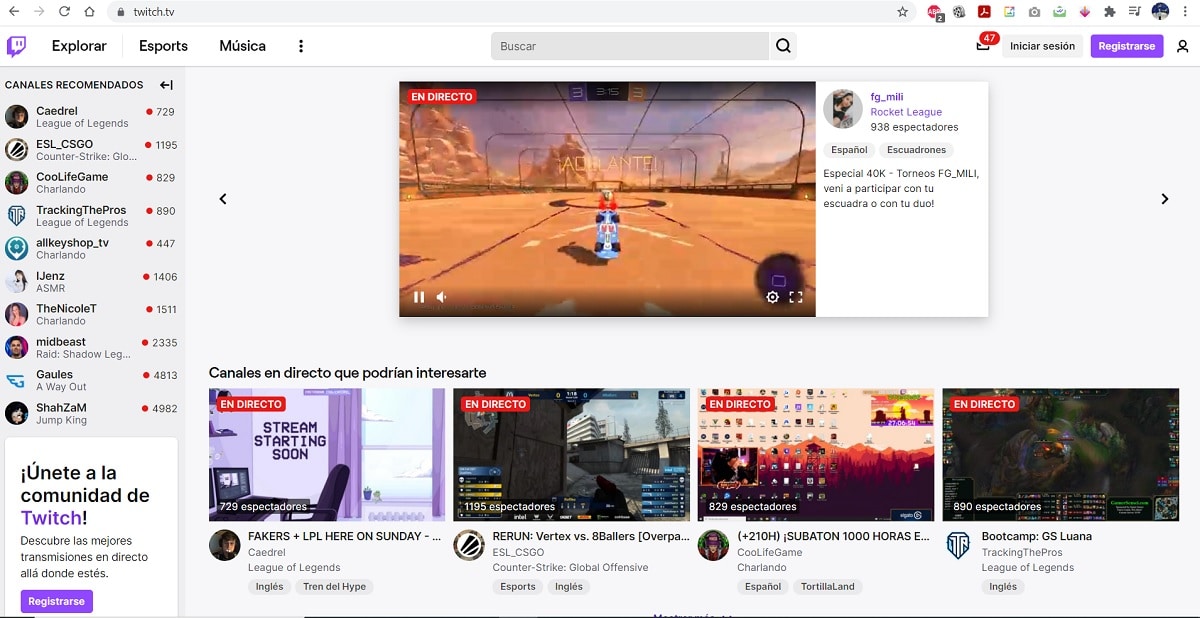
The first of the options we have to log into Twitch is to do it from our browser, something possible on any device, like on our PC. This is a very easy option to access our account, so it should not present too many problems for most. The steps we have to follow in this case are:
- Open the browser you use on your PC.
- Go to the Twitch website (you can search for it in your search engine) or go directly to www.twitch.tv.
- If the website is in English, you can put it in Spanish at the bottom of the screen.
- Click on the Login option at the top right.
- Enter your username and password.
- If you use the platform from Facebook, click on the option Connect with Facebook at the bottom.
- Wait for the login.
With these steps we have been able log into our Twitch account directly in the browser of our computer, something also possible in any browser (Chrome, Edge, Firefox ...). This is something that we can do on our phone, tablet or computer with total comfort. So you will not have problems to access.
Create account on Twitch in browser
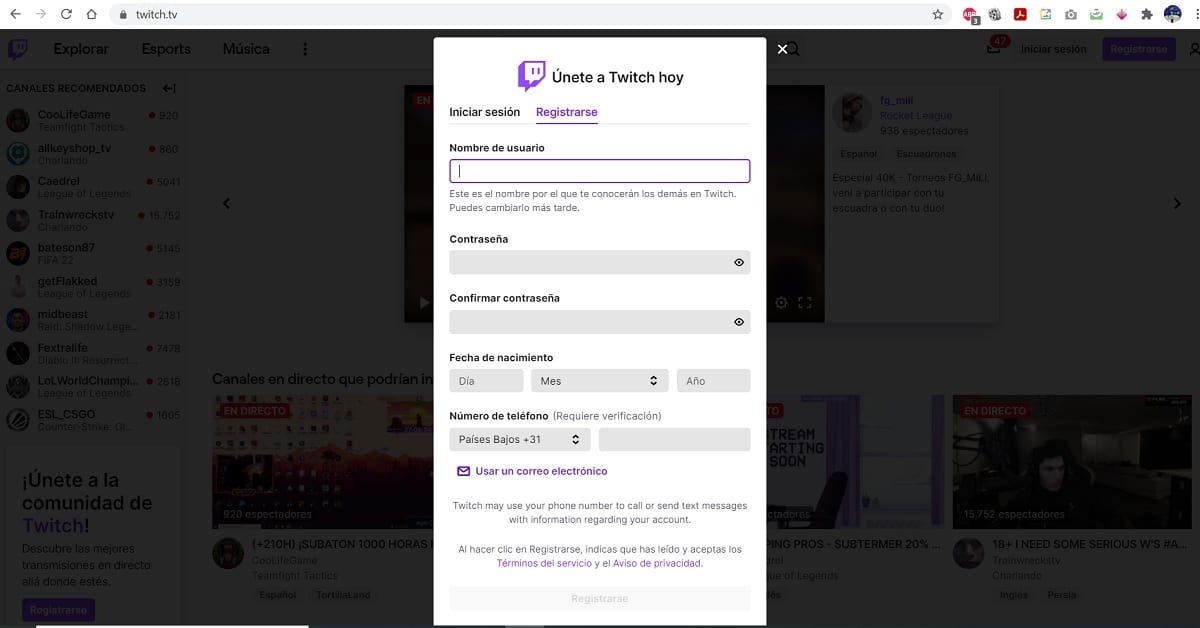
It is likely that you are interested in starting to use Twitch and that you want to access it from the browser on your computer. If you have never entered this platform, you do not have an account yet, so you will have to register in it. We are also allowed to link it to our Facebook account, but many prefer to keep these two accounts separate, which is understandable. In any case, the process of creating an account on Twitch is similar to logging in, so you will not have any problems.
- Open the browser on your computer.
- Go to the Twitch website or search the web using the search engine.
- Click on the Register option located at the top right of the screen on the website.
- Enter the username you want to use.
- Put a password for your account and repeat that password.
- Enter your date of birth and contact phone number or use an email address if you prefer.
- When you have completed this information, click on the register button at the bottom.
With these steps you have created an account on Twitch from the browser. You can access it at any time, in any version of this platform also (if you want to use the app on Android), since you will only have to use your username and password each time you want to log in to Twitch, so this is something that is going to be especially easy.
Sign in to the Twitch app
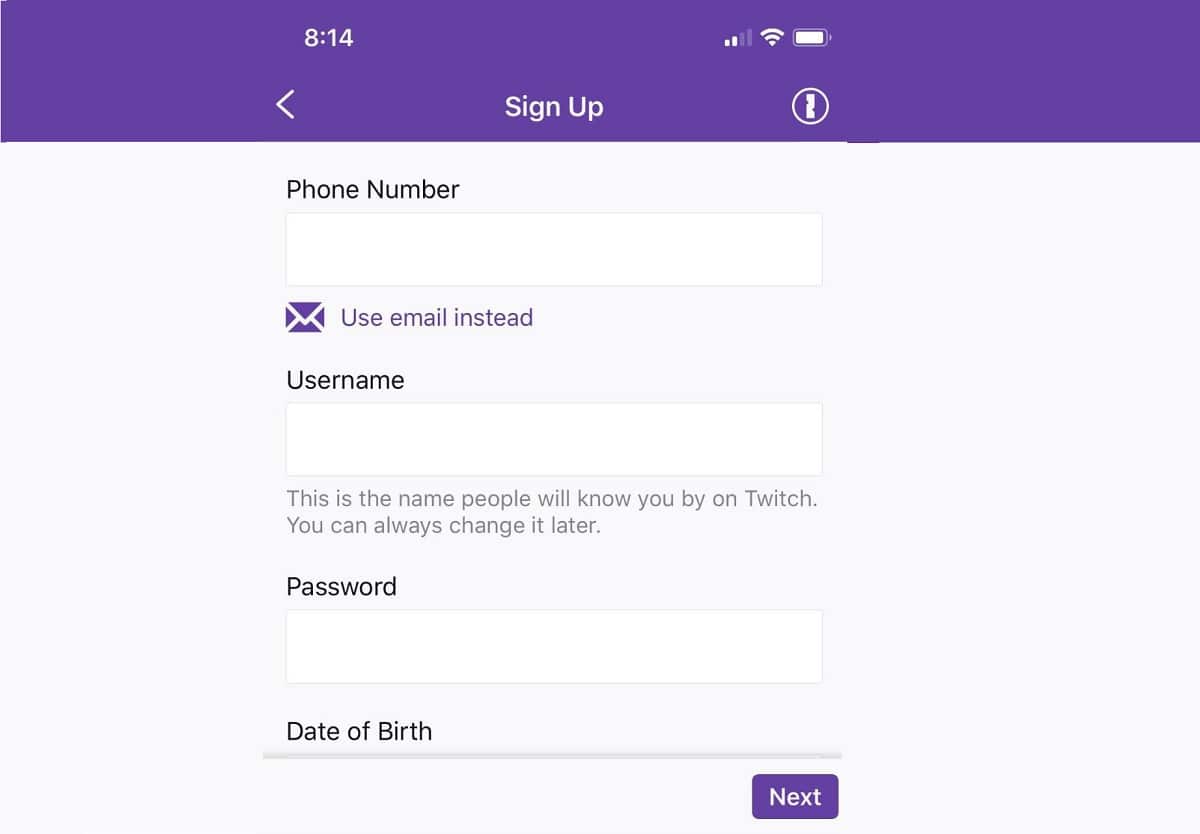
Users who wish can enter their Twitch account from the browser, although this service also has its own application. There are also several versions of this application available. Since we can download the version of the desktop application, which we can install on the computer, as well as its application for mobile phones (available on Android and iOS). So depending on where we want to access this platform, we can choose the version we want to download.
In order to log into Twitch in the app, we will have to have first created an account on the platform. It is possible that the simplest thing is to create it on your website, as we have shown you in the second section. In this way, when you have downloaded the version of the app that you want to use, you will only have to enter the username and password and thus be able to enter your account directly. The process is made simpler this way.
If we have already downloaded any of the versions of the app, then we will have to proceed to that login. This is a very simple process, very similar to the one we have to follow in the browser version of it. So no one is going to have a problem logging into the Twitch app, be it the desktop, Android, or iOS app. The steps we have to follow to be able to do this are:
- Download the app you want to use (version for PC, Android, Mac or iOS).
- Open the app on your device.
- Click on the Login option that appears on the screen.
- Enter your username and password.
- Wait for your on-screen feed to load.
How to regain access to your account

When entering Twitch and trying to log in, it may happen that we have forgotten our access password. This is a significant problem, because it is impossible for us to use our account on this service. Although as in any account in which it is necessary to have an access password, there is always a way to regain access to our account on the platform, so that we can use a new password in the account. This is something we can do by following these steps:
- Go to Twitch and try to log in (it may be more convenient in the browser on your PC) by clicking the Login button in the upper right corner.
- Enter your data (username and password).
- Click on Having trouble logging in?
- In the new window that appears, enter your email address or the phone number associated with your account.
- Click on Continue.
- Wait to receive an email where you will be able to reset your password.
- Click on the link in that email.
- Please enter a new password.
- Please confirm this new password.
- You can now log into Twitch again.
The normal thing is that when we have sent that request that we have problems logging into our account on Twitch, the platform email us in a few minutes. In that email we have a link that we can click so that we can change the password of our account and put a new one, which we will remember or one that is more secure, if the problem was that someone has accessed our account without permission. When you want to access your account again in any of the versions of the application, you can use this new password in it and thus log in normally.
Advantages of signing up for Twitch
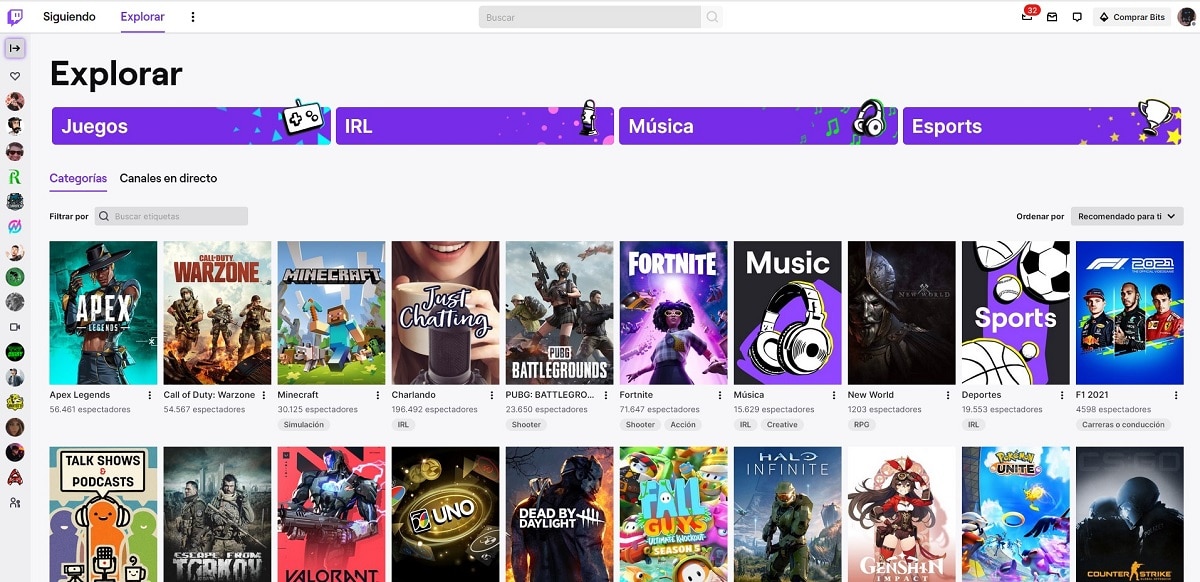
Twitch has become one of the most popular platforms in the world of streaming games. One of the great features in it is that we have a good number of well-known streamers, people who do live broadcasts when they play or who even talk about games. So the fact that there are big names on the platform is something that undoubtedly helps many users to open an account on it. There are also great streamers in all languages, from English to Spanish, which is another aspect that contributes to its worldwide popularity.
Twitch is a good platform too if you plan to broadcast your own content. There are many options to do it and you also have a huge community today, which continues to grow, therefore, this is something that makes it especially interesting for many. The existence of various subscription modes, with its paid version, makes many switch to it, because they give us many additional functions that are worthwhile. For both the content creator and the user who is going to see it there are many advantages.
The good part is that if you simply want to watch live broadcasts or be able to stay up to date on games, you can use Twitch without having to pay money, something that makes it especially convenient. The platform has options for all types of users, so you can find a modality that suits you, either free or by betting on a paid subscription that will give you access to additional functions.