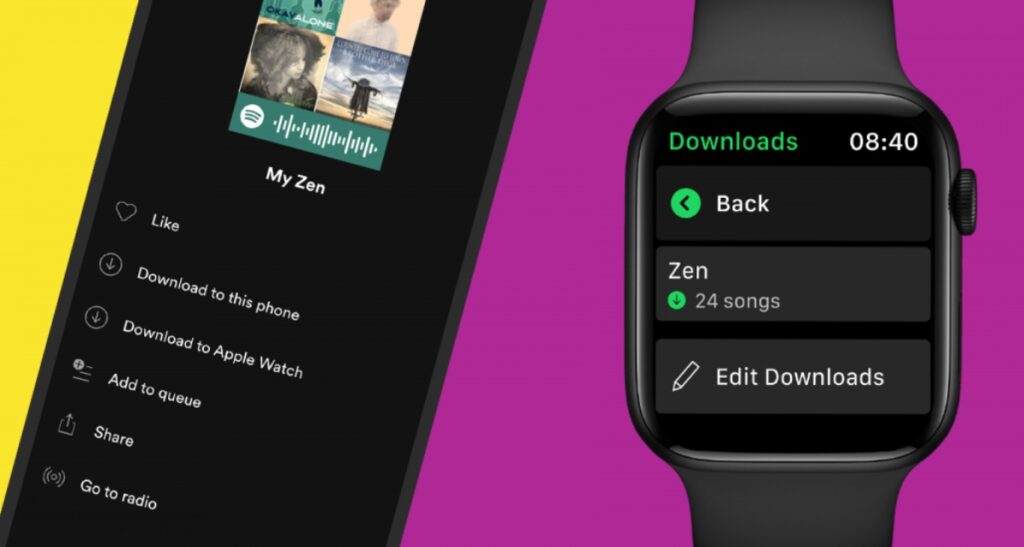
If you have an Apple Watch, you can listen to music through it without having the iPhone connected. This is something that many do not know, but it is possible. The other thing that few know is that they can listen to music with the smartwatch without carrying the iPhone through Spotify. Of course, for this you must have a premium account, and we will talk about this in more depth in this article.
In this way, you will not need to carry the iPhone every time you want to listen to music with Spotify on the Apple Watch, which will do more to play it, even more so when running and exercising, which is when it is most uncomfortable. have the mobile on top, be it in a pocket or elsewhere.
So you can use Spotify on the Apple Watch without carrying the iPhone

Listening to music through the Apple Watch is easy. Whether with the iPhone or without it, there are no big complications to hit the "Play" button and start playing our favorite songs. However, to dispense with the iPhone and use Spotify without having the clock synchronized with said mobile, Spotify premium account required, as already highlighted above. In other words, you have to pay.
Then, the first step to listen to music with the watch through Spotify without the iPhone is to buy an account, and for this you have to pay almost 10 euros per month, which is what the cheapest plan costs. Similarly, below we list the Spotify payment plans currently available:
- Individual: €9,99 | This plan allows you to listen to the music without any ads and offline. In addition, it allows you to play any song of your choice whenever you want.
- Duo: 12,99 euros | This plan includes two Spotify Premium accounts, so two users or devices can take advantage of it.
- Family: €15,99 | Up to six Spotify Premium accounts, but only for people/family members living under the same roof. Another feature of this plan is that it blocks explicit music, as it is also aimed at the youngest members of the household.
- Student: €4,99 | A Spotify Premium account with a discount for any user who meets the requirements that demonstrate that they are carrying out a study.
As a fact to keep in mind, all these accounts can be purchased after trying Spotify Premium for free for a month.

Now, with one of these accounts purchased and associated with the Apple Watch, we can download the songs we want, as long as they don't exceed the memory of the smart watch, yes. In question, the Apple Watch is capable of storing hundreds and even thousands of Spotify Premium songs, although this depends on the space of the model in question, as well as how full or empty the internal memory of the watch is.

So, the procedure to use Spotify on Apple Watch without carrying iPhone and listen to songs with Bluetooth headset and offline is as follows:
- First of all, you have to download the Spotify app on the Apple Watch, in case it is not installed in the watch. To do this, you have to open the App Store on the Apple Watch and then search for the Spotify application, to finally download it, by clicking on the “Get” button and then on the confirmation button. iPhone can also be used to install Spotify on the smartwatch; You just have to open the Watch app on your mobile, and then go to the “My watch” tab and add the corresponding app to the watch, by clicking on the “Install” button.
- The next thing to do is open the Spotify app on the iPhone with which it is linked and synchronized.
- Then you have to select the music list or the podcast that you want to download on the clock, and then click on the three dots button. It is worth noting that songs cannot be downloaded individually, but it is possible to add them to the playlist that you want to download and then have them on the Apple Watch and listen to them individually. offline and without carrying the iPhone.
- Then you have to click on “Download on Apple Watch” (Download to Apple Watch, in English) and wait for the download to finish, but without closing the apps on both devices.
At the end of this procedure, the playlist will be saved in the clock, so that, whenever you want, you can play it without having to carry your iPhone. You just have to connect the Bluetooth headphones to the watch, open the Spotify app (with a Premium account) and hit the play button, without further ado. It is worth noting that the playlist will be stored in the "Downloads" section of Spotify.
Finally, Playlists can also be deleted via the “Download” menu, in order to gain more space to download new ones. In addition to this, as a fact to take into account, each list allows a maximum of 50 songs.