Instagram has become over the years a social network, if we consider it as such, mainly destined to share photographs of all kinds, although we can also find videos through Instagram stories. Users who have made this platform their main means of communication they usually pay special attention to their profile picture.
If you would like to view larger Instagram profile photoIn this article we are going to show you all the possible ways to achieve it, either using web pages or applications that we can install on our mobile device completely free of charge.
How to add a profile photo on Instagram
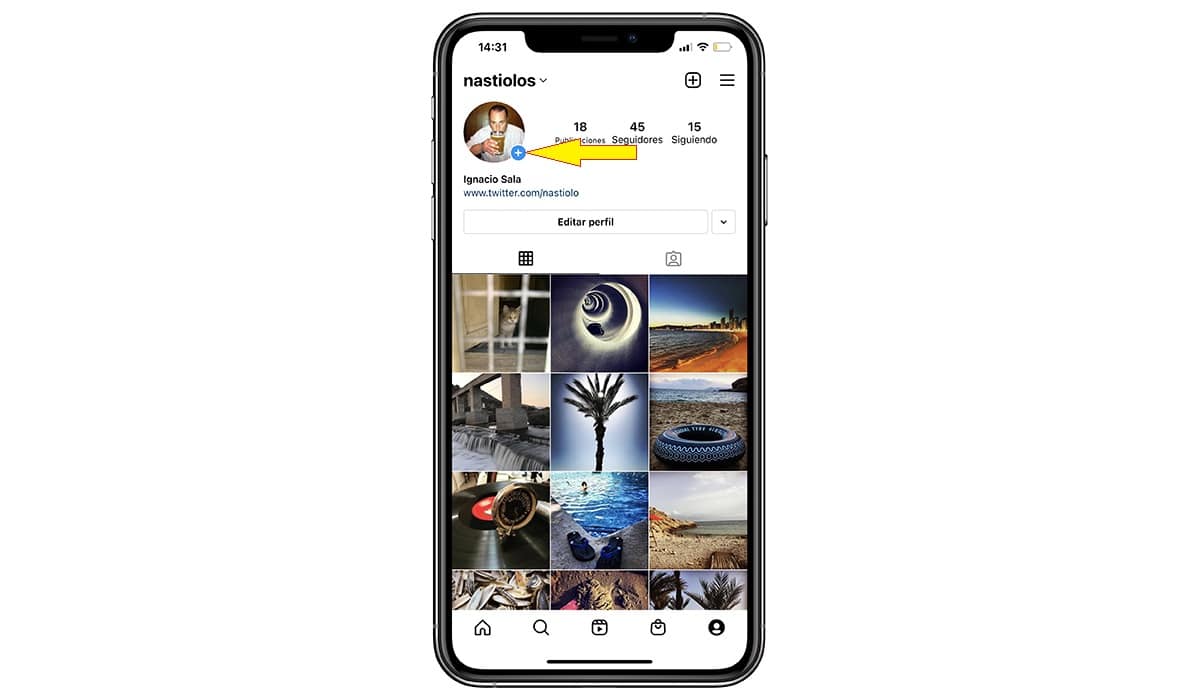
If Instagram has become our main social network, we must pay special attention to the images we use in profile. Once we have selected the image that we want to use as a profile photo, we open the Instagram application on our mobile device and perform the steps shown below:
- Once we have opened the application, click on the icon representing our account, represented by a head icon at the bottom of the application.
- At the top, just below our username on the platform, the empty image representing our account.
- Then click on the + sign located at the bottom. At that moment the camera of our device will open to make a new capture.
- If we want to use an image stored on our device, click on the icon located at the bottom left of the screen that allows us to access our photo album and we select the image we want.
How to change your Instagram profile photo
The process to change the Instagram profile photo is the same as when we want to add an image to the account.
- We open the application and click on the icon that represents our account, represented by the icon of a head and located in the lower right corner of the app.
- At the top, just below our username on the platform, the image we have at that moment is shown.
- To change it, click on the + sign located at the bottom. Then the camera of our device will open to make a new capture.
- If we want to use an image stored on our device, click on the icon located at the bottom left of the screen that gives us access to the images stored on our device.
- Next, we must navigate through the album and select the one we want to use as a new profile picture.
How to see the largest Instagram profile photo
Unlike other social networks such as Twitter, if we want to see the profile image in a larger size, we just have to click on the image so that it is automatically displayed in full size.
However, this functionality is not available on Instagram (The absurd reasons for not offering this functionality have never been revealed by the company) so we are forced to use third-party web pages or applications to be able to see the larger Instagram profile image.
Here we show you the best apps and web pages to enlarge the profile picture size of any user's Instagram.
First of all, we must bear in mind that both the applications and the web pages that we show you in this article will only show us the largest profile photo as long as the profile is public. If the profile is private, we can forget about all these solutions.
There is no method to be able to access and enlarge the profile photo of a user whose account is private.
Save-Insta

One of the first options that we have at our disposal to view larger profile picture of an Instagram account is Save-Insta. Through this platform, we can also view and download Instagram photos, videos, reels and stories.
To see the Instagram profile photo larger and, if we want, download it, with Save-Insta, we must perform the following steps, either from a mobile or desktop browser.
- First, we must access the website through this link.
- Then enter account name where is the profile photo that we want to see larger.
- Once we have written the name, click on the View button.
- Finally, the profile picture will be displayed,along with the number of posts, followers, and people the account follows. If we want to download the image, click on the button Download.
IGDownloader
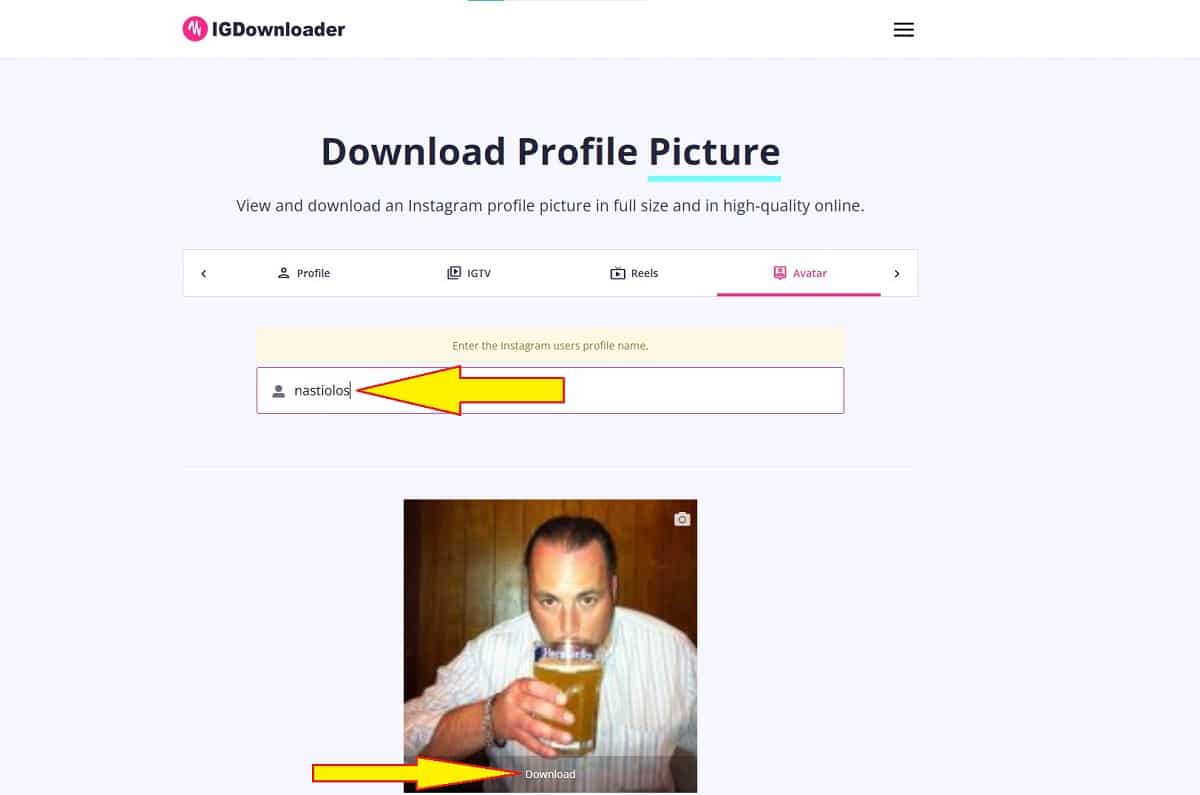
IGDownloader is another platform that also allows us to ver and download the profile picture to see it larger. To see a larger Instagram profile photo with IGDownloader, we must follow the steps that I show you below:
- Access IGDownloader through the following link.
- Then we enter the user's name in the search box and hit enter.
- A few seconds later, the profile picture of the Instagram account will be displayed that we have introduced. Just below, a button is displayed for Download on our device.
Installed
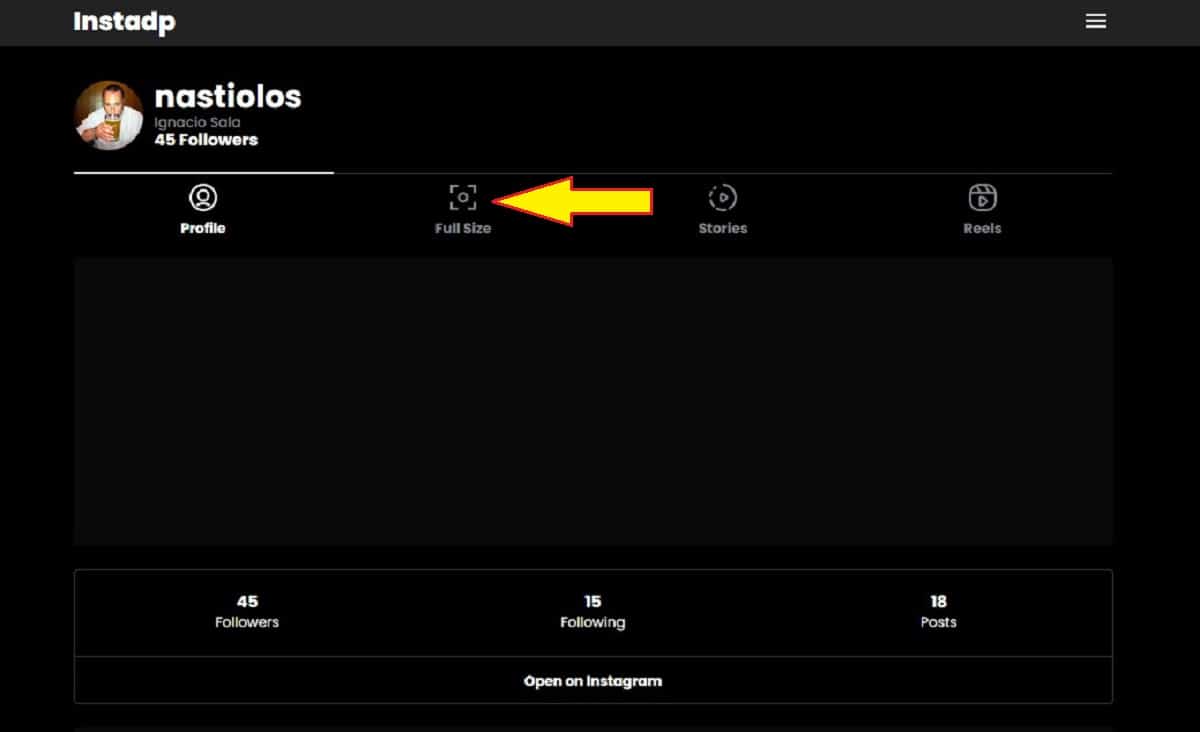
If you want to download and see the profile image of an Instagram account larger, another of the solutions available on the internet is Instadp. This platform also allows us to download photos, stories, videos and reels posted on Instagram as long as the user account is public.
- Access Instadp through the following link.
- Then we enter the user's name in the search box and hit enter.
- Then a file of our profile will be shown. To see the larger image, click on the Full Size button.
- A few seconds later the image will be displayed almost full screen with a button that invites us to download the image on our device.
Big Profile Photo
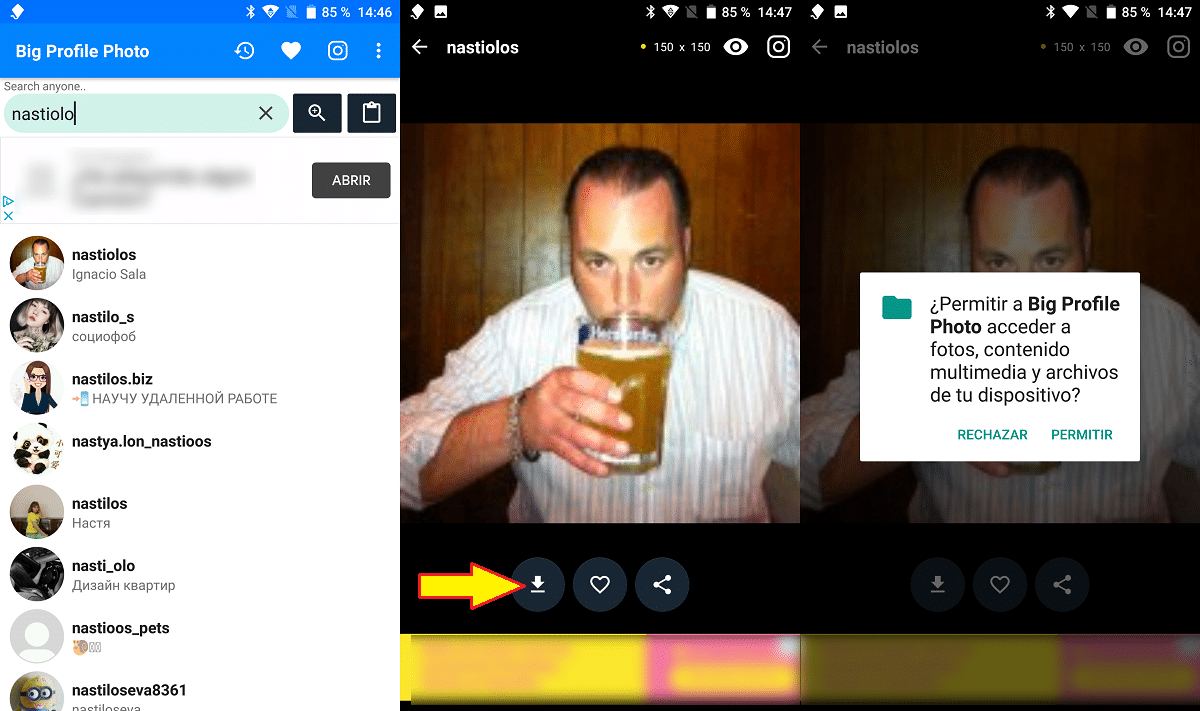
If you prefer to use an application instead of a web page to view and download the larger profile photos, you can make use of the Big Profile Photo application, an application that we can download completely free of charge through the Play Store.
- Once we open the application, we write the user's name of the profile photo that we want to see in a larger size and click on the magnifying glass on the right.
- The profile picture will then be displayed on the entire screen. To download it, click on the down arrow that we find just below the image.
InsFull - large profile photo
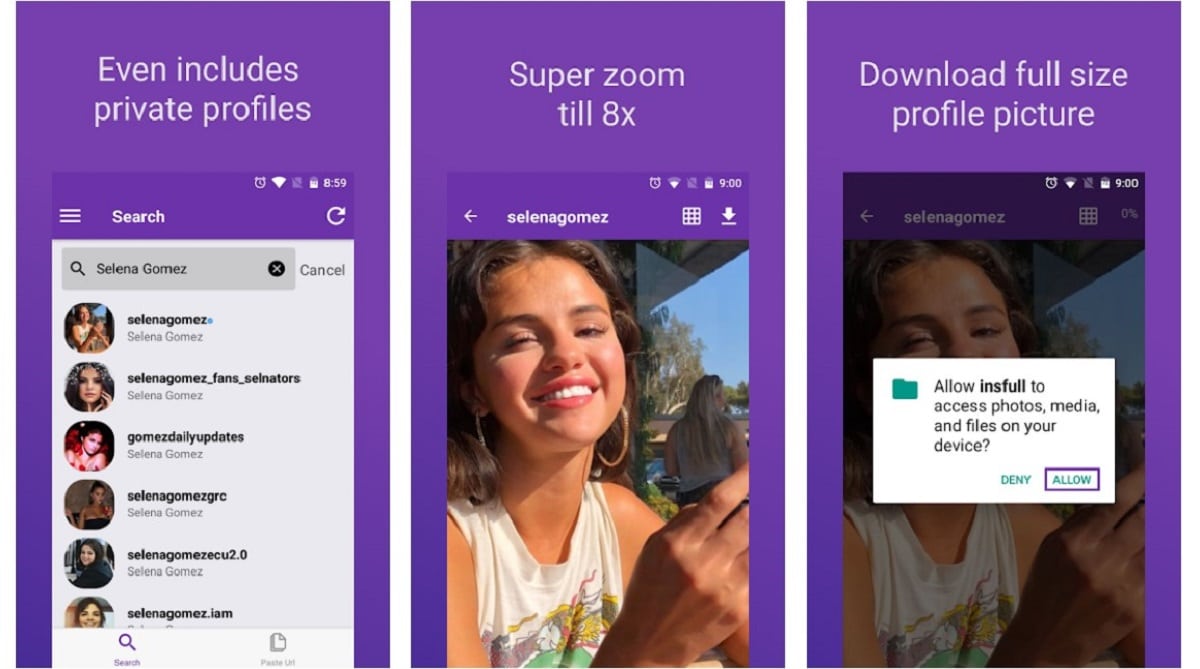
Unlike all the applications and web pages that I have shown you in this article, with InsFull it is necessary to access our Instagram account from the application itself to be able to access the image of the profile we are looking for.
Due to its operation, it can only be useful if we have an Instagram account, and if we trust to enter the data of our Instagram account in the application. If we don't have an Instagram account, this application is of absolutely no use to us.