
It seems that it is impossible to finish the storage space of our iPhone. No matter how many files and applications we keep on it, the memory always seems infinite. But is not. Especially in some older models that barely have 256 GB or 128 GB of capacity. And when the memory starts to be insufficient, that's when performance problems appear. To avoid this situation, we explain here how to free up iPhone space.
Several methods and tricks to free up space on an iPhone and enjoy our smartphone at full capacity again. However, the first thing we must learn is to check memory status, to know if the time has come to act (or not) before the problems start.

How much free space do I have on my iPhone?
This is the first question that must be answered. What's more, even if our iPhone works normally, it's always good to know how Check memory status and capacity, how much space installed programs and other items take up, as well as how much space is still available for new applications.
To know this, the steps to follow are the following:
- First of all, we open the menu "Setting".
- There we will press the option "General".
- Then we select "iPhone Storage".
This is the section where we are shown through a bar chart, the phone memory space occupied by applications, multimedia files and the operating system itself, among others.
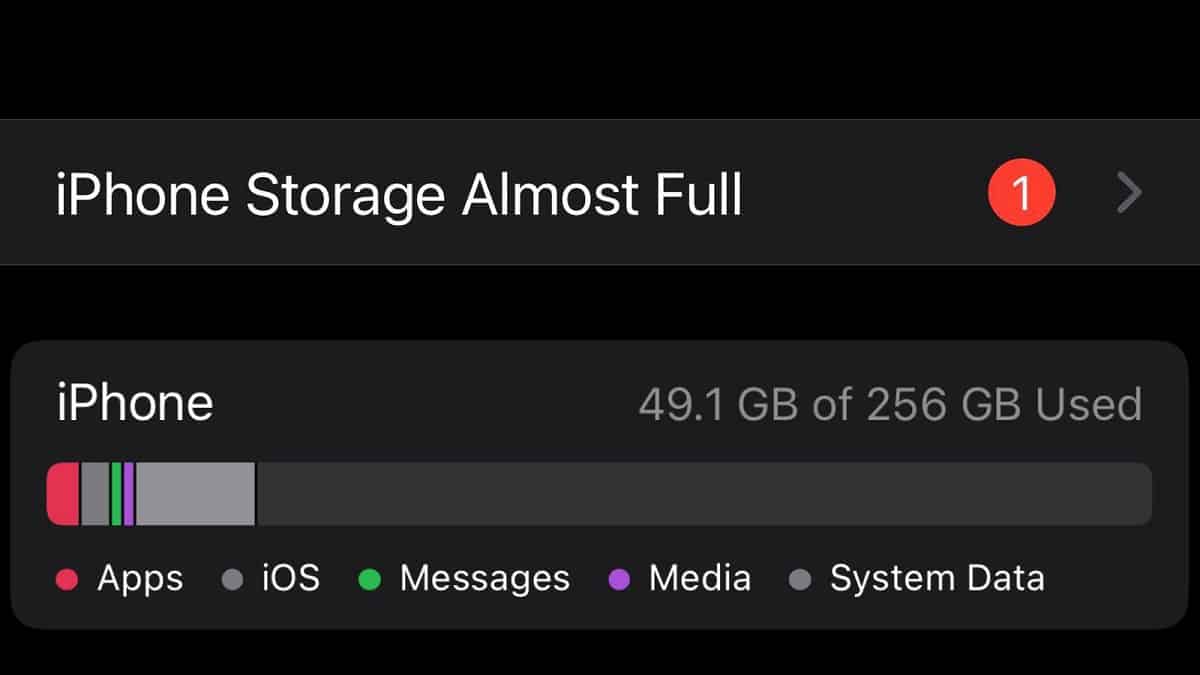
In the event that the available memory space has been reduced too much (as in the image above these lines), it will be the iPhone itself that will indicate some suggestions to make better use of the storage. Some of them also appear in our list of recommendations to free up iPhone space, which you can read below:
Methods to free up space on iPhone
If you are running out of space on your iPhone and at the moment you do not contemplate the possibility of upgrading to a new version with more memory (the iPhone 13 has no less than 1 Terabyte!), these are the solutions what you can try:
Uninstall apps we don't use
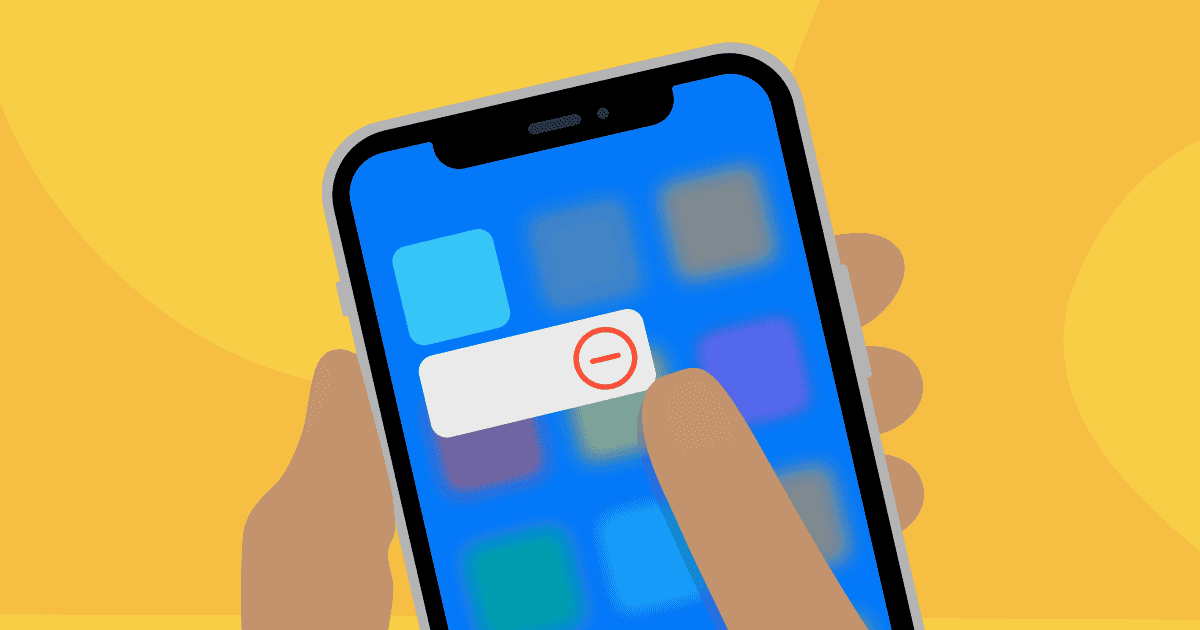
A basic recommendation. Almost without realizing it, the memory of our phone fills up with applications that at some point have seemed interesting to us and that at the moment of truth we have hardly used. As light as these are, if they accumulate a lot they can become a serious burden on the iPhone's memory. The best is get rid of them. This is how to do it:
- To start we will "Setting".
- Then click on the option "General" and there the one of "IPhone Storage".
- When the list opens (which can be quite long) you have to select the app you want to delete.
- On the next screen that opens, click on «Delete application» twice. The second to confirm the action.
The process should be done like this: removing apps one by one. It can be somewhat tedious, but necessary, because it is up to us to choose the apps we want to get rid of and the ones we want to keep.
Reduce the size of photos and videos

Photos, and especially videos, consume a lot of memory space on our phones. This is an edge where we can gain a lot simply by applying these actions:
- Disable Live Photo, following the path Settings > Camera > Keep Settings > Turn off Live Photo. With this we will ensure that the photos that we take with our iPhone take up less space in the memory, at the cost, yes, of losing some quality.
- Disable HDR copies, through the path Settings > Camera > Keep normal photo. The new photos that we take will no longer be saved with an extra copy, which will result in memory savings.
- Lower the resolution of videos. It can be done from the “Record videos” option found in the “Camera” menu. It is enough to select a lower resolution than the one we normally use.
Related to this, another good alternative is to stop saving image and audio files in the phone's memory, using the cloud storage through options like iCloud, Google Photos or Dropbox.
Delete old messages
Many people are unaware of the amount of space that text messages take up in a phone's memory. A good method for automatically get rid of outdated messages that are no longer going to be of any use to us is to set an “expiration date” after which they will be permanently eliminated. A good margin might be one year old. It is done like this:
- Let "Setting".
- Click on "Messages" and, in this menu, we select "Keep messages".
- Following the suggested example, we select “one year” (there are other temporary options).
Clear cache
Empty the browsing history and the data of websites that we have visited to gain storage space and agility. The way to do it is very simple:
- We open the menu "Settings".
- Then we will Safari.
- Click on "Clear history and website data."
- Finally, in the menu that is displayed, we select "Clear history and data."