
Practically from its birth, Google has based much of its business on offering everything for free, fulfilling the saying of "When something is free, the product is us." However, in recent years, it seems that some of their services are not profitable enough for the company and has decided to stop offering us (Google Reader) or to convert them into paid services (Google Photos).
Thanks to the different security scandals that have been made public in recent years, users have begun to attempting the meaning in the dictionary of the word privacy. The number of users concerned about the treatment that large companies make of the data they obtain from their customers, whether Google, Apple (if Apple), Microsoft, Amazon, Facebook ...
Despite the fact that the most important privacy scandals have always been related to Facebook (it seems that they take user privacy as a game, when it really is a business for them, Google has always been on everyone's lips due to the large amount of data it obtains from all the users of its services.

In this sense, it is very good that if you are concerned about your privacy, do not use Google services, but it is very difficult and Google knows it. Google has done everything possible in recent years so that its mail service is the best of all, that its search engine has a market share of 90%, that Chrome is the most used with a share of almost 70%, which YouTube has no rival, a leader in online advertising through Adsense ... and so we could continue.

This strategy of becoming the practically absolute leader on the internet by offering its services for free has allowed it to know a lot of user data, know them better than any other family member (To give an example something radical but perfectly valid).
What does Google know about us?
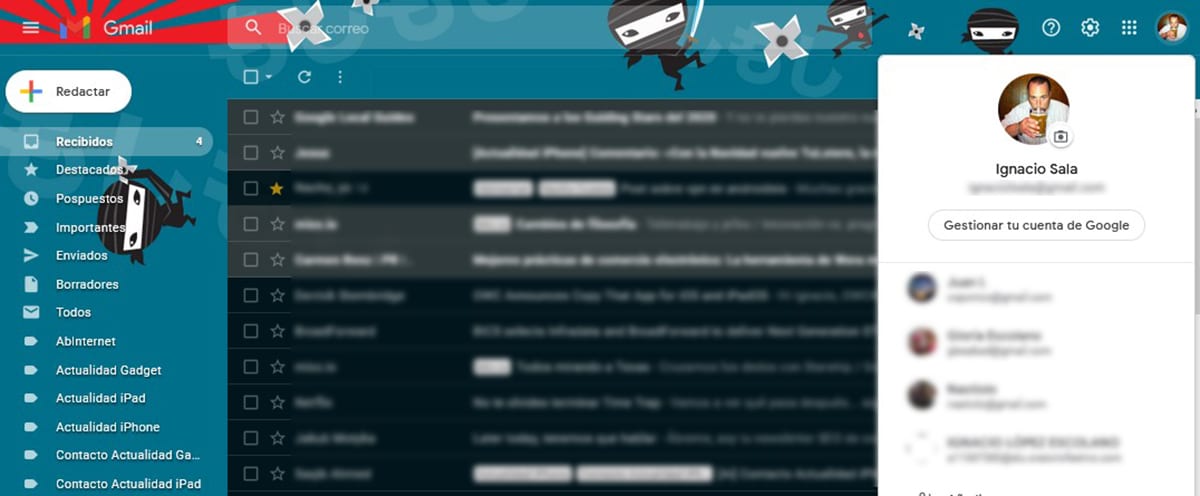
To know what data Google stores about us, we must access the option Manage your Google account, an option that we find by clicking on our avatar of the Google account from any of the services offered by the search giant.
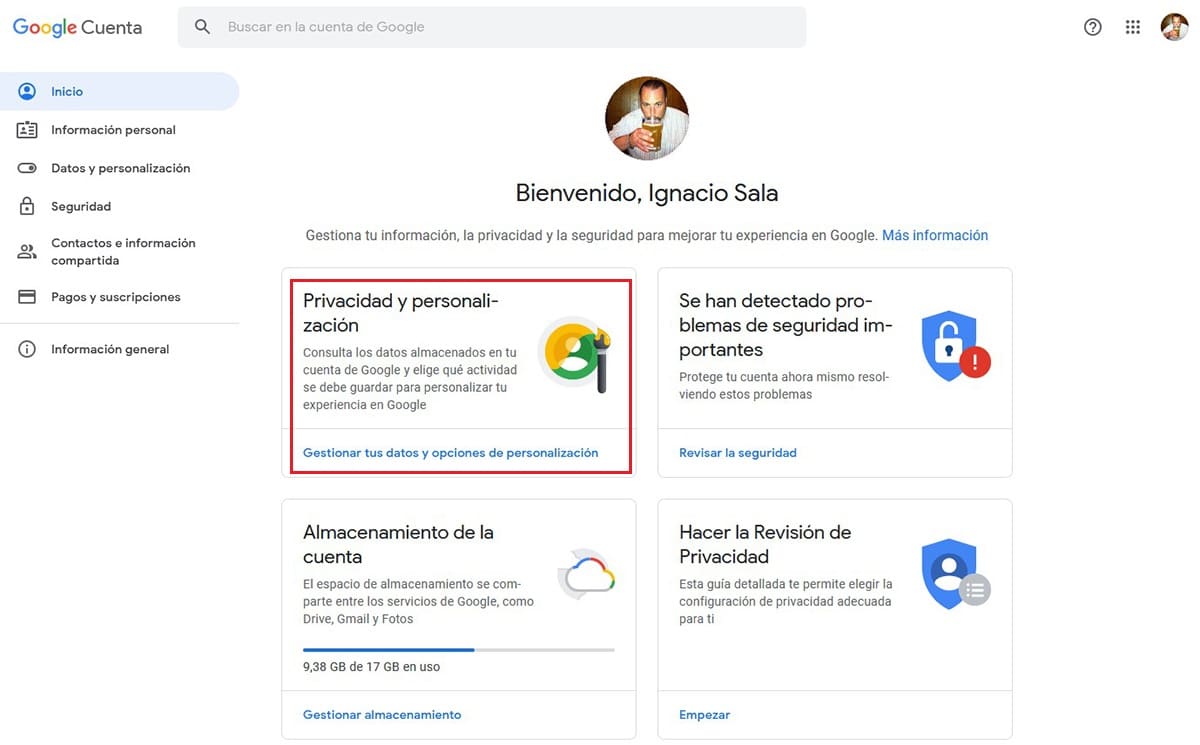
Below will be shown different options that allows us to manage our information, privacy and security to improve, they claim, our experience on Google. To manage this data, we will click on the option Manage your data and personalization options in the Privacy and personalization section.
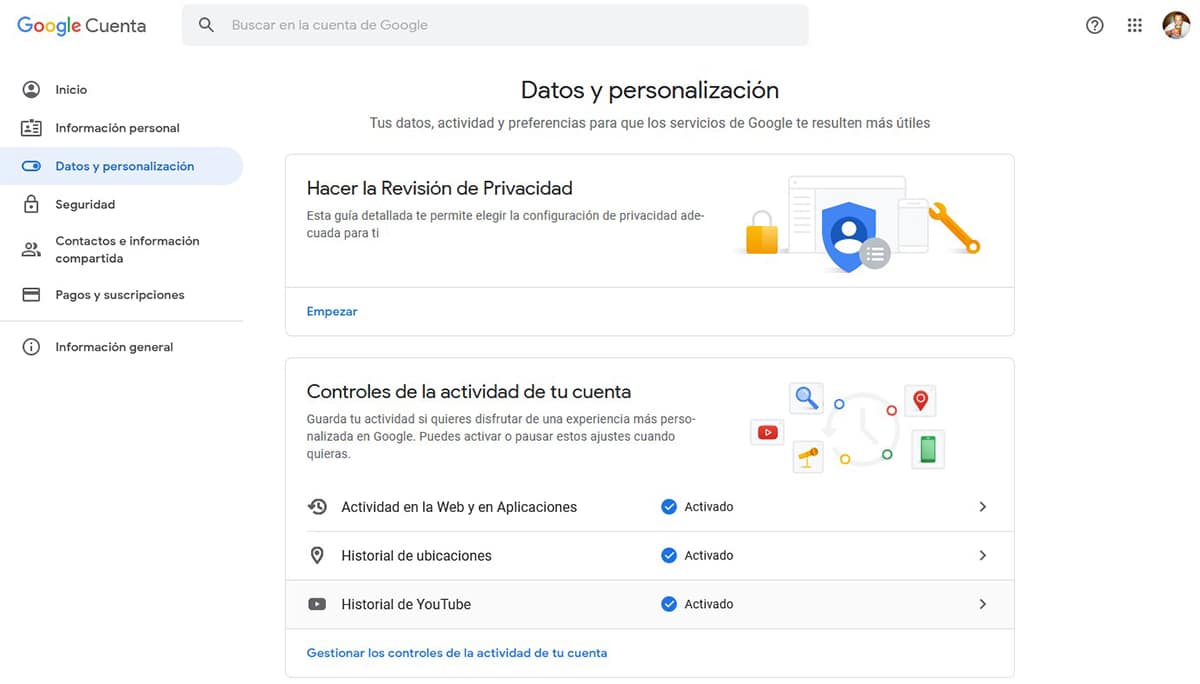
Inside the section Controls your account activity we have three options:
- Activity on the web and in Applications
- Location History
- YouTube Story
Activity on the web and in Applications
In this section, Google stores our activity on the websites we visit and Google applications including the information that can be obtained through the browser if we have given permission to obtain our location.

By offering permission to our browser to know our location, Google provides us with location-related information where we will meet, so the results are more accurate.
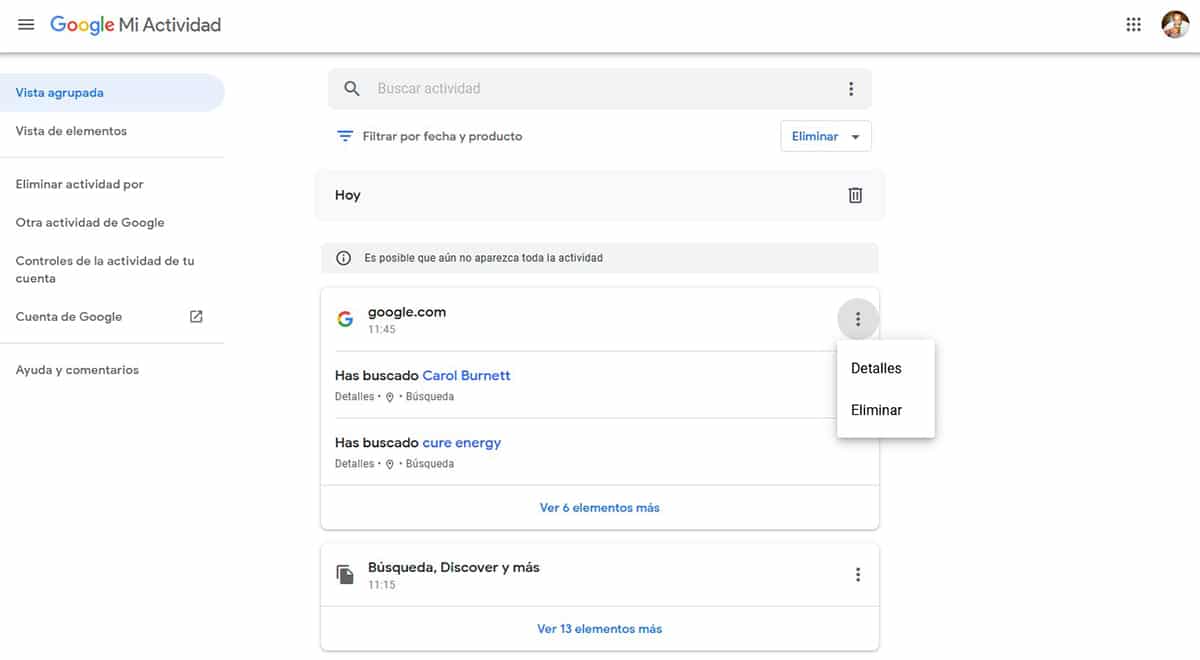
Inside the section Manage activity, we can see the latest searches we have made in Google, which pages we have downloaded, which applications we have used on our Android smartphone (the activity of the terminals managed by iOS is not available), if it is the Play Store it will show us the searches that we have carried out, but not the searches that we have been able to carry out in other applications that are not part of Google.
If we want to eliminate some of the searches from this record, we can do it manually. We can also establish the automatic deletion of that information through the option Automatic deletion available on the main page of this section, just above Manage activity.
Location History
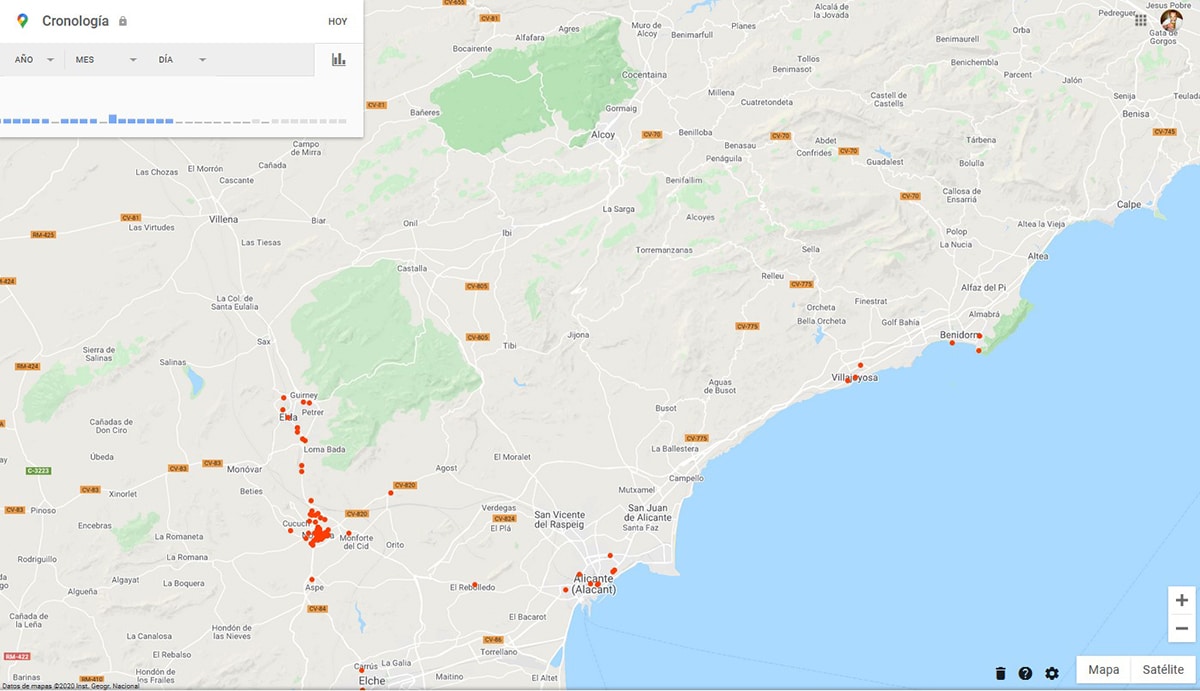
Within Location History, by clicking on Manage activity, we will be able to check our chronology of movements that Google has on us through a map, where we can also see which are the places we visit most frequently and perform searches by years, dates and days, as long as we had this activated option.
To delete this data, we must carry out the same steps as in the previous section, click on Automatic deletion and selecting from when we want Google to delete our movement data. Unlike the history of searches and use of applications, the experience of using Google Maps will not be affected so seriously, since the important thing here is our location.
Youtube history
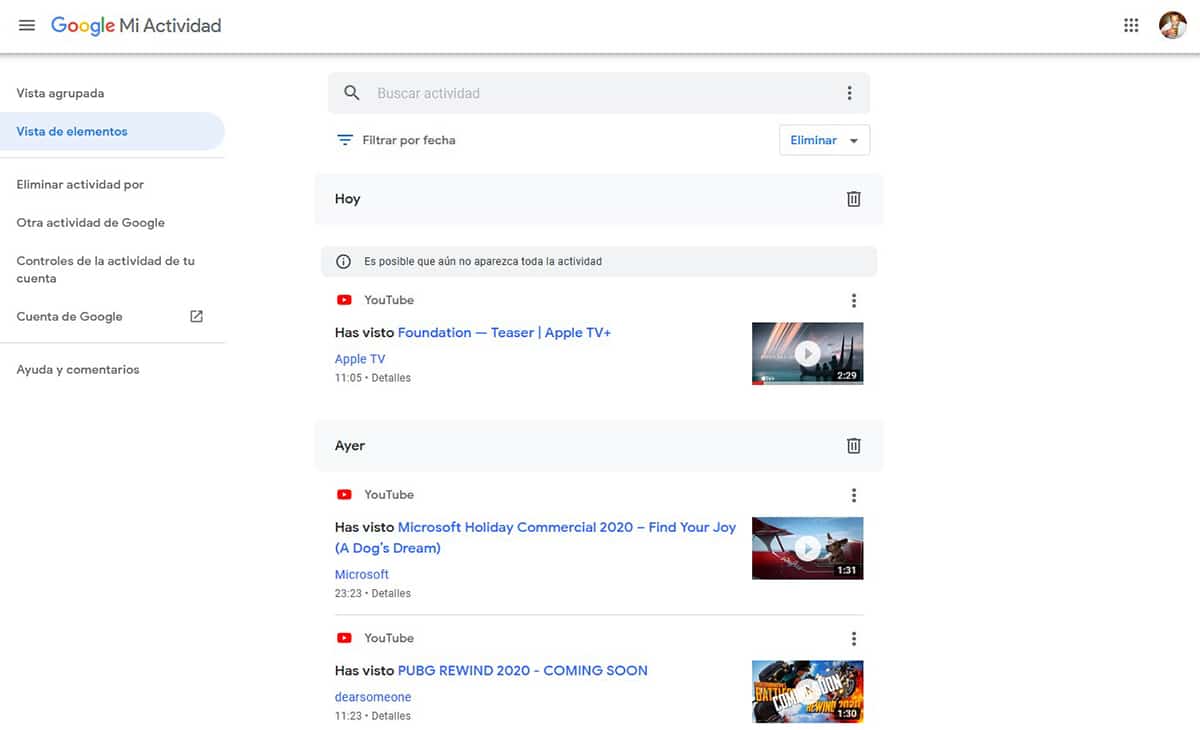
In this section, Google stores all the searches that we have carried out on its platform, either through the web or using the application together with the videos that we have reproduced. This is the information that allows YouTube recommend us some videos or others based on our activity and tastes on this platform.
If we want to delete our activity on the platform, click on the Automatic deletion option and we will establish, as in the two previous sections, the maximum storage time of our data on this platform.
How to delete our Google history
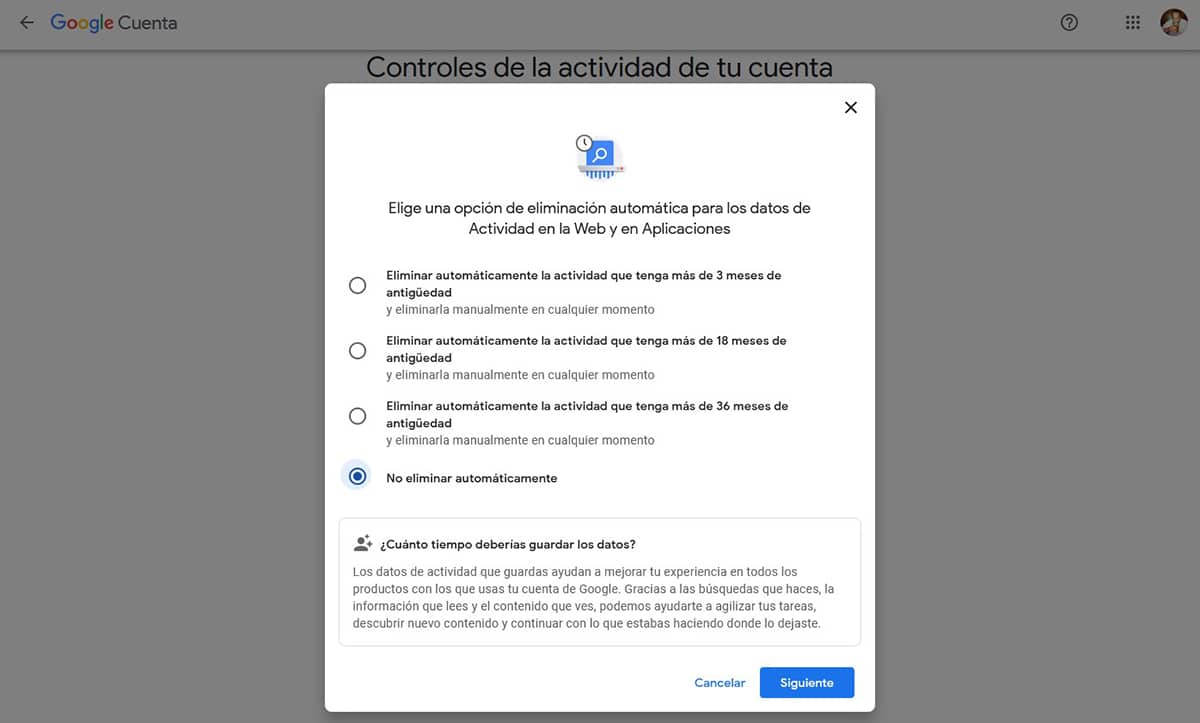
The only way to eliminate (since we cannot avoid it if we use Google services) that Google keeps so much information about us is to configure our account so that after a while, Google automatically delete all the data you keep from us.
The problem with this option is that we have to do it service by service, that is, there is no option that allows us to do it together with all the data that Google stores about us. In addition, it does not allow us to erase all the data stored so far, only the data stored with more than 3 months.
In this way, Google knows that users will suffer a sudden laziness at the time of going service by service deleting and / or configuring the maximum duration established for Google to store our data.
When clicking on Automatic deletion, a pop-up window will be displayed that will allow us to periodically and automatically delete all the information stored in this section that is 3, 18 or 36 months old. It should be remembered that if we delete this data, the experience with all Google products will not be the same, since it will not have data to offer us better results to the searches we do.
What can i do to avoid it
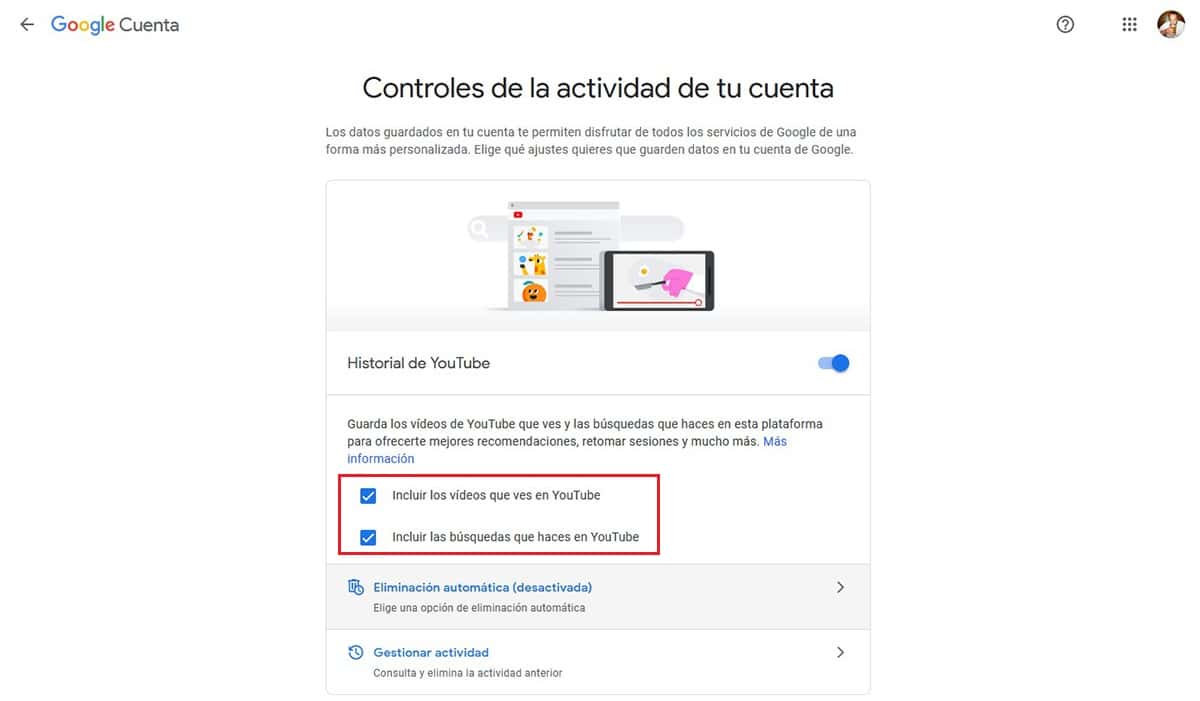
If you want Google stop tracking any related activity With the use you make of Google and all its services, we can deactivate it, although that will mean a substantial change in the results that Google offers us, so the experience of using Google will probably change drastically.
To disable Google tracking related to our web and app activity and uncheck the box Include the history of Chrome and the activity of websites, applications and devices that use Google services.
To deactivate the registration of our location, we will access the Location History and we deactivate the switch Location history.
So that Google does not keep our activity on YouTube from the searches we do and the videos we have played, we have to uncheck the boxes Include the videos you see on YouTube and Include the searches you do on YouTube.
Is it worth it for Google not to store any of our data?
If you carry out fraudulent activitiesYou are probably not interested in Google tracking each and every one of the steps you do through the internet and / or the applications that Google makes available to us.
If you are a person who cares about your privacy but wants keep using Google as usual, the best option is to limit the time that Google can store our data to 3 months.
Cade remember, that Google allows us to independently establish the time our data is stored, so if you want to keep an exhaustive control of where you move, you can configure that the location history is maintained over time and is not deleted at any time.
Don't confuse Google history with browser history
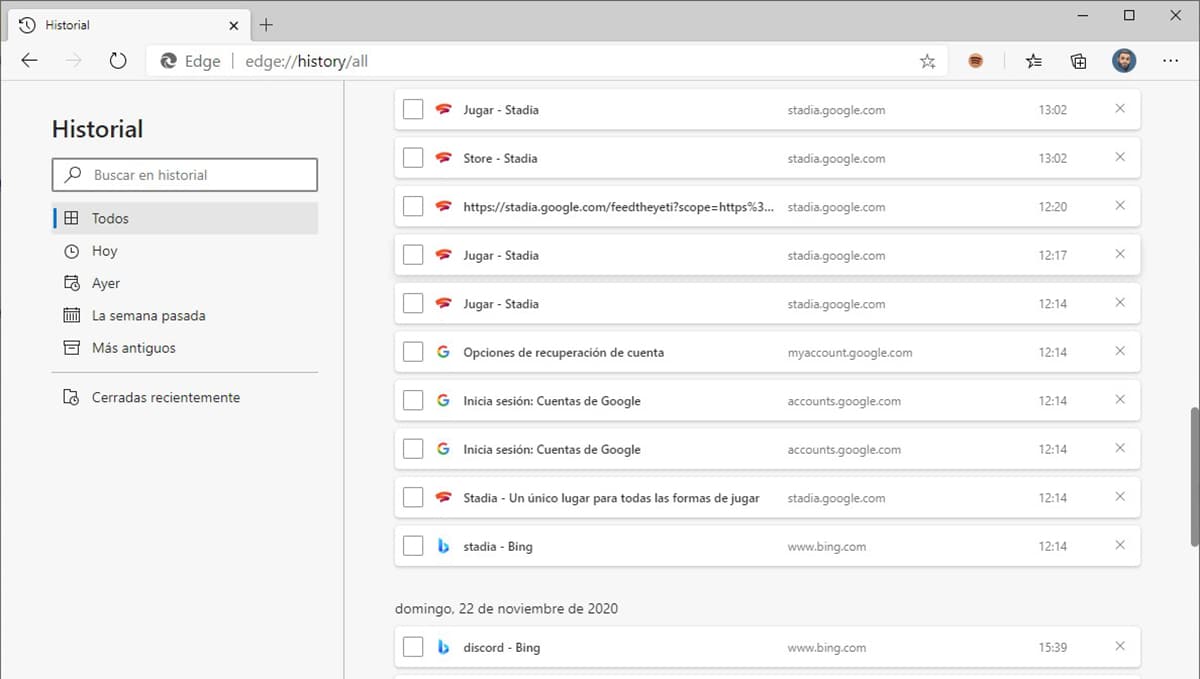
The history that our browser stores, it has nothing to do with the history that Google stores about us. While the browsing history is available to anyone who has access to the device, this is not the case with our Google search history, since that information is only available to us and Google can only give it to third parties through of a court order.
If we delete the browsing history of our browser and we have disabled Google tracking, it is impossible to access it again, so if we want to revisit web pages that we have not been careful to bookmark, we will have to start the search from scratch.
Another aspect that we must take into account is that Google only stores the search history of our browser if we have not closed session with our Google account. If so, the search history will only be stored locally and not on Google's servers.