PC users are used to working with many types of file extensions. Today we are going to talk about m3u, we will explain what is it and how can we open it, that is, with what programs can we open an M3U.
Do you have a file that ends in .M3U and you don't know what it is or how to open it? Don't worry, you are in the right place. Next, we tell you all about this file extension.
What is a file extension?
A file extension is the set of three or four characters at the end of a file name which indicate what type of file it is. Depending on the file extension, we will need one program or another to be able to open it. If we do not have a program, an error may occur when trying to open the associated file.
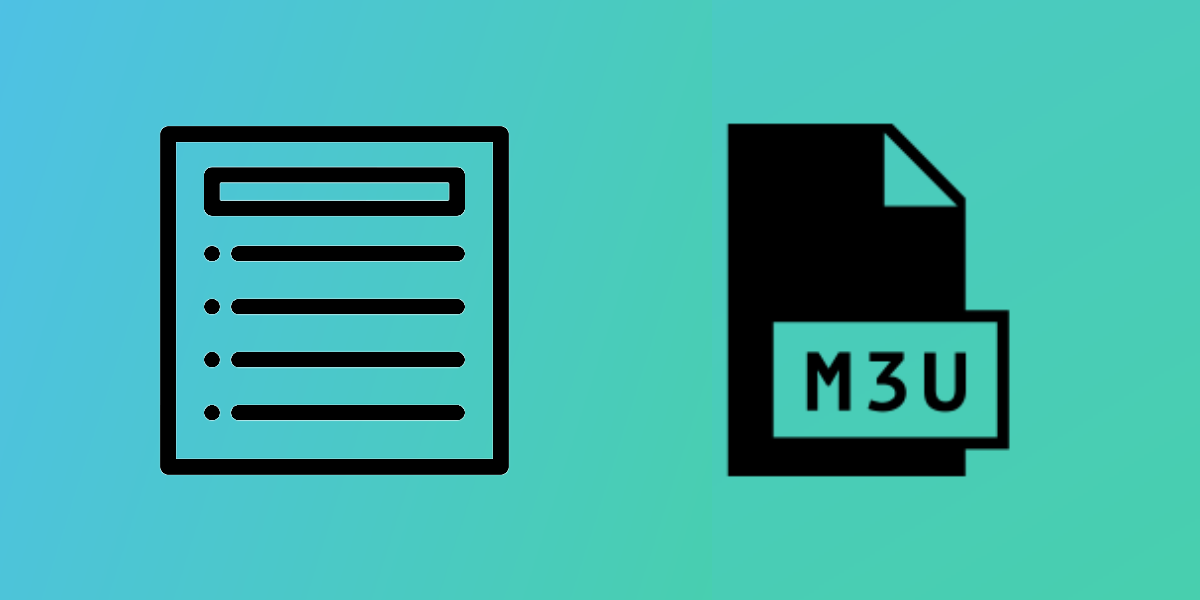
What is an M3U file?
An M3U is a file extension used by playlist files, compatible with many media players, such as Winamp e iTunes. M3U files do not store actual multimedia data, but only references to this data in the form of file lists and file locations. That is, it contains references to audio files and sometimes also references to archives of video lesson.
M3U file structure
M3U files store data in the format of plane text according to the following scheme:
- Single line header.
- Followed by tracking information and reference to a related media file.
- The file reference is in the form of a relative or absolute URL.
- M3U is short for «URL URL of MP3«.
- An M3U file itself it is not a multimedia file. Therefore, although the files pointed to by the M3U may open fine in a player, the program may not be able to understand the playlist file.
What is an M3U for?
An M3U file is a type of file very useful for music lovers. It is possible to create them for get user custom playlists. Thus a .M3U file is used to queue files to be played then using a media player tool given in a specific order.

Programs that support M3U files
There is a great variety of programs compatible with M3U files, we leave you the next list at your disposal classified by operating systems:
Windows
- ALLPlayer
- ACD Systems ACDSee
- Clementine
- Cue Splitter
- CyberLink PowerDVD
- Foobar2000
- Helium Music Manager
- iTunes
- KMPlayer
- Media Player Classic
- MediaMonkey
- RealPlayer
- Roxio creator
- Songbird
- VLC media player
- VUPlayer
- Winamp
- Windows Media Player
- Zune
MacOS
Android
iOS

How to open an M3U file on Windows PC?
If you have come this far, it is because you have an M3U file in your hands and you don't know how to open it on your system. Don't worry, the process is simple y Quick. Here's how to open an M3U file:
- Download and install a multimedia player like the ones we mentioned above. We recommend that you download Winamp, Windows Media Player, iTunes RealPlayer o VLC Media Player.
- Make sure you have the latest installed version of the player that you have downloaded.
- Associate Media Playlist Format files with the player, for example Winamp (select as specific program to open these types of files). To do this, you do right click in the file and click on "Select another application" and look for the specific program (Winamp).
- If you still can't open the file, check if the file is not damaged, depending on where you downloaded it, it may have viruses.
- If you still can't open the file, try update drivers from your computer and also the version of your operating system.
How to open or edit an M3U to view the contents?
If you want to see the contents inside the M3U file, that is, see the playlist, all you have to do is open it with a text editor, how can be the useful Memo pad Windows. Here you can also edit Quickly playlist based on system settings.
How to open an M3U file on Android?
It is common to find this problem for Android users, so we are going to explain how to view an IPTV list on Android with an M3U file. Because that's the way it is, as we have already said, an M3U contains references to audio files and also references to video files.
Through an M3U you can see an IPTV list on Android to see public channels legally and for free from your Smartphone. Next, we show you the steps to be able to see an IPTV list:
- Download and install GSE Smart IPTV on your Android through Google Play Store.
- From the App we can see the IPTV lists through links or using M3U files.
- Open the app and select Local playlists.
- Click on the + button and click on Add M3U File.
- Done, you have already added the content list of the M3U file.
You can also open and edit an M3U file online with the following tool:
- M3U-Editor.
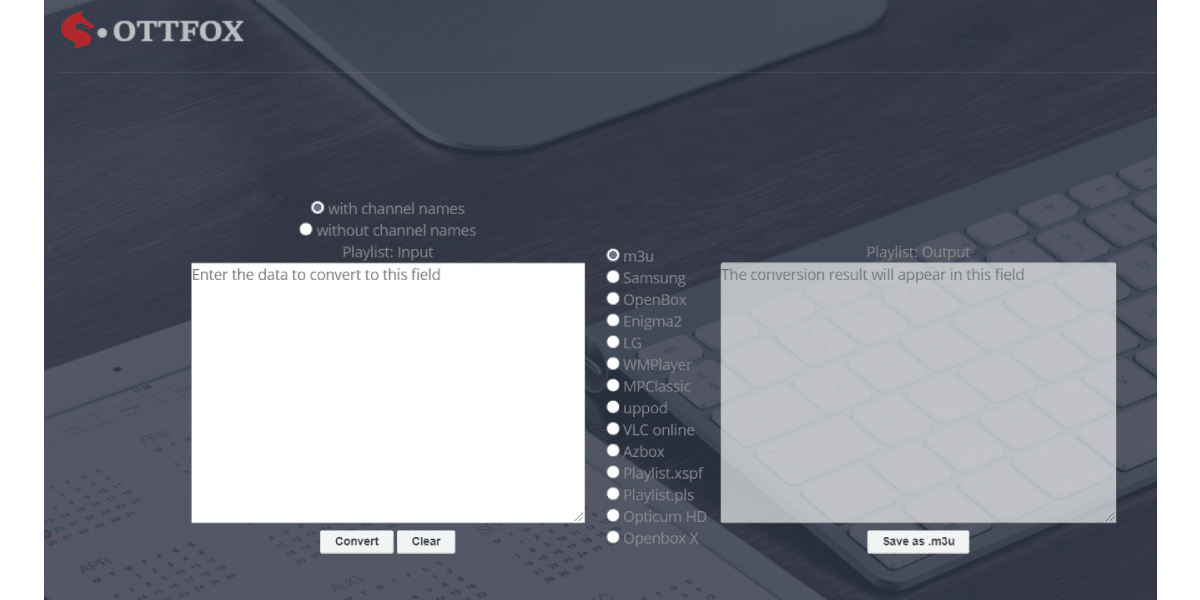
How to convert an M3U file into another compatible one?
An M3U file is just a text file, in other words, No. we can convert it to MP3 or Mp4 or any other playable multimedia format. What we can do with an M3U file is convert it to another playlist format.
As we have already said, in order to open a file with a certain extension, in this case M3U, we will need a program or application capable of doing so. If we do not have this program and do not want to download it, we can also convert the file to another extension online. You also have downloadable programs to convert these types of files.
Online programs to convert M3U
Downloadable programs to convert M3U
- We talk about Windows Media Player, it is capable of converting an M3U to WPL.
- You also have at your disposal Playlist Creator, with it you can create M3U or PLS lists.
As you can see, opening an M3U file is not complicated, as well as editing the content and / or converting it. It is normal that at first we do not know what to do with these files, but you only need a player to be able to open these playlists.