
Communications are increasingly advancing to a more interesting level, an example is that most instant messaging applications already have the possibility of making video calls, although in some of these applications the performance is not so good as to become a real alternative .
However, we are going to teach you everything you need to know about Skype, the most popular video calling and conference program ever. Skype has been part of our day-to-day life for many years now, but… do you want to know more about this program? We will tell you.
What is the origin of Skype?
The Skype application or program was designed in 2003 by the Danish Janus Friis and the Swede Niklas Zennistrom, They can be considered the original founders of the company, although they had the help of many more programmers who gave them a hand in the Estonian capital.
It should be noted that Skype is proprietary software, In other words, we are not talking about an open source system, but rather the software is copyrighted. However, the application has always been free and has been able to be downloaded from the website of its owners at the beginning of the birth of the company.
However, in 2013 and after the purchase of Skype by Microsoft, the service was integrated into the Windows Live Messenger network, the messaging service that was previously known as MSN Messenger. Since then, its user interface is quite similar to the rest of the services that Microsoft offers within the Office suite.
Microsoft's acquisition of Skype It was valued at more than 8.500 million dollars, which positions this transaction as one of the most important in the technology sector, especially taking into account the dates on which they were carried out.
How can I download Skype?
The operation of Skype is relatively simple, and we also find one of the most compatible systems on the market. You can enter THIS LINK to download Skype and the website will automatically detect your Operating System to offer you a version of Skype adapted to it.
Once you have downloaded Skype You simply have to run it to install it on your Operating System in a light way, since Skype is an application that is quite well optimized, so it is always a good option when communicating with your loved ones or to make your work calls .
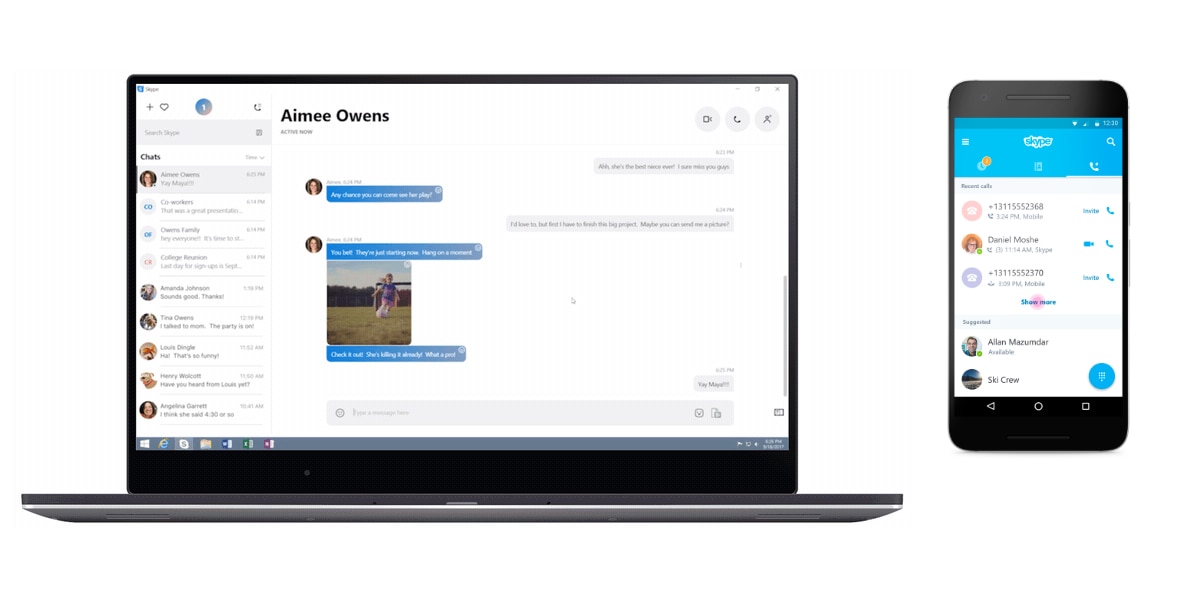
These are the Compatible Operating Systems with Skype today:
- Windows: All versions from Windows 7 to Windows 10
- macOS: All versions from 10.6 onwards
- Mobile: Android 3 onwards, iOS 7 onwards, Windows Phone 8 onwards, Amazon Fire Phone
- Tablet: iOS 7 onwards, Android 3 onwards and all Kindle Fire
- TV: Android TV, Google TV, TizenOS, webOS
- Consoles: Xbox One onwards
- Voice assistants: Alexa
- Web version
Therefore, Skype or Whatsapp It is perhaps one of the most interesting alternatives that you can install right now to make video calls, especially if you take into account the number of places where you can carry out the installation.
Is it safe to use Skype?
Since 2015, the NSA of the United States of America has officially monitored Skype calls. In addition, it uses a private VoIP telephony protocol. In this way and as a great difference between its rivals, Skype uses the P2P protocol, that is, it does not use an intermediate server between the users who carry out the communication.
Thereby Skype performs a great compression of the data it uses and that is precisely the advantage over most of its competitors, thus making it one of the most stable and best quality services among those that allow video calls.
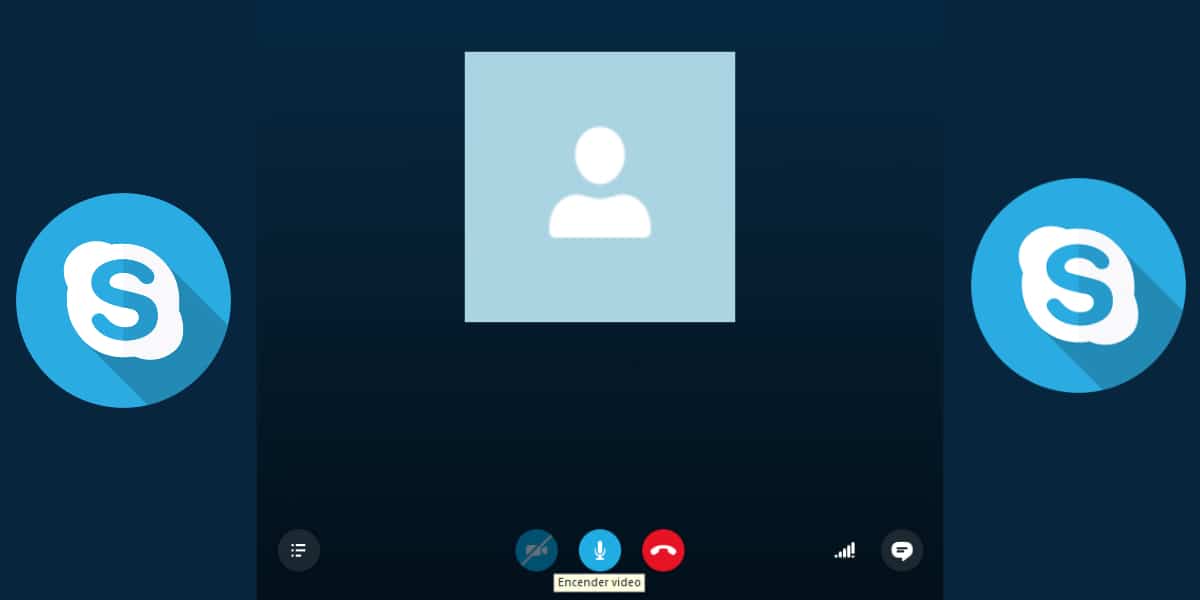
To prevent any attack on the privacy of users Skype makes use of the 256-bit AES algorithm, encrypting the voice and files (such as messages) transferred. However, the paid version of the application has a security "plus", since it uses the RSA algorithm of 2048-bit to access the network and 1536-bit to establish the connection, which prevents man attacks. -in-the-middle.
We could definitely say that Skype is generally a video calling service secure enough for regular use.
How does Skype work?
This time we are going to make a small guide with the most common uses that we can give to Skype or Whatsapp and what are the tasks that we are going to carry out, so that it is as easy as possible for you.

- How can I make a call on Skype? Click on the Contacts list and select the "audio" or "video" button for the type of call you want to make.
- How can I add a new contact to Skype? A magnifying glass appears in the upper right, if you press and enter the user's email account or Skype number, it will appear and you will be able to add it to the contact list.
- How to call a normal phone from Skype: Many users do not know it, but from Skype you can make normal calls, for this you simply need to buy Skype credit (link) and you can add credit to make calls to phone numbers from Skype.
- You can have your own Skype phone number in some countries, just press here and you can access to get your own Skype phone number in the countries where it is supported.
- You can also send SMS via Skype both to numbers on the platform and to normal phone numbers, for this simply use the messaging service integrated into the application.
- How can I share my screen on Skype? This is very simple, select the double screen button
at the top of the video call panel and will allow you to show the other user what is seen on your device screen.
Skype Professional will be gone soon
For its part, Microsoft has already reported that the business section of Skype is going to disappear, or rather it is going to be integrated with the Microsoft Teams service, that is adding more and more functionalities to Office in order to improve the business and professional capabilities that it has. This will happen on July 31, 2021.
Alternatives to Skype
Although, as we have seen, Skype is a very interesting and well-integrated service, we are also going to offer you some interesting alternatives to Skype:
- Facetime: The video call service integrated into Apple devices can only be used between these types of products from the Cupertino company.
- Zoom: This popular video calling service has gone quite viral in recent months, and it's also free.
- HouseParty: This is another of the most curious alternatives to Skype, it looks like Zoom but is designed for a more familiar and less professional environment.
We hope that we have helped you with all this information about Skype and that you now take full advantage of its features.
